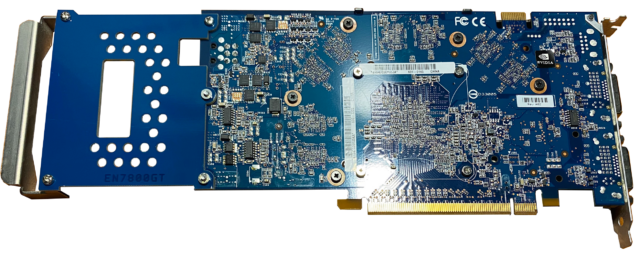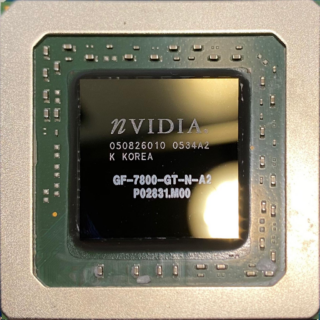 The Nvidia GeForce 7800 GT was a GPU option available for the Late 2005 Power Mac G5, and was released by Nvidia on August 11th, 2005. Although this was regarded as a high end GPU, an even higher-end, 512 MB Nvidia Quadro FX 4500 was available to configure. This GPU has a few generational upgrades over the GeForce 6800 DDL, and can work in PCI & AGP-based Macs with a PCI to PCIe adapter. It features an improved process size (110nm vs 130nm on the 6800) versus last year’s GPU options, consumes far less power than a 6800 Ultra DDL, and was cheaper too – at $449 in the PC Market. The Late 2005 Power Mac G5 was released on October 19th 2005, and was available all the way up to August 7th, 2006.
The Nvidia GeForce 7800 GT was a GPU option available for the Late 2005 Power Mac G5, and was released by Nvidia on August 11th, 2005. Although this was regarded as a high end GPU, an even higher-end, 512 MB Nvidia Quadro FX 4500 was available to configure. This GPU has a few generational upgrades over the GeForce 6800 DDL, and can work in PCI & AGP-based Macs with a PCI to PCIe adapter. It features an improved process size (110nm vs 130nm on the 6800) versus last year’s GPU options, consumes far less power than a 6800 Ultra DDL, and was cheaper too – at $449 in the PC Market. The Late 2005 Power Mac G5 was released on October 19th 2005, and was available all the way up to August 7th, 2006.
About the Mac which had this GPU option: Late 2005 Power Mac G5 specs
Specs for Late 2005 Power Mac G5: on Apple’s website
Informational source about the 7800 GT: TechPowerUp
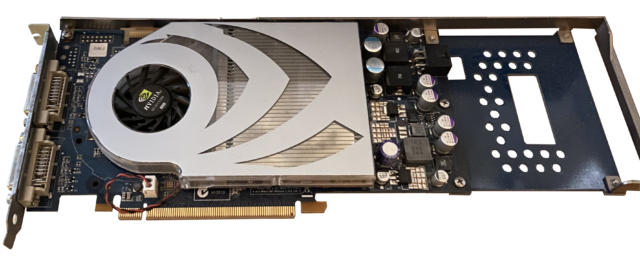
Above: The top of an Nvidia GeForce 7800 GT PowerPC model, pulled out of a DC 2.3 G5.

MSRP (Upgrade cost): $599 / $449
GPU Name: NV40 / G70
Fab Size: 130 nm / 110 nm
Architecture: Curie / Curie
Foundry: TSMC / TSMC
GPU Clock: 400 MHz / 400 Mhz.
VRAM: 256 MB 256-Bit GDDR3 / 256 MB 256-Bit GDDR3
Memory Clock: 550 MHz (1100 Mb/s) / 500 Mhz (1000 Mb/s)
Memory Bandwidth: 35.2 GB/s / 32 GB/s
Transistors: 222M / 302M (Million)
TDP: 100 Watts / 65 Watts
Additional Power: Onboard / 1x PCIe 6-pin
Interface: AGP Pro 8x / PCIe v1.0 x16
OpenGL: 2.0.3(f), 2.1(p) / 2.1(f)
DirectX: 9.0c / 9.0c, 9.3
Pixel & Vertex Shaders: 16P 6V / 20P 7V
Slots: Dual / Single
Source for specs: TechPowerUp
Specs Overall
- On paper, the Nvidia GeForce 7800 GT looks like a more power efficient version of the 6800 Ultra DDL. Certain aspects are cut down, some specs are beefed up, but overall there is lower power consumption and seemingly better performance over the predecessor. Pixel rate is the same, however, the newer card is reported to have a better vertex rate and texture rate. This card will certainly be better for games on your Mac over the older card, and can be better compared to an ATI Radeon X850XT versus the 6800.
- Much like the reviews of the time from Cnet, the Nvidia is beat out by options available by ATI at the time. Even 20 years later, all the software updates in the world hasn’t changed this – a comparable ATI card from this generation will typically be faster overall.
- This is a “stock” Apple GPU for your Mac, and is better for longevity versus a custom card, as well as resale value.

How it shows up in the system
- System Profiler will notate the specs for the GPU under “Graphics/Displays”.
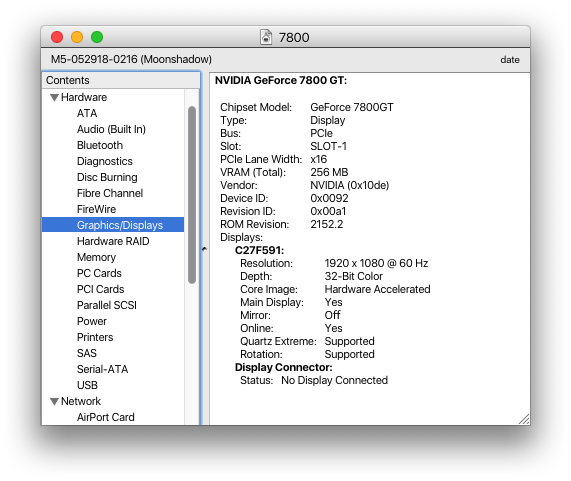
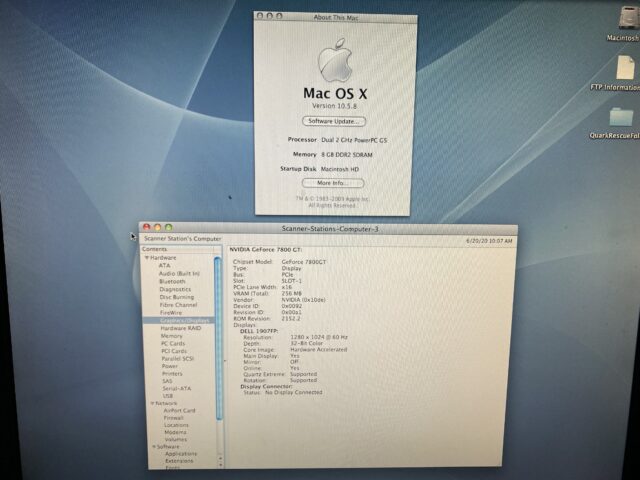
Using your PCIe GPU on a non-PCIe Mac

- See this PCI to PCIe adapter article on our website
- Ebay search for: PCI to PCI Express x16 conversion cards
- It’s plug and play, but you will need an extension cable for it to properly sit in and work in your Mac. This adapter will raise the GPU above where/how it’s able to sit in the PCI slot, so therefore the card will need to be adapted to the new configuration or relocated.
- Below is an example of an Nvidia GeForce 6600 LE 128 MB PCIe model working in an AGP-based 2004 Power Mac G5 running OS X Leopard.
- There is an adapter out there that converts AGP to PCI, and then this PCI to PCIe adapter can be used, but this configuration hasn’t been tested yet. Since an AGP slot is dedicated to video, such a configuration wouldn’t interfere with existing PCI devices.
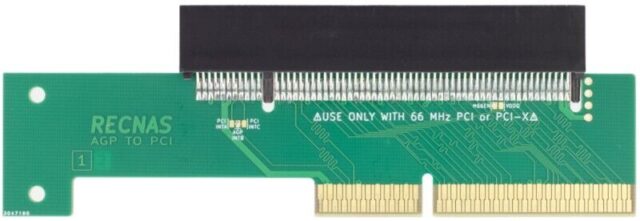
Above: AGP to PCI adapter, untested and unrelated to below experiment.

Above: PCI to PCIe adapter installed in a 2004 Power Mac G5 Dual 2.0.

Above: Nvidia GeForce 6600 LE connected to the adapter using a PCIe extension cable.

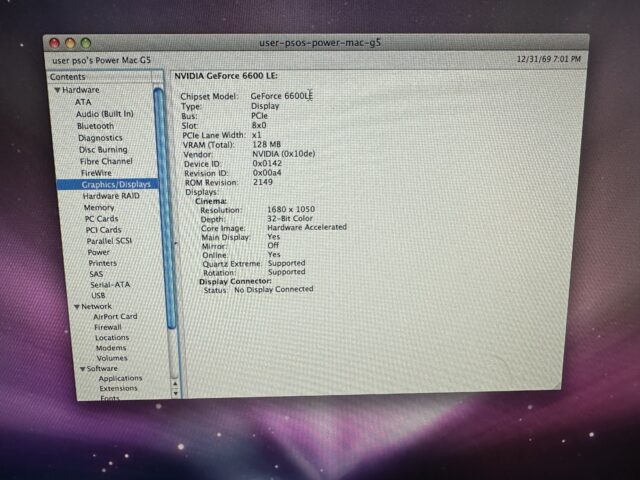
Also tested in an AGP Power Mac G4
- Has boot screen
- Suboptimal performance, especially with other PCI devices on the same bus