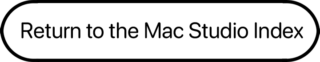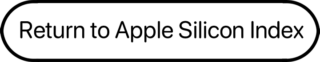There was a time in the PowerPC era roughly 20 or so odd years before the Mac Studio’s release, in which Apple sold a rough equivalent to the Studio itself. Perhaps it’s a stretch saying such a thing – however, the Power Mac G4 Cube did offer the same G4 Processor and most of the same GPU options as the tower form factor Power Mac G4. While the Mac mini is considered to be the successor of the Power Mac G4 Cube, no model released would resemble the same hardware or performance as the pro-end desktop counterparts until the transition to Apple Silicon.
 The Mac Studio, and Studio Display were announced on March 8th 2022, available for purchase on the 18th. Due to the supply chain issues created by the pandemic, it created a chip shortage which contributed to delayed orders for customers in the initial months of release. Some didn’t receive their Macs for months, and reports of shipping delays as late as May or even June.
The Mac Studio, and Studio Display were announced on March 8th 2022, available for purchase on the 18th. Due to the supply chain issues created by the pandemic, it created a chip shortage which contributed to delayed orders for customers in the initial months of release. Some didn’t receive their Macs for months, and reports of shipping delays as late as May or even June.
 While the Apple Silicon Mac Pro and Mac Studio share mostly the same guts, the Studio starts off at ($1999) with an M1 Max Chip. The AS Mac Pro base configuration starts at ($6999) with an M2 Ultra chip. The studio is widely seen as the better and more economical choice over the Mac Pro, as the Mac Pro has not shown much performance benefit over the studio. For $1999, you got 10 CPU cores, (8 performance, 4 efficiency), a 14-core GPU, 16-core neural engine, 400 GB/s of memory bandwidth, a 512GB PCIe-based SSD, 32 GB unified memory, and a Power Cord. Just like the Mac mini, the display, Keyboard, Mouse, and other accessories are sold separately.
While the Apple Silicon Mac Pro and Mac Studio share mostly the same guts, the Studio starts off at ($1999) with an M1 Max Chip. The AS Mac Pro base configuration starts at ($6999) with an M2 Ultra chip. The studio is widely seen as the better and more economical choice over the Mac Pro, as the Mac Pro has not shown much performance benefit over the studio. For $1999, you got 10 CPU cores, (8 performance, 4 efficiency), a 14-core GPU, 16-core neural engine, 400 GB/s of memory bandwidth, a 512GB PCIe-based SSD, 32 GB unified memory, and a Power Cord. Just like the Mac mini, the display, Keyboard, Mouse, and other accessories are sold separately.

Details
- Announced 2022.03.08
- Model Identifier: Mac13,1 (M1 Max), Mac13,2 (M1 Ultra)
- Model: A2615 (EMC 3988)
M1 Ultra
- A pair of M1 Max chips fused with UltraFusion Interconnect makes the M1 Ultra CPU, and all specs are essentially doubled, including chip level cache.
Mac OS
- Requires macOS 12.3 Monterey (Build 21E230) or later
Core System
- Like the 2018 Mac mini before it, the 2022 Mac Studio bucks the trend of having a socketed CPU. Opting instead for a soldiered Apple Silicon “chip” at time of purchase, which cannot be removed or replaced except potentially by soldiering.
- M1 Max (Base, $1999): 10-cores, 8x 3.23 Ghz “Firestorm” High Performance Cores: 8x 192 KB (1.5MB) L1i, 8x 128 KB (1MB) L1d cache, 24MB L2, 48 MB System Cache
- 2x 2.06 Ghz “Icestorm” energy efficient cores: 256K + 128 K L1, 4 MB L2, 48 MB system
- 16-Core Neural Engine
- Starts at 32GB of PC5-6400 3200 MHz LPDDR5 SDRAM of unified memory.
- M1 Max Configurable up to 64 GB
- 400 GB/s Memory Bandwidth
- M1 Ultra ($3999): 20-cores, 16x 3.23 Ghz “Firestorm” High Performance Cores: 16x 192 KB (3MB) L1i, 16x 128 KB (2MB) L1d cache, 48MB L2, 96 MB System Cache
- 4x 2.06 Ghz “Icestorm” energy efficient cores: 256K + 128 K L1, 8 MB L2, 96 MB system
- 32-Core Neural Engine
- Starts at 64GB of PC5-6400 3200 MHz LPDDR5 SDRAM of unified memory.
- M1 Ultra Configurable up to 128 GB
- 800 GB/s Memory Bandwidth
Video
- Integrated Apple M1 Max with 24-Core Metal 3 Hardware Accelerated GPU, configurable to 32-cores (+$200)
- Integrated Apple M1 Ultra with 48-Core Metal 3 Hardware Accelerated GPU, configurable to 64-cores (+$1000)
- “Media Engine” – hardware accelerated video encoding and decoding.
Drives
- Drive bus: PCIe 4.0, up to 7.4 GB/s, offered standard with 512 GB of storage.
- M1 Max Configurable to: 1 TB (+$200), 2 TB (+$600), 4 TB (+$1200), and 8 TB (+$2400)
- M1 Ultra Configurable to: 2 TB (+$400), 4 TB (+$1000), and 8 TB (+$2200)
- Prices in 2022 USD.
Expansion
- 370W available power
- Four (Max) or Six (Ultra) USB-C Thunderbolt 4 ports
- Support for USB 4 (up to 40Gb/s)
- Support for USB 3.1 Gen 2 (up to 10Gb/s)
- Two USB 3.0 Type A ports (up to 5Gb/s)
- Two front-facing USB-C Style 3.0 ports (M1 Max)
- They are Thunderbolt 4 ports on an M1 Ultra.
- HDMI 2.0 w/multi-channel audio support
- SDCX (UHS-II) Slot
- 10 Gb Ethernet port
- 3.5mm headphone
- Advanced support for high-impedance headphones
- Built-in Speaker
- Bluetooth 5.0
- Wifi 6.0 (802.11ax/b/g/n/ac)
Included Peripherals
- Mac Studio
- Power Cord
Physical
- Size (HxWxD): 3.7″ x 7.7″ x 7.7″ (9.5 x 19.7 x 19.7)
- Weight M1 Max: 5.9 Lb (2.7 Kg)
- Weight M1 Ultra: 7.9 Lb (3.6 Kg)
Accelerators & Upgrades
- It is not possible to upgrade the CPU or GPU configuration on an Apple Silicon-based Mac. It may be theoretically possible to soldier a new chip onto a logic board, but this has not been done yet, and has yet to be determined. Other components, such as storage modules have been successfully soldiered by enthusiasts.