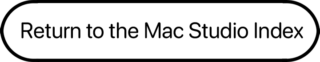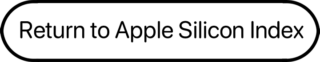The M2 Max/M2 Ultra Mac Studio was released just over a year after the original, seemingly following its own trend in contrast to other Apple Silicon Macs. Dropping and shipping same day, June 5th 2023 was when it was announced. Retaining an identical exterior to the previous generation M1 Max / M1 Ultra Mac Studio, the differences are visually imperceptible. The M2 Max is a second generation 5nm chip to the first generation 5nm M1 silicon, providing better performance.

Kudos to Apple for providing a refresh despite a prior chip shortage, and seemingly longer refresh intervals for other devices at the time. The M2 Max/Ultra retain the same level of L1i/L1d cache as their predecessors, the same media engine accelerators, memory bandwidth, memory type, memory bus bandwidth, and chip fabrication size.
The 2023 Mac Studio continues the trend of “vampire video” (that’s where the video bites into system memory). The 2006 Mac mini was the first Mac in a long, long time to do this, and most Intel Macs with HD/UHD graphics do this as well. An Apple Silicon GPU shares the unified memory which the chip also uses as RAM for applications, changing the traditional views on CPU/GPU memory.
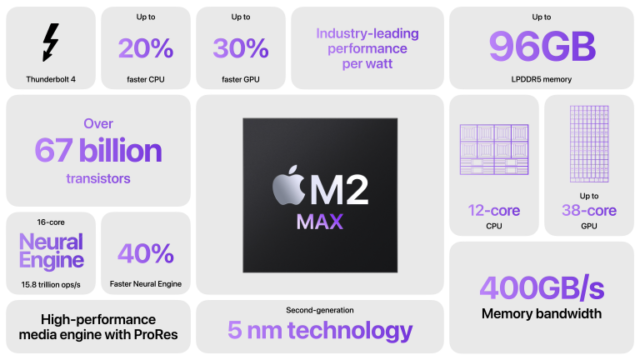
Details
- Announced 2023.06.05
- Model Identifier: Mac14,13 (M2 Max), Mac14,14 (M2 Ultra)
- Model: A2901 (EMC 8292)
M2 Ultra
- A pair of M2 Max chips fused with UltraFusion Interconnect makes the M2 Ultra CPU, and all specs are essentially doubled, including chip level cache.
Mac OS
- Requires macOS 13.4 Ventura (Build 22F2073) or later
Core System
- M2 Max (Base, $1999): 12-cores, 8x 3.69 Ghz “Avalanche” High Performance Cores: 8x 192 KB (1.5MB) L1i, 8x 128 KB (1MB) L1d cache, 256MB L2, 48 MB SLC
- 4x 2.42 Ghz “Blizzard” energy efficient cores: 4x 128 KB (512K) L1i, 4x 64 KB (256K) L1d cache, 16 MB L2, 48 MB SLC
- 16-Core Neural Engine
- Starts at 32GB of PC5-6400 3200 MHz LPDDR5 SDRAM of unified memory.
- M2 Max Configurable up to 64 GB (96GB w/38-Core GPU)
- 400 GB/s Memory Bandwidth
- M2 Ultra ($3999): 24-cores, 16x 3.69 Ghz “Avalanche” High Performance Cores: 16x 192 KB (3MB) L1i, 16x 128 KB (2MB) L1d cache, 1GB L2, 96 MB SLC
- 8x 2.42 Ghz “Blizzard” energy efficient cores: 8x 128 KB (1MB) L1i, 8x 64 KB (512K) L1d cache, 64 MB L2, 96 MB SLC
- 32-Core Neural Engine
- Starts at 64GB of PC5-6400 3200 MHz LPDDR5 SDRAM of unified memory.
- M2 Ultra Configurable up to 192 GB
- 800 GB/s Memory Bandwidth
Video
- Integrated Apple M2 Max with 30-Core Metal 3 Hardware Accelerated GPU, configurable to 38-cores (+$200)
- Simultaneous Support up to 5 displays:
- Config 1: 4x 6K @60 Hz via Thunderbolt with 1x 4K @60 Hz via HDMI
- Config 2: 2x 6K@60 Hz via Thunderbolt with 1x 8K @60Hz, or 4K @240Hz display over HDMI
- Integrated Apple M2 Ultra with 60-Core Metal 3 Hardware Accelerated GPU, configurable to 76-cores (+$1000)
- Simultaneous Support up to 8 displays:
- Config 1: 8x displays, 4K, @60Hz
- Config 2: 6x 6K @60Hz,
- Config 3: 3x 8K @60Hz
- “Media Engine” – hardware accelerated video encoding and decoding.
- Support for VVR (Variable Refresh Rate)
Drives
- Drive bus: PCIe 4.0, up to 7.4 GB/s, offered standard with 512 GB of storage, 1 TB Standard with M1 Ultra chip
- M2 Max Configurable to: 1 TB (+$200), 2 TB (+$600), 4 TB (+$1200), and 8 TB (+$2400)
- M2 Ultra Configurable to: 2 TB (+$400), 4 TB (+$1000), and 8 TB (+$2200)
- Prices in 2022 USD.
Expansion
- 370W available power
- Four (Max) or Six (Ultra) USB-C Thunderbolt 4 ports
- Support for USB 4 (up to 40Gb/s)
- Support for USB 3.1 Gen 2 (up to 10Gb/s)
- Two USB 3.0 Type A ports (up to 5Gb/s)
- Two front-facing USB-C Style 3.0 ports (M2 Max)
- They are Thunderbolt 4 ports on an M2 Ultra.
- HDMI 2.0 w/multi-channel audio support
- SDCX (UHS-II) Slot
- 10 Gb Ethernet port
- 3.5mm headphone
- Advanced support for high-impedance headphones
- Built-in Speaker
- Bluetooth 5.3
- Wifi 6E (802.11a/b/g/n/ac)
Included Peripherals
- Mac Studio
- Power Cord
Physical
- Size (HxWxD): 3.7″ x 7.7″ x 7.7″ (9.5 x 19.7 x 19.7)
- Weight M2 Max: 5.9 Lb (2.7 Kg)
- Weight M2 Ultra: 7.9 Lb (3.6 Kg)
Accelerators & Upgrades
- It is not possible to upgrade the CPU or GPU configuration on an Apple Silicon-based Mac. It may be theoretically possible to soldier a new chip onto a logic board, but this has not been done yet, and has yet to be determined. Other components, such as storage modules have been successfully soldiered by enthusiasts.