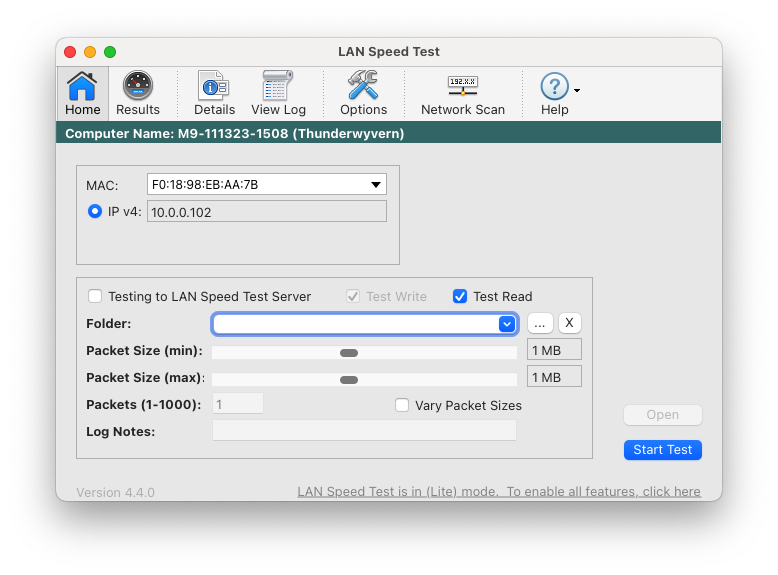This app (in the form that I have it) can test the read and write speeds of volumes over the Local Area Network. Whether it’s selected as a folder in Finder or manually entered as an IP address, it’ll send data packets to and from the devices of your choice.
- Download: LAN_SpeedTest.app.zip (159 KB, LEM Software Repository)
.
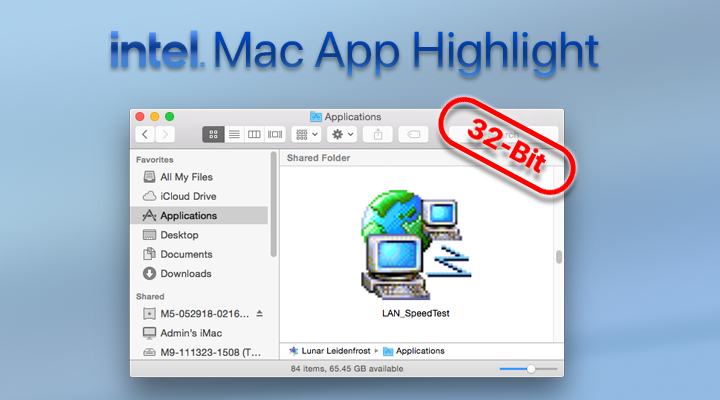
.
How it works
This app functions more or less like a disk speed test app, but the UI is oriented towards local networked volumes. You can select a destination on the Mac itself, also.
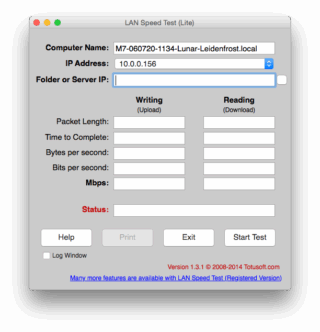 |
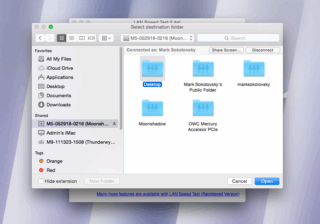 |
Since my 2006 24″ iMac uses a USB Ethernet adapter, there’s only so much bandwidth I can get out of this connection, but it works just fine. The original board had a non functioning ethernet port. I selected my Power Mac G5 Dual 2.0 as the target networked volume to test with, and these were the results.
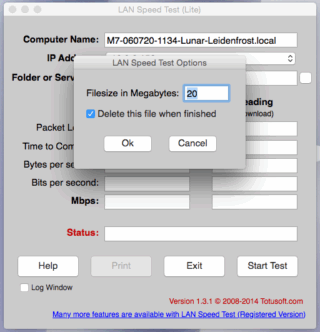 |
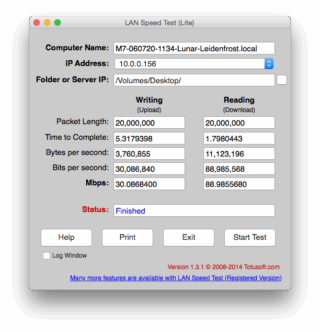 |
What the app tells you
- In Reading and in Writing: Packet Length, Time to Complete, Bits and Bytes per second, and Mb/s. This will only work on Local Area network connections.
.
Requirements
This is a 32-Bit Intel App and likely works in Mac OS X Snow Leopard, but only works all the way up to macOS Mojave since it’s a 32-Bit app. This app isn’t compatible with PowerPC Macs.
.
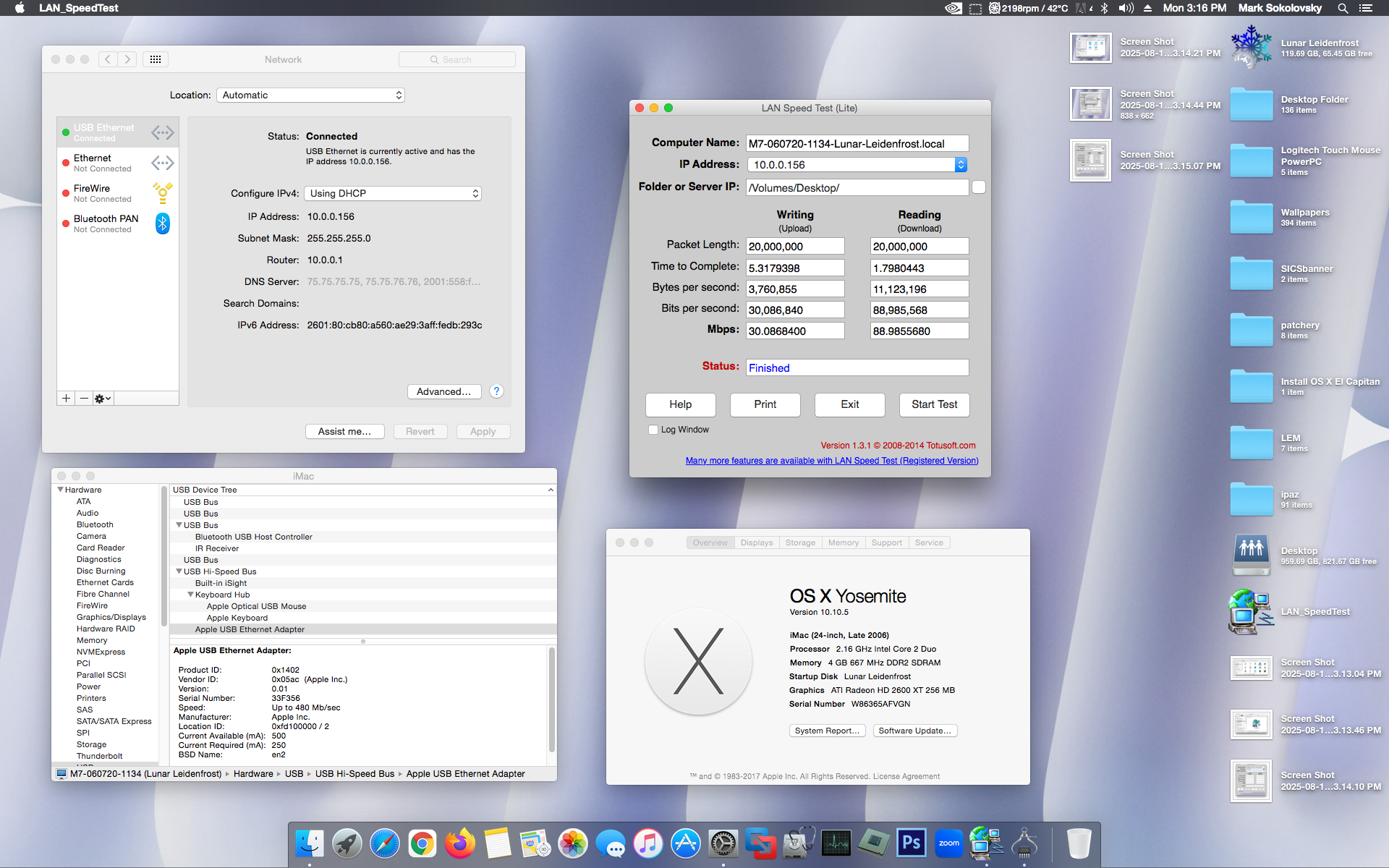 .
.
In Conclusion
It’s a simple app, but it works. Something I’ve hung onto in my collection of software for Intel Macs, and it seems like this app is still being updated for modern Macs. The most recent iteration of this app is 4.4, and it works on Intel and Apple Silicon Macs. (Below: LAN_Speedtest v4 on an Intel mini with Sequoia. This is the latest version of the app.)