Time and time again, the ports on our devices change – prompting many of us to consider at one point or another whether or not to start buying USB-C accessories. Back when the TouchBar MacBook Pro came out, I held out for a while as accessories in general felt overpriced.. not that I was looking closely.
Over time as necessities and projects came up I would get what I’d need for that moment but nothing more, letting a small collection build up with some additional surprise adapters I got for free. Whether you picked up an M4 MacBook Air, use a Mac mini, or a late Intel Mac.. here’s what ended up in my corner and why I think it was a good idea.
.
Adapt almost anything (USB-C to USB-A adapter)
 Think your adapter won’t work with your new ‘Book? Think again – I believe this is the most useful accessory out there, even if it’s only $2 on eBay. Mine came in a box along with a Samsung Galaxy S7 Edge many years ago, before switching to an iPhone X.
Think your adapter won’t work with your new ‘Book? Think again – I believe this is the most useful accessory out there, even if it’s only $2 on eBay. Mine came in a box along with a Samsung Galaxy S7 Edge many years ago, before switching to an iPhone X.
It’s just one of those things where you know you won’t use it all the time, but it’s fantastic to have just in case.
.
Protecting your ‘Book
Whether you’re protecting a new purchase or a well preserved vintage device, a case is one of the most effective ways to insulate your device from damage while using it.
I enjoy the aesthetic quality of the devices I choose to own so I get clear cases. My biggest gripe with these over the years is how brittle some get after aging, and how some clear cases are susceptible to cracking with ease. Price isn’t always a factor either – I’ve bought $15 and $50 cases that cracked.
In the end I just want my device protected sooner rather than later than later, so when I bought my M4 MacBook Air I went with their Incase clear case.
.
 .
.
It’s holding up just as I expect it to, it feels sturdy and a bit more refined compared to other clear cases. It seems to me like good material, they whittled down the side of the tabs that latch onto the ‘Book and haven’t chipped.
- Link: Incase Edge Hardshell Case for 15″ MacBook Air (Apple)
. - Link: Cases and Protection for ‘Books (Apple)

A mini-hub and an ethernet port
 The Satechi USB-C to 3x USB-A 3.0 + Gigabit ethernet adapter is something that stuck around in my accessory box since I had the 2018 15″ TouchBar. It’s not over-the-top, aesthetically matches space gray machines, and is priced seemingly around the same as other similar devices if doing a quick eBay search. Right now it’s only $29.99 on Amazon.
The Satechi USB-C to 3x USB-A 3.0 + Gigabit ethernet adapter is something that stuck around in my accessory box since I had the 2018 15″ TouchBar. It’s not over-the-top, aesthetically matches space gray machines, and is priced seemingly around the same as other similar devices if doing a quick eBay search. Right now it’s only $29.99 on Amazon.
In truth I forgot how much I paid for mine, but it couldn’t have been more than $40. The metal casing is starting to slide, nothing superglue can’t fix.
See: More SATCHI Hubs & Adapters on their website.
.
Keep using that Aluminum Cinema Display with Apple Silicon
 Unlike the Macs made 20 years ago, an Aluminum Cinema Display can be adapted to work on an Apple Silicon Mac. This was a generic $26 single-link adapter from back when I was setting up an M1 Mac mini as a daily driver. Tried and couldn’t run a 30″ off of this adapter, so I sold the display.
Unlike the Macs made 20 years ago, an Aluminum Cinema Display can be adapted to work on an Apple Silicon Mac. This was a generic $26 single-link adapter from back when I was setting up an M1 Mac mini as a daily driver. Tried and couldn’t run a 30″ off of this adapter, so I sold the display.
Dual-Link DVI adapters are a little more and I haven’t picked one up when I could. Although some have said an Amazon adapter works for them in conjunction with a mini-display port to Dual-Link DVI adapter.
.
Fast Charging by saving your old Power Brick
 Did you know..?
Did you know..?
The M4 MacBook Air supports fast charging using the higher-watt charging bricks like those on the MacBook Pro. The Air ships with a smaller charging brick and supports regular charging speeds.
When trading in your old ‘Book to get a new one at Apple, they let you keep accessories including the charger. If you turn them in, they’ll recycle it – keep your old ones. Better than spending at all but if you have to.. Anker has a 100W brick for $29 recommended by 9to5Mac on Amazon.
.
No SD card slot? No problem.
If you need an SD card slot in a pinch but don’t use one all the time.. or if you’re stuck with a perfect set of circumstances that force you to get an external SD card reader.. the good news is these adapters are plentiful and cheap.
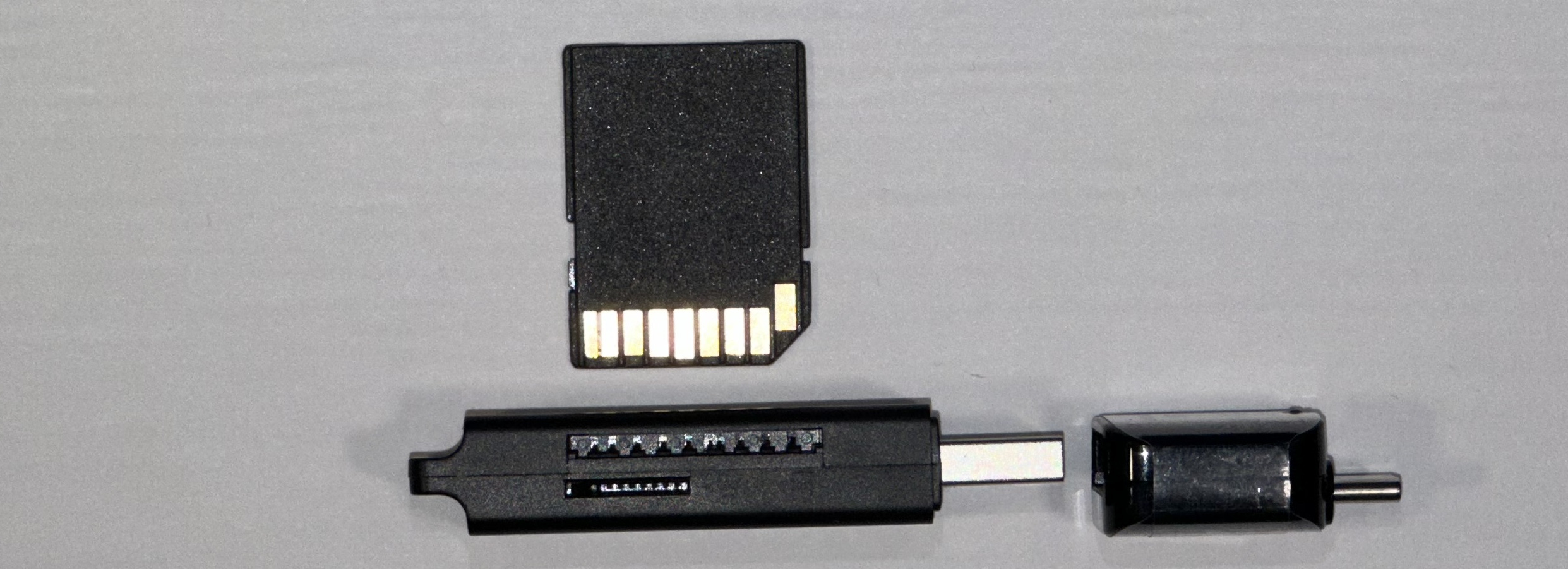
Accidentally picked one up with a USB-A port instead of a USB-C port? No problem, that $2 USB-C to type-A adapter will have you covered.
.
At the desk
This is an iPad stand, not a ‘Book stand – my iPad mini 6 sits on it most of the time and the platform is too small to properly support a ‘Book opened up, however…
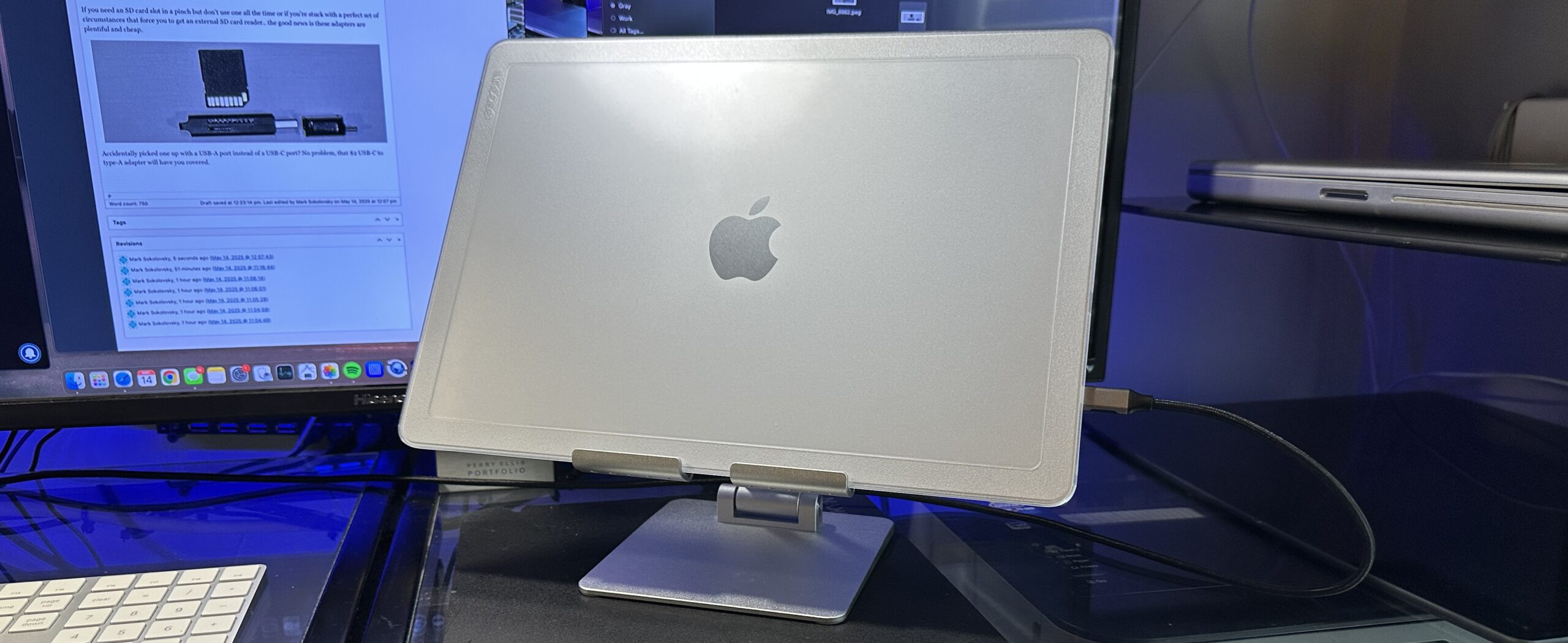
..if you use your ‘Book in clamshell mode and like it vertically propped up – these cheap eBay iPad stands made of metal are sturdy, high quality, and will do the job all the same without posing an issue. The rubber feet holds the device in place where the metal part curls up – lessening scratches.
 .
.
Connecting to an external display
 Not all adapters are made equal, it’s good to keep that in mind when shopping around. Even though specifications have improved over time and generally manufacturers will swim with the current, you can still end up buying something unusable simply by not checking twice and all over.
Not all adapters are made equal, it’s good to keep that in mind when shopping around. Even though specifications have improved over time and generally manufacturers will swim with the current, you can still end up buying something unusable simply by not checking twice and all over.
When I picked up my M4 MacBook Air I made the foolish mistake of buying a USB-C to HDMI cable that ran with HDMI 1.4. It was limited to 30 Hz at 4K so I had to pickup yet another cable.
At first I didn’t think anything of it, I figured it’d be okay to fly with 4K30Hz since all that was needed was far more screen space to work with, to get things done. I had absolutely no idea I would get stomach-motion sickness from trying to use the screen like that. Once I switched to 60 Hz, my stomach-motion sickness stopped.
.
A low-cost, large-size external drive or a Swiss Army Knife
 USB-C to SATA adapters exist and are as easy and cheap to find as your standard USB-A to Sata cables. I have my trusty Apricorn SATA 6G USB 3.0 adapter, and just use that USB-C to Type-A adapter instead of getting a whole new SATA adapter.
USB-C to SATA adapters exist and are as easy and cheap to find as your standard USB-A to Sata cables. I have my trusty Apricorn SATA 6G USB 3.0 adapter, and just use that USB-C to Type-A adapter instead of getting a whole new SATA adapter.
Old laptop drives are tossed out frequently as they’re no longer the preferred primary storage method, and the industry has generally moved onto Solid State Drives for increased performance. You can literally get a 500 GB drive off eBay for just $10, and it’s not too slow at copying stuff.
.
In Conclusion
 .
.
If we combine the entirety of what’s discussed in this article, it can all comfortably sit within the space of a sheet of paper – smaller than the 13″ Air. The lighter, more versatile and smaller an adapter is when toting a laptop around, the better. We all know how it gets lugging around a bit much, and portability demands space be a premium.
Inside the space of only a sheet of paper, this is what’s here:
- Fast charging the MacBook Air (Came with the ‘Book I traded in)
. - Adapt USB-C to USB-A (Free, came with Galaxy S7 Edge in 2017)
. - Connect to HDMI monitors or TVs (~$15)
. - Connect to Aluminum Cinema displays (~$25)
.
- Hookup 2.5″ drives for mass storage or diagnostics (~$15-30)
.
- Plug in a Micro-SD card or an SD card (~$2)
.
- Prop-up an iPad as a second display or ‘Book in clamshell mode (~$17-25)
.
- Gain an extra 3x USB type-A v3.0 ports while also gaining Gigabit Ethernet (~$25-35)
Adapters and accessories don’t necessarily have to cost more, and there is a plethora of multifunction accessories out there along with cheap ones. I went and picked things up along the way, instead of spending $80 on a “20-in-one” or two – and this is what worked for me.


