 Not everyone is a fan of the original Apple Magic Mouse or the Magic Mouse 2, some even give it about as much flack as the original Round USB mouse. Not to borrow an old slogan.. I “think different.”
Not everyone is a fan of the original Apple Magic Mouse or the Magic Mouse 2, some even give it about as much flack as the original Round USB mouse. Not to borrow an old slogan.. I “think different.”
Ergonomics are the chief complaint about the device itself, the sharp edge of the multitouch surface up top can be uncomfortable to hold for some. Personally I find it perfectly okay, it’s “just right” except the bottom left corner where it digs into the palm a little.
Aesthetics
The original Magic Mouse launched on October 20th, 2009 requiring Mac OS X 10.5.8 Leopard or later, on either a PowerPC or Intel Mac. This is by far the reason I like the original Magic Mouse most – not only it makes other mice feel “ancient” but it also works on the PowerPC platform.
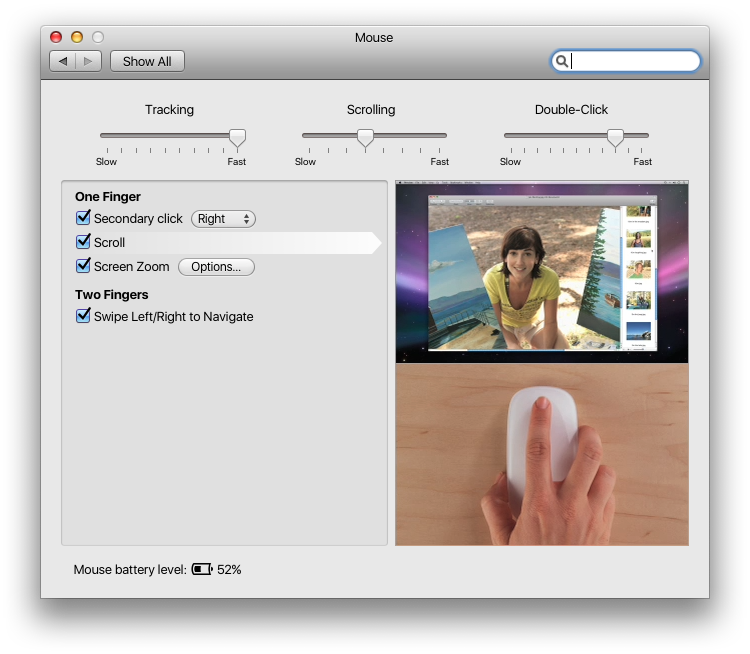
The mouse pairs well with just about every silver aluminum Mac, and can also look nice side by side with 2002-2006 polycarbonate white Macs. I currently use a Magic Mouse 2 with Lightning port on my Mac mini with a finicky right click, so I’ll be replacing it soon. The Magic Mouse 1 on my Power Mac G5 works okay, better now that there’s less interference since it’s not on the same desk as the mini.
.
 (Above: Apple online Store web page on the launch day of the Original Magic Mouse)
(Above: Apple online Store web page on the launch day of the Original Magic Mouse)
.
Bringing Multitouch to the Mouse
Rather than restricting trackpads or touchpads to laptops, by putting one on the surface of a flat-designed computer mouse, Apple was able to add multitouch gestures and controls. These gestures and controls are extended even to PowerPC. You may also reverse the scrolling on PowerPC Macs to match how it works on an Intel Mac using ScrollReverser.
.
Drawbacks
- Aluminum tends to flake off over the years
. - Mouse is relatively flimsy
. - Generations 2 and 3 cannot:
.- Be used while being charged at all
. - Cannot take battery replacements easily (No AA batteries, only an internal rechargeable one)
.
- Be used while being charged at all
- Gen 2 Requires OS X 10.11 El Capitan / iPad OS 13.4 or Later
. - Gen 3 requires macOS Sequoia 15.0 or later
Not everyone is comfortable holding this mouse, and thus there are plenty of 3rd party computer mice options. I think it may need a total redesign in order for everyone to be comfortable using it. Apple has always promoted the mouse as an intuitive input device – that it is. The Mighty Mouse is certainly more comfortable, though.
.
Changes over the years
- Apple sold an AA-Rechargeable battery kit which came with a charger until 2016.
. - A Space Gray color was introduced alongside the iMac Pro in 2017
. - Improved and more steady connectivity
. - Multicolor versions were made alongside Apple Silicon iMacs
. - In 2022 the Space Gray one was replaced by a black mouse with silver aluminum
. - 2nd gen forward charges by plugging into a port underneath the mouse.
. - 2nd gen is Lightning port.
. - 3rd gen is USB-C.

