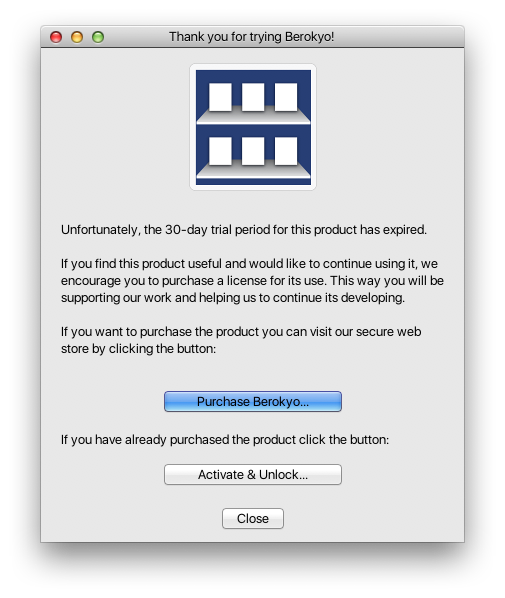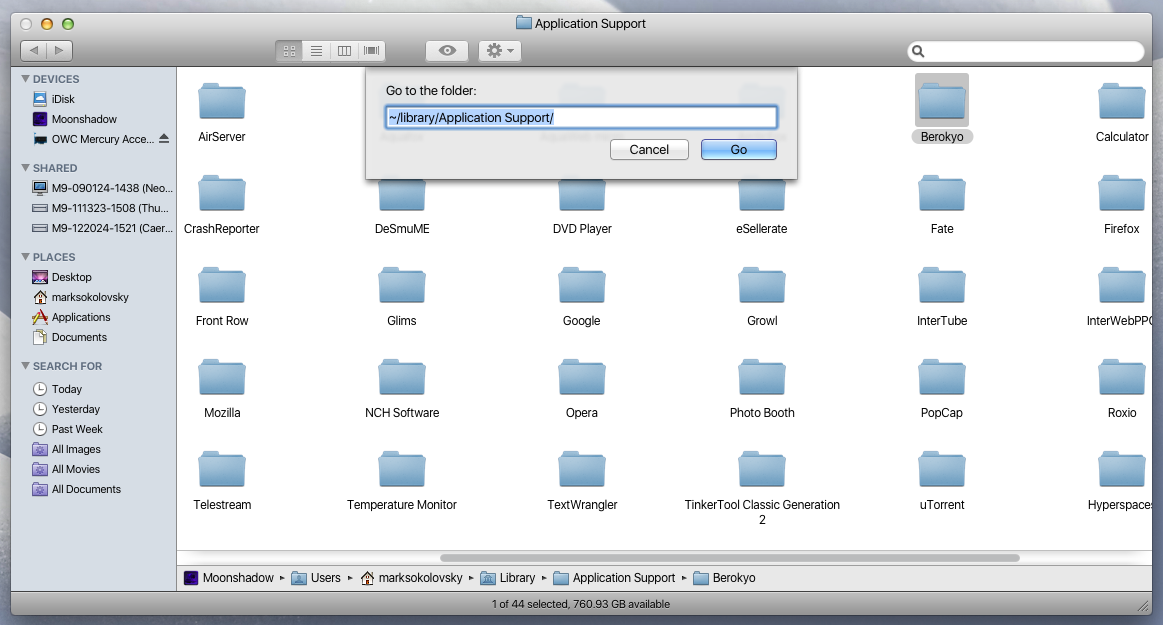Way back in 2012 Mac OS X Lion came with a brand new feature called Launchpad – it gave you quick access to your applications folder overlayed across the screen, and it continues to be a staple of macOS to this day, seeing hardly any changes from how it was originally introduced 13 years ago.
Way back in 2012 Mac OS X Lion came with a brand new feature called Launchpad – it gave you quick access to your applications folder overlayed across the screen, and it continues to be a staple of macOS to this day, seeing hardly any changes from how it was originally introduced 13 years ago.
As it turns out, there is a long lost piece of software from the days of Skeuomorphism called Berokyo. Made back in 2009-10 up to version 1.35.0 as a universal app and with no immediate way to activate in 2025, we wanted to take a look at what this app actually can do in trial mode.
- Link to download: On the Macintosh Garden
Editor’s Note: Perhaps a reader out there has a full version of the app, or a working product key? This app is total abandonware and cannot at all even be purchased. I was however able to bypass all of this by locating ~/Library/Application Support/Berokyo and just deleted the folder.
- How I stumbled into the fix: I started writing the article under the impression this couldn’t be activated. I checked the console logs and thought to check ~/Library as opposed to the main library folder or /System/Library.
How to Activate
- Just delete or remove this folder from this directory. That’s it.
How to add Apps to your PowerPC Launchpad
You may simply drag and drop apps however be warned – you must choose the prompts which pop-up carefully. It is recommended you add the apps inside folders manually and individually, as one wrong click will have the app adding every hidden system file inside a folder too.
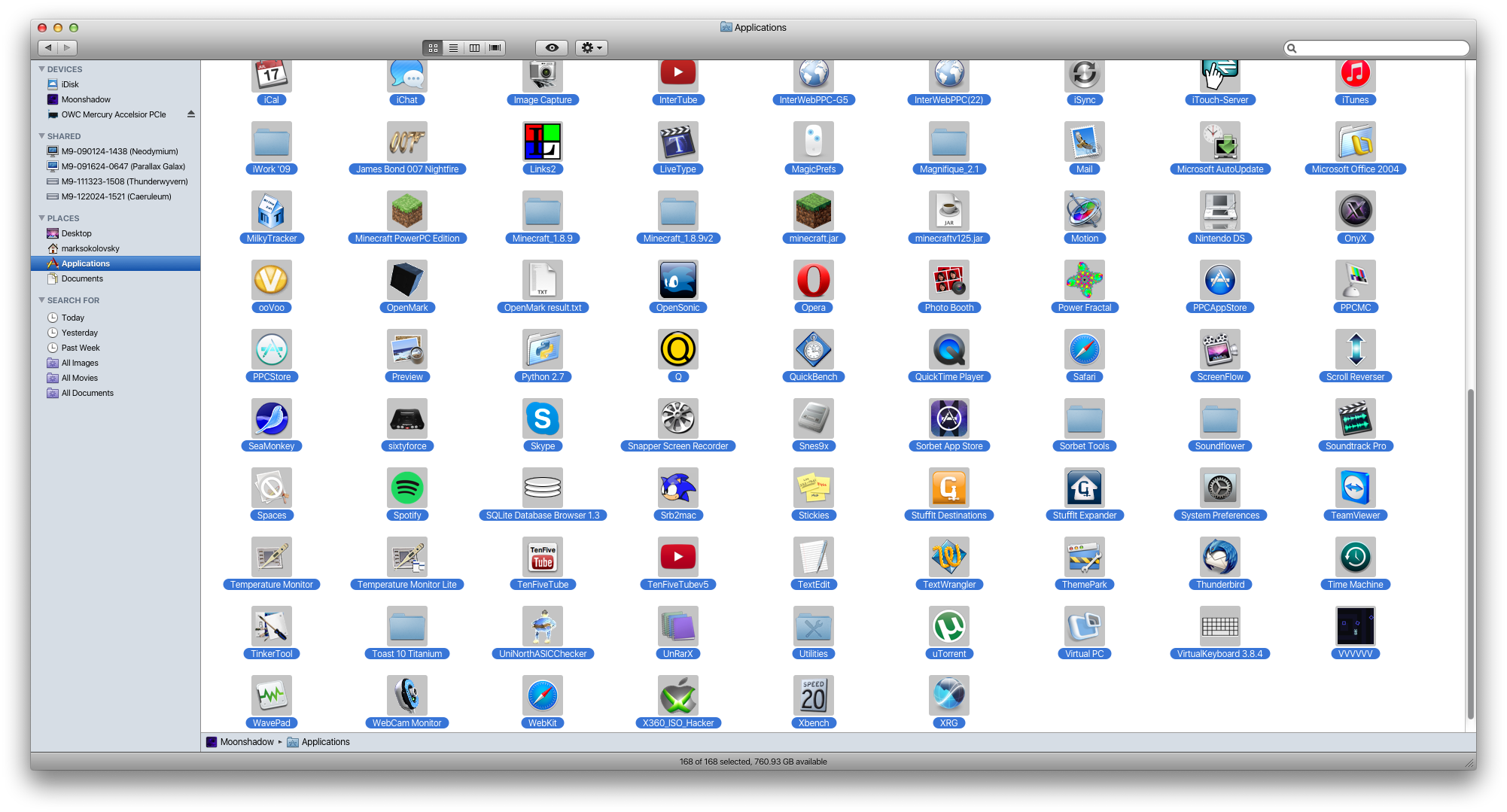 (Tap to enable zooming in above)
(Tap to enable zooming in above)
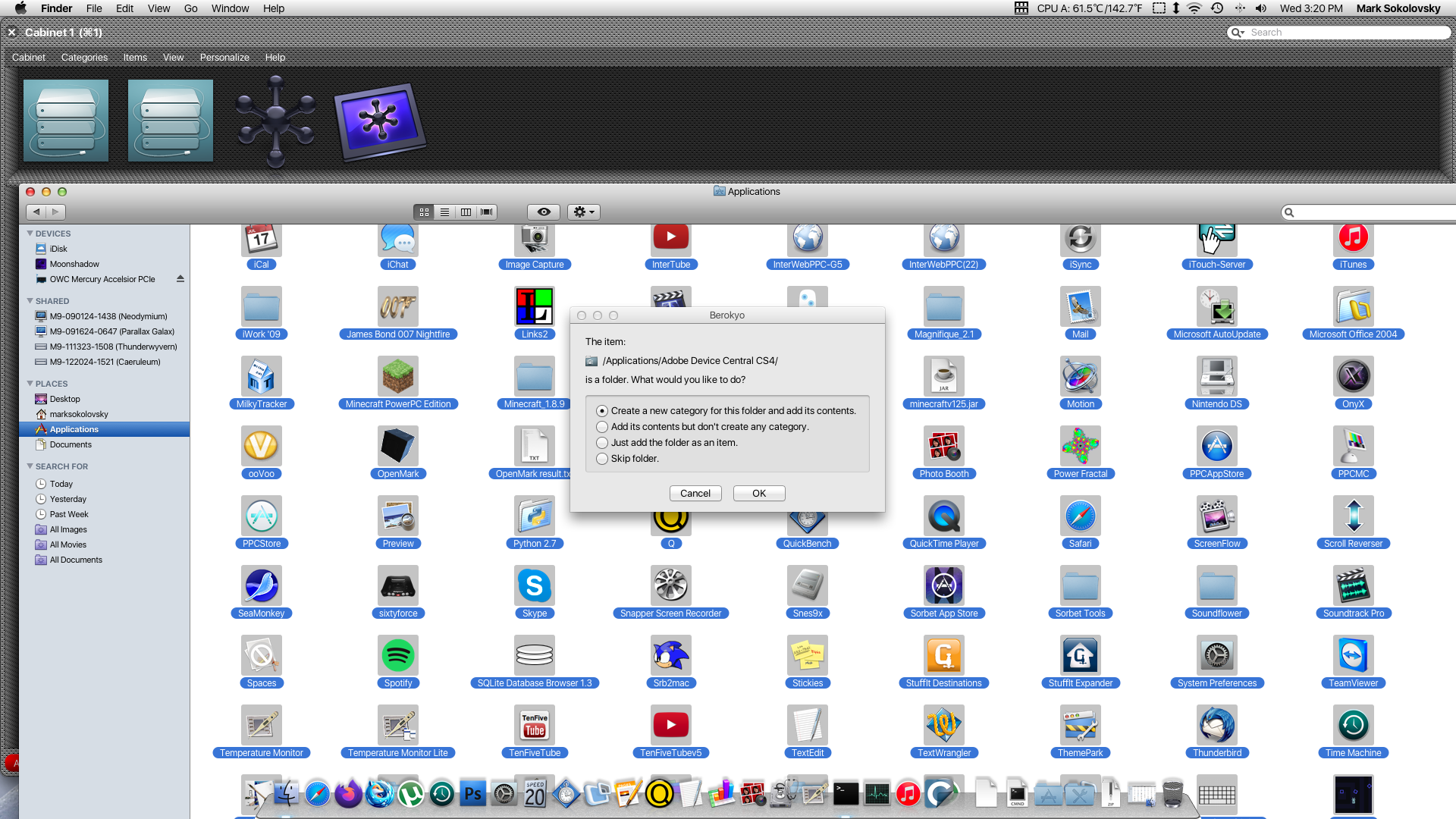 (Tap to enable zooming in above)
(Tap to enable zooming in above)
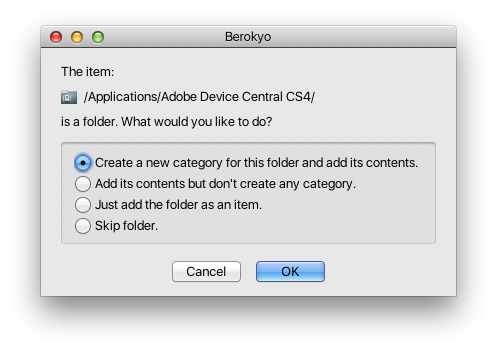
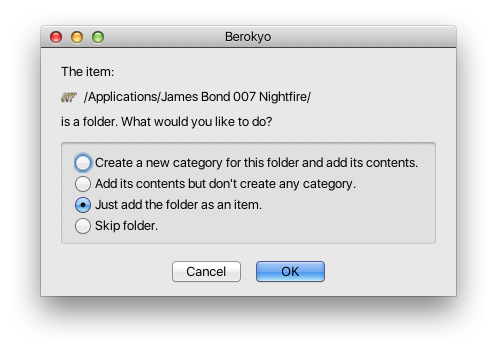
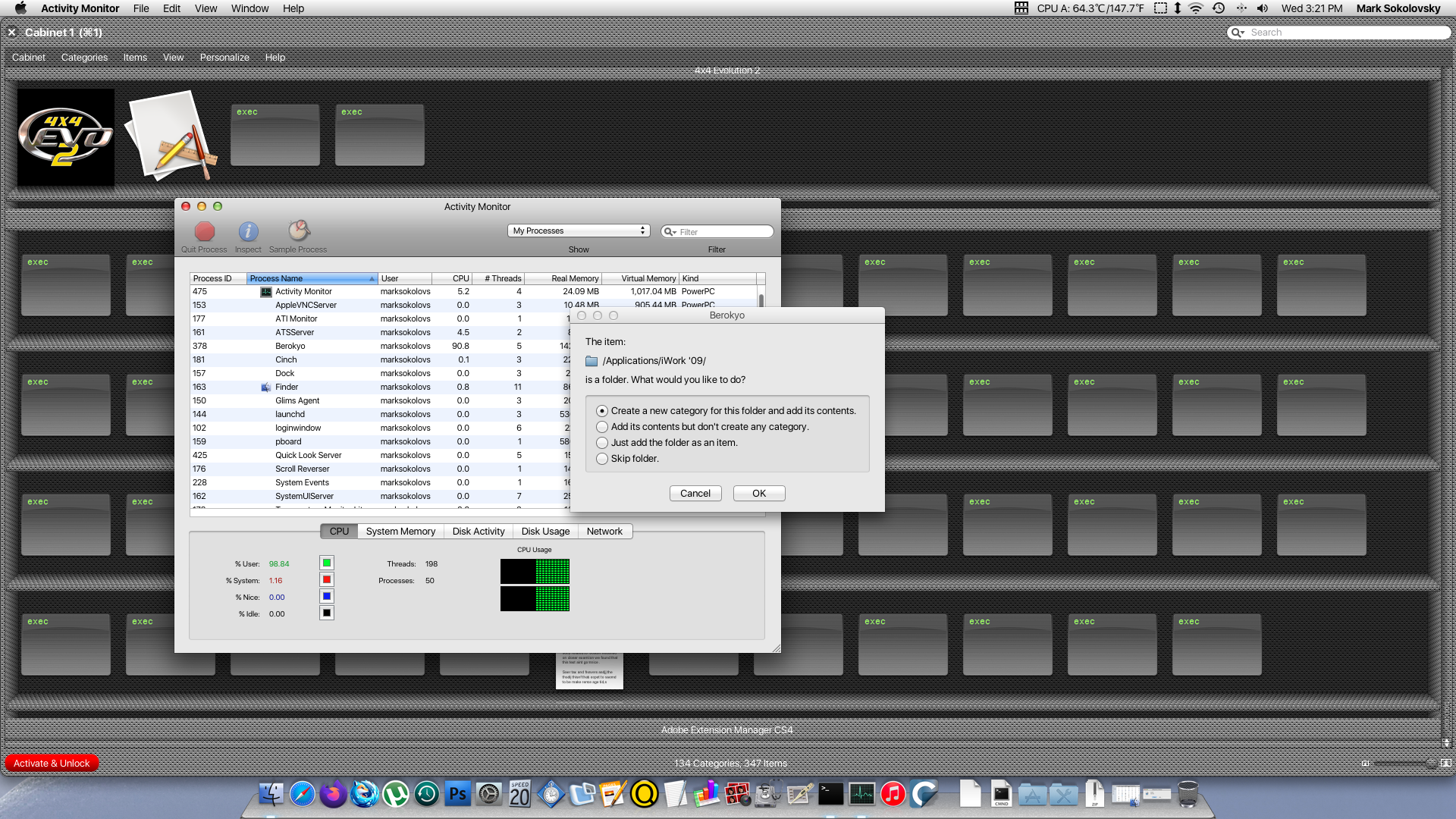 (Tap to enable zooming in above)
(Tap to enable zooming in above)
- As you can see above, I clicked on the wrong setting and it ended up adding a ton of hidden files that were inside an application folder simply because they were contained in there if you selected one of the first two options. Best to go in and add the apps individually or just add the folder as an item.
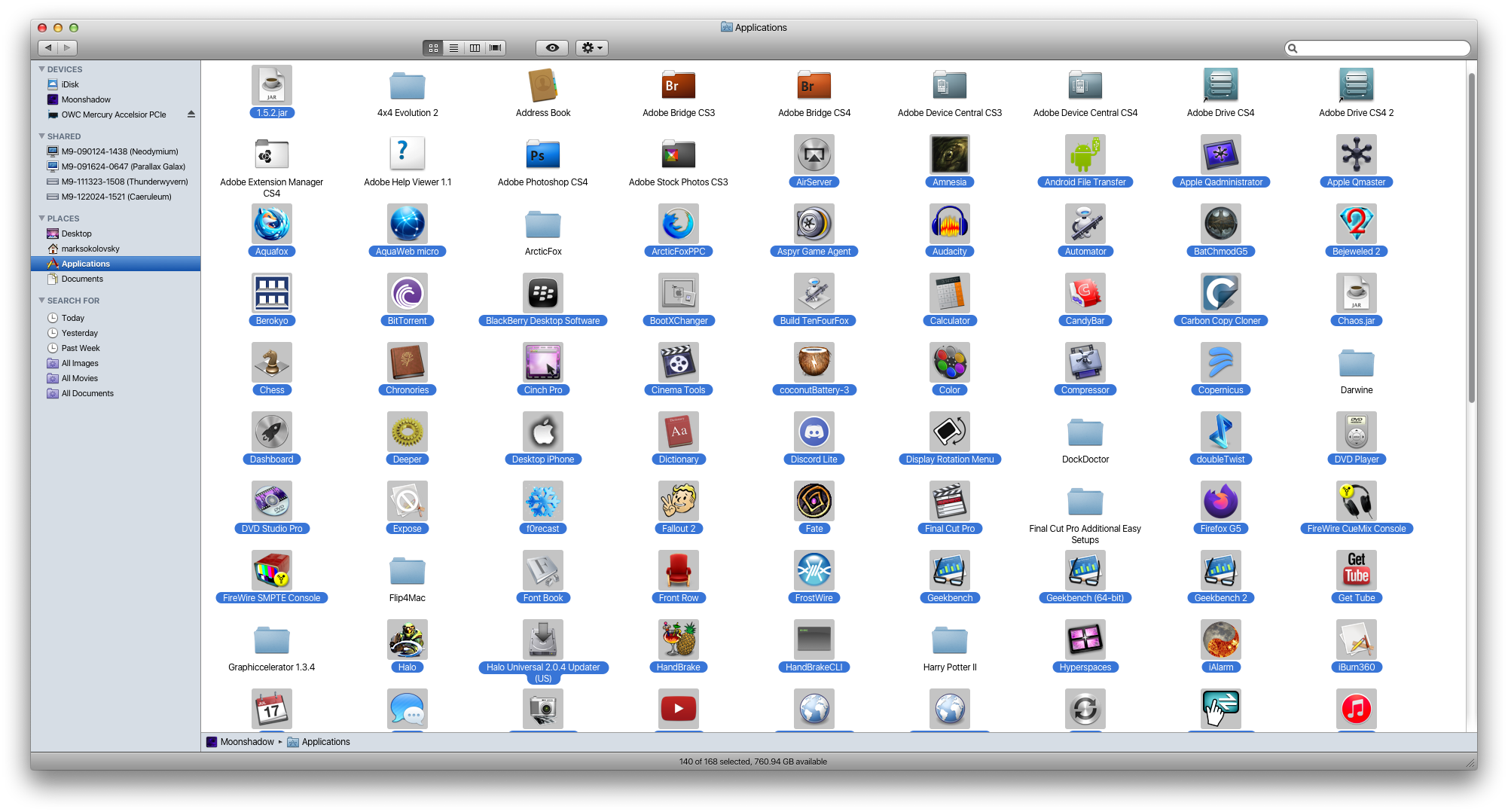 (Tap to enable zooming in above)
(Tap to enable zooming in above)
- Above is how I went in and selected the apps. Hold down the Command key while deselecting individual apps while retaining the remainder of the selection.
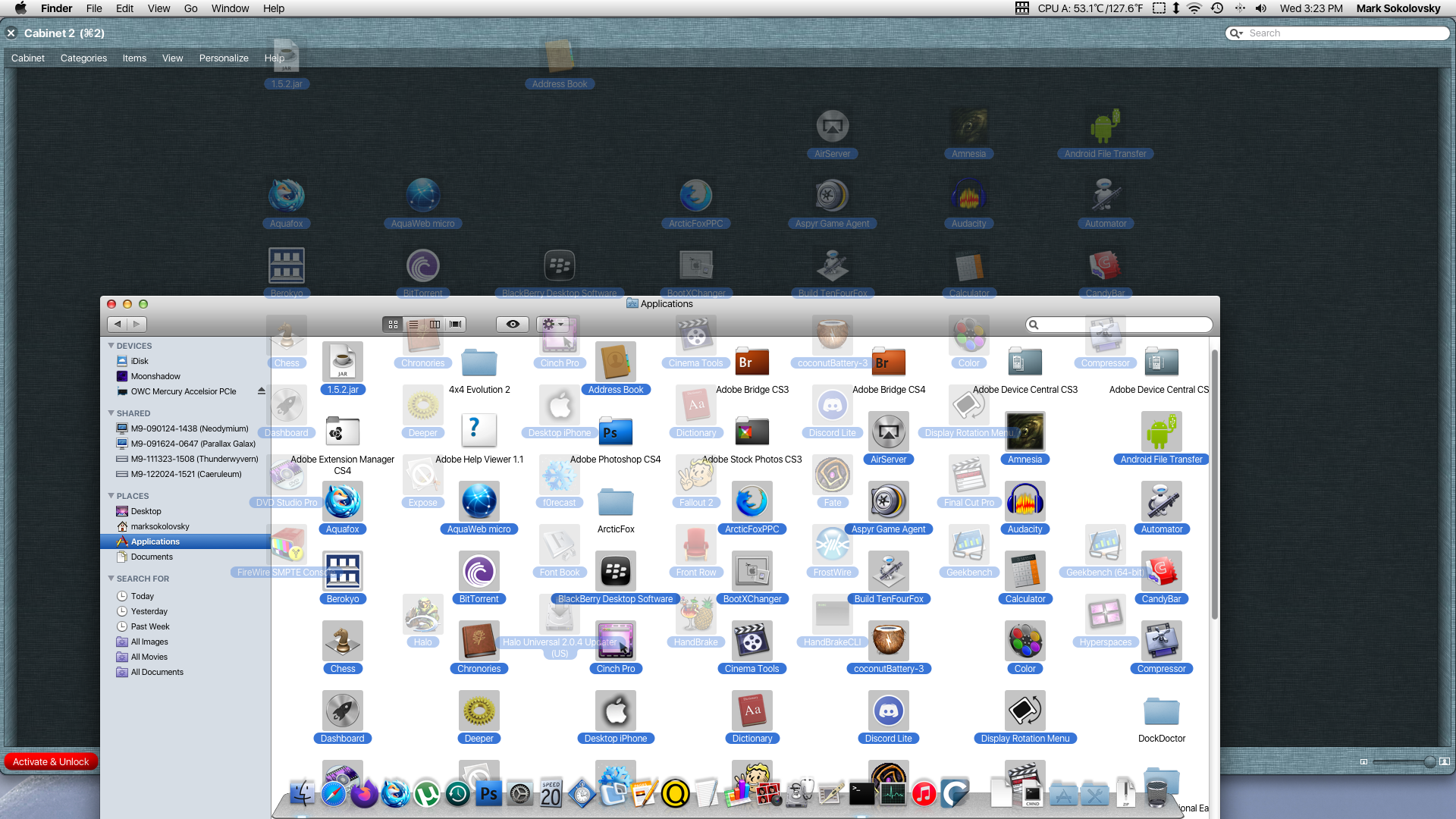 (Tap to enable zooming in above)
(Tap to enable zooming in above)
Launchpad Customization
Fortunately for us, this app is quite flexible in its customization! It’s has a few quirks and maybe a glitch or two, but it seems to get the job done and is a relatively animated app for one written to run on a PowerPC Leopard Mac.
- Choose from one of many themes
- Customize the Cabinet style and shelf background styles individually
- Resize shelves and window
- Fine tune nearly every aspect of the UI on this app
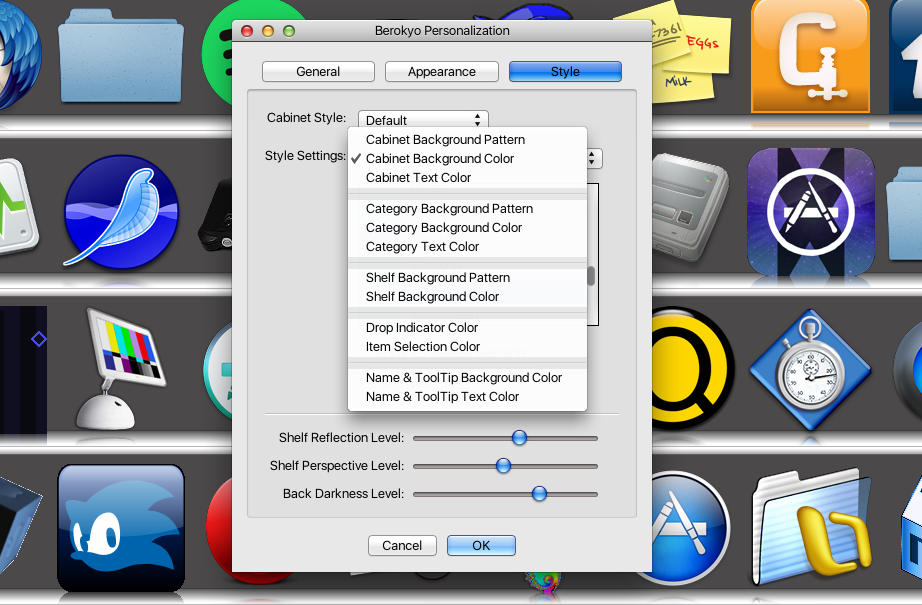
- Viewing options
- Hide or show: search, patch name, cabinet name, hotkey, bottom bar, etc;
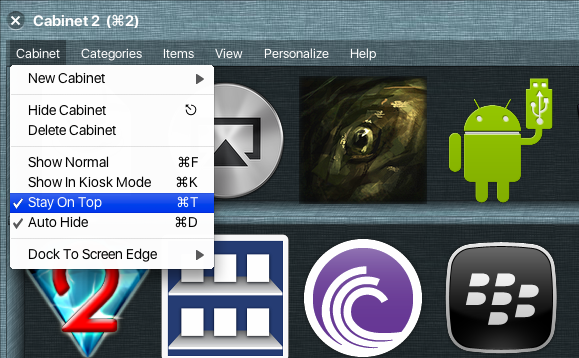
- Full range of sorting options for the items (including customizing the names and icons for them within the launcher!)
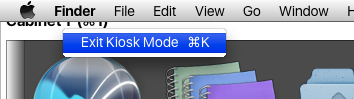
- This app even has Kiosk mode! How about that?
. - Cabinets can be run in quite a few different ways, and you can make quite a few “Launchpads”!
- Show as window or full screen
- Overlayed over everything or not
- Auto-hide mode
- Kiosk Mode (Yes really)
- Dock to any screen edge
 (Tap to enable zooming in above)
(Tap to enable zooming in above)
In Conclusion
This app is certainly one of those things that would or already are evaporating from the internet.. becoming a part of the lost web. If you poke around you might find a site here or there with a late version of this app available for download on Windows and macOS, but no way to activate the app or find much information. The original website is down, and the only review I could find is from an old site which isn’t updated anymore.
Luckily the abundantly available trial version of the app from back in the day has a really easy loophole “fix” to get around the license activation. Thus our PowerPC Macs retain a pinch of the customizability that was seemingly lost to time!