Bluetooth File Exchange is another one of those things which remain working between a completely modern Apple Silicon Mac, and PowerPC-era Mac. I was able to directly connect a 15-Inch M4 MacBook Air with Bluetooth 5.3 and macOS Tahoe DB6 to a 2003 Power Mac G5 with Bluetooth 1.1 + Mac OS X 10.5.8, to send, browse, and exchange files!
.
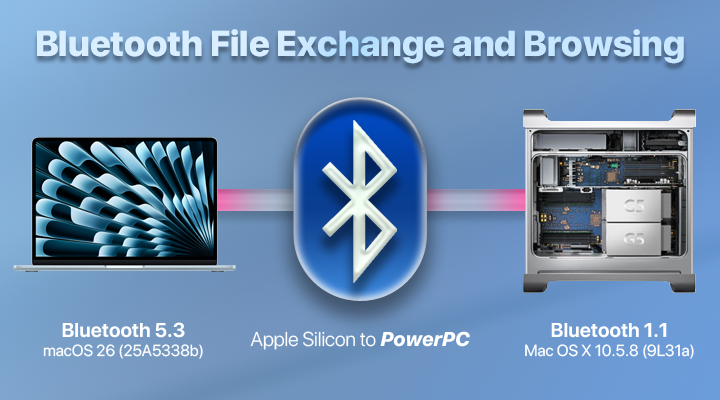
.
Setting up Bluetooth file exchange between Macs which are decades apart in age may seem like like an impossibility, but is entirely possible under certain conditions, and after getting the settings adjusted.
.
Setting it up
- Make sure: Bluetooth is on + Bluetooth Sharing enabled on both Macs. You can browse the Apple Silicon Mac’s contents from the PowerPC Mac, and vice versa.
. - On the PowerPC Mac, make sure it is set to “Discoverable”.
. - Specify the folder you would like to share if you’re going to browse the either Mac from the other Mac.
. - Make sure the Macs are as close to each other as possible. Keep in mind the PowerPC Mac will have a far older Bluetooth protocol, so it will be limited to 10 meters in range.
. - Bluetooth HID (Magic Mouse, Magic Keyboard) will experience input lag on the PowerPC Mac during browsing and file transfers.
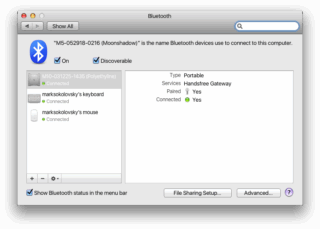 |
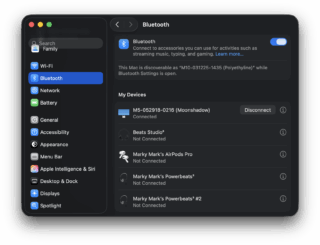 |
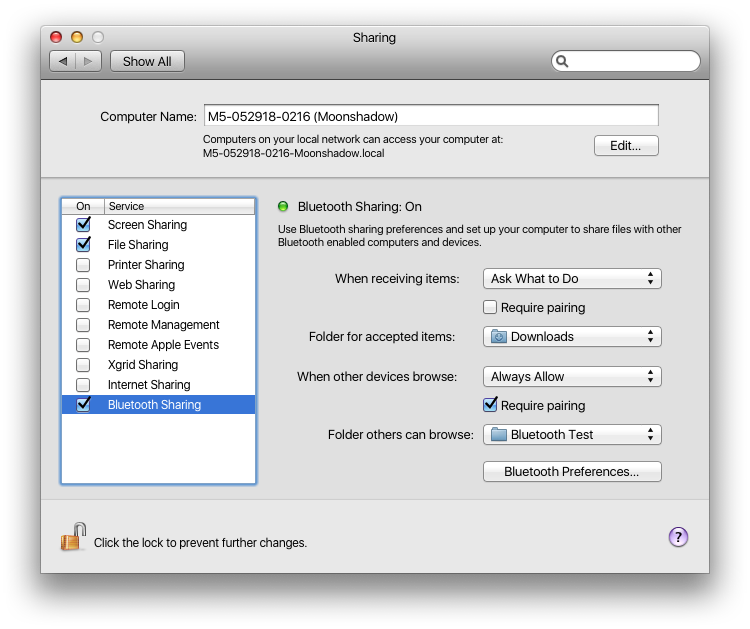 When setting the device up from the PowerPC Mac’s end, select “Passkey Options” and use a specific passkey. When I use four zeros, it tends to work for me versus automatically generating a passkey and entering a long string of numbers. This passkey must also be entered on the newer Mac in order to work.
When setting the device up from the PowerPC Mac’s end, select “Passkey Options” and use a specific passkey. When I use four zeros, it tends to work for me versus automatically generating a passkey and entering a long string of numbers. This passkey must also be entered on the newer Mac in order to work.
.
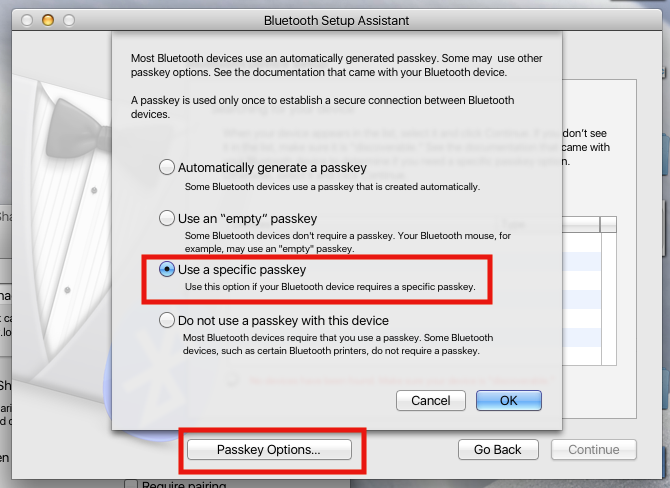
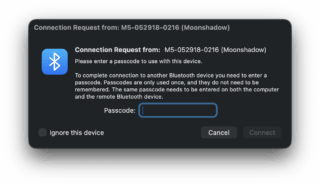 Entering the passkey in Tahoe DB6 Entering the passkey in Tahoe DB6 |
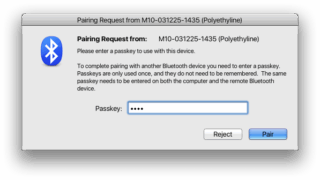 Entering the passkey in Leopard Entering the passkey in Leopard |
Sending a file from the M4 Air to the Dual 2.0 G5
.
In this example, I was able to take a screenshot of “About” under “General” in System Settings on the M4 MacBook Air running Tahoe, sent it over Bluetooth to the Power Mac G5 where I also opened it.
.
Seeing it in action
Beyond setup, the functionality seems relatively straightforward. Despite the drastic differences in Bluetooth revisions and in the age of the hardware, there have been no intentional roadblocks placed between late-era PowerPC Macs and Apple Silicon Macs in terms of Bluetooth file transfer.
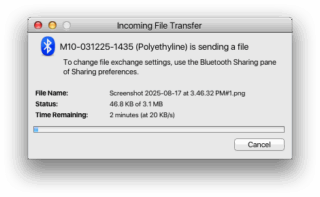 |
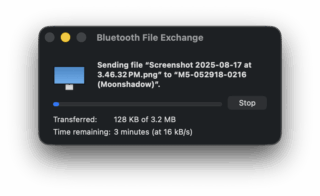 |
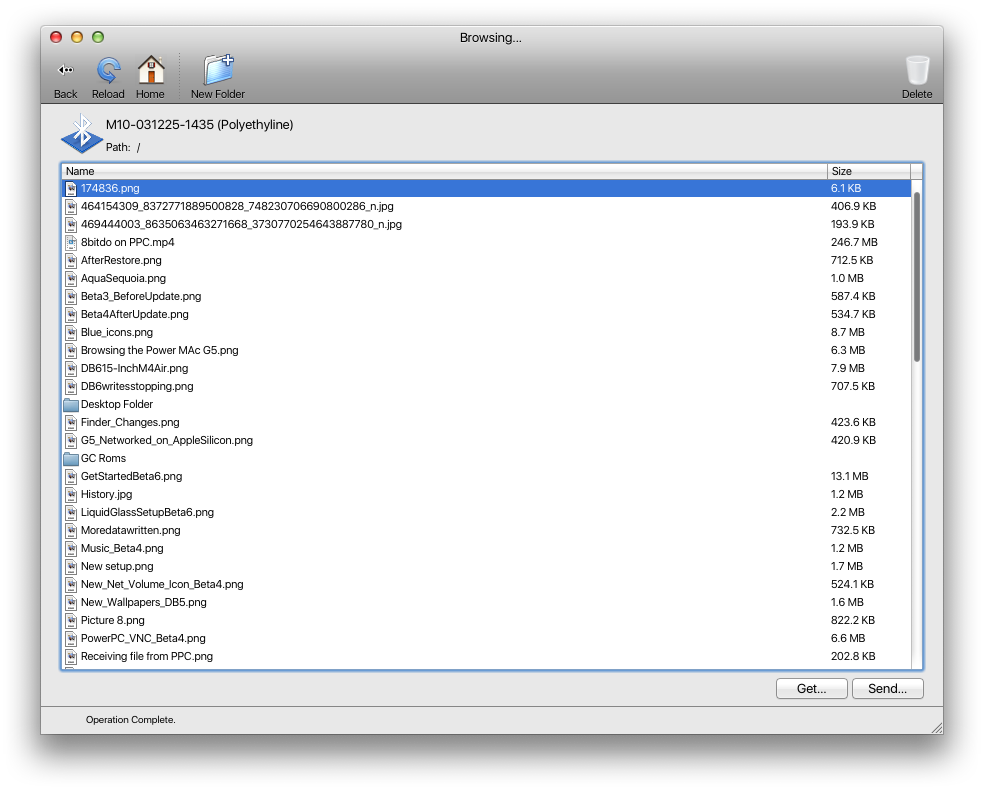 Alternatively, Wired networking is better
Alternatively, Wired networking is better
For large file transfers, this is the way to go. This is how I get things done when making things in Photoshop, accessing them via Finder as a networked drive via Gigabit LAN. Still, it’s nice to know the very most recent version of Bluetooth on the very most recent Macs is backwards compatible with a well known era of PowerPC.



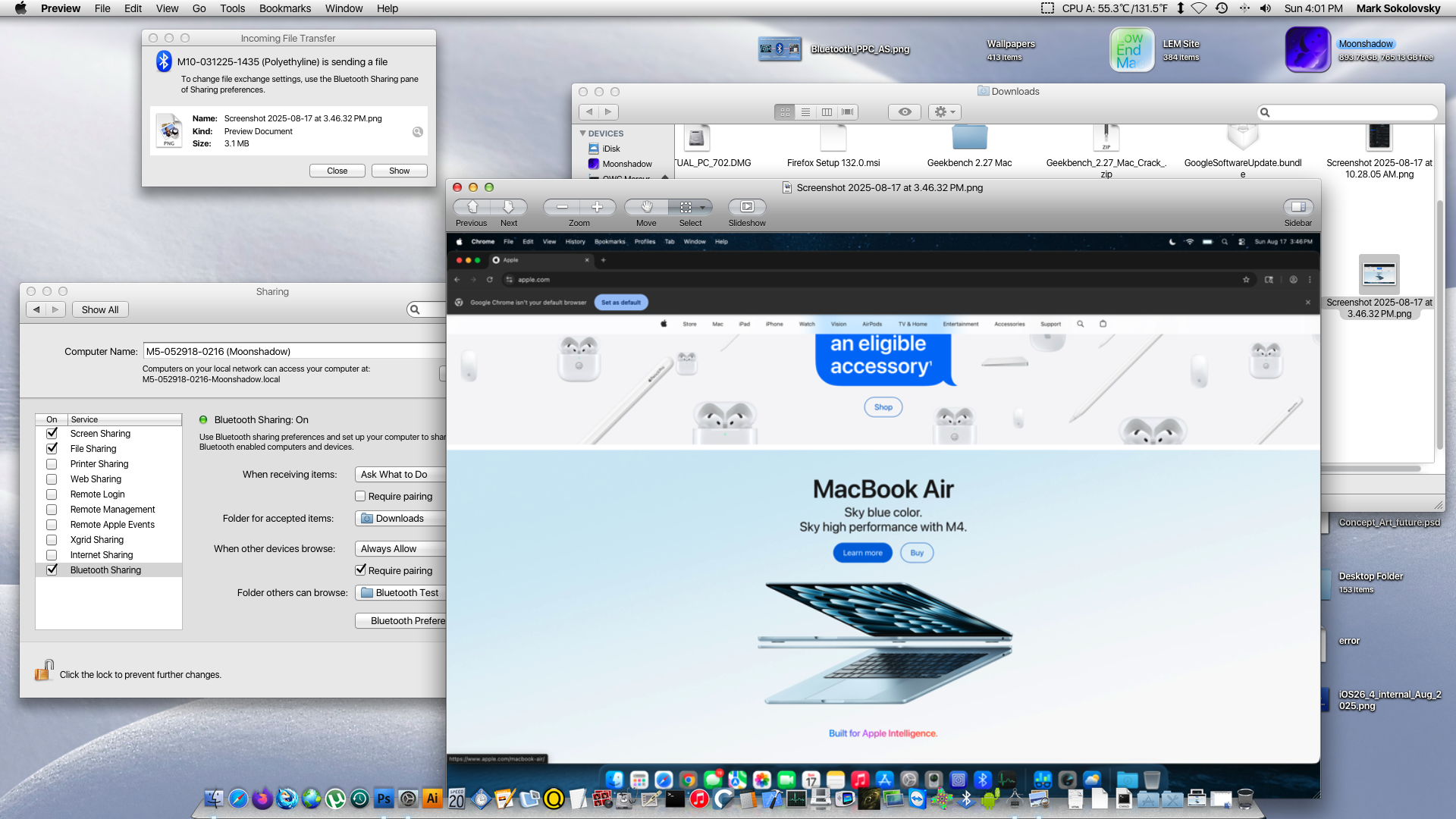

I don’t have a router atm. I can connect two intel iMacs via Ethernet directly and this file sharing stuff worked fine – could I do that between a G4 iBook (OSX 10.3) & M4 Mac Mini?