Here’s a write-up about another fascinating Twiggy disc. It contains several early demos that are also mentioned in Andy’s book and on his website, .
.
The disc boots into Finder 2.0 (25-Jul-82).
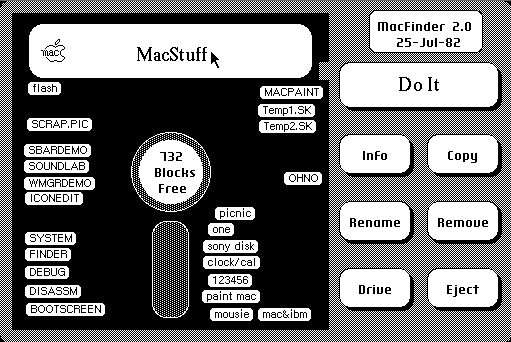
I think the most interesting early demo was an early prototype for the Finder, written by Bruce Horn and myself in the spring of 1982, and pictured above. Its window was filled with an image of a floppy disc, over which the files were represented as draggable tabs. You could select files and perform operations on them by selecting them and then clicking on command button. [ Source ]
.
The first demo app I tried was called SBARDEMO. It opens a window featuring a Bob Dylan song. That’s all it does—you can drag and scroll the window, but no other interaction is available.
.
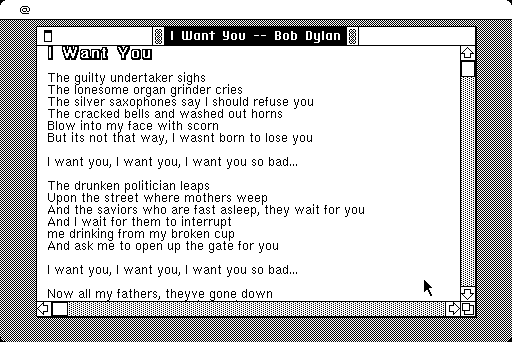
.
Next up was SoundLab
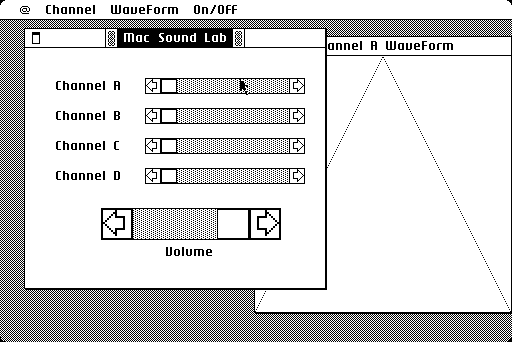
The next day, we decided to write a demo called “SoundLab” that would let the user control the pitch and waveform of the four independent voices. You could specify or edit a waveform by drawing it with the mouse, and control the frequency of each voice with a scrollbar. The results didn’t sound like music, because there was no envelope shaping, but you could make very eerie sounding noises, which we deemed impressive enough. And it was fun to be able to hook an oscilloscope up to the sound output, and then draw a waveform with the mouse and see it on the scope. [ Source ]
.
Bouncing Pepsi Caps
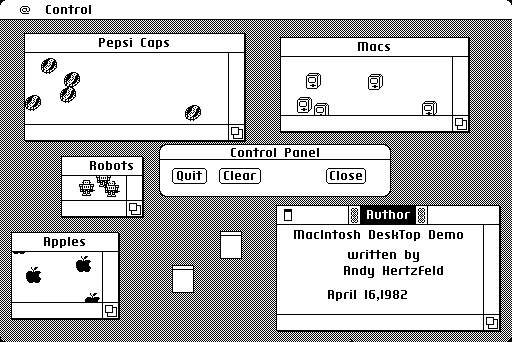
The next week, Mike Murray led John Sculley around the engineering area, since Steve was out of town. He brought him by my cubicle to see the modified Window Manager demo. I opened the windows one at a time, saving the Pepsi caps and cans for last. He seemed genuinely excited to see the Pepsi stuff, but oddly cold for most of the demo. He asked a few questions, but he didn’t seem all that interested in the answers. [ Source ]
.
Fourth was the IconEditor
Since no icons were saved on the disc, I had to draw my own.
.
![]()
In February 1983, I worked on putting together an icon editor for Susan Kare to use to create icons for the Finder. Inspired by the “Fat Bits” pixel editing mode that Bill Atkinson had recently added to MacPaint, it had a large window with a 32 by 32 grid, displaying each pixel at eight times its natural size, as well as a small window that showed the icon at its actual size. Clicking on a pixel would invert it, and subsequent dragging would propagate the change to the dragged-over pixels. [ Source ]
.
MacPaint version 0.1.
This was the final demo. I’ll do a separate write-up about MacPaint/MacSketch in another post.
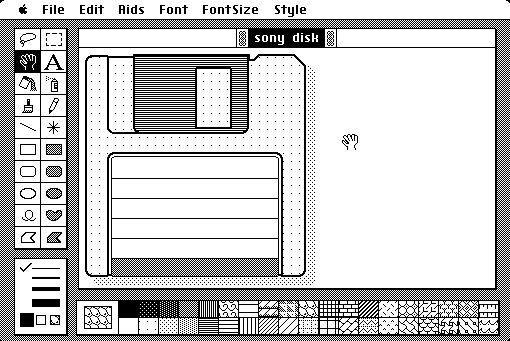
Around April 1983, Bill changed the name of the program from MacSketch to MacPaint. He began to hit his stride, and started to add new features to MacPaint on a daily basis. One of the most important was “Fat Bits”, a mode which magnified a small section of the document by a factor of 8, allowing the user to easily manipulate individual pixels. It was implemented by scaling the offscreen buffer as it was transferred to the screen, so all of the other tools and effects kept working in Fat Bits mode. [ Source ]
.
BootScreen MacTime
The disc also featured its own BootScreen MacTime, which may have added pressure on developers as the release date approached.
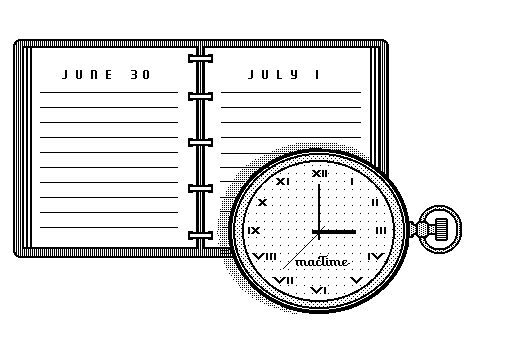
By the fall of 1983, we had committed to announcing and shipping the Macintosh at Apple’s next annual shareholder’s meeting, to be held on January 24th, 1984. The failure of the Twiggy disk drive almost caused us to be late (see Quick, Hide In This Closet!), but it seemed like the new Sony 3.5 inch drive solved all of our problems, and the rest of the hardware was ready to go. The Macintosh ROM was frozen in early September and sent out for fabrication. All that remained was finishing the System Disk, and our two applications, MacWrite and MacPaint. [ Source ]
.
I’ve also posted a video on YouTube showcasing all this software running on a real 128k Mac. The disc image was converted from Twiggy format to 128k Mac by Matej Hybler, who also made Mini vMac Twiggy emulation possible. Unfortunately, MacPaint 0.1 doesn’t work on the 128k Mac.

