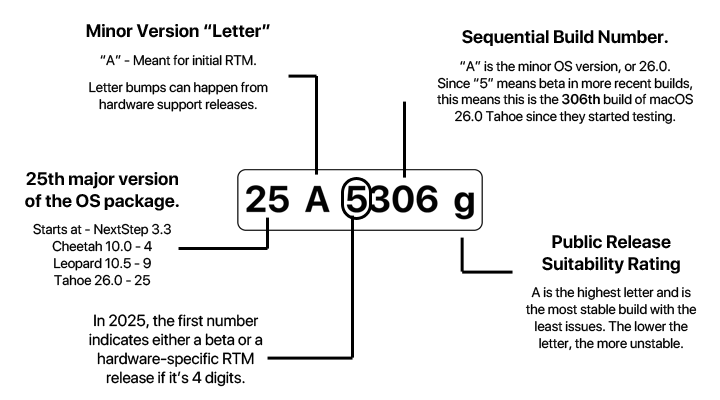Whether you’re running a Mac, an iPhone, an iPad, or another sort of Apple device, each device has it’s own operating system which also has a build number.
A build number is a unique identifier for a specific version of an OS. Apple cranks out tons of builds of their OSes for employees to test, and it takes many of these builds before getting to an RTM (Ready-To-Manufacturing) build. This is when the manufacturer decides the OS is “good enough” for everyone to use, after all the work.
.
What the build numbers mean
In this example, we will take a look at the build number for MacOS Tahoe Developer Beta 3.
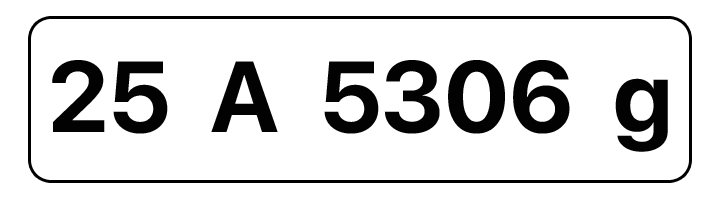
- 25 – This is the 25th major version of the OS package. It Started with NextStep 3.3, Mac OS X Cheetah was “4”, Leopard was “9”, Tahoe is “25”.
. - A – This is preparing to be the “A” release for consumers, as this is a beta build of a future RTM release. This denotes the “.0” in the “macOS 26.0”. This may also be incremented for new hardware releases.
.- When Apple starts beta testing macOS 26.1 in the fall, builds will presumably start with “25B..”.
.
- When Apple starts beta testing macOS 26.1 in the fall, builds will presumably start with “25B..”.
- The digits after the letter are the sequential build number, within the minor version.
.- As noted by apple.stackexchange.com in 2017: “If it is a four-digit number, the first digit indicates a specific platform. A three-digit or shorter number indicates a unified build for all architectures.”
.- Note: At the time of Paul’s post in 2017, he noted that “2” indicated an intel build, but this was referring to Mac OS X Tiger from 2005, in his example.
. - More recently. “2” has indicated RTM builds for specific new machines, and has also been used on Apple Silicon Macs. (if and only if it is a 4-digit number.)
. - The number “8” has also been used to start a 4-digit sequential build number for RTM releases for specific Macs: M4 MacBook Pro, M4 Mac mini, and the M4 iMac.
.
- Note: At the time of Paul’s post in 2017, he noted that “2” indicated an intel build, but this was referring to Mac OS X Tiger from 2005, in his example.
- Based on what was explained by Paul Suh in his post, we can also derive some more information out of this macOS Tahoe build number: The “A” train had 306 builds before Developer Beta 3, the first one presumably being 25A5001.
. - From my observations on the last few versions of macOS:
.- “5” is strongly correlated with or simply means it’s a beta build.
.
- “5” is strongly correlated with or simply means it’s a beta build.
- As noted by apple.stackexchange.com in 2017: “If it is a four-digit number, the first digit indicates a specific platform. A three-digit or shorter number indicates a unified build for all architectures.”
- All the way on the right is a lowercase letter is a “public release suitability ranking”. The lower the letter, the more glitches and less stable. An “a” build is relatively much more stable versus a “g” build.
.- As one reddit user put it: “Are they literally “grading” their build quality internally prior to shipping?” The other says: “Yup!”
.
- As one reddit user put it: “Are they literally “grading” their build quality internally prior to shipping?” The other says: “Yup!”
In Short
OS builds are “made” and iterated on while focusing on fixing “major” issues. For example, Build 305a and 306 could be released on the same day. The nightly builds keep getting worked on with whichever regular process they’re doing, separate from the main builds. Most of these aren’t seen by the public, but engineers need to be able to spot issues.
There are a vast number of project dependencies with many changes to APIs on a day to day, causing things to break or not build. It also seems like there are slight iterations on what exactly the build numbers indicate over the years.
Is there something missing?
Does something in here look incorrect? Please let us know in the comments below.