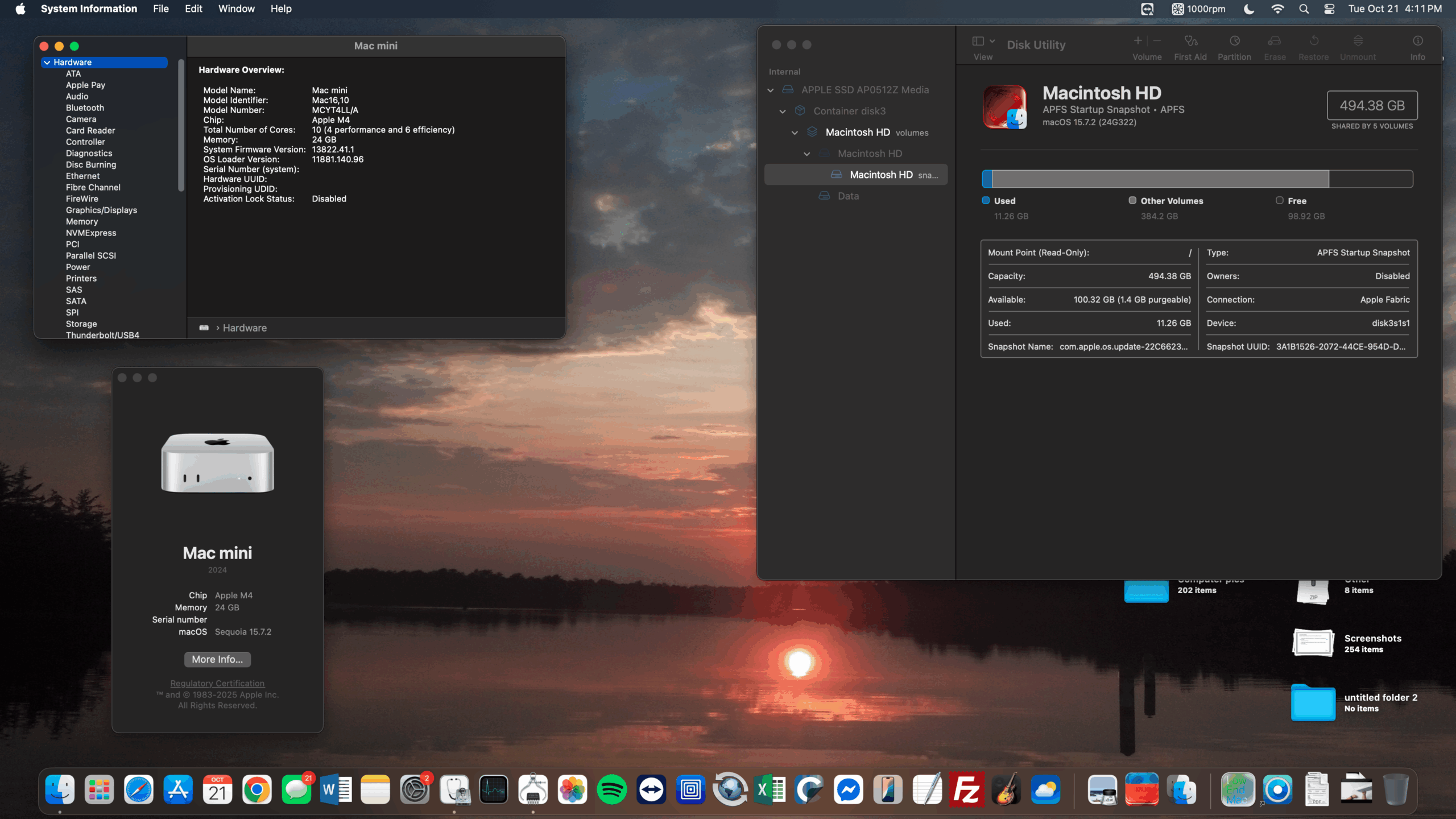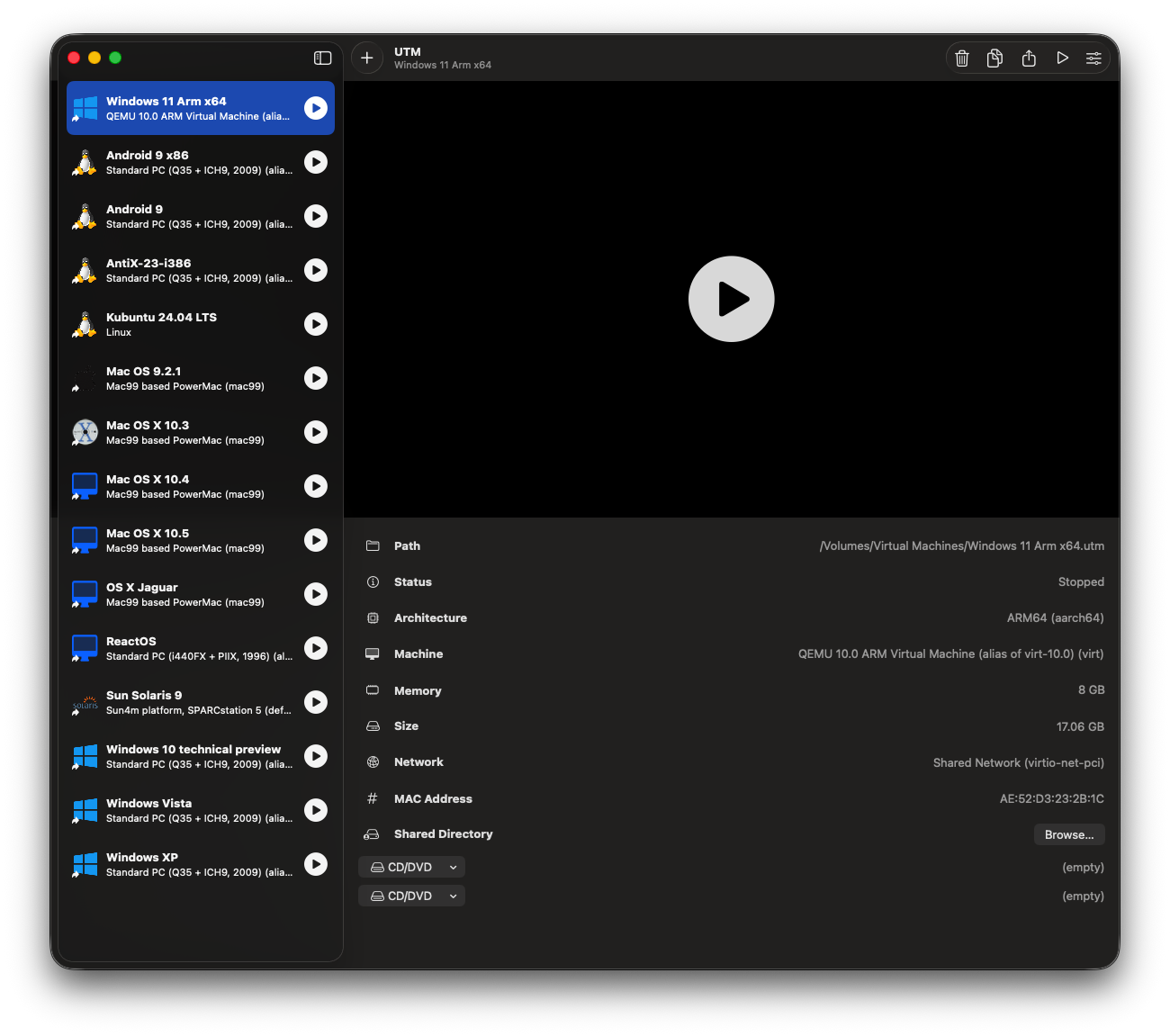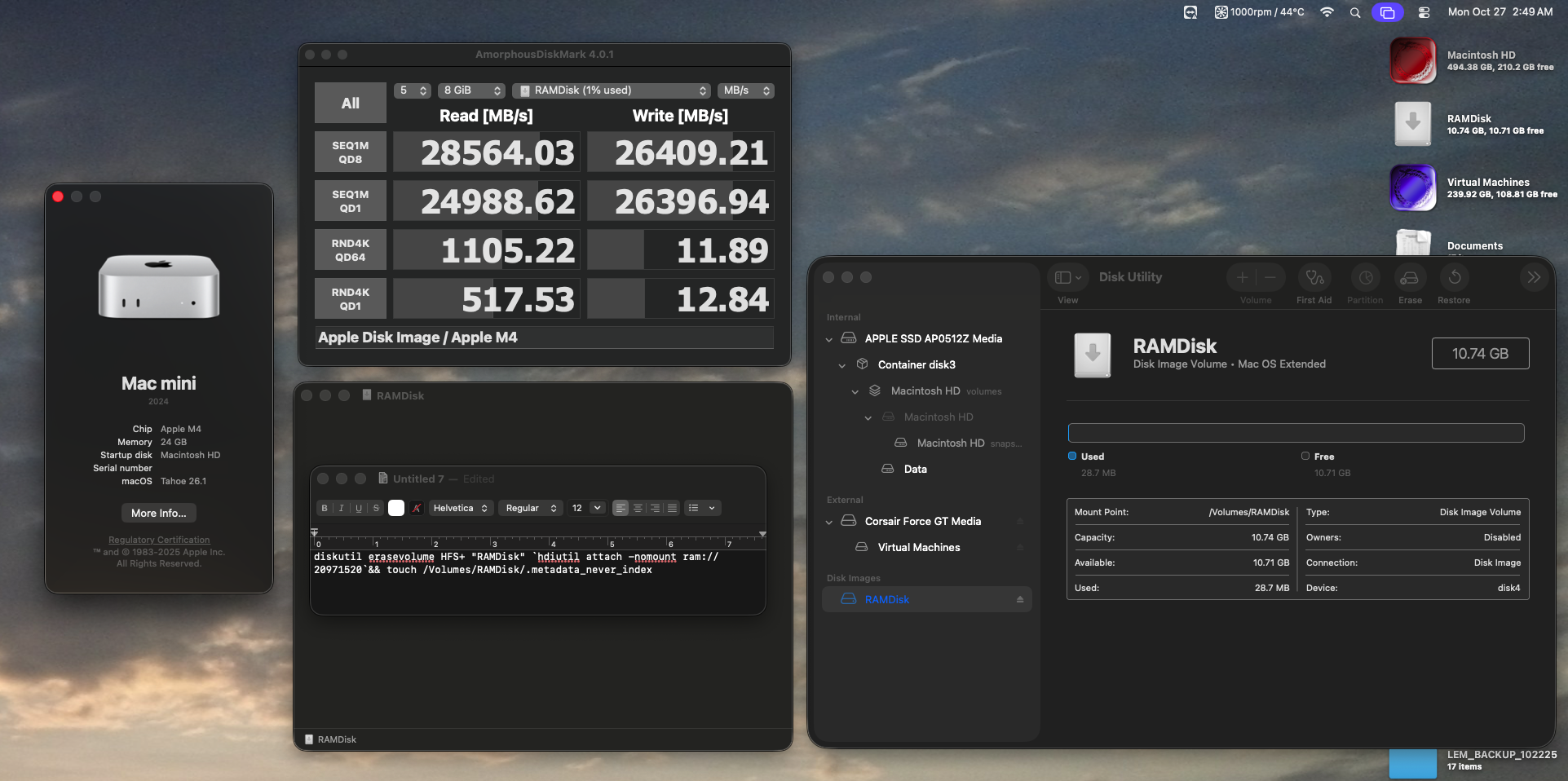My journey with Apple Silicon for the Mac is perhaps atypical, but I was always open to the possibility that in the future my daily driver wouldn’t be a Mac Pro. The classic Xeon cheese graters are still useful to this day, however – I still have my 2008 3,1 now for old drives and extra storage, which I used as a daily driver from 2019 – 2021.
.
.
In November 2021, I picked up my first Apple Silicon Mac: a base M1 mini which replaced the Mac Pro 3,1 for day-to-day. A few years later in Late 2023 I picked up a 16-Inch M1 Pro MacBook Pro for video editing, realized the difference between it and the M1 mini, and so I switched back to intel for another year. For the past year, my daily driver has been a used but fully optioned-out 2018 Mac mini, hooked up to an eBay-find Gigabyte RX 580 gaming box running Sequoia.
Earlier this year I saw the power of the M4 chip when a new and discounted 15-Inch MacBook Air replaced my old M1 Pro MacBook Pro, yet I desired something with more RAM before I felt comfortable calling it the daily driver. This article is not a review, merely only my first impressions on switching from one Mac mini to another, within the first week.
.
Affordable Yet Cutting Edge
Is what I said about the 15-Inch M4 MacBook Air, but is even more true for this 5″ x 5″ x 2″ rounded aluminum Macintosh computer box. Although the M5 chip just dropped for the M5 iPad Pro and 14-Inch Late 2025 MacBook Pro, there’s still time until we see one in the mini, which would then make the newer M5 more affordable. An M4 chip with extra RAM is an excellent choice now or later – you can always upgrade the storage in an M4 mini.
- If you’re unsure whether or not you should buy a new Mac, whether to wait for the M5 mini, or if you should replace your M1/Intel desktop at all, this is a great option to look into. The M4 chip really sets the bar, don’t hold your breath on something newer if you really need it now.
.
 |
 |
.
After spending a good amount of time with the 15-Inch M4 MacBook Air and even trying it out docked up as a desktop. the thought grew over time to replace the i7 2018 mini. It was time. The M4 Mac mini is said to have some of the best value-for-dollar performance of mostly anything on the market, starting at only $599 for a Mac with a 10-core CPU, among other phenomenal aspects.
.

.
Rather than going for an older Mac Studio, M2 Pro mini, or something else, I went with M4 because I’m an explorer, just as much as I want to maximize the life of my Apple gear. I truly believe in the value of the 3-nanometer silicon technology, the LPDDR5X-7500 3570 MHz RAM, consistently fast SSD, and the other combined improvements which converged into this new form factor mini.
.
First Boot
The mini shipped with Sequoia, had to upgrade to a newer version of the same OS in order to use Migration Assistant. Thunderbolt 3 enabled the transfer to be swift, taking less than an hour, hour and a half or so.
.
.
Upgrading to Tahoe
It’s one of the first things I did after connecting all the cables, besides doing the usual Geekbench 6 performance tests. It comes as no surprise the M4 chip runs circles around an i7-8700B, but where things surprised me was the GPU performance.
.
.
As it turns out, an M4 chip is nearly equivalent to the RX 580 eGPU I had prior to this – so I feel this can still be recommended for GPU performance, if you had a lesser eGPU or just an iGPU.
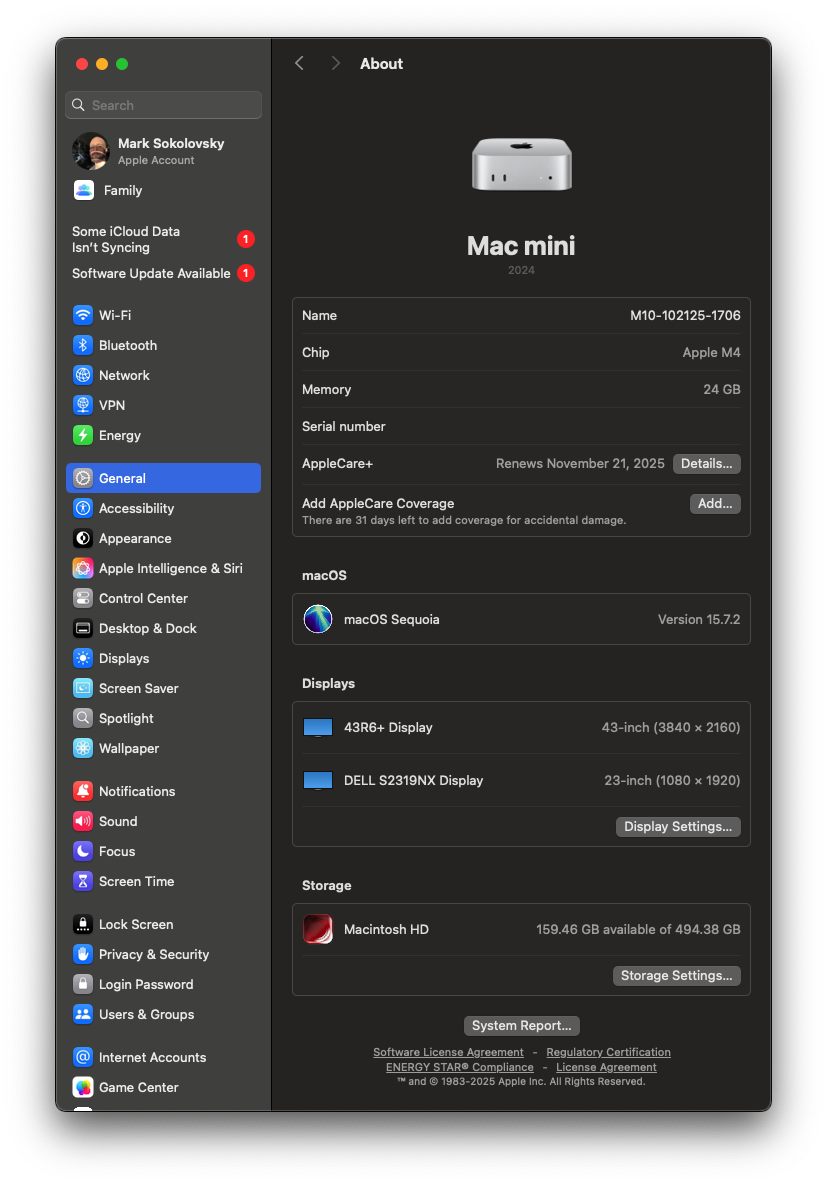 |
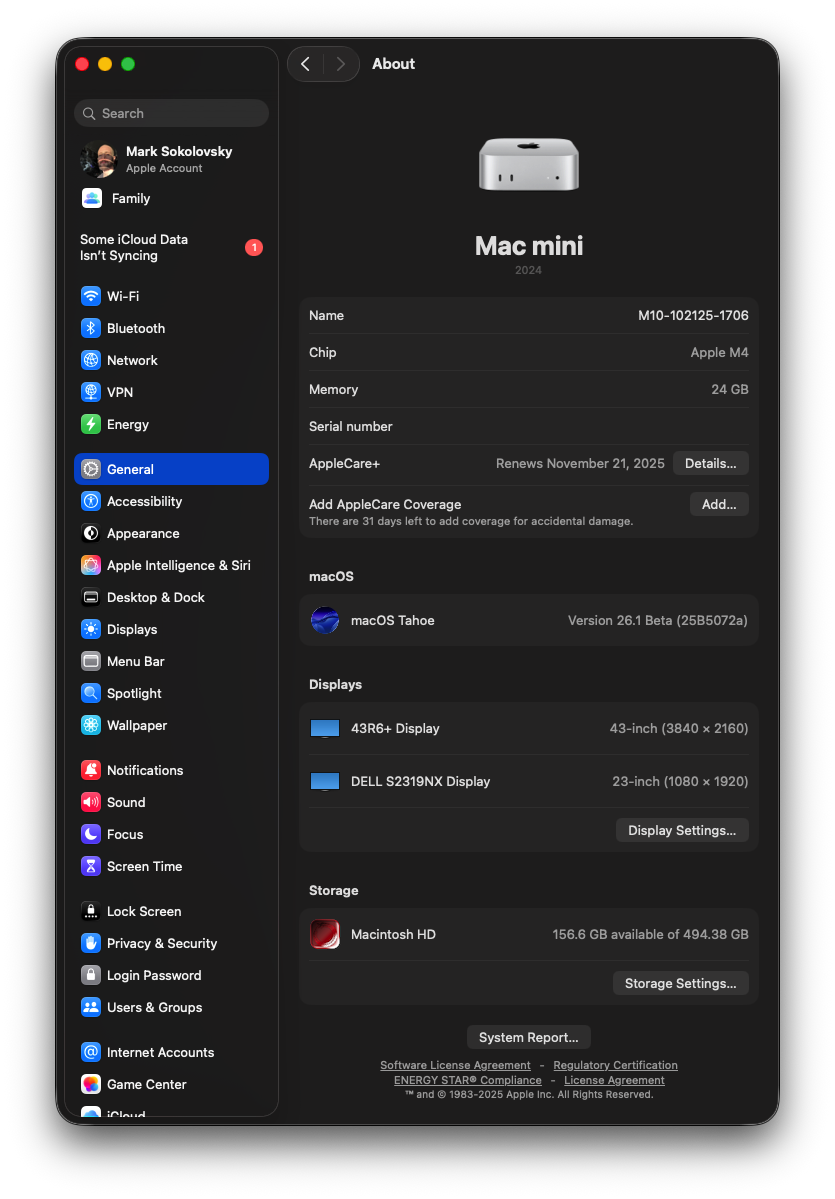 |
- See: 2018 Mac mini vs. 2024 M4 Mac mini in Geekbench 6 – CPU
. - GPU Benchmarks
- Metal: M4 Mac mini (57,548) vs i7 2018 Mac mini + RX 580 eGPU (60,479)
. - OpenCL: M4 Mac mini (37,347) vs i7 2018 Mac mini + RX 580 eGPU (41,182)
- Metal: M4 Mac mini (57,548) vs i7 2018 Mac mini + RX 580 eGPU (60,479)
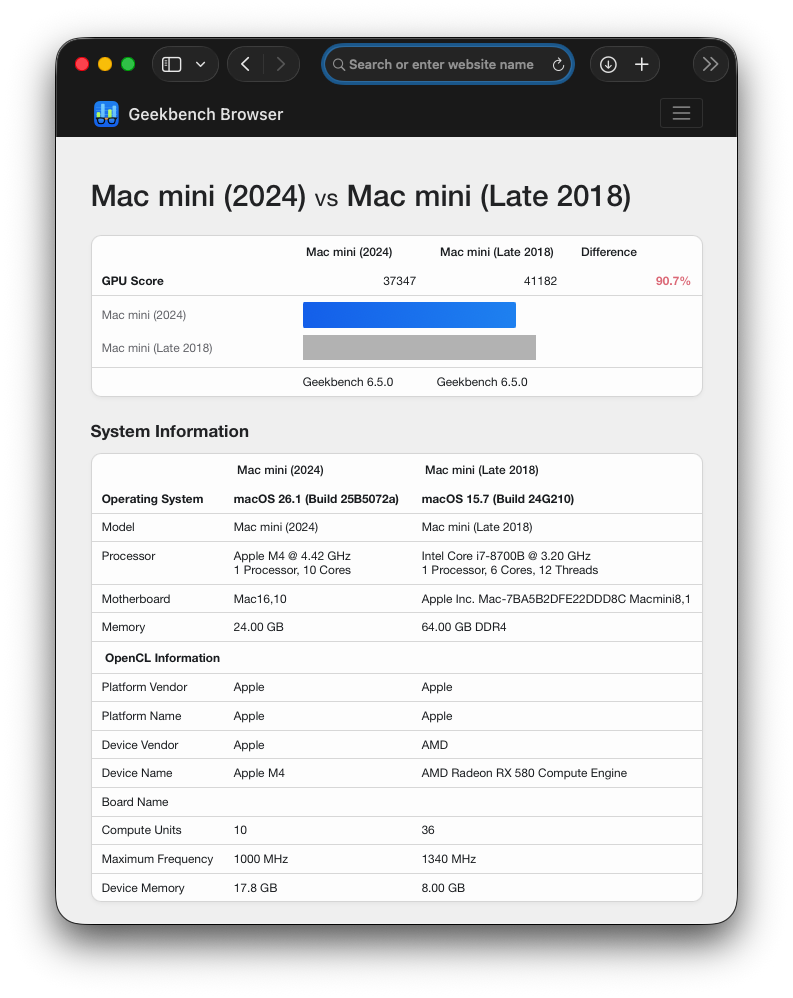 OpenCL – RX 580 eGPU vs M4 – Within 90% OpenCL – RX 580 eGPU vs M4 – Within 90% |
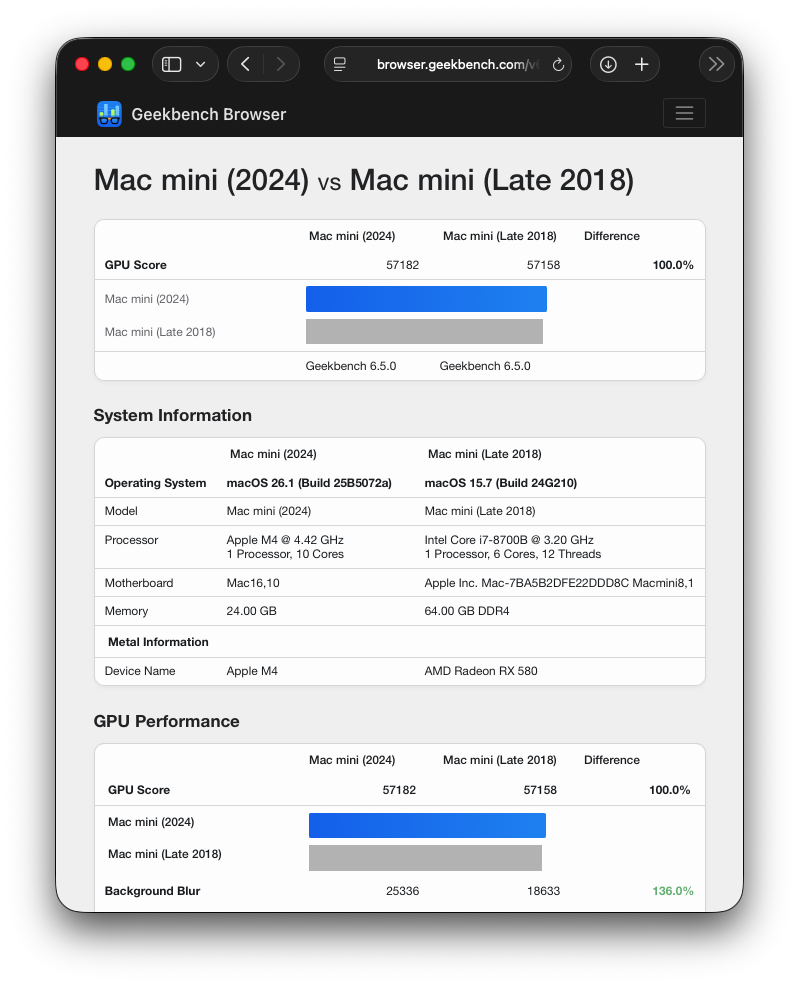 Metal – RX 580 eGPU vs M4 – Matched Metal – RX 580 eGPU vs M4 – Matched |
.
Consistently faster SSD transfer speeds
The 2018 Mac mini’s 2 TB SSD tops out around 500 MB/s slower than the 512 GB SSD in the M4 Mac mini. The performance also seems more consistent on the M4 mini as well.
- 2018: 2661 MB/s Write, 2615 MB/s Read vs M4 mini: 3149 MB/s Write, 3023 MB/s Read
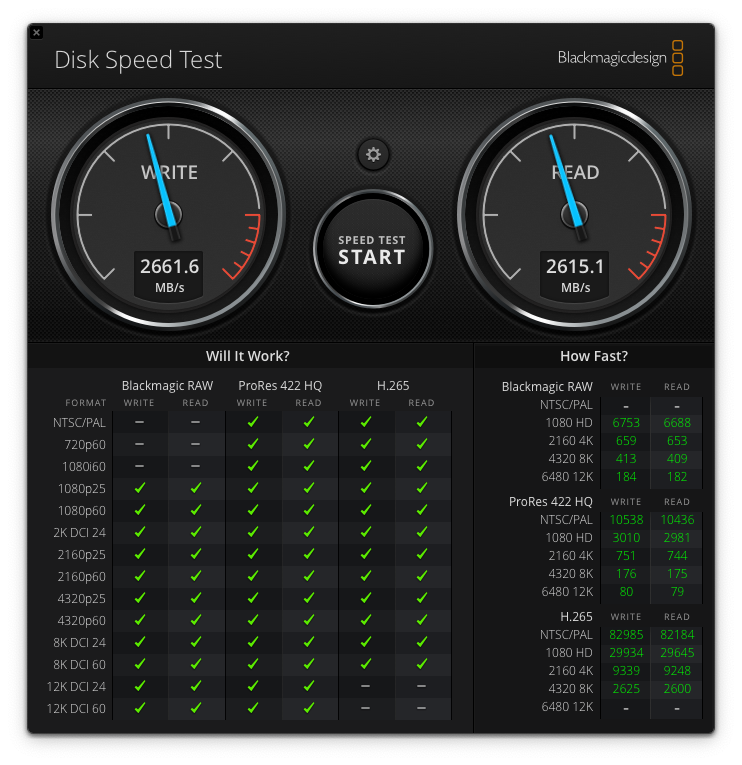 2018 Mac mini SSD – 2 TB 2018 Mac mini SSD – 2 TB |
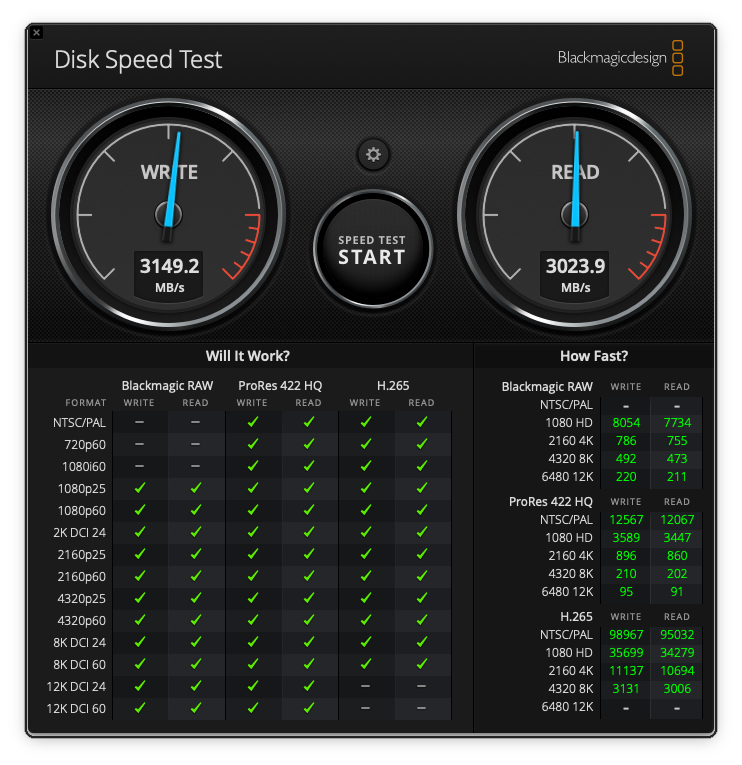 M4 Mac mini SSD – 512 GB M4 Mac mini SSD – 512 GB |
What you’ll notice right away
It’ll feel alot like going from a 60 to a 120 Hz screen, without actually doing such a thing, if that makes any sense. The 2018 Mac mini, especially maxed out, is a perfectly adequate and even powerful computer to use on a day to day, even in 2025 – I wouldn’t discount one.
But web browsing, for example, benefits strongly from strong single core CPU performance, an aspect from which the M4 chip has at least 6 years worth of advancements over the i7 chip. It’s so fast, it’ll feel like your Mac stole the safari web browser right out of a brand new iPhone.
.
.
- Being a more power efficient Apple Silicon Mac means it runs cooler. On the surface these aren’t such drastic temperature differences, though the M4 mini is mostly always cool to the touch. On the other hand even when idle, the 2018 Mac mini surface is even warmer than the exhaust air of my Dual 2.0 Power Mac G5 when it streams a YouTube video.
.
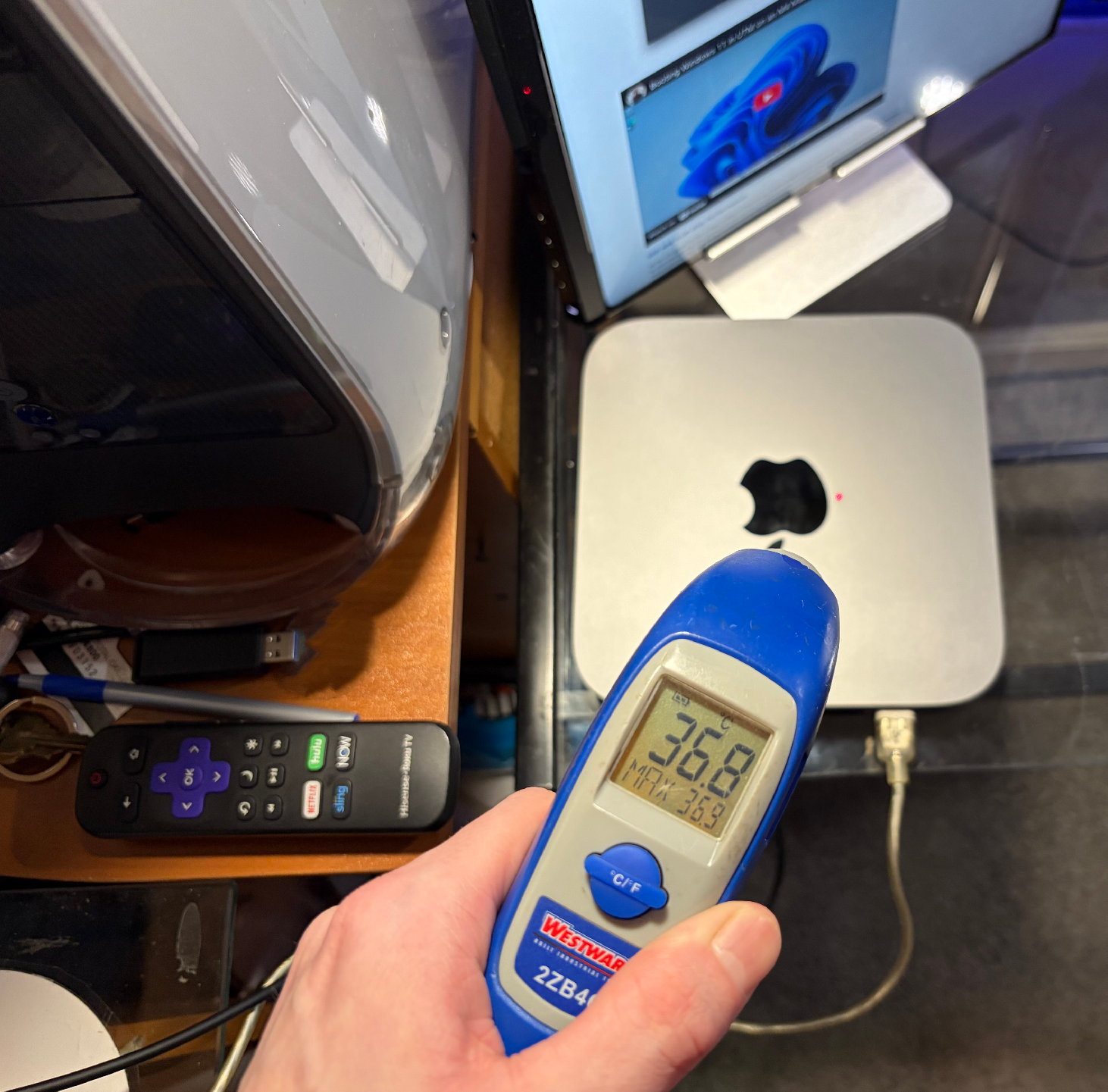 |
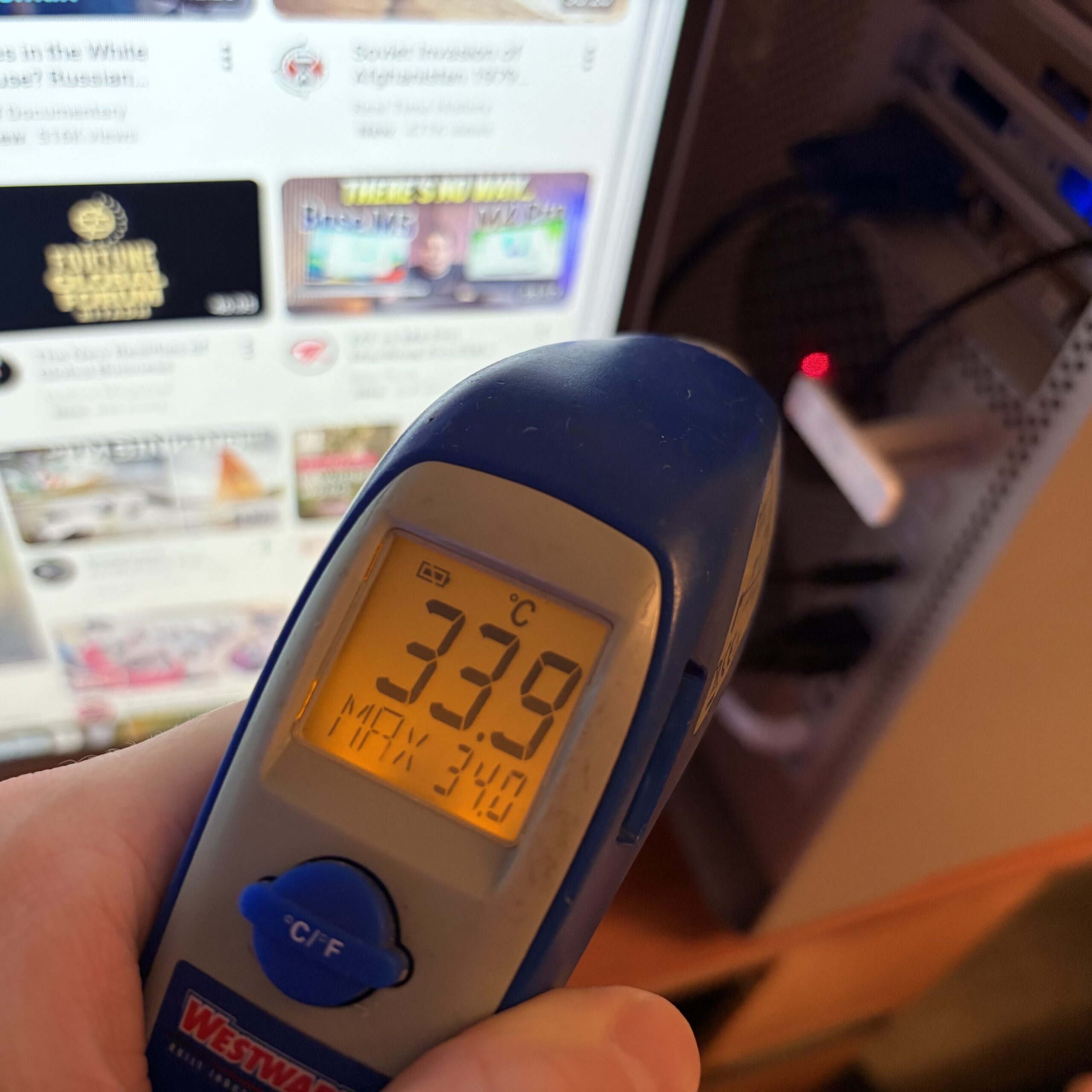 |
.
The M4 tears through Virtual Machines and emulation like a rocket
I said the same thing a while ago about the 15-inch M4 MacBook Air, although this will be even more so the case on an M4 chip with a proper heatsink on it, and some more RAM. The Mac Pro 3,1 which I decided to keep around is a “good enough” x86/64 hypervisor – the 2018 i7 Mini has phenomenal relative single core performance to most Intel Macs I’ve owned, but it doesn’t change that it’s a hot-running Mac. Warm to the touch running idle, even with new Arctic MX-4.
.
RAM disk speed test
Using the following command, I created a 10 GB RAM disk on the Mac mini, performed a benchmark in AmorphusDiskMark, and got the following results:
- SEQ1M QD8: 28,564 MB/s Read, 26,409 MB/s Write
. - SEQ1M QD1: 24,988 MB/s Read, 26,396 MB/s Write
.
- RND4K QD64: 1105 MB/s Read, 11.89 MB/s Write
.
- RND4K QD1: 517.53 MB/s Read, 12.84 MB/s Write
.
.
All good so far
It’s only been a week the desktop was transformed, the silver box nestling comfortably under the 4K canvas; The mini is already talking to the Dual 2.0 Power Mac G5 over the network via Finder for Photoshop projects, multiple articles have been typed out on this new setup, all the devices from before work a-ok on here, and better yet: the TV-monitor controls have improved so now the weird volume control issues from before are gone.
.
.
It’s a window into the modern computing world for sure. Boots real quick. Not a fan of the power button placement, but it’s nothing an assorted set of L shaped hex keys can’t fix!
.
.
One more thing
If you liked the desktop wallpaper, you can view a 2560 x 1920 version on our website. This is a real picture of Atsion Lake New Jersey, on August 22nd 2013, at 7:27 PM. You may also download the full 3264 × 2448 original resolution image pack from the link below, which includes 5 shots.
- See: Atsion Lake NJ Pack.zip (Download, 4.2 MB)
.