iOS 26 Developer Beta 2 has been out for about a week since June 23rd 2025, introducing some changes to the graphical elements and some tweaks.
There was a part of me which felt I could trust running this first beta on my daily driver iPhone 14 Pro, and it worked out great. It was indeed buggy and there was some unexpected behavior, but the battery didn’t drain faster than I’m used to and I was able to work around the UI roadblocks.
.
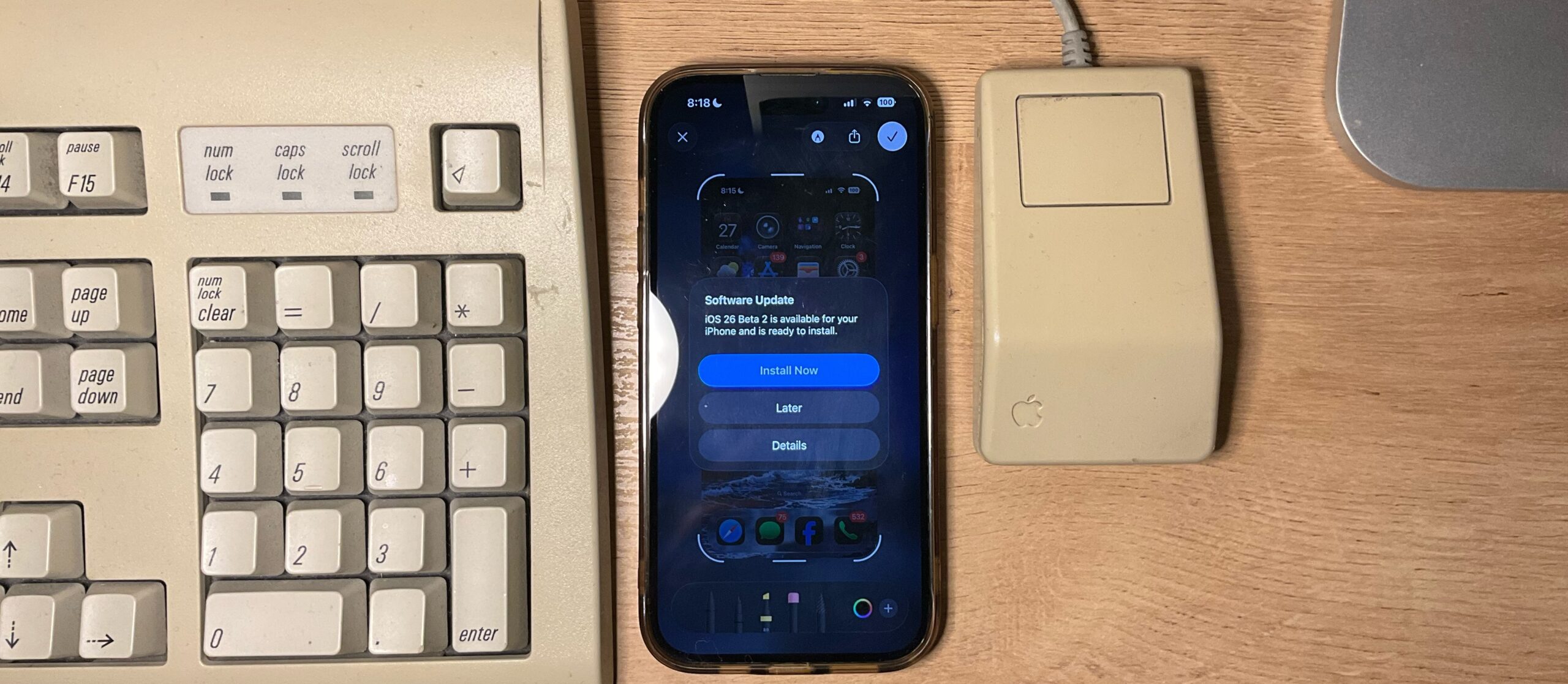 .
.
iOS 26 development timeline
- Up until June 9th WWDC: Internal Testing Only
. - June 9th, 2025: Developer Beta 1, Build 23A5260n, (Build 23A5260u iPhone 15/16)
. - June 13th, 2025: Developer Beta 1, Build 23A5260u (no release notes published)
. - June 23rd, 2025: Developer Beta 2 (Build 23A5276f)
.
What I personally noticed while running beta 1
- Most (if not, all) bugs are related to the new graphical elements and navigational functionality. Not anywhere nearly enough to impede daily use, but enough to be noticeable. Not all bugs were consistently reproducible and often happened in inopportune times.
.- Some of these bugs such as the Red badge and the “App minus” button when rearranging th home screen are still present in beta 2.
.
- Some of these bugs such as the Red badge and the “App minus” button when rearranging th home screen are still present in beta 2.
- I mirror a sentiment on MacRumors: “OS feels jittery”.
. - Search button / home page indicator flicker-glitches sometimes when switching between the frames. I wasn’t able to capture this.
 |
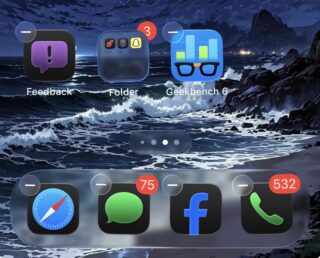 |
- When rearranging the home screen, the red numbered notification badge sits under the glass folders but not the apps.
. - Safari can be extremely buggy on some websites, like Low End Mac. Some links cause the browser to crash out while others are seemingly totally okay.
.- Update: Low End Mac still may not correctly load web pages in Beta 2, like when navigating from the menu bar. See video below.
.
- Update: Low End Mac still may not correctly load web pages in Beta 2, like when navigating from the menu bar. See video below.
- Lock Screen may still ask for a passcode even if unlocked successfully with Face ID, or sometimes may display a Face ID unlock incorrectly before prompting for the password. If stopped at the passcode, and the screen is cycled off, this can be repeated indefinitely. This looks to be fixed in beta 2.
. - Some apps completely lost their icon! Words with friends 2 had no app icon.
. - When rearranging the apps inside a folder, the “minus” glitches under the app the same way a badge does on the Home Screen when rearranging apps. This persists into Beta 2.
 |
 |
- On my iPhone 14 Pro, there was a noticeable drop in graphical performance versus iOS 18. Beta 2 feels more akin to iOS 18 graphical performance.
.
iOS 26 Beta 2 Release Notes
To see a full list of iOS & iPadOS 26 Beta 2 Release Notes, you may go to the Apple website. When I visited the same link earlier in an attempt to find Beta 1 release notes, there weren’t any. In the event the Beta 2 notes are lost as well, they are saved as a .webarchive.
Bugs fixed in Beta 2
- “Play Sound fails when invoked from Share Item Location links, and “Not Reachable” is displayed.” for the Find My app.
. - In apps using the health API, sometimes an app would randomly lose access to authorization for read-only data types without the person turning it off in Settings.
. - Journaling suggestions had issues downloading in Beta 1.
. - “Keyboards are sometimes missing keys in first-party apps. The keys are not visible, but users are still able to type over the missing key to use it.”
.- Editor’s Note: Sometimes I get the old iOS 18 keyboard instead of an iOS 26 keyboard, but it is all still visible and usable. Never ran into this one, but it made me think of this.
.
- Editor’s Note: Sometimes I get the old iOS 18 keyboard instead of an iOS 26 keyboard, but it is all still visible and usable. Never ran into this one, but it made me think of this.
Some other known Bugs with Beta 2
- Data-switching issues on Dual Sim Phones. You could set the default line to the other and it’ll still use the prior choice, requiring a reboot.
. - Glitches using AutoMix with AirPlay
. - FaceTime can crash if Communication Safety is triggered to show an intervention.
. - You can’t start a leaderboard challenge in the game app which hasn’t been published live via App Store Connect.
. - iOS Simulator is unable to take in Siri voice input in iOS 26 Beta 26 on your Mac.
. - Landscape mode can sometimes look completely chopped up and buggy.
. - If you’re running an app on the Lock Screen, launching the camera with the camera control may not work.
. - Glass Tint color adjuster for the Lock Screen time in particular is hard to access.
.- Apple says: “Select a solid color and return to selecting a glass color. The slider handle will then appear.”
.
- Apple says: “Select a solid color and return to selecting a glass color. The slider handle will then appear.”
- If you stay on the passcode screen of your Lock Screen, your phone might never auto-sleep.
. - Curated guides don’t scroll on an iPhone in landscape mode in maps.
. - CarPlay may not be able to start navigation in iOS 26 in touchscreen cars.
. - If you’re using a right-to-left text layout in iPadOS 26 (Such as Arabic, Hebrew, Urdu, Persian, Pashto, Kurdish, etc;) the gesture to bring down the menu bar doesn’t work.
. - Notes, Mail and other apps have visual bugs in menu customization
.
Beta 2 first impressions
Visuals are a little darker, a little more focused, slightly less frutiger aero-ey but still very much there. Graphical rendering does seem to feel improved in the similar way that macOS 26 Beta 2 improved over Beta 1.
Most of what I noted to be different were visual changes, it’s why I went through the bug release notes to see what else was going on. While there are some improvements over Beta 1, I still wouldn’t recommend running this on something you rely on everyday, especially for work. As a tech enthusiast I’m risking it anyway.. for science!
.
The Test Device
It is my daily driver iPhone 14 Pro in Deep Purple, 128 GB. It has been a faithful and reliable device over the last 3 years, being my absolute favorite iPhone of all time. The 120 Hz screen refresh rate OLED continues to deliver, and I cannot get enough of the purple color – it’s the one for me.
.
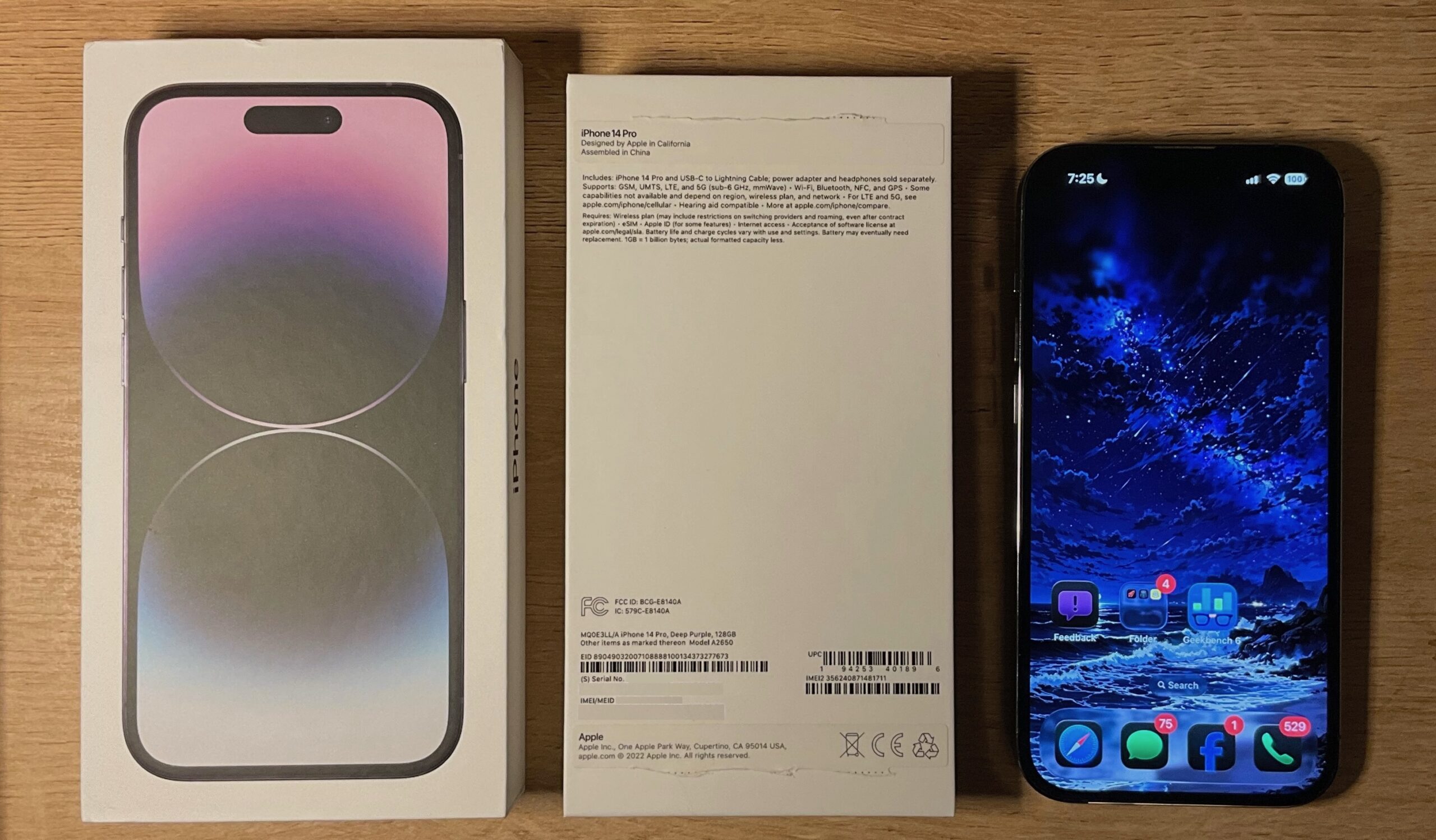 .
.
Tracking Geekbench 6 Performance
While artificial benchmarks only tell part of the story when it comes to the performance of any device, they still offer some form of insight. I’ve benched this iPhone 14 Pro on and off throughout the years to get a relative idea of how it performs over time.
Using the stats from the testing, we can see the iPhone 14 Pro doesn’t actually slow down on iOS 26 beta, but rather, it is a completely new interface which burdens the device differently. As with any beta, the graphics improve over time.
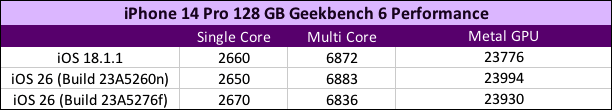 .
.
In Conclusion
It’s been an interesting ride so far, running this developer beta. I consider myself rather lucky it’s been as stable as it’s been, but I’m not particularly happy our website isn’t working properly with the latest iteration of Safari on iOS. iPadOS 26 and macOS 26 both don’t have this issue, and there has been concerted effort made to optimize our website to be more mobile-friendly.
The iPhone 14 Pro has been a remarkable device over the last 3 years, and is aesthetically remarkable (especially the purple). I love it, it’s the first ever smartphone I’ve hung onto without longing for something newer.
Although the writing may or may not be on the wall at some point.. if graphical performance drops off too much, I may opt for a newer device sooner. iOS 26 may or may not start to skew the perceived performance level to that of a less-than-top tier feeling device, but I still might just replace that battery and keep it. We’ll see.

