Yesterday iOS 26 Beta 5 was released, two weeks after Apple dropped an “m” build of Developer Beta 4. Even more visual changes come to the OS, as icons and small details are lining up alongside the work done with Liquid Glass. We also start to see new animations, refinements in existing animations, as well as refinements to UI selection/highlighting within Liquid Glass.
- Download size for iPhone 14 Pro going from Developer Beta 4: 3.96 GB
. - Download size for iPhone 16 Pro Max going from Developer Beta 4: 11.3 GB
.
 .
.
Moreover, the latest iteration of iOS 26 carries quite a few bug fixes, like the last several betas. Some of the bug fixes are quite important to the functionality of the device, such as being able/unable to startup.
- See: iOS & iPadOS 26 Beta 5 Release Notes – Apple
. - See also: iOS & iPadOS 26 Beta 5 Release Notes.webarchive.zip (1.3 MB, download)
.
iOS 26 development timeline
- Up until June 9th WWDC: Internal Testing Only
. - June 9th, 2025: Developer Beta 1, Build 23A5260n, (Build 23A5260u iPhone 15/16)
. - June 13th, 2025: Developer Beta 1, Build 23A5260u (no release notes published)
. - June 23rd, 2025: Developer Beta 2 (Build 23A5276f)
. - July 7th, 2025: Developer Beta 3 (Build 23A5287g)
. - July 22nd, 2025: Developer Beta 4 (Build 23A5297i)
. - July 24th. 2025: Developer Beta 4 & Public Beta 1 (Build 23A5297m)
. - August 5th, 2025: Developer Beta 5 (Build 23A5308g)

- This is 11 Apple-internal builds later than Developer Beta 4 from July 24th. (23 A 5297 m) vs (23 A 5308 g)
- Likely to: test out the functionality, resource-usage, appearance and the effect of different types of animations, and to apply more of the system-wide thematic iterations, such as the icons. It takes more than one try to get everything right!
. - There are a vast number of project dependencies with many changes to APIs on a day to day, causing things to break or not build. It also seems like there are slight iterations on what exactly the build numbers indicate over the years.
.
- Likely to: test out the functionality, resource-usage, appearance and the effect of different types of animations, and to apply more of the system-wide thematic iterations, such as the icons. It takes more than one try to get everything right!
- Since Developer Beta 5 is a “g” build – according to Apple’s own internal grading system, this one is more suitable for public release than DB4. We can expect more Developer Betas throughout the rest of the summer as the release of the iPhone 17 draws ever-closer. Once the lettering is “c” and above, that’s when it seems close to being the final version. The “23A” train is on its 308th build.
.
Tracking Geekbench 6 Performance
While artificial benchmarks only tell part of the story when it comes to the performance of any device, they still offer some form of insight. I’ve benched this iPhone 14 Pro on and off throughout the years to get a relative idea of how it performs over time.
There are a few conclusions that can be entertained through these numbers, now that we’re on beta 5:
.
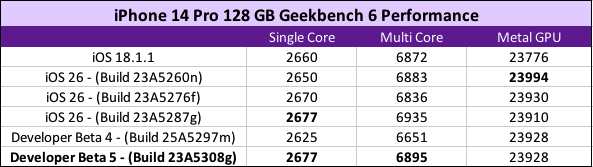 .
.
- Even though this is a Developer Beta with a completely new UI on not-so-new iPhone, the single core, multi-core, and even Metal GPU scores have either remained steady or gone up slightly.
. - When comparing how Liquid Glass impacts a modern MacBook Air, the results tell the same picture. CPU single core and multicore performance has stayed relatively similar or increased, as with the Metal GPU score.
. - There are effectively enough system resources to interpret the new UI design as they see fit to their design philosophy. It’s interesting how modern technologies, APIs, and design can converge to create a more impactful and meaningful way to navigate the phone.
. - People want to be motivated to be satisfied with this new UI, and that’ll happen if the numbers stay this way without major issues, while being smooth. For example: not everyone may see the value in iterating the small button highlight effects, but for everything you notice out of the corner of your eye, it builds an image in your head of “what this is”. There are implications for how people psychologically perceive the effect of using and interacting with an iPhone, versus a less-animated OS.
.

 (Image sources for above 2 screenshots: iOS 26 Beta 5 Released – What’s New? – Brandon Butch)
(Image sources for above 2 screenshots: iOS 26 Beta 5 Released – What’s New? – Brandon Butch)
.
New in Beta 4
- Many minor visual changes have been iterated on, explicitly towards legibility. All the while keeping the same design principles.
. - New icons: Airdrop, single-tone menu button selections, Control center wifi glyph, local capture glyph (CC), Safari reader view.
. - On camera app, the mode switching button changed again. People weren’t liking the reverse scrolling, so now it’s back to what it was before. Now by default: Slide right, it slides the selection to the right. This is now also a new setting under “Camera” called “mode switching”.
. - Animations: Screenshots – New “highlight to search” animation glyph, new low battery animation. Safari – tabs / private tab selection is improved and more functional.
. - New adaptive power mode notification (iPhone 15 Pro, Pro max, and all iPhone 16s only).
. - New splash screen: Apple Music. The hovering glass buttons behave differently. They expand when you get to the top of the screen now, instead of every time you start swiping up. Notes has a pre splash screen, also.
. - You can now get order tracking/delivery information all right in your wallet app.
.
What I noticed right away
- New Lock Screen animation
. - New “Software Update’ completed icon.
. - When you dismiss or close windows, there seems to be a very slightly different effect now.
. - Home screen swiping still stutters sometimes, on my iPhone 14 Pro. It seems quite a few people are complaining about ProMotion not working as it should online – I personally have always attributed this to dropped frames from hardware rendering versus a ProMotion issue. Not everyone who has an iPhone ProMotion display says they’re experiencing this. Many animations otherwise feel smooth.
.
What’s fixed?
- Being unable to add a Home Screen web app. Safari wouldn’t load page data.
. - Health data being inaccessible if you have no passcode, when reaching for power button.
. - Dark mode in mail app
. - Modifies to customize appearance in Genmoji and Image playground for Japanese language users.
. - Some Apple TV app legibility (app content cards)
. - Usage of ARBodyTrackingConfiguration causing a crash on some devices.
. - Play Sound fails when invoked from Share Item Location links, and “Not Reachable” is displayed.
. - Sent translated messages do not get re-translated after editing.
. - Network connection to a paired device with an already-established connection might not succeed.
.
Why you still shouldn’t test iOS 26 Beta
If your iPhone is mission-critical, don’t do what I did and beta-test it on your daily driver. The builds have become better (the first two being kinda janky), they don’t compromise my ability to rely on it (yet), but it doesn’t mean it wouldn’t happen to you. Everyone uses their device differently, so you’ll run into things I may never see on a day to day. Here is a brief list grabbed from the release notes:
- If you use FaceTime and iOS triggers “Communication Safety” to show an intervention, your entire iPhone may freeze. You can only reboot it, then.
. - “If requestAgeRange triggered the onboarding flow for a parent, selecting Always or Never will lead to the API not responding.”
. - If a challenge for leaderboard hasn’t been published live via App Store Connect, you cannot start it.
. - Your device may never auto-sleep if you just leave it on the passcode screen.
. - Clock, weather, and other widgets just plain don’t show up at all sometimes on lock screen.
. - Landscape mode has UI issues still
. - Apps and buttons can still be randomly glitchy and have really out of character behavior.
. - Missing and incorrect icons in maps
. - If you delete and report a spam message, it may not get reported to the system extension and you may just keep getting the same spam.
. - Metal 4 is new. Its ray tracing pipelines may not work with Metal Shader Validation yet.
. - In apps using UIToolbar, the Search bar sometimes does not respond to taps and displays without the magnifying glass, dictation button, or placeholder text. (Close and re-open app)
. - Random blank (but working) buttons for tips in weather app.
. - Incorrect UI treatment may show on Battery, Contacts, and files widgets.
.
 (Above: Created entirely from scratch on a Power Mac G5 in Photoshop CS4 running Leopard.)
(Above: Created entirely from scratch on a Power Mac G5 in Photoshop CS4 running Leopard.)
.
In Conclusion
Alot of groundwork is being laid down for the next big leap in Graphical User Interfaces. More than just a palette of shiny buttons and ideas, the design principle of layered/interactive elements are taking shape. Not only that, it’s not at all taking away from the devices’s CPU and GPU performance. It could even be said iOS 26 is a slight performance improvement, if we’re just going off numbers. It feels like Leopard Beta all over again, except this time they’re not reducing transparency – and it shows.


I have two issues with IOS 26 Beta 5 on my iPhone 16 Pro Max, One, pressing on the home screen, selecting “Edit”, “Add Widgets” result in a blank window saying “Search Widgets” but no widgets. Two, triying to recover using recover software downloaded from the developer site requires “Find My” to be turned off. “Find My” option is disabled. “Stolen Device Protection” must also be turned off which results in a blank window saying “Cancel”. Therefore, a recover is impossible. The IOS beta works fine on iPad and WatchOS. Anyone else experienced this? I would like to avoid reseting the phone.