A couple of days ago, Apple made available the 6th developer betas of iOS and iPadOS 26. This is roughly a week or so after the 5th developer betas of iOS and iPadOS 26, with more small GUI design iterations (while Metal 4 groundwork is being improved), as we are readying for a RC (Release Candidate) version.
.
.
Much like on the latest version of macOS 26 DB6, there is a new setup screen immediately after you upgrade. The visual tweaks reflect more or less like a scaled version of macOS’s new initial setup screen, at least according to my eyes. I was trying to take screenshots in the setup screen, but it wasn’t working.
- See: iOS & iPadOS 26 Beta 6 Release Notes – Apple
. - See also: iOS & iPadOS 26 Beta 6 Release Notes.webarchive.zip (1.5 MB, download)
.
iOS 26 development timeline
- Up until June 9th WWDC: Internal Testing Only
. - June 9th, 2025: Developer Beta 1, Build 23A5260n, (Build 23A5260u iPhone 15/16)
. - June 13th, 2025: Developer Beta 1, Build 23A5260u (no release notes published)
. - June 23rd, 2025: Developer Beta 2 (Build 23A5276f)
. - July 7th, 2025: Developer Beta 3 (Build 23A5287g)
. - July 22nd, 2025: Developer Beta 4 (Build 23A5297i)
. - July 24th. 2025: Developer Beta 4 & Public Beta 1 (Build 23A5297m)
. - August 5th, 2025: Developer Beta 5 (Build 23A5308g)
. - August 11th, 2025: Developer Beta 6 (Build 23A5318c)
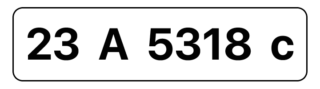 .
.
Ten build numbers separate DB5 and DB6, among the externally available builds which Apple allows for the public to register for, and download. This may or may not reflect current internal build numbers which have yet to be released, as well as any unknown alternate development “tracks”.
- See more: How to read and interpret Apple OS Build Numbers
.
Tracking Geekbench 6 Performance
Disclaimer: While artificial benchmarks only tell part of the story when it comes to the performance of any device, they still offer some form of insight. I’ve benched this iPhone 14 Pro on and off throughout the years to get a relative idea of how it performs over time.
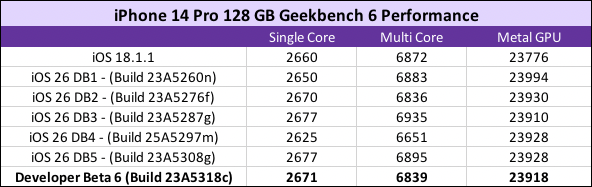 .
.
.
At first the benchmarks seemed a little lower, so after rebooting the phone, I was able to get slightly better scores again.
.
What I noticed on my iPhone 14 Pro
It’s starting to seem as though animations are more fluid than prior. Only now can I finally notice the new icon animation when you swipe down the Notification Center, since it seems the animation is changed. Previously, I wasn’t seeing this animation at all, because I chose to have a mostly black Lock Screen. I did this so it saves battery by shutting off the pixels on the Lock Screen, since it’s AMOLED.
DB6 does feel snappier, unlike how the 14 Pro felt like it was running on the first 5 developer betas. The iPhone 14 Pro isn’t new anymore, but it’s not particularly old, and the A16 Bionic is only a couple steps down from a soon-to-be A18 MacBook in terms of power.
It feels nice to run a new update of a newer OS that’s starting to feel like it belongs on here. Perhaps it can give this favorite Deep Purple iPhone a longer lease on life. Although if Apple makes a new iPhone in this exact same color, I’ll upgrade now.
 |
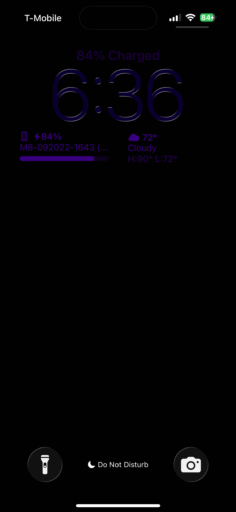 |
- A more stable Safari: Low End Mac website renders properly and does not have the crashing bug it used to. This may or may not have also been attributed to a browser extension, but overall Safari feels more stable and usable nonetheless.
- Lock Screen clock numbers are darker, more “liquid-y” animations throughout.
.
What others have said
- “I’m pretty sure it’s not a placebo, but app launch times are very fast in this beta.” -dannyyankou, from MacRumors.
. - “I know I’m one of the only ones who uses mail categories and grouped by sender, but it seems like they fixed the issue with Messages glitching out when you delete them. There was this issue where you would delete messages, and then messages below it would disappear randomly.” they added in a later comment.
. - Some who are using an iPhone 16 Pro Max are claiming typing lag.
. - Many seem to agree this 6th Developer Beta is much faster than previous ones.


