Yesterday, the 8th Developer Beta of iOS 26 was sent out alongside other DB’s including macOS 26 DB8. As many sources are saying, beta testing is wrapping up as the new iPhone is getting ready for launch. The timing of this developer beta suggests no more beta builds, but new ones may be out if any more bugs are fixed.
.
 .
.
- See: iOS & iPadOS 26 Beta 8 Release Notes – Apple
. - See also: iOS & iPadOS 26 Beta 8 Release Notes.webarchive.zip (1.5 MB, download)
. - 11.06 GB update size for iPhone 16 Pro Max (Keep in mind this 11 GB will overwrite existing system files as opposed to just eating more storage). 3.61 GB for the iPhone 14 Pro if you’re on DB7 now.
.
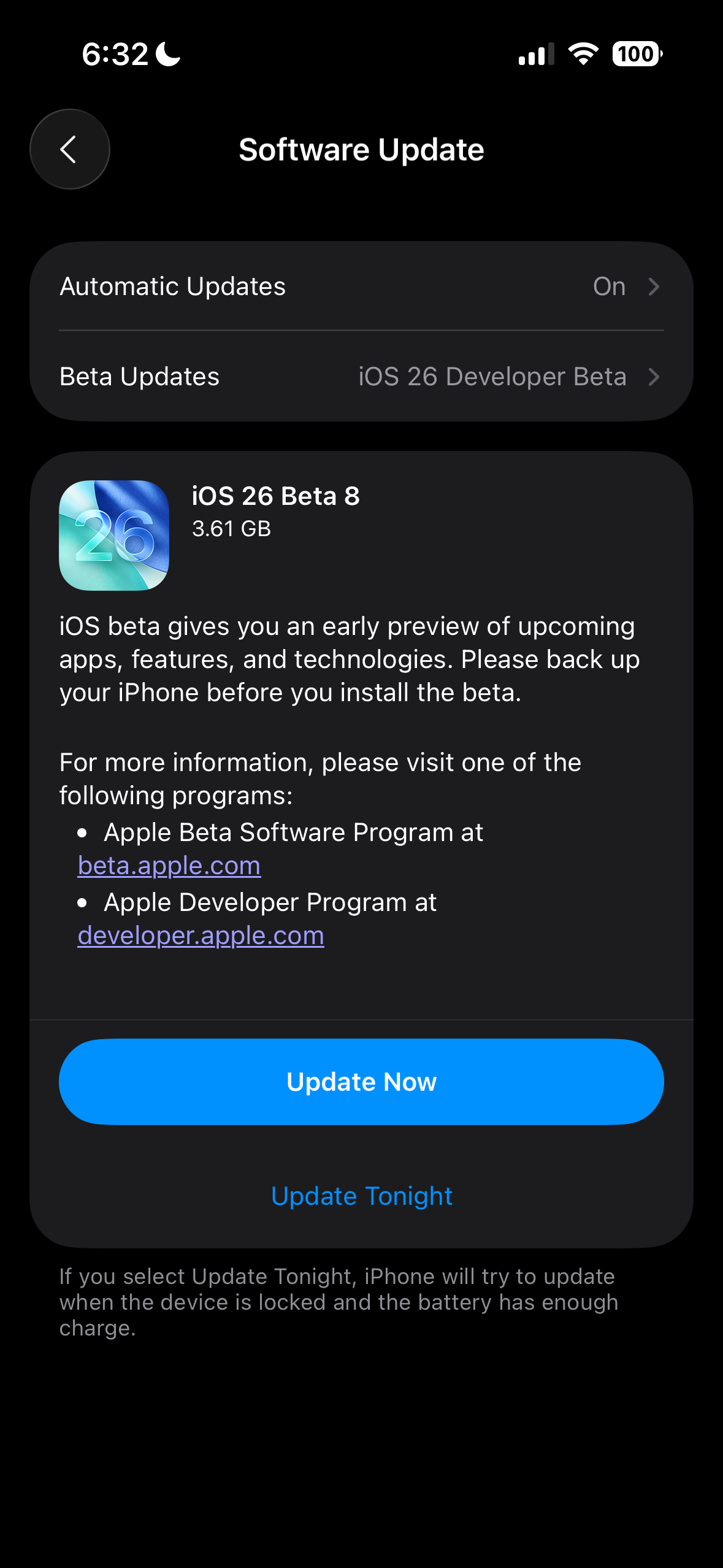 |
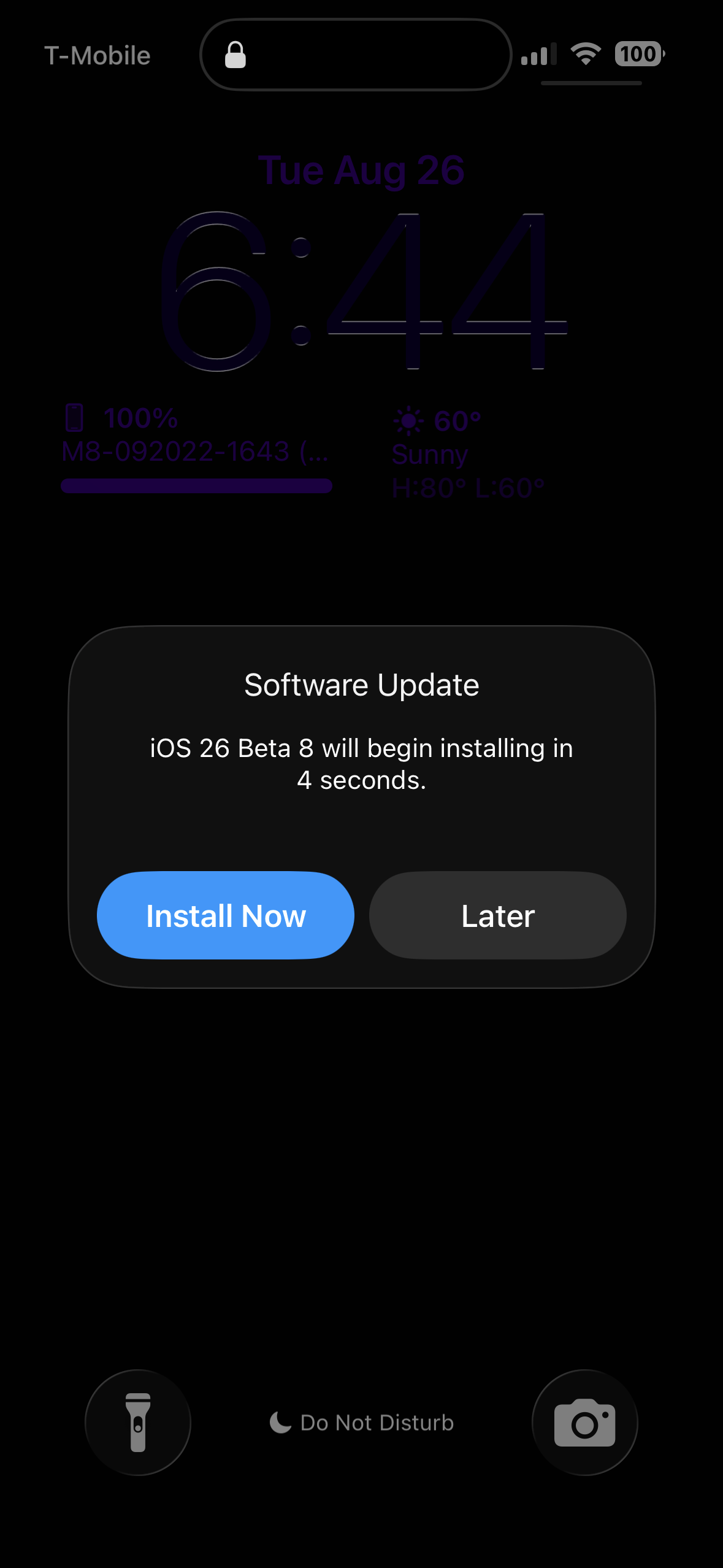 |
.
iOS 26 development timeline
- Up until June 9th WWDC: Internal Testing Only
. - June 9th, 2025: Developer Beta 1, Build 23A5260n, (Build 23A5260u iPhone 15/16)
. - June 13th, 2025: Developer Beta 1, Build 23A5260u (no release notes published)
. - June 23rd, 2025: Developer Beta 2 (Build 23A5276f)
. - July 7th, 2025: Developer Beta 3 (Build 23A5287g)
. - July 22nd, 2025: Developer Beta 4 (Build 23A5297i)
. - July 24th. 2025: Developer Beta 4 & Public Beta 1 (Build 23A5297m)
. - August 5th, 2025: Developer Beta 5 (Build 23A5308g)
. - August 11th, 2025: Developer Beta 6 (Build 23A5318c)
. - August 14th, 2025: Developer Beta 6 (Build 23A5318f) + Public Beta 3
. - August 18th, 2025: Developer Beta 7 (Build 23A5326a)
. - August 25th, 2025: Developer Beta 8 (Build 23A5330a)

- See more: How to read and interpret Apple OS Build Numbers
.
Other “beta 8” OS releases concurrently:
- macOS Tahoe (Build 25A5349a)
. - watchOS 26 (Build 23R5350a)
. - visionOS 26 (Build 23M5332a)
. - tvOS 26 (Build 23J5348a)
. - audioOS 26 (Build 23J5348a)
.
Other Betas now out:
- macOS Sequoia 15.7 Release Candidate 4 (Build 24G217)
. - macOS Sonoma 14.8 Release Candidate 4 (Build 23J18)
.
Tracking Geekbench 6 Performance
Disclaimer: While artificial benchmarks only tell part of the story when it comes to the performance of any device, they still offer some form of insight. I’ve benched this iPhone 14 Pro on and off throughout the years to get a relative idea of how it performs over time.
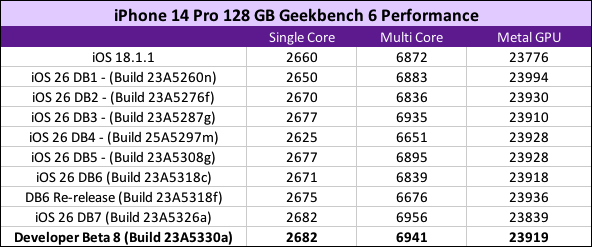
.
Even though the benchmarks show this is by far the fastest beta of iOS 26, there seem to be some bugs that stop this short of being acceptable as an RC candidate. If there are Safari performance issues, certain UI buttons not working, corruption on certain visual elements and perhaps even UI inconsistencies, we may possibly see a 9th Developer Beta.
.
What’s new in Beta 8?
On the surface, you most likely won’t find anything, but there are some minor differences such as more icon dock padding on the Home Screen.
Light mode receives some very minor iterations in some areas, although not everyone says this has changed.![]()
It’s even worth mentioning the IPSW files for the 7th and 8th Developer Betas are exactly the sane size, at 10.51 GB. Mostly everyone is saying there are no discernible differences in Liquid Glass or animations between DB7 and DB8.
Fixed:
- In DB7 when charging the iPhone and inside the Battery section of Settings, when you tapped the “i” in the battery % section, it would take you to some broken link with an iOS Setup screen instead of any sort of battery info. (Source: Brandon Butch – iOS 26 Beta 8 Released – What’s New?)
Still not fixed:
- Some icons may not show properly everywhere throughout. (Example: Wallet icon under location services in settings does not show).
.
What some others are saying
- Safari still has a bit of lag and stuttering, even on an iPhone 16 Pro Max. (Skip to 4:17). There are others who mirror this sentiment with other newer iPhones as well, such as a 15 Pro Max.
. - There are mixed reactions among those who are using iOS 26. Some say they like the new design, some say it’s something they have to try and get used to even if they don’t outright dislike it. Whereas some avoid it altogether.
. - The “Read All” button may not work for some users in the Messages app.
. - There are still some oddities with ProMotion, still. (Skip to 7:37)
.
My thoughts
I don’t tend to spend long enough amounts of time away from available chargers to notice how bad the battery could get throughout the testing process, so I didn’t pay much attention to the battery. I figured since my battery is at 84% maximum capacity and doing developer beta observations, it would drain faster anyway. I’m hoping DB8 and beyond are good on battery, although I definitely want to replace my 3 year old battery soon. Unplugged, it took 2% battery to update and is at 91% from an hour ago when it was at 100%. Can’t stop myself from checking every so often.
iOS 26 overall feels like a more animated and redrawn OS. I like how they went for more of an Aqua-like theme, although they should allow some more user-end customizations. The icon dock looked better more like liquid than frosted glass, but that’s just me. I don’t mind these new changes as long as they don’t take up too much resources and processing power on the phone, taking away from the essential utility of using it. To me, Liquid Glass looks more pronounced on macOS and stands out better there. For now, it seems to be headed in the right direction. Although, I had little to no issues with the UIs of macOS Sequoiaor iOS 18, they looked okay to me.
.


