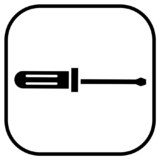 While this website has been in the process of having new articles written for it whilst simultaneously having old information updated too, different ideas have been floated for how the site can be redesigned too. In line with keeping compatibility for older Macs, it has been decided not to massively overhaul the site theme, but to focus on more on consistency, organization, ease of navigation, and low resource use.
While this website has been in the process of having new articles written for it whilst simultaneously having old information updated too, different ideas have been floated for how the site can be redesigned too. In line with keeping compatibility for older Macs, it has been decided not to massively overhaul the site theme, but to focus on more on consistency, organization, ease of navigation, and low resource use.
The Main Page, redesigned
The main page has been reorganized to look more like an iOS home screen. Since many people use iOS and viewers of our site often use macOS too, this should provide a sense of familiarity while also making it look more organized. There is always the option to switch back to the old style if you don’t like this new one, the button is on the bottom of the page and all the links work like they did before. And if desired by users, the old page style can be updated in tandem with the new one.

Design Consistency
While there isn’t a specific set of rules written anywhere, an informal design language has sort of evolved out of the efforts of reviving this website which will be stuck to. This should make it easier on the eyes and give an expectation/consistency of where things should be and how to navigate them. This is in line with how articles (especially as of late) start with an icon on the top-left section of the page, to the left of the opening paragraph.
- Note: While the main navigation pages have been updated already, deeper work must be done for buttons to be applied all across the board if need be.

Article Search
If you can’t find your article, fret not! Use our built-in site search feature to find the article you need! This page still needs more work for it to look better on the eyes, although the function itself does actually work. It cannot be conventionally edited so a button cannot be added to navigate back to the tech spec page at this time.

Made On a Mac
In an effort to make the most out of my old Apple gear to help me remain productive for this website, I have a Power Macintosh G5 running Mac OS X 10.5.8 and Adobe Photoshop CS4 to get the artwork done. The style is obviously inspired. I managed to download the SFPro fronts and get them going in Leopard, and used line tools in Photoshop to achieve the vector art of the squares and long rounded buttons.
Editing the website then goes over to a 2018 Intel mini, where the work is done in Safari to piece things together. While Aquafox has indeed been a great addition to the PowerPC platform, it still doesn’t let me drag and drop photos into the website despite being able to edit any other aspect of the articles, even creating new ones. For now, I’ll just keep Photoshop on the Power Mac and not pay the $22/mo subscription fee.


