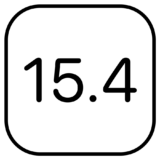 macOS 15.4 is now out and available for all Macs running macOS Sequoia, for Intel and Apple Silicon Macs. Since this update covers such a long list of vulnerabilities, it’s strongly recommended you update to this right now. Apple covered the entire list in detail on their site.
macOS 15.4 is now out and available for all Macs running macOS Sequoia, for Intel and Apple Silicon Macs. Since this update covers such a long list of vulnerabilities, it’s strongly recommended you update to this right now. Apple covered the entire list in detail on their site.
We also covered new features featured in macOS 15.4 Sequoia in a previous article about the 15.4 beta, which can be seen here on Low End Mac.
See also: “About the security content of iOS 18.4 and iPadOS 18.4”
New Features (not the fixes)
- A new design for the mail app, and brings mail categorization to Mac.
- Apple brings “proximity pairing” to the Mac, like how it works on the iPhone already.
- Will require iOS device to be on iOS 18.4 for it to work with macOS 15.4 proximity pair
- Create images in image playground using sketch style
- More languages supported in Apple Intelligence
- New option to create memory movies in the Photos app
- If you happen to use Apple News+ there is a new dedication section.
- News+ Food has different reviews/editorials about places to eat, recipes, etc;
- New emojis (See screenshot below)
- New App download behavior
- Previously when stopping an App download in the Mac App Store, the download would be erased and ceased altogether. Now the download is paused and may be resumed. To delete downloaded data or app, go to launchpad and delete the partial download.
- “Software update” page changes slightly in System Preferences.
- New “Your Mac is up to date” banner and icon in Software Update.
See Also:
- Beta Software Roundup: iOS 18.4, macOS 15.4, and their new features – Low End Mac
- 12 New Things Your iPhone Can Do in iOS 18.4 – MacRumors
- iOS 18.4, iPadOS 18.4, and macOS Sequoia 15.4 Address 50+ Vulnerabilities – MacRumors
- macOS Sequoia 15.4 arrives with Apple Mail categories, password timers, and more – AppleInsider
- iPhone 16e (Early 2025) tech specs – Low End Mac


