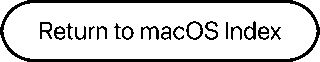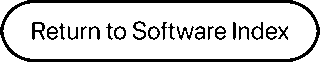Does the new style look familiar to you? Even though they talk about a “Glass UI”, there are many Aqua-themed visual cues in WWDC this year, especially to the intro for the new macOS. This year the transition in the presentation started as a Sequoia wallpaper, with a water droplet morphing the visuals before ultimately ending in a 3D rendered lake.
.
 .
.
For a good moment it felt like a sincere thematic throwback to Mac OS X Jaguar. At least, the background they used certainly looks like an abstract wallpaper you’d find on a PowerPC Mac in the 2000s.
Craig Federighi said it best – “It elevates the iconic elements of macOS, making them at once fresh and timelessly Mac. From the moment you unlock, the desktop will be instantly familiar.”
.

.
Representatives from the Actual Lake Tahoe comment on this
As seen on CNET.com in an article: communications and community outreach manager for VisitLakeTahoe.com Ryn Muat tells CNET “If Apple’s aiming for breathtaking and iconic, they picked the right name — Lake Tahoe is awe-inspiring by design.”
Mac Compatibility Is Announced
While we covered rumored compatibility in a recent article, it has finally been confirmed what will and won’t be able to run macOS Tahoe. Intel lives for another year, and OCLP will adopt a new version of macOS with new challenges together working – including Metal 4, T2 chips on recently dropped Macs, among other things.
- 16″ 2019 MacBook Pro or later
- 13″ 4-Thunderbolt Port 2020 MacBook Pro or later
- 2020 iMac or later (27″ intel iMacs)
- M1 Mac mini or later
- 2019 Mac Pro or later
- Any Mac Studio
.
Major Visual UI Overhauls
- Menu bar is now transparent to make the display feel larger
- New Icon, Dock and Widget design iterations along with UI, called “Liquid glass”
- Folders can now change color and have emojis in them
- macOS theming is amplified in the same way it can be done in iOS
- Icons, widgets, etc; can all be colorized
.
- Icons, widgets, etc; can all be colorized

.
New Major features
- Phone app comes to Mac – it looks and functions a ton like the way FaceTime does, and includes all the new features coming to iOS 26 phone app:
,- Hold Assist, Call Screening, Live Translation, SharePlay, Live Voicemail, Contact Posters, Visual Voicemail, Recents, Call Recording, Favorites, Caller ID, and Keypad.
.
- Hold Assist, Call Screening, Live Translation, SharePlay, Live Voicemail, Contact Posters, Visual Voicemail, Recents, Call Recording, Favorites, Caller ID, and Keypad.
- Continuity receives new features such as live activities.
,- Example: You order Uber Eats on your iPhone, the live activity also appears your menu bar. When you click, it opens in iPhone mirroring.
.
- Example: You order Uber Eats on your iPhone, the live activity also appears your menu bar. When you click, it opens in iPhone mirroring.
- New shortcuts features including:
.- Run them automatically such as a specific time of day, or when you take actions like saving a fly to a folder, or when you connect a display.
. - Intelligent actions powered by Apple Intelligence – dedicated actions for features people are already familiar with (like summarizing text, etc;)
.
- Run them automatically such as a specific time of day, or when you take actions like saving a fly to a folder, or when you connect a display.
 .
.
- New Spotlight features – “….and now, Spotlight gets its biggest update ever” as Raja Bose, Senior Manager of System Experience Product Marketing at Apple puts it.
.- Intelligent suggestions based on routines
. - Now has most recent and suggested files
. - See all your apps as well as your iPhone apps with iPhone mirroring
.- Launch apps that you would only have on your iPhone
.
- Launch apps that you would only have on your iPhone
- System In-App actons in spotlight
. - Quick Keys in spotlight – automatically provided for system in app actions taken
. - Results can now also be filtered
. - If you are in an app and can’t find the action you want to perform for the app you’re in but know the app can do it, you can just search for the action you’re trying to do in spotlight, and spotlight will perform the action for you as well as show you which buttons to click to get there. This is important.
. - Spotlight now gains clipboard history – see everything you copied. Get back to an image, link or text you copied earlier in the day.
.
- Intelligent suggestions based on routines

 .
.
A new Games App
- Brings together all the games you have on your Mac
. - New Games overlay that gives you quick access to controls such as sound, brightness, etc; at the touch of a button, can be accessed by controller button mid-game
.
 .
.
Metal 4 is Introduced
- Replaces the previous generation Metal 3
. - Next Generation rendering technologies
. - New features introduced such as frame interpolation, de-noising, etc;
. - New Dynamic effects and visuals, better leverage from the Neural Engine and Ray-Tracing enabled Macs.
.


.
In Conclusion
This year Apple was able to leverage much more oomph out of Apple Intelligence to bring new features to the Mac. They ported more iOS features over, improved functionality in certain areas, while adding deeply integrated features that can help mostly anyone save time. This new release feels a bit like when OS X Tiger came out, but also a bit like OS X Leopard. It’s like Tiger in its visual throwback cues, but like Leopard in the deeply integrated (but new) features being added.
Perhaps similarly to how Mac OS X Leopard dropped support for G3s but kept the 867 Mhz G4s and all G5s, macOS Tahoe drops support in a similar-ish fashion:
- 8th-Gen Intel Coffee Lake Macs are dropped while support for Gen 9 is retained. These 8th gen chips are used in the 2-Thunderbolt port 2020 MacBook Pro, which is unsupported.
. - We can pretend 8th-Gen Coffee Lake are the G3s, while all 9th-Gen Coffee Lake and all 10th-Gen Comet-Lake desktop CPUs are the “G5s”.
. - 2020 MacBook Airs have Intel Ice Lake – even though they are architecturally newer than 8th gen Coffee Lake like any G4 is to a G3, these are like the sub-867 Mhz G4s.
. - 2020 Intel MacBook Pros with 4 Thunderbolt ports also have Intel Ice lake and will be supported unlike the air, and are faster clocked compared to the MacBook Airs in 2020. These are the “867 Mhz – 1.67 Ghz G4s.”
.
What do you think?
Did we miss anything or have something to share? Leave a comment below! We would like to hear from our readers.