After what appeared to be a distribution error which delayed the update for Apple Silicon Macs, Developer Beta 3 is out. A workaround quickly sprung up before this error was fixed, but now the conventional method works as it should.
.
 .
.
It’s been posted by users on social media that it has something to do with Rosetta 26 beta 3, which wasn’t confirmed by Apple. The temporary workaround involved going into recovery, disabling SIP, uninstalling rosetta, re-enabling SIP, then updating.
.
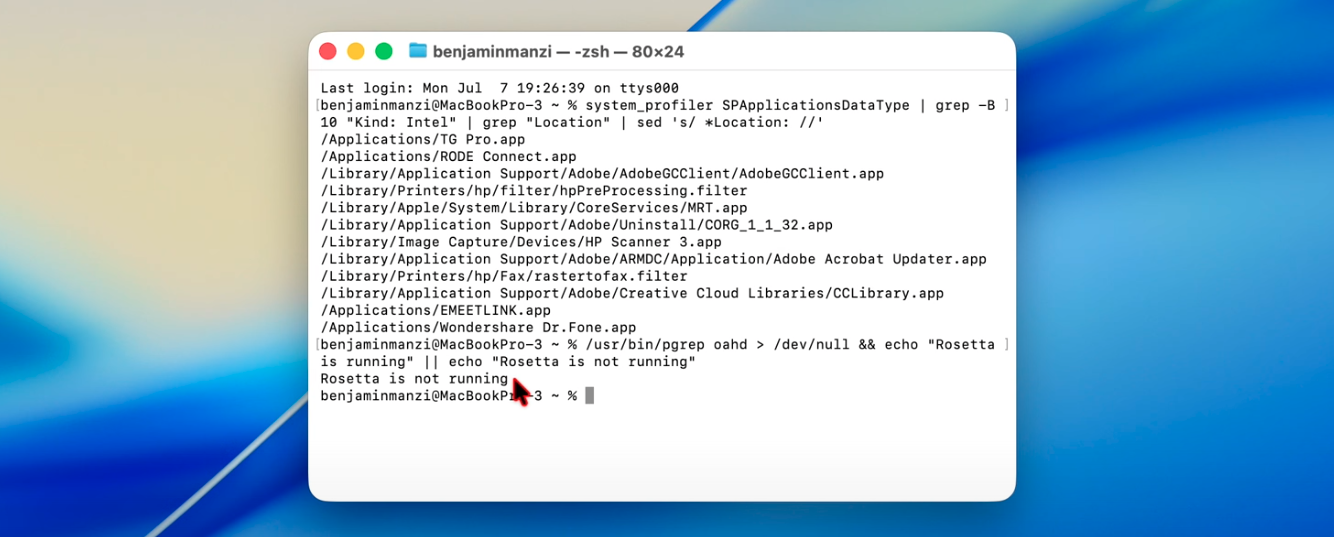 (Credit: HalfManHalfTech, Everything NEW in MacOS 26 beta 3 & How to Get It!)
(Credit: HalfManHalfTech, Everything NEW in MacOS 26 beta 3 & How to Get It!)
.
macOS Tahoe development timeline
- Up until June 9th WWDC: Internal Testing Only
. - June 9th, 2025: macOS Tahoe Developer Beta 1 – Build 25A5279m
. - June 23rd, 2025: macOS Tahoe Developer Beta 2 – Build 25A5295e
. - July 7th, 2025: MacOS Tahoe Developer Beta 3 – Build 25A5306g
.
Tracking Geekbench 6 Performance between builds
- See Links for: CPU / GPU – OpenCL / GPU – Metal
Disclaimer: While artificial benchmarks only tell part of the story when it comes to the performance of any device, they still offer some form of insight. Ever since I got my own M4 MacBook Air, I benched it on Geekbench 6 in the same environment.
.
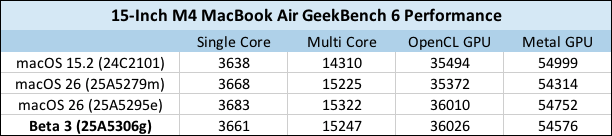 .
.
Some Visual Changes in Beta 3
Most of what you’ll see are visual updates, bringing even more of the OS in-line with the vision of what MacOS Tahoe is set to be. There are many iterative design changes.
- The App Store has increased radiuses for certain elements with rounded corners. They also changed the button element under “Mac Apps” and “iPhone & iPad Apps”.
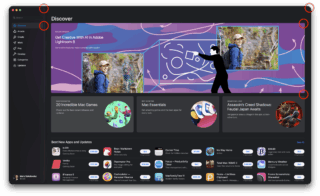
Beta 2 |

Beta 3 |
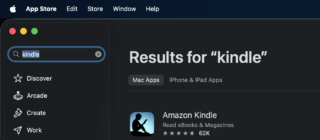
Beta 2 |
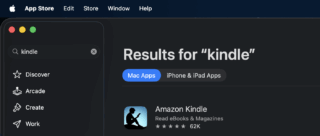
Beta 3 |
- The launchpad (or apps shortcut, now..) is redesigned again to not be categorized like it was in Beta 2. It makes for easier navigation, especially as the layout is a bit more like the older launchpad from Sequoia.
. - They also added the option to show iPhone apps, although these are essentially just shortcuts for iPhone mirroring.
.- Editor’s note: The way I see it, the Sequoia Launchpad makes the most sense for Mac. When you enter a full-screen gallery full of your apps, it feels like intentionally entering a de-cluttered space to open the “next thing to do” or “the thing I need while I know I’m doing other things”. The content on the rest of the screen feels like it competes with the small launchpad, which needs focus to navigate. It also sometimes opens spotlight first instead of the apps, which is counterintuitive as now it requires an extra click.

Beta 2 |

Beta 3 |
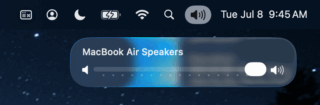
Beta 2 |

Beta 3 |
- The iPhone mirroring app now uses an iOS 26 default wallpaper instead of an iOS 18 wallpaper.

Beta 2 |

Beta 3 |
Release notes for Beta 3
Below is a very incomplete list, the full one is available right on Apple’s website. I highlighted all what stuck out to me the most, as the list of release notes for Beta 3 is long.
.
Notable Technical Changes:
- If your Mac doesn’t start normally, there’s a new feature called recovery assistant.
. - AGL is no longer available in the macOS SDK.
. - A new Accessibility section has been added to the App Store product pages.
. - Foundation Models framework – direct access to on-device LLM within Apple Intelligence
. - macOS now supports the Apple Sparse Image Format (ASIF).
. - For apps linked on or after iOS 26 and macOS 26, the default minimum TLS version of
URLSessionand Network frameworks has changed from 1.0 to 1.2.
.
Some fixed bugs:
- Updating iOS or iPadOS apps on macOS from the App Store might hang with a spinning progress indicator or with the progress partially complete.
. - An iOS or iPadOS app on an Apple silicon Mac might appear openable in TestFlight even while its essential assets are still being downloaded.
.. - Finder does not display Dark Mode app icons or tinted folder colors when the Folder Color setting in System Settings > Appearance is set to Automatic.
. - Full Screen layouts on certain apps.
. - Not being able to plan future routes on Maps.
.
Some known bugs:
- Xcode features like Predictive Code Completion and the coding assistant might require Apple Intelligence to be enabled.
. - AutoMix does not work if you override the sample rate in Audio Midi Setup, in Apple Music.
. - Users who enable path bar or status bar in Finder and use list view might be unable to access the last item in the list.
.. - Safe and Recovery modes on Intel Macs have performance and graphical issues, though the modes are still functionally usable.
. - If System Settings > Desktop & Dock > Displays have separate Spaces is disabled, WindowServer will crash at login time.
.
The new default wallpaper
It wasn’t long before Apple decided to change things up with a nice default image of Lake Tahoe. There are plenty of other new wallpaper additions, all of which will be featured in an article later on.
.
In Conclusion
When digging through the technical notes on Beta 3, there’s alot of groundwork being done underneath all these UI changes. The design is still shifting around, with each new beta changing transparency levels, iterating elements, making some tweaks here and there. Some people on social media are suggesting transparency levels (along with other specific things) should be user-adjustable, as Beta 3 lost some of the “Aqua-ness” Beta 1 had.
What stuck out to me is the addition of ASIF. The last time we had a new file format addition to macOS was back in 2017, with the release of macOS High Sierra and APFS. The Eclectic Light Company covers this in an article from July 12th.


