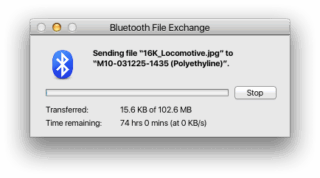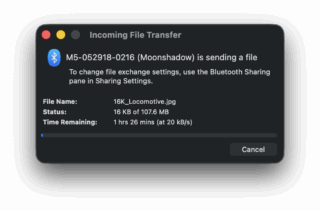On July 22nd 2025, Apple released the 4th Developer Beta of macOS 26 Tahoe, which is shaping up to be the potential Public Beta build anytime soon. It looks like the UI received further refinement, and the glimmer of glass-transparency effects has returned a little.
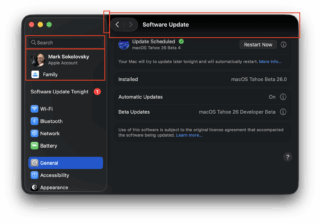
Beta 3 before updating |
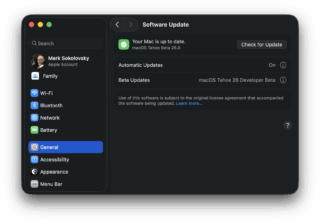
After update, before switching dark mode off/on |
This update was released alongside other OSes within this release cycle: tvOS, visionOS, iOS, watchOS. In Beta 4 there is more and less of this Liquid Glass UI effect all over the place, depending on which app you’re using. As long as there are no major issues with this build “chain”, it should be the same as the first public beta.
.
macOS Tahoe development timeline
- Up until June 9th WWDC: Internal Testing Only
. - June 9th, 2025: macOS Tahoe Developer Beta 1 – Build 25A5279m
. - June 23rd, 2025: macOS Tahoe Developer Beta 2 – Build 25A5295e
. - July 7th, 2025: macOS Tahoe Developer Beta 3 – Build 25A5306g
. - July 22nd, 2025: macOS Tahoe Developer Beta 4 – Build 25A5316i
.
When looking at Apple beta builds, the letter all the way on the right is more or less a “public release suitability ranking” letter. The lower the letter is on the alphabet, the less stable the OS build is, and less suitable it may be deemed for public release. This is an “i” build, so we may or may not even see a 5th developer beta.
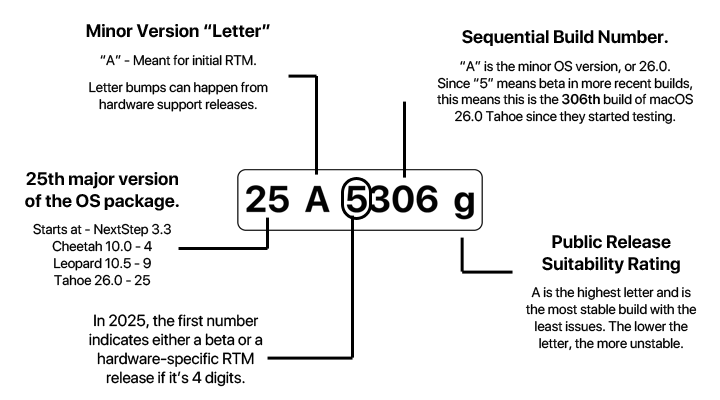 .
.
Tracking Geekbench 6 Performance between builds
- See Links for: CPU / GPU – OpenCL / GPU – Metal (For the 4th Beta)
Disclaimer: While artificial benchmarks only tell part of the story when it comes to the performance of any device, they still offer some form of insight. Ever since I got my own M4 MacBook Air, I benched it on Geekbench 6 in the same environment.
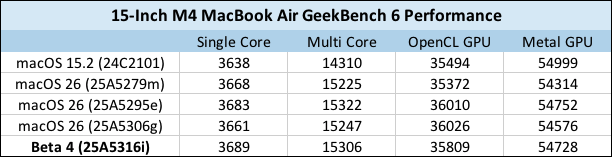 .
.
Some Visual Changes and quirks in Beta 4
It’s definitely starting to look more refined, although there are unusual bugs throughout the system. When I first updated to Beta 4 on the MacBook Air, the initial screenshot gave the impression as though the System Settings app’s visuals were fully fixed. When I switched to light mode and back to dark mode, the Beta 3 shaded gradient returned on the top of the window. When I quit the app and open it, it returns to the refined UI.
- Control Center looks more or less the same as Beta 3.
. - Some apps like Music, have reverted back to a liquid-glass look instead of a frosted look.
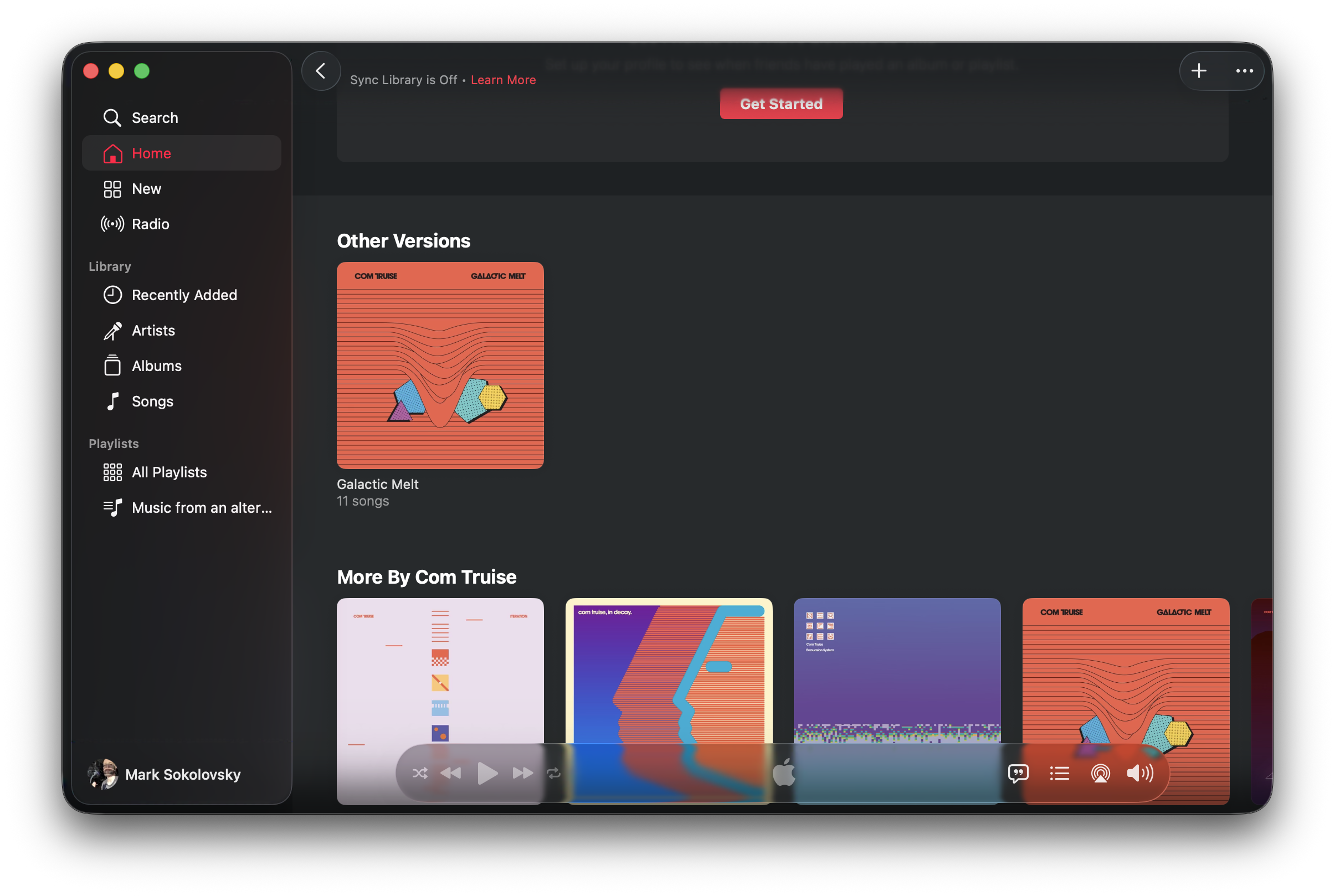
- Safari has a mixed appearance. Splash page has more liquid glass, web pages have a frosty look.
. - News summarization is available once again for notifications, but you must have Apple Intelligence enabled on your Mac.
. - When you hover your mouse over controls in Control Center, button elements either appear into the highlighted element, or expand. Some consider this distracting or unusual.
. - Finder has more consolidated controls up-top.
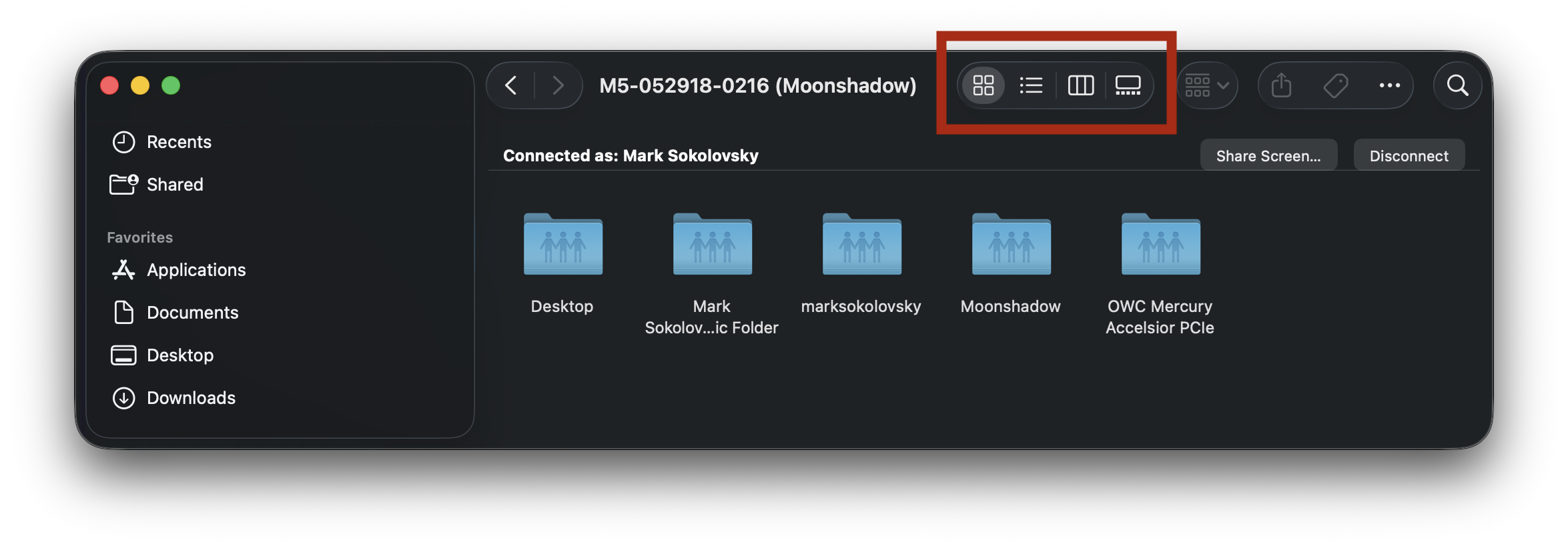
Beta 4 retains PowerPC Mac VNC & Network Volume support
If you have a PowerPC-based Mac with screen sharing enabled and file sharing enabled, you will still be able to access it from the latest Developer Beta. This is fantastic news for those of us who hang onto our PowerPC Macs!
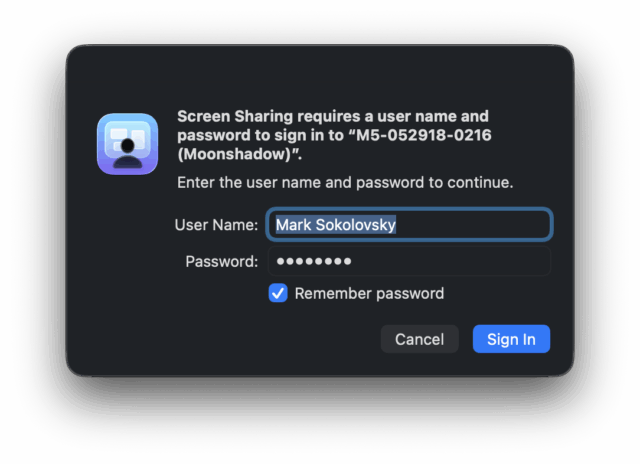

As a Low End Mac reader puts it: Apple had not disabled (or not made some aspect incompatible) in order to do this. Moonshadow is the user’s name of the PPC Mac. It is good news for users running multiple Macs, a few from each era of OSX, and don’t want a mouse, keyboard and monitor for each machine. You are looking at two “About” windows. The upper one is the PPC machine and the lower one is the host machine’s about window.
If you have a Mac running macOS Tahoe Beta 4, you can screen share into your PowerPC Mac directly from macOS. Screen Sharing must be enabled from Mac OS X Leopard’s end. You’re also able to access the files on your PowerPC Mac directly, if file sharing is enabled in Leopard as well.
![]() Beta 4 is also accompanied with new network volume icons, which also includes Time Machine volumes. There is a chance there was an opportunity to review PowerPC support for VNC and network volume sharing in this beta or others. Whether a miraculous happenstance or a matter-of-fact, thank you, Apple, for keeping it.
Beta 4 is also accompanied with new network volume icons, which also includes Time Machine volumes. There is a chance there was an opportunity to review PowerPC support for VNC and network volume sharing in this beta or others. Whether a miraculous happenstance or a matter-of-fact, thank you, Apple, for keeping it.
|
|
|
(Above: Sending a file from a 2003 Power Mac G5 to a 2025 15-Inch M4 MacBook Air)
You can’t do the reverse of this, though – accessing an Apple Silicon Mac’s volumes or screens from a PowerPC Mac. It is still possible, however, to do a direct Bluetooth file transfer from a PowerPC Mac to an Apple Silicon Mac (and vice-versa). Bluetooth sharing must be enabled on both Macs. The operation is rather incredibly slow, but it works.
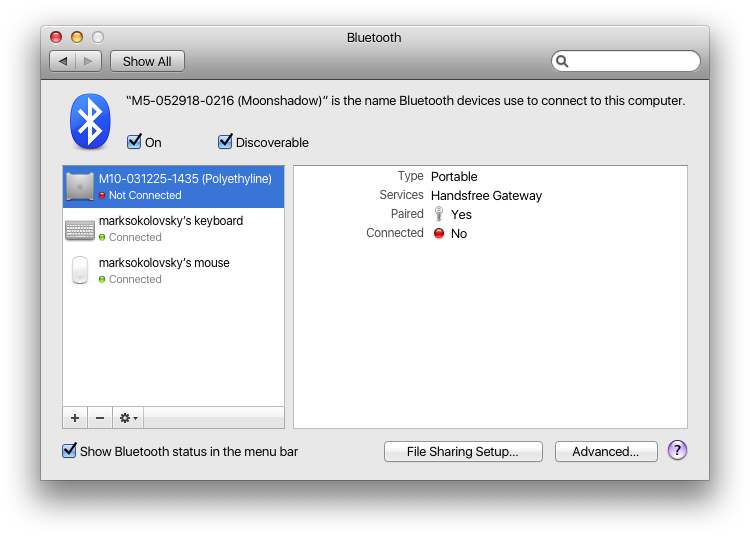
Beta 4 release notes
The fourth beta has a lengthy list of release notes just as the third beta did, so they will not all be listed here. Some of the release notes look similar to what was included in Beta 3.
- AGL is no longer available in the macOS SDK.
. - macOS now supports the Apple Sparse Image Format (ASIF).
. - New accessibility section in App Store pages that shows accessibility features in apps and games.
. - Metal 4 is now supported as of Beta 4.
. - Algorithms DES, 3DES, SHA1-96 and SHA1-160 as well as Diffie-Hellman groups less than 14 are no longer supported for IKEv2 VPNs.
.
Some known Bugs
- Users who enable path bar or status bar in Finder and use list view might be unable to access the last item in the list.
. - Game Mode will not activate for application binaries spawned directly from Terminal.
. - Menu customization in apps like Notes and Mail might have some visual glitches.
. - Users on older devices won’t see compatibility messages for polls, so they might be unaware a poll was sent.
. - Expanding Conversation Details in Messages causes the list of conversations to collapse.
. - Metal Shader Validation might not work with Metal 4 ray tracing pipelines.
. - Using search in the Photos picker causes the picker to crash. Or using search in a collection in Photos causes search to crash.
. - Users who enable Reduce Transparency might encounter flickering in background windows or the Dock.
. - If System Settings > Desktop & Dock > Displays have separate Spaces is disabled, WindowServer will crash at login time.
. - On Intel Macs, the background on the Hello or Welcome screens might be black.
.
Some Fixed Bugs
- Experiencing layout issues when going full-screen mode with certain apps.
. - LSSupportsGameMode
Infokey being ignored in macOS..plist
. - Being able to plan route that leaves or arrives at a future time
. - Sent translated messages do not get re-translated after editing.
. - Audio issues when changing underlying audio device sample rate in OEM music app.
. - The Options menu was missing in the Photos picker.
. - macOS was not saving 802.1X Wi-Fi networks during initial startup.
.
In Conclusion
When looking through the technical notes on beta 4, there are alot of new things mixed in with some of the same from beta 3. Moreover, it looks as though alot of changes are still going on underneath the surface.
Based on the comments users made about the reduction of transparency in the 3rd beta, Apple reverted somewhat in the 4th beta to have increased transparency where it seems to be appropriate. The retention of some PowerPC support feels great to have, too.