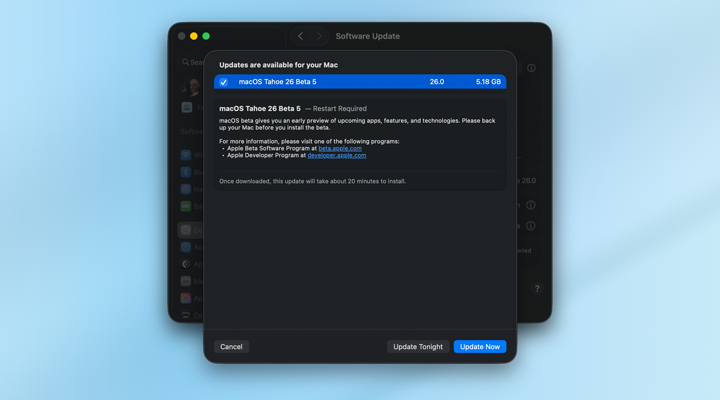Earlier this week, Apple sent out a flurry-wave of updates for their latest round of beta OSes, most notably macOS Tahoe Beta 5. Some say this seems like a stable build, all the while continuous UI changes are being made. Much like in Beta 4, the project dependencies and teams are working to figure out which specific transparency effect is best for each element of the UI, and why.
.
As September-October gets closer, the “new features” tend to wind down in favor of making a more smooth and stable OS. The update size for a 15-Inch M4 MacBook Air going from DB4 Build 25A5316i is 5.18 GB. Keep in mind this may vary depending on your device.
.
- Release Candidate Builds now out: macOS 14.8 Sonoma and macOS 15.7 Sequoia
. - OSes on their “os26” 5th Developer Beta: tvOS, iOS, iPadOS, HomePodOS, visionOS, watchOS
.
macOS Tahoe development timeline
- Up until June 9th WWDC: Internal Testing Only
. - June 9th, 2025: macOS Tahoe Developer Beta 1 – Build 25A5279m
. - June 23rd, 2025: macOS Tahoe Developer Beta 2 – Build 25A5295e
. - July 7th, 2025: macOS Tahoe Developer Beta 3 – Build 25A5306g
. - July 22nd, 2025: macOS Tahoe Developer Beta 4 – Build 25A5316i
. - August 6th, 2025: macOS Tahoe Developer Beta 5 – Build 25A5327h
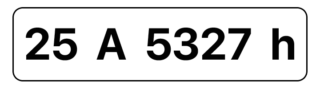
When looking at Apple beta builds, the letter all the way on the right is more or less a “public release suitability ranking” letter. The lower the letter is on the alphabet, the less stable the OS build is, and less suitable it may be deemed for public release. This is an “h” build, just as was anticipated last time, there can be some more Developer Betas anticipated.
.
Tracking Geekbench 6 Performance between builds
- See Links for: CPU / GPU – OpenCL / GPU – Metal (For the 5th Beta)
Disclaimer: While artificial benchmarks only tell part of the story when it comes to the performance of any device, they still offer some form of insight. Ever since I got my own M4 MacBook Air, I benched it on Geekbench 6 in the same environment.
.
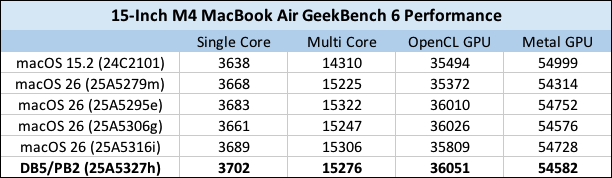 .
.
The numbers say it themselves: despite being an unfinished developer beta, macOS Tahoe actually increases your system’s overall single-core CPU, multi-core CPU, and OpenCL GPU performance versus on the previous OS, even on the latest Mac! This won’t obviously account for every real-world scenario, but this is a positive sign for a proverbial water-pressure test.
.
 (Above: macOS Tahoe Developer Beta 5, screenshotted on a 15″ M4 MBA, w/Tahoe Night pic.)
(Above: macOS Tahoe Developer Beta 5, screenshotted on a 15″ M4 MBA, w/Tahoe Night pic.)
.
From what we can see, the benchmarks are providing a rather interesting picture for what appears to be a major UI and OS overhaul. Similarly – if not, a slightly more optimistic image than how the new UI affects the iPhone 14 Pro.
- See the original Low End Mac article: Mac Studio M4 Max Benchmarks
. - (M4 Max) Mac Studio: CPU / GPU – OpenCL / GPU – Metal (For the 5th Beta)
.
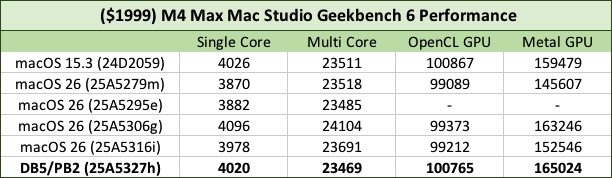 .
.
New and visible to the user in Beta 4
- Many minor visual changes have been iterated on, explicitly towards legibility. All the while keeping the same design principles.
. - A new, SSD-style default Macintosh HD icon.
. - New icons: Airdrop (not system-wide), Control Center, “iPhone in use” in iPhone mirror, freeform, “macOS” folder instead of “?” for System Folder in Macintosh HD.
. - System preferences: redesigned buttons in sound, default wallpaper is now called “Tahoe” and is animated. New wallpapers: Tahoe morning, Tahoe evening, Tahoe night
 |
 |
 |
- Safari: “Personal” tab in top-left corner. Compact tab bar/tabbed browsing settings are not yet available like they are for Safari 26 in Sequoia.
. - New splash screen: Apple Music, notes, freeform, stocks.
.
What’s been fixed
- A sizable chunk of the existing release notes from Betas 1 through 4 have been incorporated into the release notes for beta 5. We covered many bug fixes in our articles for the prior 4 betas, and when looking through them carefully there doesn’t appear to be any substantive new notes. This doesn’t mean there aren’t any, only nothing which could be noticed right away.
Previously noted:
- New feature called recovery assistant.
. - AGL is no longer available in the macOS SDK.
. - macOS now supports the Apple Sparse Image Format (ASIF).
. - New accessibility section in App Store pages that shows accessibility features in apps and games.
. - Metal 4 is now supported as of Beta 4.
. - Algorithms DES, 3DES, SHA1-96 and SHA1-160 as well as Diffie-Hellman groups less than 14 are no longer supported for IKEv2 VPNs.
Previously fixed:
- Experiencing layout issues when going full-screen mode with certain apps.
. - LSSupportsGameMode
Infokey being ignored in macOS..plist
. - Being able to plan route that leaves or arrives at a future time
. - Sent translated messages do not get re-translated after editing.
. - Audio issues when changing underlying audio device sample rate in OEM music app.
. - The Options menu was missing in the Photos picker.
. - macOS was not saving 802.1X Wi-Fi networks during initial startup.
- Updating iOS or iPadOS apps on macOS from the App Store might hang with a spinning progress indicator or with the progress partially complete.
. - An iOS or iPadOS app on an Apple silicon Mac might appear openable in TestFlight even while its essential assets are still being downloaded.
. - Finder does not display Dark Mode app icons or tinted folder colors when the Folder Color setting in System Settings > Appearance is set to Automatic.
. - Full Screen layouts on certain apps.
. - Not being able to plan future routes on Maps.
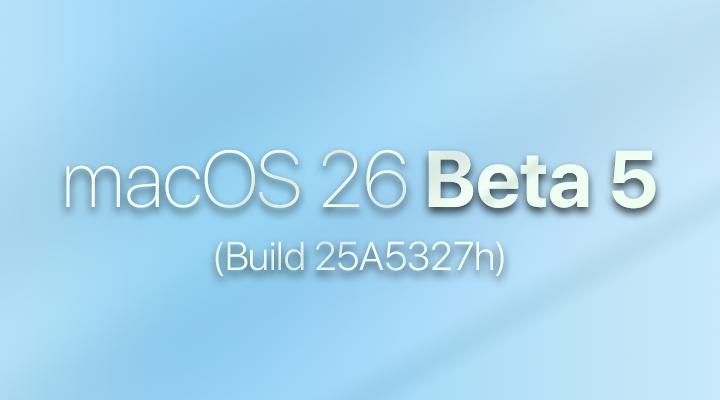 (Above: Created entirely from scratch on a Power Mac G5 in Photoshop CS4 on OS X Leopard)
(Above: Created entirely from scratch on a Power Mac G5 in Photoshop CS4 on OS X Leopard)