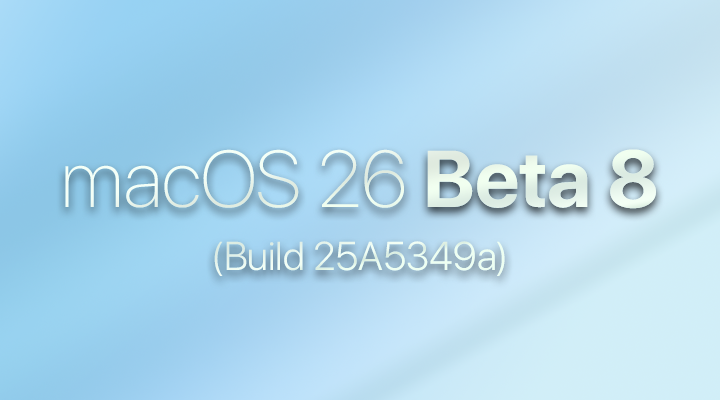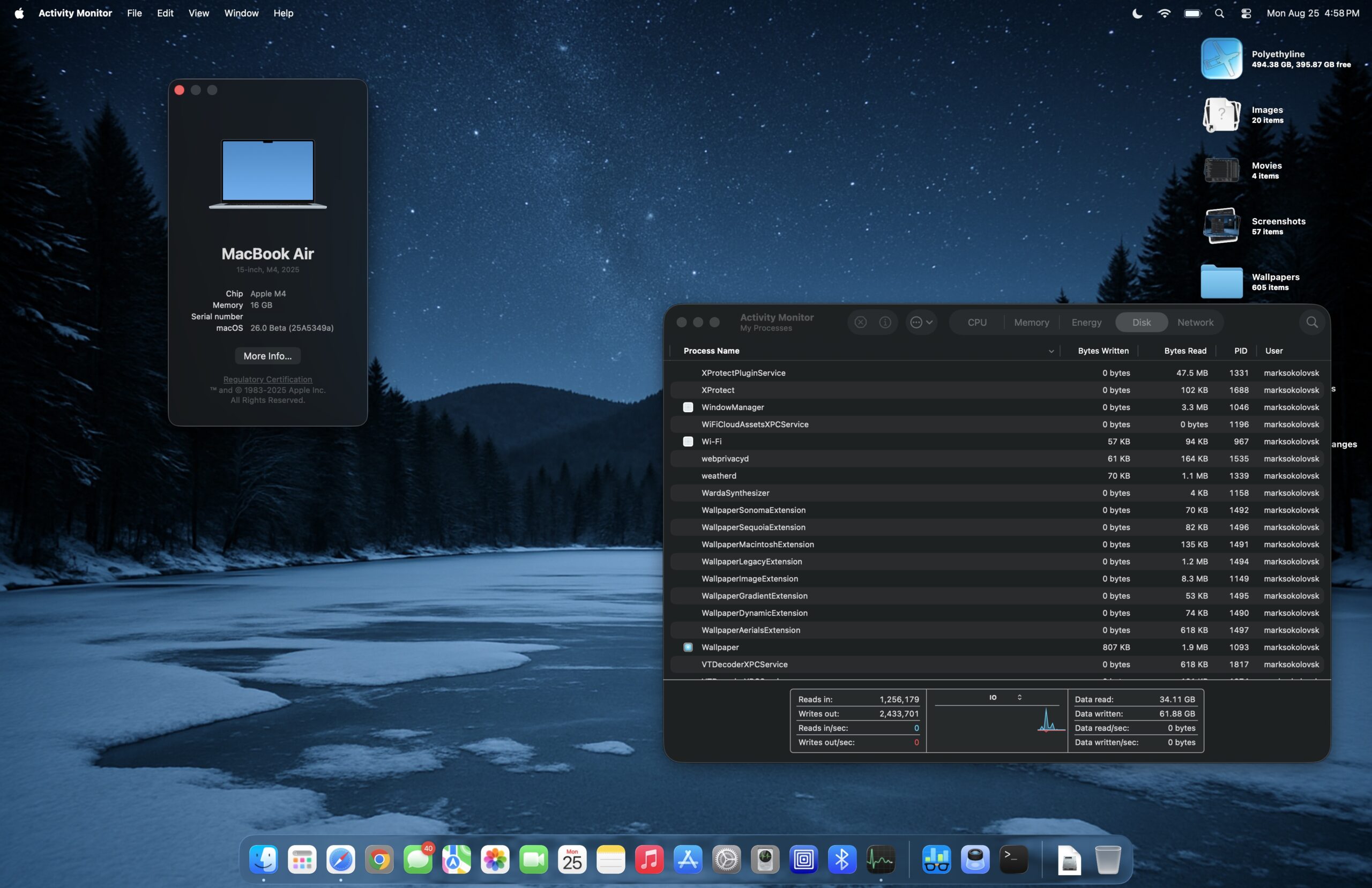Today Apple sent out the 8th Developer Beta, with this build shaping up to potentially be the final one before the Release Candidate (RC) build. It weighs in at 2.52 GB if you’re coming from Developer Beta 7 on an M4 MacBook Air. We may or may not see a 9th Developer Beta if and only if there is a bug major enough worthy for Apple to release a whole new build.
.
 .
.
- See: macOS Tahoe 26 Beta 8 Release Notes – Apple
. - Download: macOS Tahoe 26 Beta 8 Release Notes.webarchive.zip (3.2 MB)
.
macOS Tahoe development timeline
- Up until June 9th WWDC: Internal Testing Only
. - June 9th, 2025: macOS Tahoe Developer Beta 1 – Build 25A5279m
. - June 23rd, 2025: macOS Tahoe Developer Beta 2 – Build 25A5295e
. - July 7th, 2025: macOS Tahoe Developer Beta 3 – Build 25A5306g
. - July 22nd, 2025: macOS Tahoe Developer Beta 4 – Build 25A5316i
. - August 6th, 2025: macOS Tahoe Developer Beta 5 – Build 25A5327h
. - August 11th, 2025: macOS Tahoe Developer Beta 6 – Build 25A5338b
. - August 18th, 2025: macOS Tahoe Developer Beta 7/Public Beta 4 – Build 25A5346a
. - August 25th 2025: macOS Tahoe Developer Beta 8 – Build 25A5349a

Other “beta 8” OS releases concurrently:
- iOS and iPadOS 26 (Build 23A5330a)
. - watchOS 26 (Build 23R5350a)
. - visionOS 26 (Build 23M5332a)
. - tvOS 26 (Build 23J5348a)
. - audioOS 26 (Build 23J5348a)
.
Other Betas now out:
- macOS Sequoia 15.7 Release Candidate 4 (Build 24G217)
. - macOS Sonoma 14.8 Release Candidate 4 (Build 23J18)
.
Tracking Geekbench 6 Performance between builds
- See Links for: CPU / GPU – OpenCL / GPU – Metal (For the 8th Beta)
Disclaimer: While artificial benchmarks only tell part of the story when it comes to the performance of any device, they still offer some form of insight. Ever since I got my own M4 MacBook Air, I benched it on Geekbench 6 in the same environment.
.
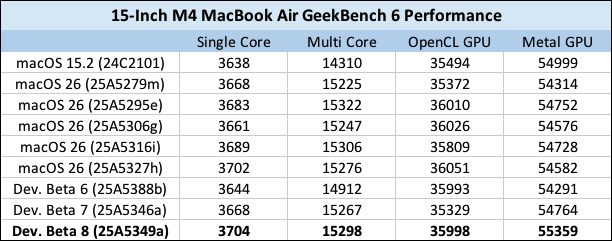
.
Update about high disk writes
Spotlight seems to be doing better, and the amount of disk writes done to the system has been lessened. I was being quite protective of the new device I have, although it’s inevitable the SSD will be used quite alot. Newer versions of macOS have more read/write cycles done to the drive, and fortunately modern Mac SSDs are built to last forever.
- Examples: My 2018 15″ MacBook Pro has 996 TeraBytes of write cycles done to its 512 GB SSD.
- Another example: Luke Miani has an M2 Mac mini with 10.1 PetaBytes written to the SSD being used as a test Mac mini. See: MacBook MYTHS BUSTED: How to make your Mac last forever.
I just didn’t want to keep seeing the write cycles needlessly carry on like this even if my SSD is basically built to last forever, wanting to give it a little bit of extra breathing room. It’s normal to worry about such things as these are non-upgradeable SSDs, but these are real-dependable SSDs. In Developer Beta 6 it was going into the hundreds of GBs within minutes of logging in, so I got spooked.
.
.
What some others are saying elsewhere
- Liquid Glass may not behave consistently in Preview.app despite appearing in front of the same background. One user uploaded a screenshot on MacRumors to back this.
. - It’s a nice looking new UI but every app has to be manually adapted and it seems complicated.
. - “Still not fixed: Core Audio Integer Mode forcing 32 bit float even if the DAC doesn’t support it and wants 16 or 24 bit integer.”
. - Light mode has better liquid glass than dark mode. Overall the OS has more customization so far, but is quite buggy still. Some say DB7 is when they felt it was stable enough to start putting it on their daily drivers. Most are still holding off.
. - “..I’ve had my Mac Studio on beta 7 twice freeze up completely on me, and the left half of my 49” monitor goes completely black while the right half stays on, but the system is completely frozen and have to reboot with the power button…”, a MacRumors user mentioned.
. - Improved graphical performance on M1 MacBook Pros.
. - A reddit user shared, New darker border for white-on-white windows: “There is a new subtle black border around windows visible wherever there is a white window over another white background. Also applies in reverse for dark mode (White border on dark-on-dark windows)”
. - This seems to be the fastest version of macOS Tahoe so far. – WilliApple, Everything NEW in macOS 26 Beta 8
.
What I think
Beta 8 is for sure the best of the bunch in terms of performance. When running an arm version of Windows 11 in UTM, there was a noticeable jump up in Beta 7, and more so in this 8th Beta. Developer Beta 6 and earlier made UTM feel quite sluggish, making it difficult to replicate that ease-of-use feeling from Sequoia where Windows 11 arm x64 would boot and run apps so very fast. It launches and boots nice n’ fast again like it did in Sequoia.
I’m not sure I like the new “apps” replacing launchpad, for the same reason I outlined in an earlier article: I want the screen de-cluttered and a full view of my available apps to be seen, kind of like opening a drawer and focusing my view there. I also dislike how when I resize the “apps” window to be larger, it doesn’t remember the resizing for later. It just makes it easier on my eyes to have a little more on-screen.
It would have been nice to see fewer Macs left behind such as some 2018 models, although the UHD 630 is understandably underpowered. Perhaps doing something like a requirement of attaching a compatible metal-enabled GPU such as an RX 580. The T2 models are major challenge and will need alot of time and research to get going (if doable) on OCLP.
.