 Early Intel Macs saw their heyday in the early 2010s with Mac OS X Snow Leopard, and then some people patching onto Mountain Lion, Mavericks, Yosemite.. before ultimately stopping at Mac OS X El Capitan as many Macs lacked SSE 4.1.
Early Intel Macs saw their heyday in the early 2010s with Mac OS X Snow Leopard, and then some people patching onto Mountain Lion, Mavericks, Yosemite.. before ultimately stopping at Mac OS X El Capitan as many Macs lacked SSE 4.1.
Many early Intel Macs were eclipsed by later ones with more processing power, but can still do many things PowerPC Macs can’t. Like we tend to say – your old Mac is not any less capable of doing what it does!
These apps are already circulated, should be available, and most likely have been covered elsewhere in the last 20 years. We write these articles for our readers here at Low End Mac – where we shine a light on all Apple hardware.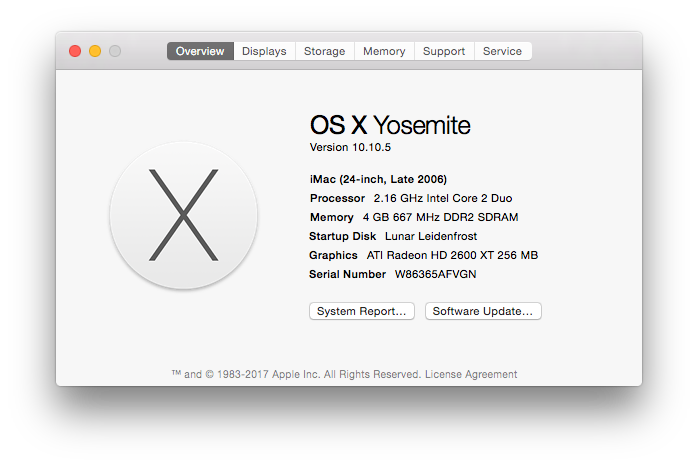
1: LineIn
Want to use your Early Intel Mac as a set of external speakers? Or have you ever wanted to turn your Mac into a sound input/output center using the audio jacks? Well now you can – with Linein! Literally turn your ol’ Mac Pro or Core 2 Duo iMac into a sound box.
- Download from the Low End Mac software repository: LineIn.zip (4 MB)
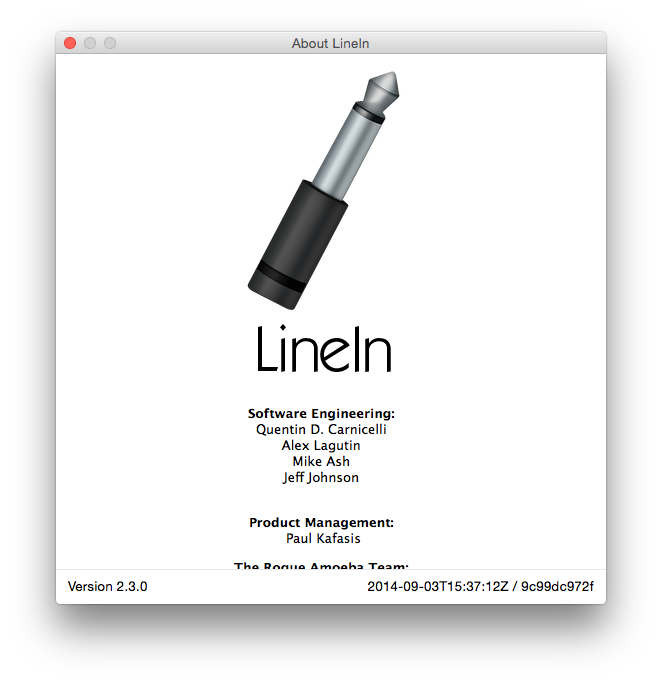
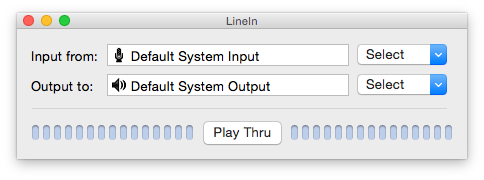
2: LAN Speed Test
The function is in the name – Local Area Network speed test. Test the speed of your local wired or wireless network to different volumes or IP addresses over the network!
- Download from the Low End Mac software repository: LAN_SpeedTest.zip (159 KB)
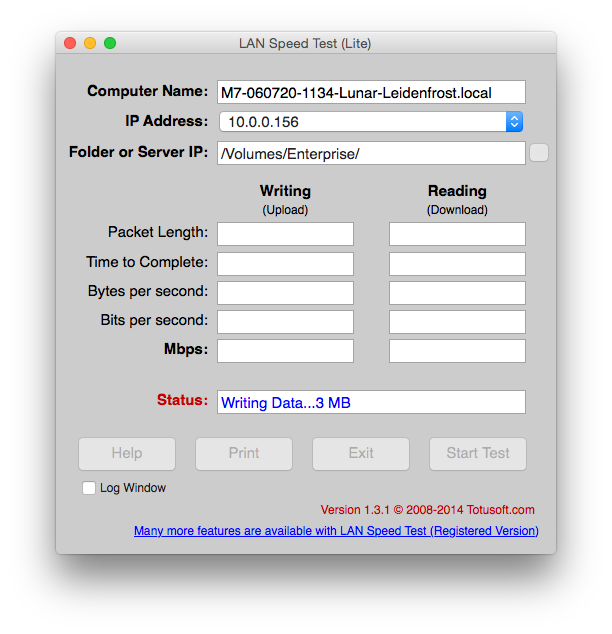
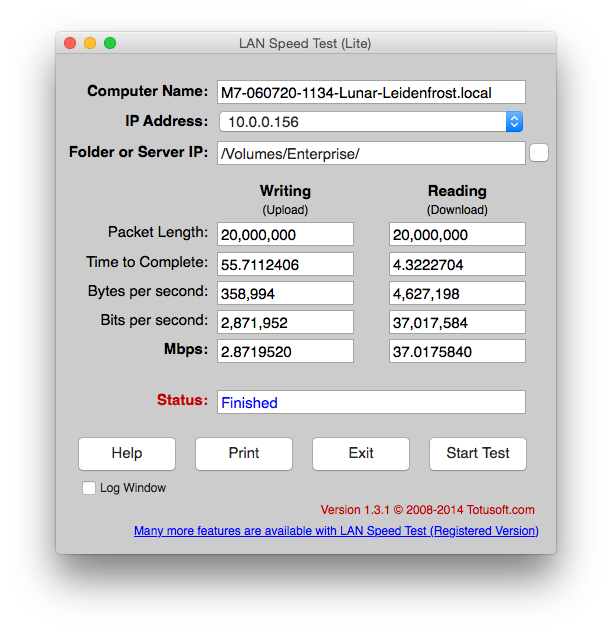
3: Cinch Pro
Longtime users of Windows will note that window tiling has been available since windows 7, a feature that recently made its way over to macOS Sequoia. But what if I told you this is something you could actually have done on Mac OS X Leopard though El Capitan on an Early Intel Mac?
Here’s Cinch. While this app currently exists as a standalone from its website as well as being available on the Mac App Store, it’s mostly only available for Mac OS X 10.6 Snow Leopard through macOS 14 Sonoma for version 1.2.4 except if you manage to get your hands on an older copy! Version 1.0.4 works A-ok in OS X Yosemite on a Core 2 Duo iMac, just as it does on a PowerPC Mac.
- Download from the Low End Mac software repository: Cinch_Pro.Zip (2 MB)
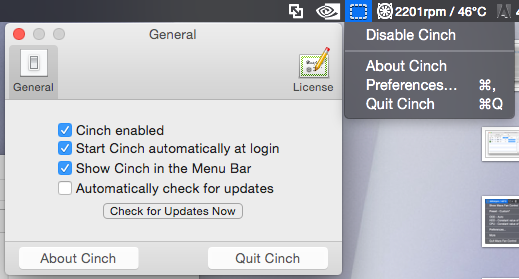
 (Tap to enable zooming in above image)
(Tap to enable zooming in above image)
4: Carbon Copy Cloner 4
Carbon Copy Cloner is the cornerstone of steady disk/file/image copying management on late PowerPC to early Intel Macs, it was a staple for a long time until Apple changed the way disks could be copied in macOS Big Sur – making it difficult to perform the same cloning operations CCC would do.
CCC is solid for making entire disk clones and then cloning them to new drives to boot off of.
- Download from the Low End Mac software repository: Carbon Copy Cloner 4.Zip (12.6 MB)
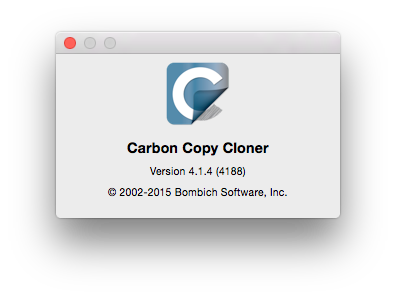
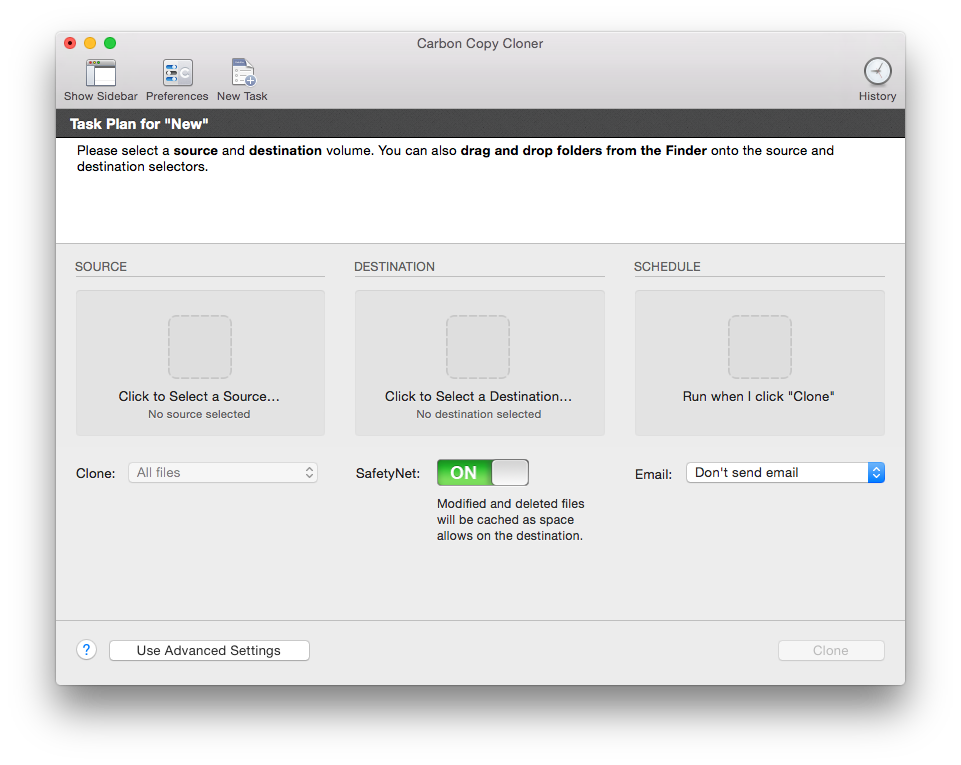
5: SpeedTest by Ookla
This is a standalone internet bandwidth testing app, it’s the same as the online version it looks like (at least that’s what it looked like when the app came out and for a long time thereafter).
- Download from the Low End Mac software repository: SpeedtestOokla.zip (7 MB)
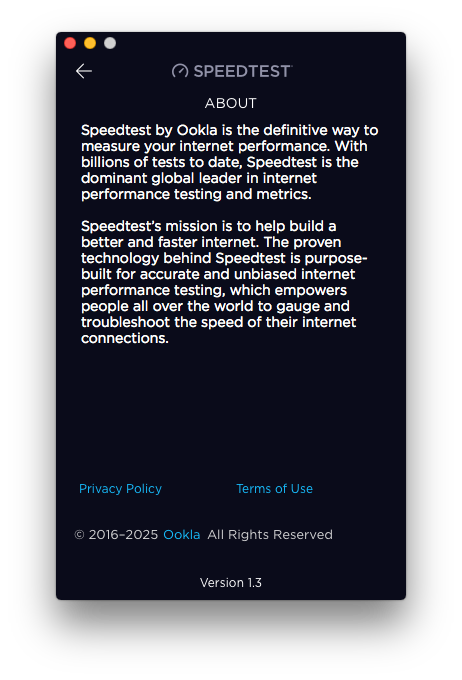

6: BlackMagic SpeedTest
This is a familiar disk speed benchmarking app that’s all over the App Store – but is an older version for older Intel Macs like those which may be browsing this article right now.
- Download from the Low End Mac software repository: BlackMagic_Speed_Test.Zip (16.8 MB)
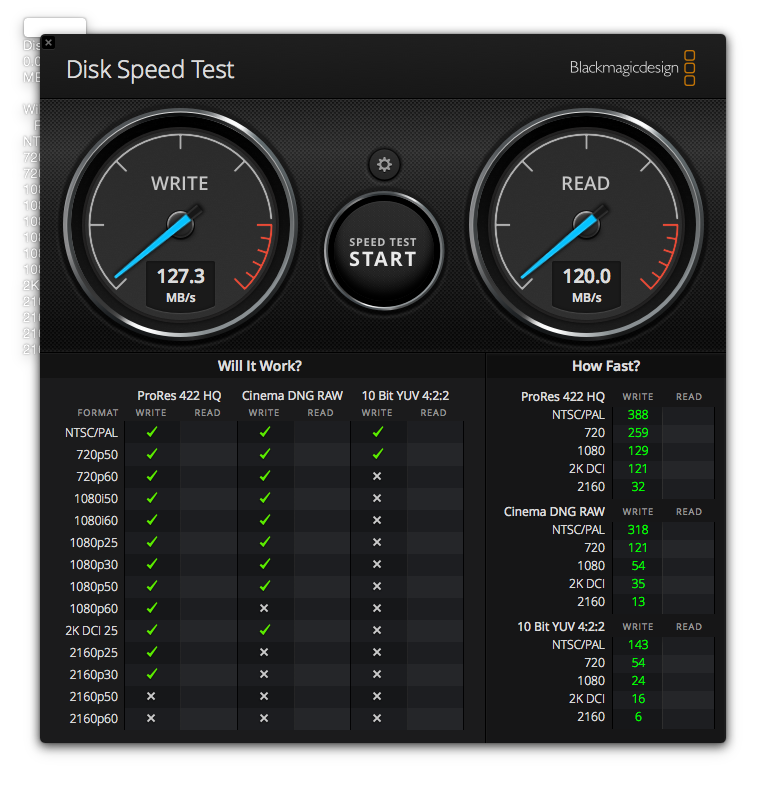
7: Macs Fan Control
Set custom speeds for your Mac’s fans, keep it cooler or keep it quieter – the choice is yours. This leverages more control over the experience over your older Intel Mac!
- Download from the Low End Mac software repository: Macs_Fan_Control.Zip (10.3 MB)
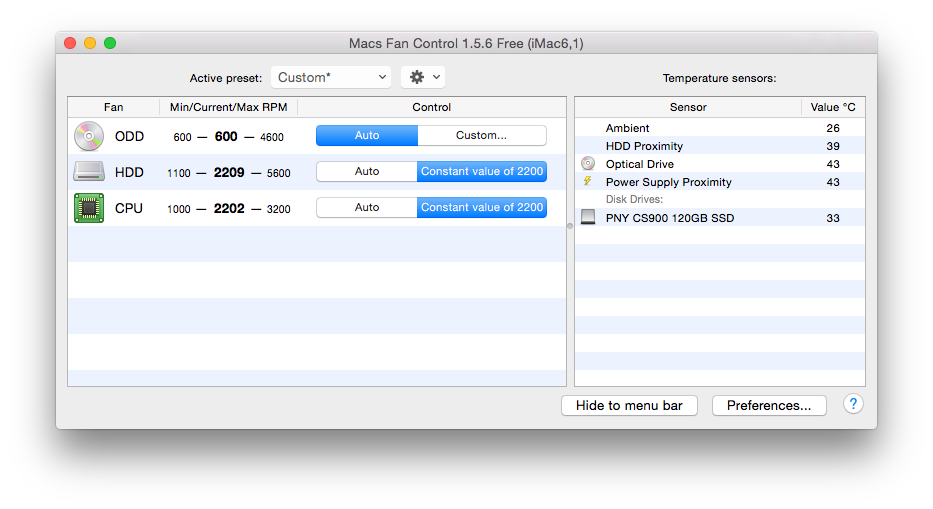
8: MacCPUID
This is a simple utility app that gives you detailed CPU information about your Mac’s CPU.
- Download from the Low End Mac software repository: maccpuid-2.2.dmg_.zip
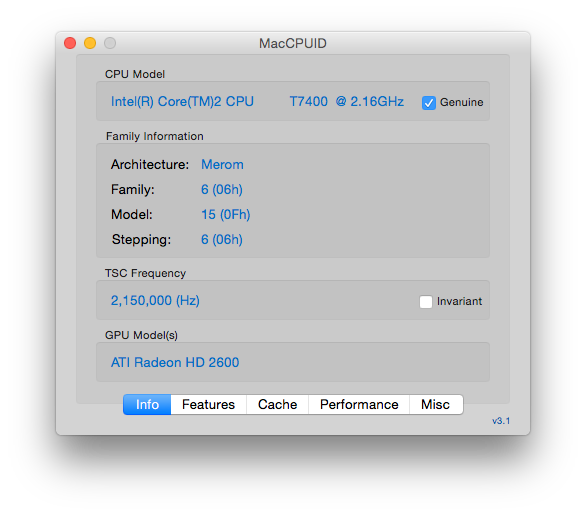
9: Alarm Clock
Need an alarm clock on your Mac? Say no more. While you do need to pay a fee to set multiple alarms, this is good as a utility and gets the job done while also having that 2000s Frutiger aero sheen.
- Download from the Low End Mac software repository: Alarm_Clock_Yosemite.zip (18.6 MB)
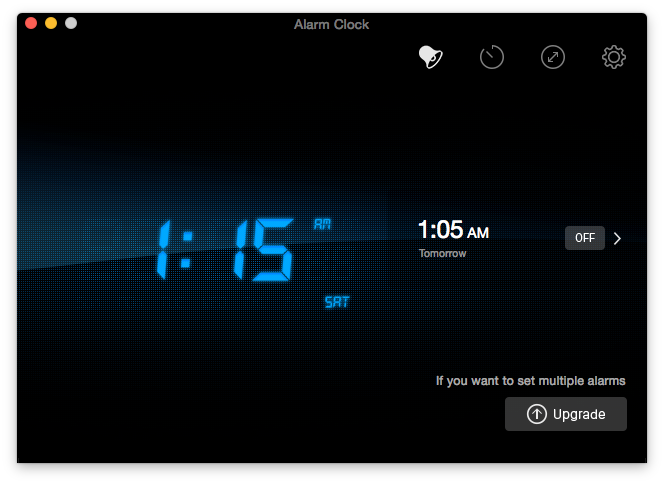
10: VMWare Fusion 8.1.0
So your Mac may stop at OS X El Capitan, but it doesn’t mean this has to stop you! Make the most out of your Mac by running mostly any operating system you desire, including the most modern linux OSes – so you can get those modern web browsers or try Android x86 on an old Intel Mac without rebooting!
- Download on the Macintosh Repository: VmWare_Fusion_8.dmg.zip (405.3MB)
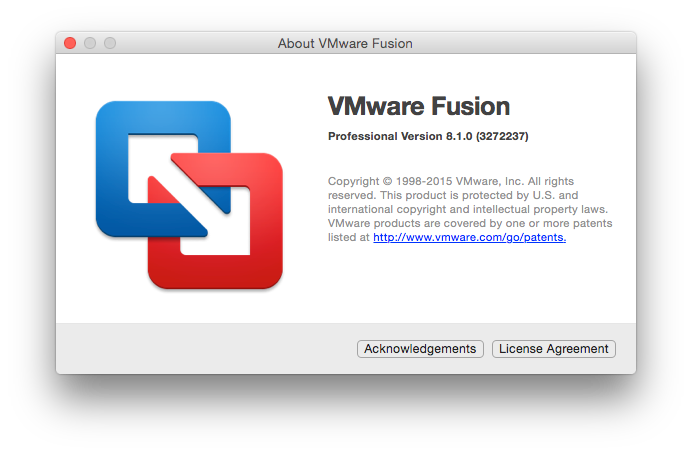
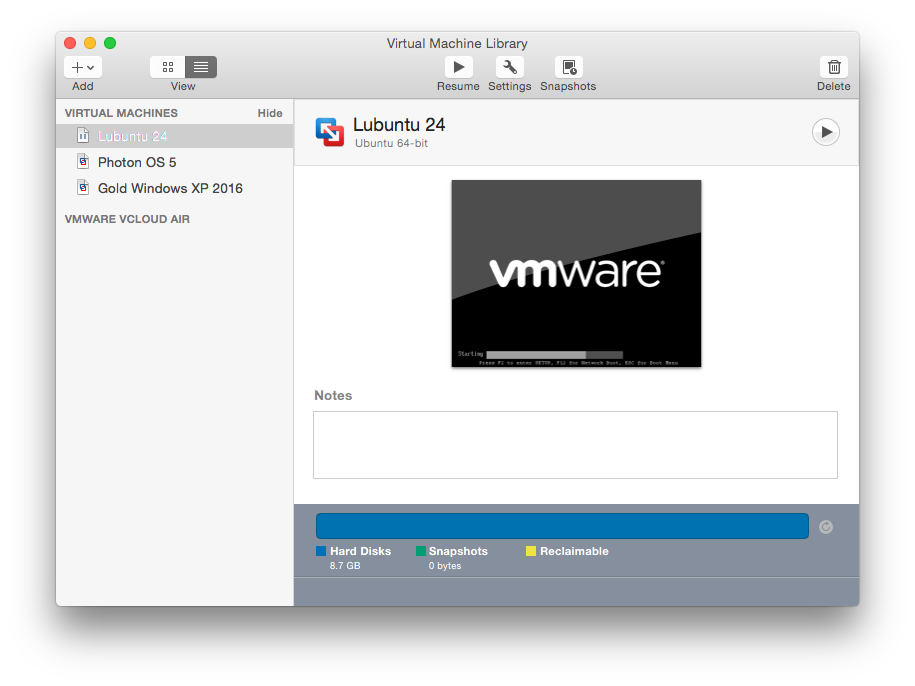
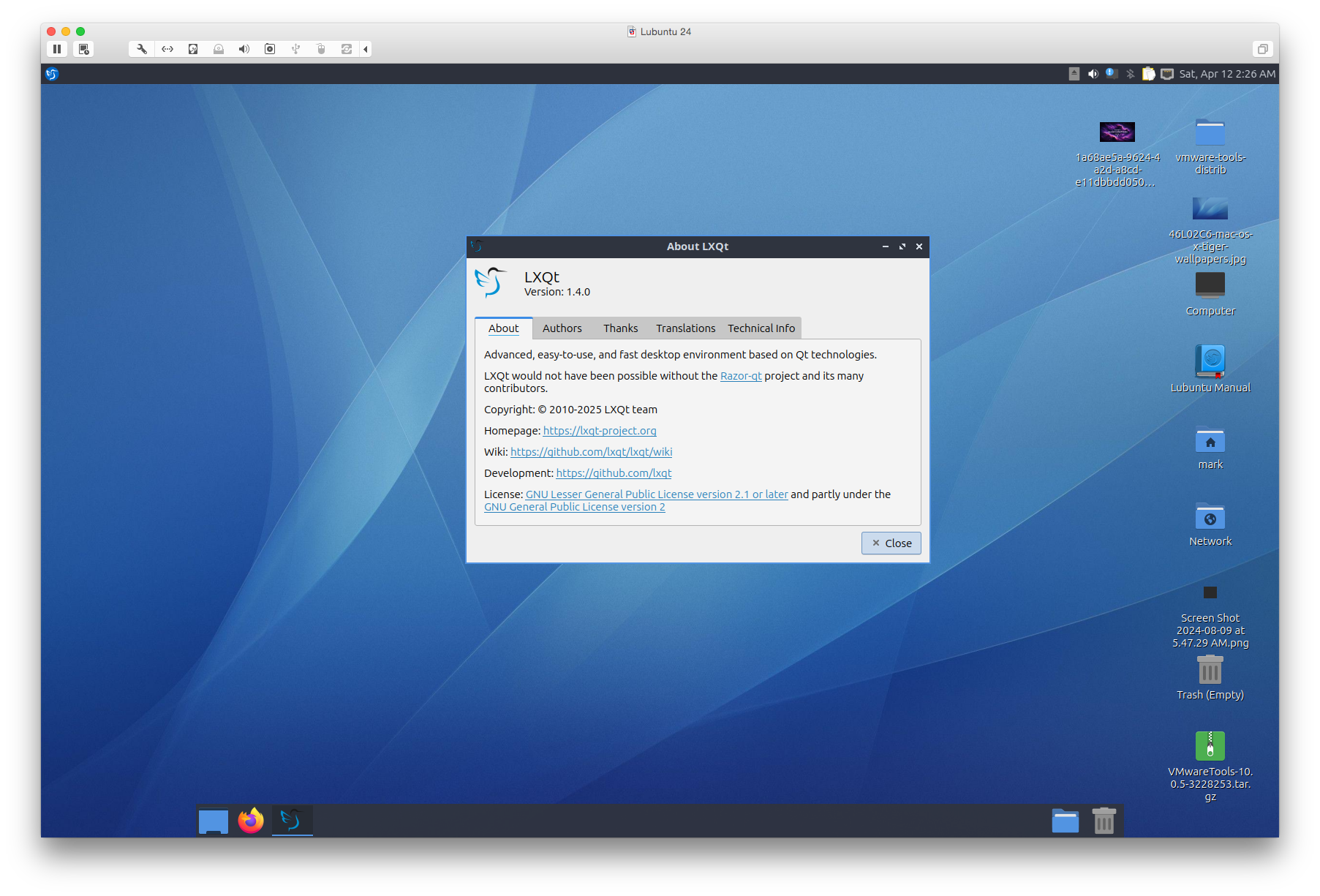 (Tap to enable zooming in above image)
(Tap to enable zooming in above image)
In Conclusion
We believe in the long term value of Apple hardware. You should be able to use your Apple gear as long as it helps you remain productive and meets your needs, upgrading only as necessary. We want to help maximize the life of your Apple gear – so we keep the ball rolling by highlighting Intel Mac apps for our readers who may have an early Intel Mac.
Whether you know about the app or not, or whether the app has been wiped off the internet and then gets re-uploaded, we want our readers to have a chance to read up about what’s out there even if it’s been covered elsewhere long ago. It’ll make our site more well rounded and an increasingly better resource for the decades-old platform.

