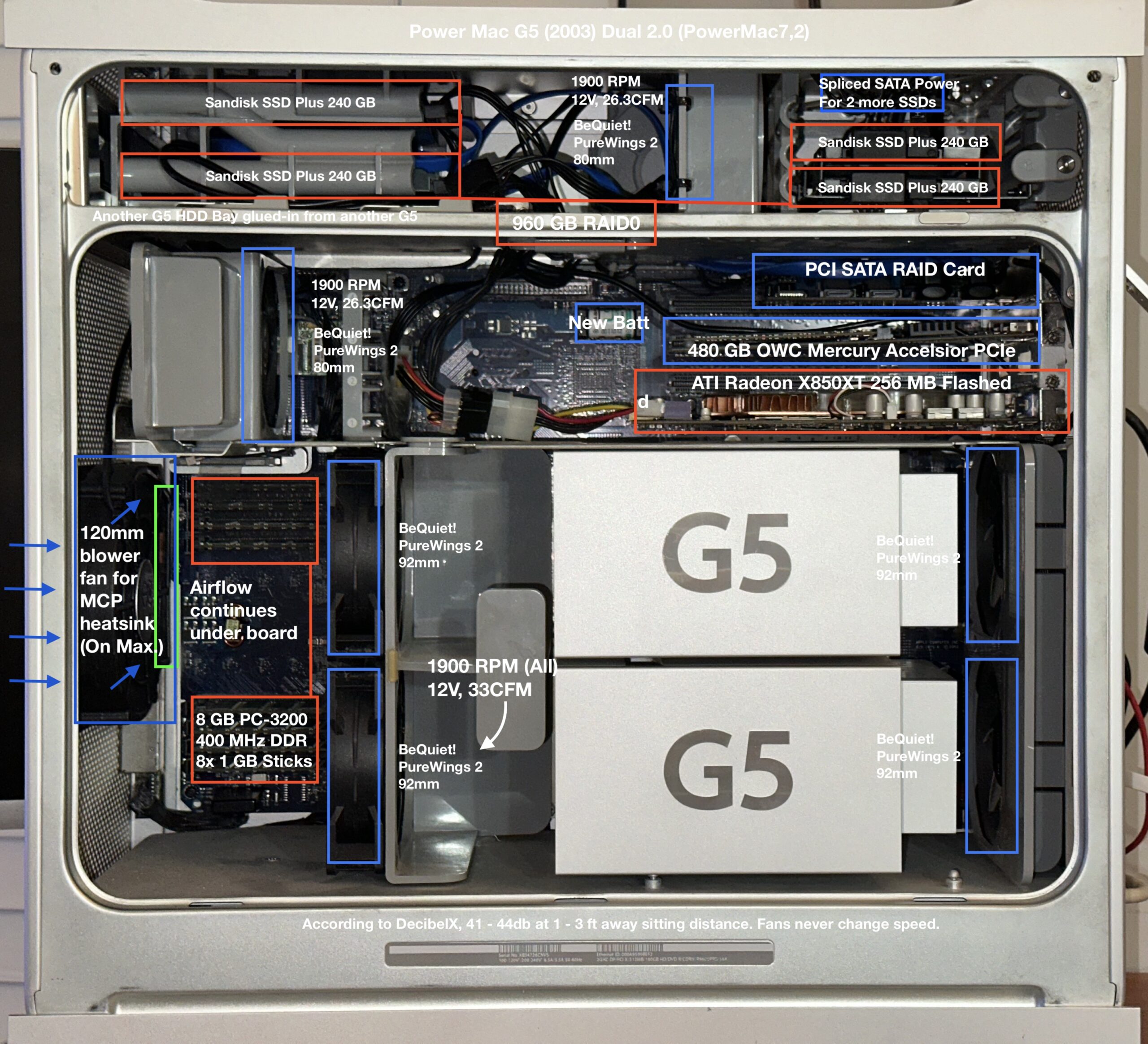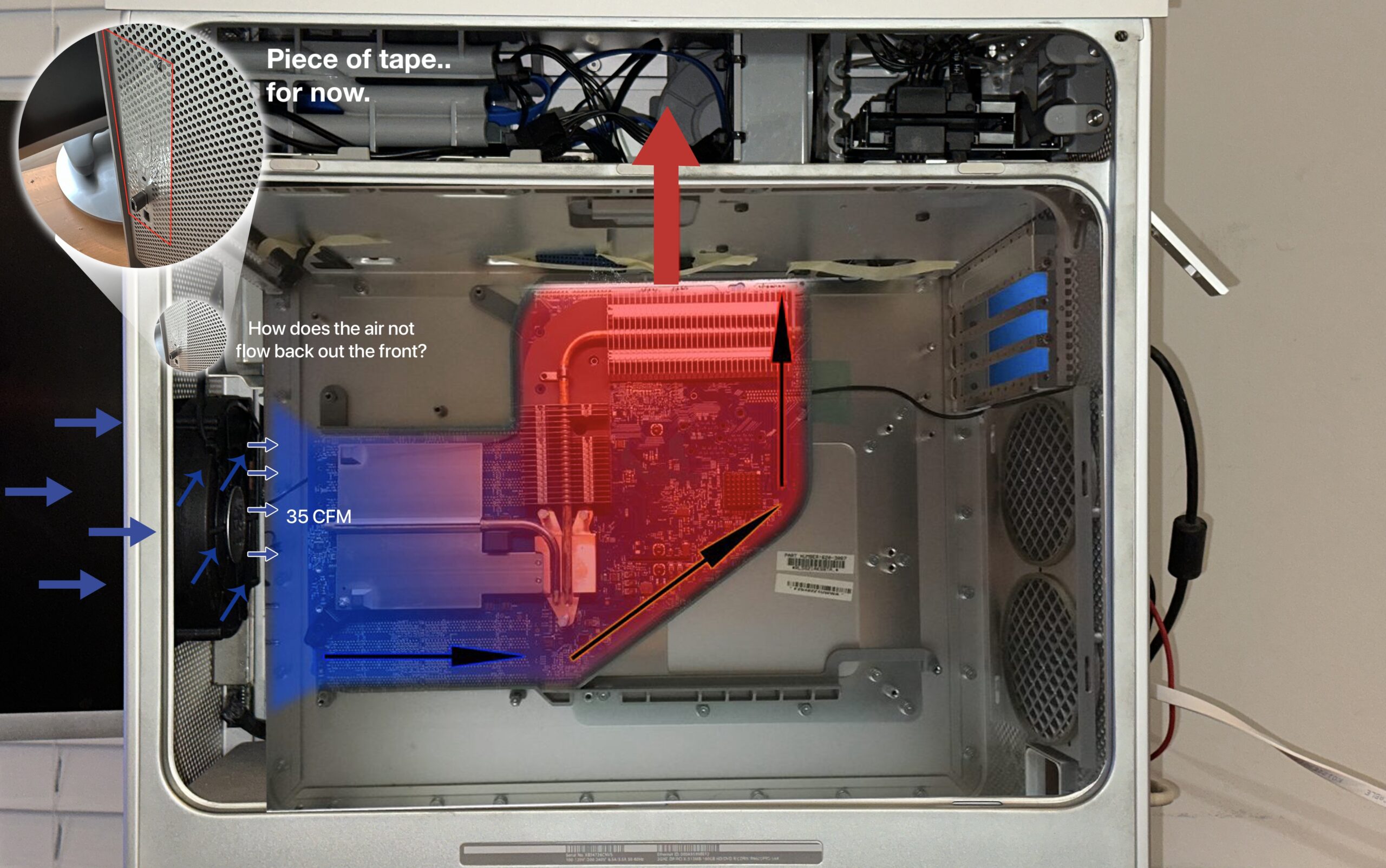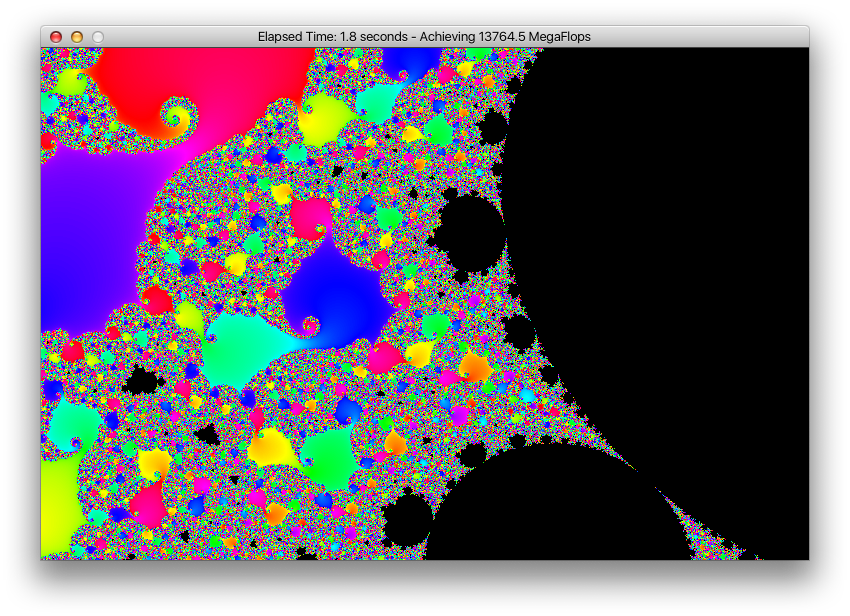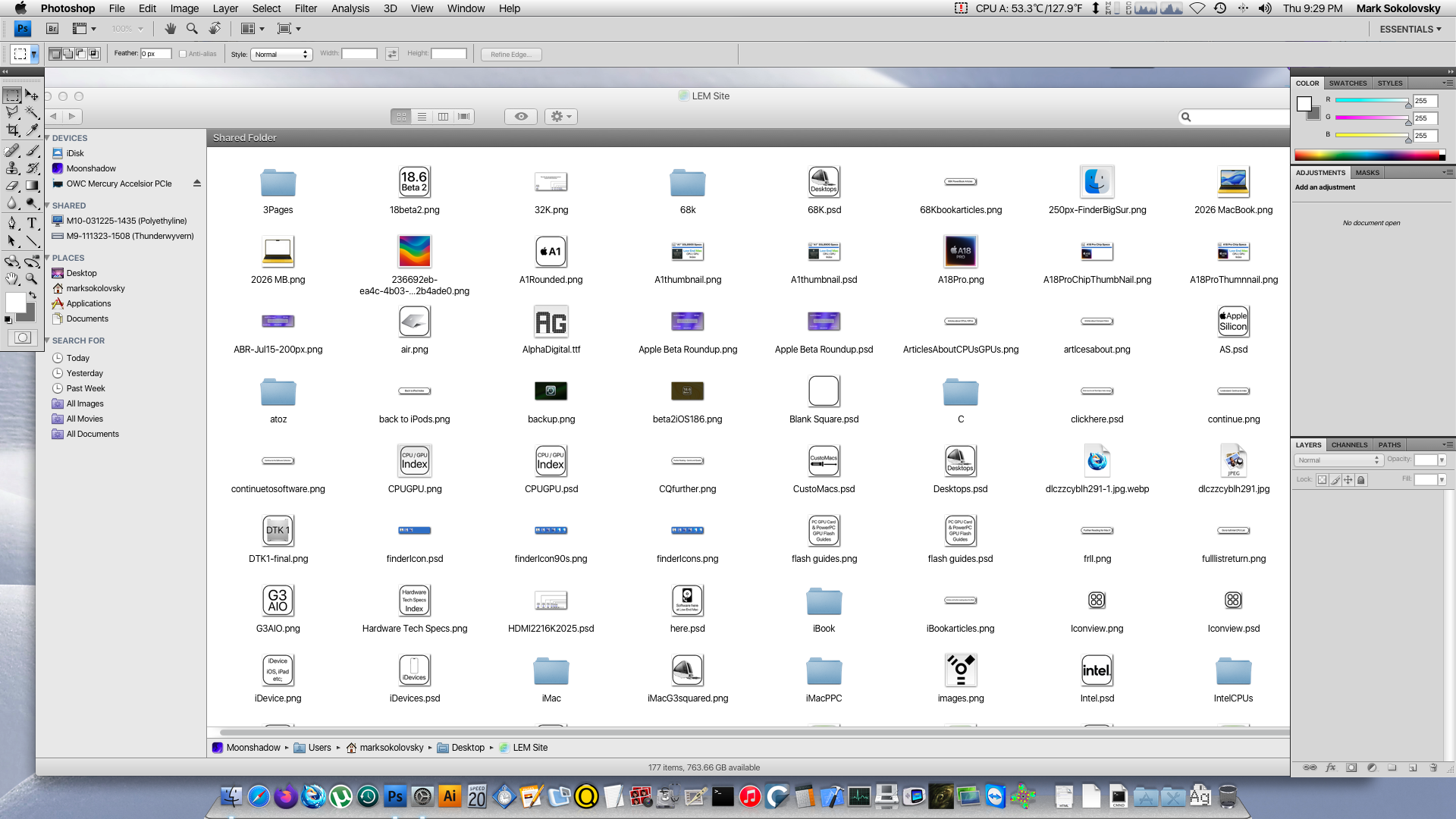The 2003 Power Mac G5 was the first in a line of controversial 64-Bit PowerPC Macs, which suffered from above average hardware failures. While not the most popular Mac in the lineup of PowerPC Macs overall, the Power Mac G5 still packs a punch.
.
 .
.
Unfortunately, in addition to sometimes defective hardware, the Power Mac G5 suffered from a short software support life, further reducing capability from a once promising computer. Packed with a forward-thinking PowerPC 970 CPU architecture, combined with some of early 2000’s innovations (AGP, SATA, etc;), adding some specific hardware upgrades can entirely transform the experience of your Power Mac G5.
In this article, I will show the upgrades done to an ’03 Power Mac G5 DP 2.0 I own, the performance it has, and how it objectively integrates into the modern world as a part of my computer setup. This is a followup to a 2023 article.
.
Revisiting this subject in 2025
Since having this Power Mac G5 in my possession as-configured since about 2020, having many modifications done since 2018, there are more observations to add. Miraculously, there have been no major stability issues, and only once did I have to re-clone the RAID0.
There are also notable observations for hardware longevity regarding the GPU, PSU, among other details to add over the 2023 article.
.
Inside the Power Mac G5
Hardware upgrades and Specs
- Model: Power Mac G5 (2003) PowerMac7,2
. - CPU: 2x 2.0 GHz PowerPC 970 (Rev. A), 130 nm, 122W TDP (2x 66W)
- 2 CPUs, 2 Cores, 1 Core Per-CPU, 64-Bit Processor.
.
- 2 CPUs, 2 Cores, 1 Core Per-CPU, 64-Bit Processor.
- RAM: 8 GB 400 MHz PC-3200 DDR SDRAM (8x 1 GB Sticks)
. - Graphics: ATI Radeon X850 Pro 256 MB AGP 8x
- Flashed with a Mac Edition ATI Radeon X850XT 256 MB ROM
- 506.25 MHz GPU Clock, 519.75 MHz Memory Clock, GDDR3
- Samsung LC27F591FD, 1920 x 1080, Millions of Colors, 60 Hz
.
- Boot Drive: 893.8 GB (Leopard) 960 GB (SL and up) SSD RAID0 Array
- 4x 240 GB Sandisk SSD Plus, 2x via onboard Sata I, 2x via PCI SATA RAID
- 483 MB/s Read, 403 MB/s Write, according to Quickbench 4.0.5 Universal
.
- More Storage: OWC Mercury Accelsior PCIe AHCI SSD 480 GB
- 187 MB/s Read, 156 MB/s Write, according to Quickbench 4.0.5 Universal
.
- 187 MB/s Read, 156 MB/s Write, according to Quickbench 4.0.5 Universal
- Operating System: Mac OS X 10.5.9 Sorbet Leopard
- PCI Cards:
- Seritek / Steelvine PCI SATA RAID Card, for 2 more SATA ports for the RAID0.
- PCI to PCIe adapter converting an old-school PCI slot to a PCIe v1.0 x1
- AirPort Extreme and Bluetooth, Apple Magic Mouse + Keyboard
.
- New Fans: 4x 92mm be quiet! PURE WINGS 2 fans, 2x 80mm be quiet! PURE WINGS 2 fans, and a single internal front-mounted 120mm blower-style fan.
- 4x 92mm: 2 CPU Intake 2 CPU Outtake, 33 CFM, 1900 RPM, 12v
- 2x 80mm: 1 for Optical Bay, 1 for SSD Bays, 26.3 CFM, 1900 RPM, 12v
- 1x 120mm: for MCP heatsink, underside of logic board, eliminates any stagnant thermal pockets which contribute to logic board failure. This fan in particular operates at the highest setting at all times and is USB-powered. 35 CFM, 1.1W, 17 db
.
Further modifications and additions
- Modifications:
- Extra HDD bay glued-in from another Power Mac G5, in place of the optical bay.
- SATA Power Cables on HDD Bays spliced with an identical set, for 2 more SSDs.
- 2x additional SATA cables for the other two SSDs
- SSD 2.5″ to 3.5″ metal sleds for the HDD bays
- A 2004 Power Mac DP 2.0 Power Supply, as the old one was dying and clicking
.
- Additions:
- 2x USB Type-A to USB Type-C 2.0 adapters.
- 8BitDo Pro 2 Controller (USB-C)
- External Bluetooth Antenna
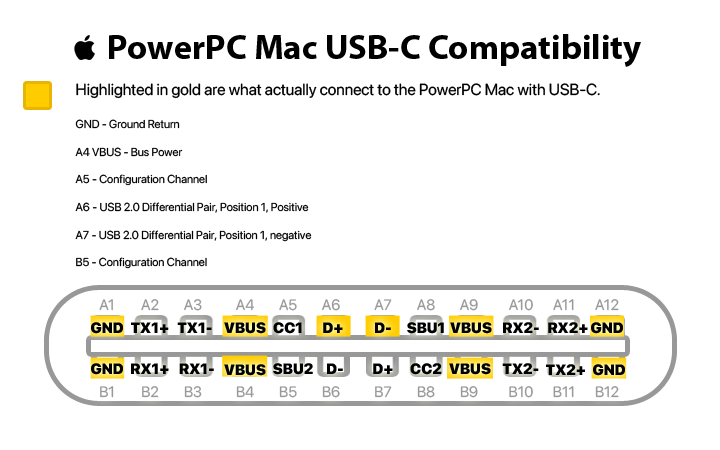
Lessons learned with the graphics card (and Thermal Paste)
I’ve been using a few different types of thermal pastes over the years, settling on Arctic MX-4 as it seems to work the best for this Power Mac G5. Since thermal paste consists of a polymerizable liquid matrix and large volume fractions of electrically insulating filler, the same principle of pressure dependency applies as does to Liquid Metal. So you’re going to want to use this on pressure-mounted heatsinks, like the G5 CPU, logic board heatsinks, and other components with springs.
As you can imagine, it’s an older graphics card so you’ll want to replace its thermal paste for optimal performance. For a number of years I was replacing the thermal paste every few months, wondering why it was pushed out like a moat around the GPU. It would cause the GPU to heat up, putting the Power Mac G5 into sleep mode. Unlike the X800XT Mac Edition, however, this card didn’t cook itself to death. Instead, it just waited for me to realize what was going on.
I learned the ATI Radeon X850 Pro doesn’t come stock with springs on its screws, so the pressure mounting vice/piece doesn’t do enough. By taking springs from screws off an ATI Radeon HD 2600 XT and adding them to the X850XT, it provided the right amount of pressure for the heatsink against the GPU.
When flashing an X850 Pro with an X850XT ROM, you’ll notice the GPU clock is set to 506.25 MHz, which is the default. For stability, heat reduction, and complete artifact reduction, I found that reducing the clock by -10% to 452.25 MHz is the trick. This setting also stops the GPU fan from randomly kicking up when idling. For longevity, I highly recommend this.
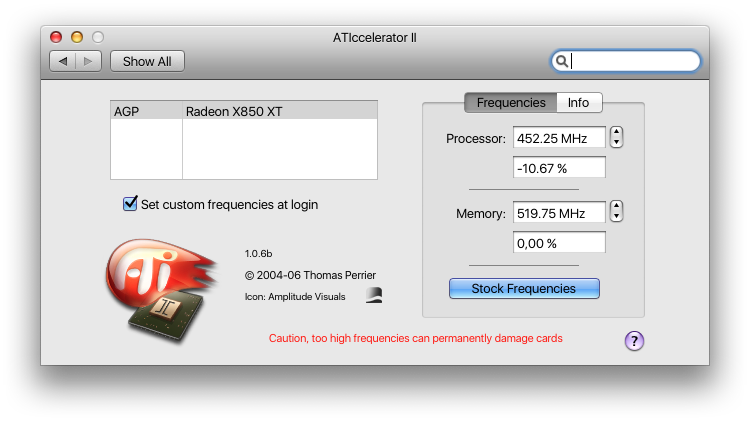
 |
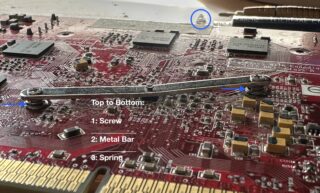 |
 |
Edit 7/26/25: Conversely, later on I realized by offsetting the Power Mac G5 from the wall, you can get better airflow. As a result, I can keep the 506.25 MHz GPU clock, which is just enough “oomph” for 720p streaming in Aquafox 2.1 while YouTube dropped very few frames. Not only that, artifacting stopped.
..
You shouldn’t add onto the Molex Power Rail on-top of the GPU
This is a long, but absolutely necessary title and may need an article of it’s own down the line. Since this Molex power plug was originally meant for an optical drive, it was never meant to supply additional power to a graphics card. This X850XT card can use up to 75 Watts of power, which most likely stresses the capacitors in the power supply.
It is for this reason it’s worth exploring adding a Power Mac G5 edition of the Pixlas mod. This or adding a secondary PSU for power-hungry graphics cards.
I learned the hard way when trying to add an mSata SSD. That Molex power splitter in the pictures is a leftover from when I tried this. The power draw and voltage spikes caused graphics stuttering, and the G5 would randomly go into sleep mode without anything overheating.
Accessing the drive worked of course, but no matter what you did, graphics were unusually glitchy. Since it didn’t work out being a recovery drive, it ended up being a boot drive in my 1.25 eMac.
 |
 |
 |
How the 120mm fan affects airflow
The House Of Moth has a phenomenal article detailing the exact dilemma with the MCP heatsink and underside of the logic board. I used a cutout of an image overlayed over a picture of my own to illustrate what’s going on. I also added some of my own annotations.
.
.
Stagnant thermal pockets, old thermal paste, and sustained higher temperature deltas all contribute toward the logic board failure of a Power Mac G5, particularly the 2003 model. All 2003 models suffer from high logic board failure rates, which can be attributed to the sustained heat pockets further behind the logic board.
By pushing additional air though here, we prolong the life of the Power Mac G5. There is also new Arctic MX-4 applied to the AMD Math CoProcessor, as well as the Memory Controller Processor.
.
The fan Upgrades
This was covered in the 2023 article, but will be briefly covered here as well. I was able to tap into the Power Mac’s 12v power rails to get the fans spinning, but in no way do the fan speeds appear to be controlled. The noise level is very constant, and in a 2024 YouTube video it appears around 41 – 45 decibels according to a test.
In Short:
- The only original fans in this Power Mac G5 are on the PSU and the 1x blower fan next to the SSDs.
. - Every other computer fan was replaced due to noise level, and resulted in a substantially quieter Mac. It is roughly on par with using a Mac Pro 3,1 at 1450 – 1700 RPM sustained. None of the whirring sound you usually associate the G5 with.
. - They do just what is necessary to keep the Power Mac G5 running cool. The Arctic MX-4 does its job, and these are plenty for even the heaviest workloads. Tested under 100% CPU load in 720p video streaming, and editing 32K resolution images, in a 75f room.
 |
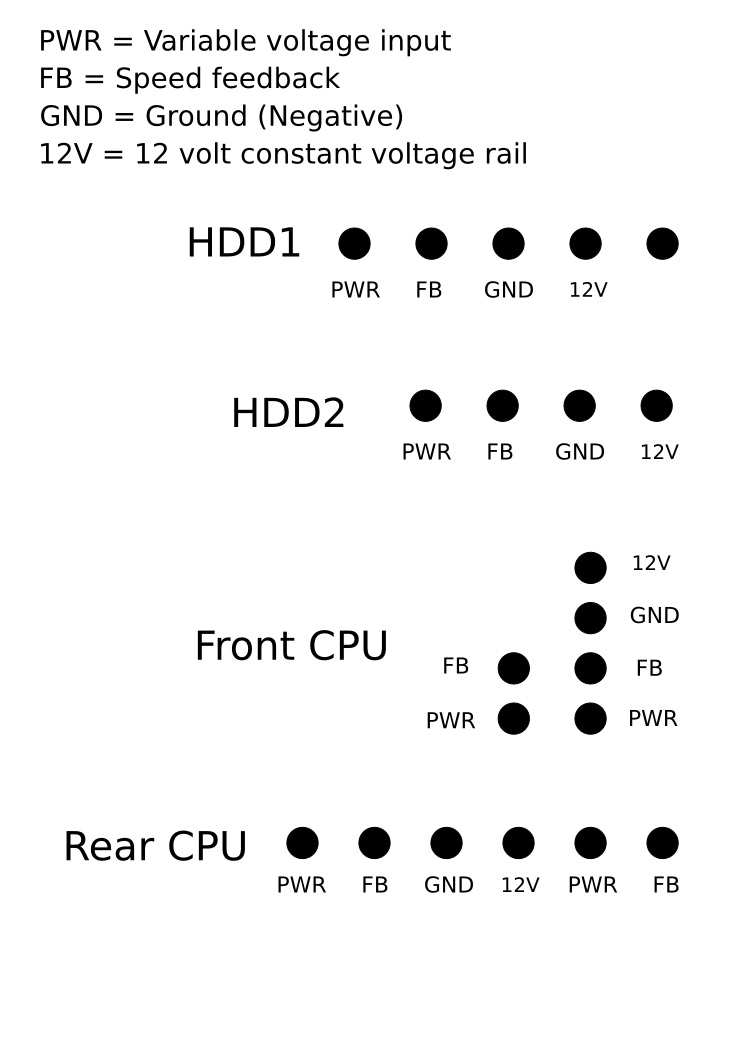 |
 |
It’s been such a quiet operator for 5 years, that I forgot G5s even sounded like that anymore. It’s definitely something you can sit in front of and not be annoyed using.
.
Raw CPU Performance
According to an app called PowerFractals, my machine achieves 15 Gigaflops under peak conditions.
What is PowerFractals: “A numerically-intensive parallel graphics application that uses the vector hardware, multiple processors or Cores (MP), and cluster computing (via MPI) for its computations.”
- Under “Energy Saver”, CPU Setting must be at “Highest”.
- If you change it to “Automatic”, you lose about 8% of your CPU Power.
- This is roughly equivalent to a 2.33 GHz Intel Core 2 Duo T7600 CPU.
- This is a 32-Bit Universal app, so you can benchmark anything PowerPC-Leopard against anything that can natively run macOS Mojave, even 2018 Macs.
- When testing on a Mac Pro 3,1 (2008), we can comfortably achieve 70 GigaFlops on the 1048576 Maximum count. If we factor out discrepancies and focus only on these two benchmarks, it would suggest the Power Mac G5 Dual 2.0 is ~1/5th of the CPU Power of a Dual 3.2 08 Mac Pro.
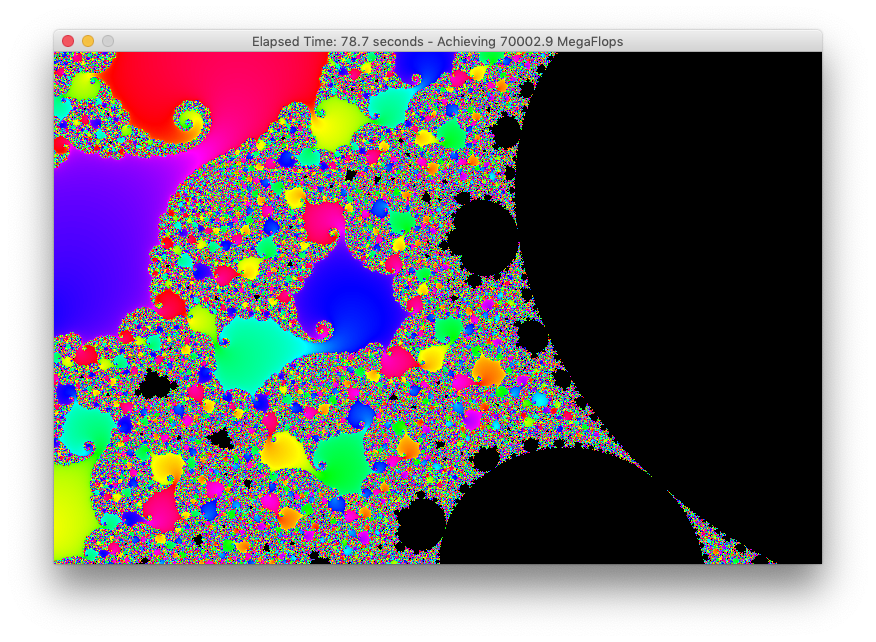
RAID0 Disk Performance
It’s no surprise there will be very strong performance in RAID0 with an SSD array, but how fast would it even be in an AGP Power Mac G5? Moreover, does it even provide any real-world benefit?
I’d say yes. It certainly helps with latency, file transfers, responsiveness, and wherever such a high R/W speed can even be applied. Surprisingly, there are little to no performance differences working with 16K and 32K image files off the slower PCIe SSD versus the faster RAID0 array.
Oh and get this – It’s faster than the RAM disks you can make and run on here!
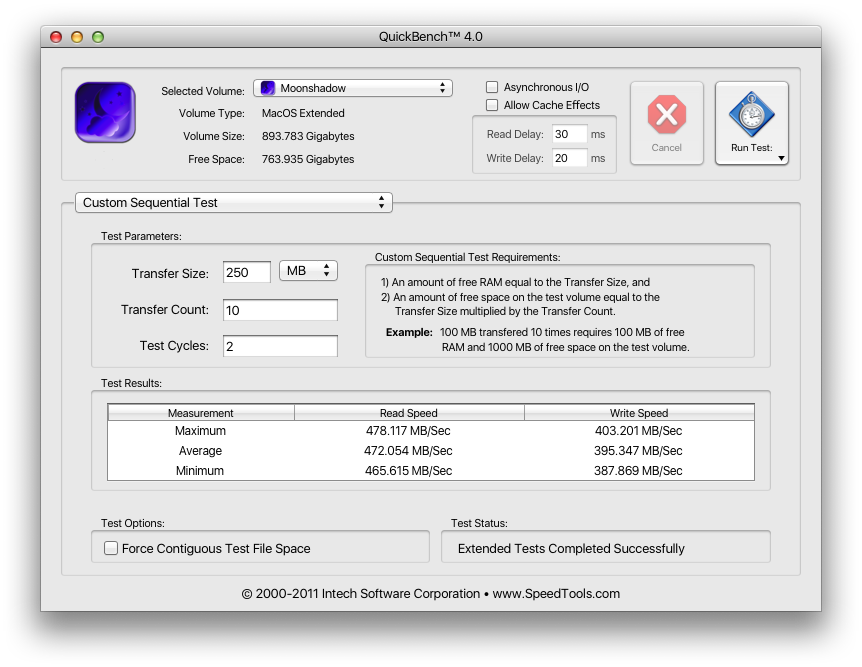
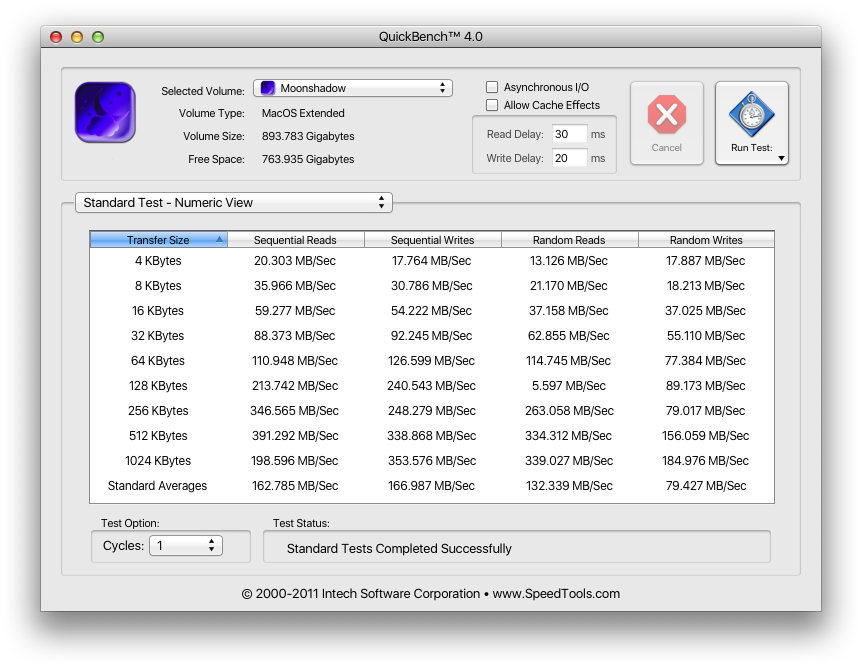
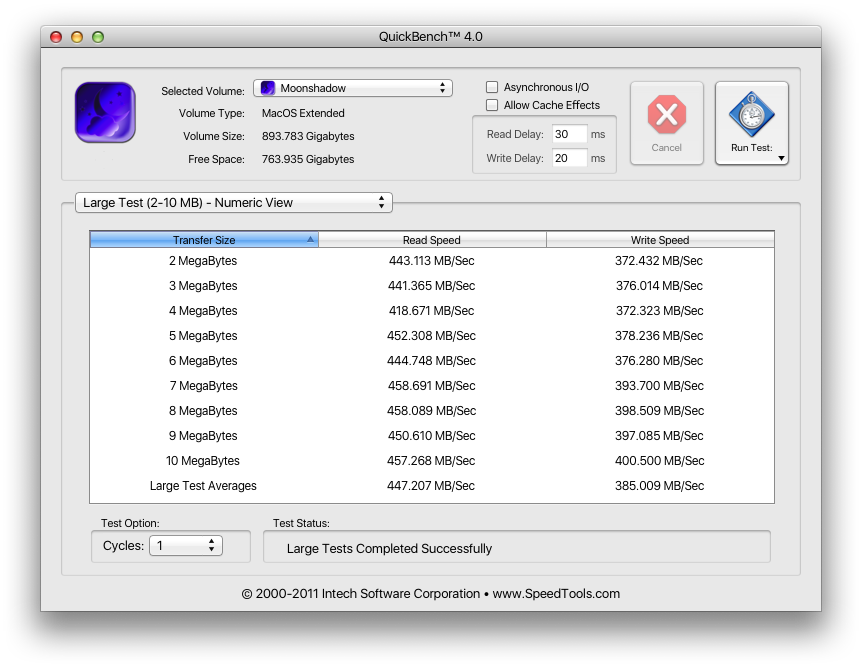
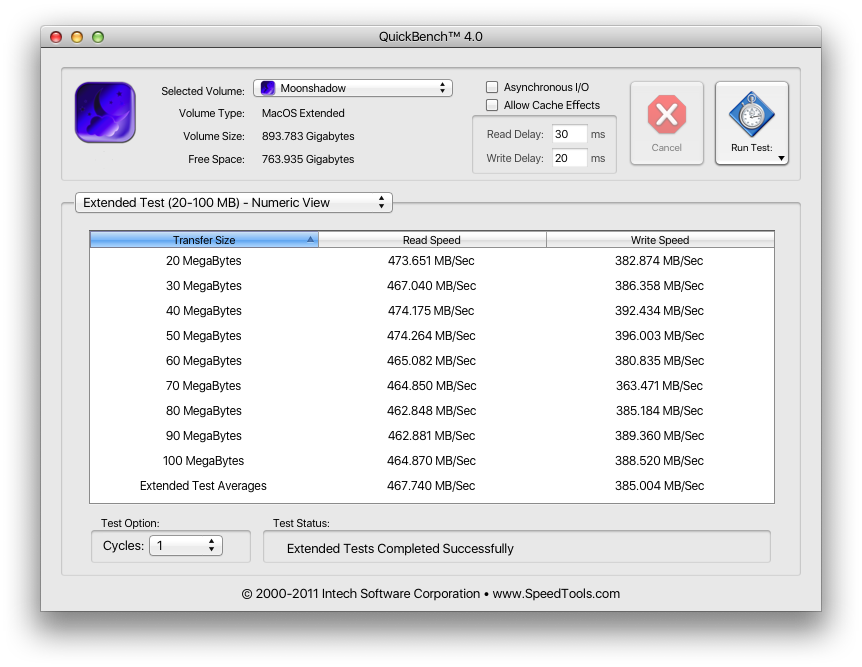
GPU Performance
After much trial and error, the most important thing is not only having a powerful build, but a stable one also. Much of my earlier time with the X850 Pro turned-X850XT Mad edition was marred with graphical artifacts. Once I had it sent back to me with fixed memory chips, it’s been running great with an underclock, as well as adding springs to turn this into a pressure-mounted heatsink. The below linked article goes into serious detail.
There is slightly more thermal headroom now, but I truly think it’s time to switch to a better GPU cooler. This one seemingly isn’t up to par with what the GPU can do, or just needs more time for paste to settle.
I remember a time when TenFiveTube comfortably streamed 720p without buffering or stuttering, but this changed to 360p only after sometime in 2024. AquaFox 2.1 does stream 720p in this G5’s configuration if I bump the GPU clock to stock, but it buffers every 2 minutes. It’s borderline able to play 1080p30 video that’s locally saved.
But if you’re looking to run old games like Amnesia, or like having YouTube as a streaming service, or really want a Photoshop powerhouse, this is it right here. This Power Mac G5, as configured, can comfortably handle up to 32K resolution images in Adobe Photoshop CS4!
Xbench 1.3 GPU Benchmarks
- Quartz Graphics Test: 112.03
- Quartz Line: 6.63 Klines/sec
- Rectangle: 29.76 Krects/sec
- Circle: 8.65 Kcircles/sec
- Bezier: 2.47 Kbeziers/sec
- Text: 12.68 Kchars/sec
- OpenGL Graphics Test: 104.02
- Spinning Squares: 131.95 FPS
- User Interface Elements Test: 64.57
- Elements: 296.36 refresh/sec
OpenMark PowerPC
- 1,036,800 Triangles: 131 FPS
- 60 FPS: 2,332,800
- 3,115,008 Triangles: 46 FPS
.
What I use it for
Mainly making the graphics for this website. With macOS Sequoia being able to access Mac OS X Leopard directly in Finder once File Sharing is enabled in Leopard, you can just drag and drop your files from your newer Mac to have worked on in the older Mac. In essence, your depreciated PowerPC or Intel Mac effectively become extensions of your local Mac ecosystem.

.
It also plays a ton of old games, is a fun exercise in upgradeability, and is a nugget of nostalgia over the years of computing I’ve done. Did I mention it can still do music streaming? YouTube is a surviving bastion of streaming for older platforms like this one, and if you have premium (and lower the streaming quality).. bam. Music streaming jukebox.
.
There were lessons to learn along the way of this configuration, but ultimately it remained stable and viable, even into 2025. This has to be one of my most favorite Macs ever, if not, my most favorite.
When I was 10 and has no idea what Macs were, I saw them for the first time in a Circuit City. I always wanted to know what was inside those cheese grater looking wind tunnel noise machines with a mouse that moved weird on the screen and had flowy graphics and a beautiful desktop background. Here it is.