 The eMac G4 was the last of any gumdrop-shaped Macs with a CRT display, feeling like a direct spiritual successor to the iMac G3 versus the iMac G4 taking on a wholly new form factor. These days finding an eMac feels more challenging than say 10-15 years ago, when those seemingly littered the marketplace for under $100 for a 700-800 Mhz model.
The eMac G4 was the last of any gumdrop-shaped Macs with a CRT display, feeling like a direct spiritual successor to the iMac G3 versus the iMac G4 taking on a wholly new form factor. These days finding an eMac feels more challenging than say 10-15 years ago, when those seemingly littered the marketplace for under $100 for a 700-800 Mhz model.
While not nearly as performant as a Power Mac G5 it can still be a snappy lil’ machine, with speakers that pack a punch – sounding phenomenal to listen on. Using a PowerPC Machine later and later in the future poses the same gassed-out and well understood part: it’s old.. what can I even do with it? Use Linux if you want modern web browser compatibility, or stick to Aquafox in Leopard. Webkits circling back around to be functional/snappy too, just not compatible with all sites.

More can be done to this Mac, but this is where we’re starting for now. Would be nice to have it paired up with an aluminum wired (or even wireless) KB/Mouse combo, especially as they’re cheap secondhand and abundant. Plus the corresponding eMac stand would be nice, too. This isn’t a 1.42 eMac nor is this the famed 1.83 GHz eMac from Grey Hrutkay/DosDude1, but this is still a beloved Mac nonetheless.
Hardware upgrades used/modifications performed
- Replaced the original 80 GB HDD with a spare 300 GB Maxtor HDD for storage
. - Replaced the ODD with a 128 GB mSata SSD
. - Added an IDE to Mini IDE adapter
. - Added a Mini IDE to mSata adapter
. - Added 2 GB PC-3200 DDR SDRAM @ 400 MHz
. - New Thermal paste
A little story
I’m almost certain someone either gave this to me or it came with a set of older secondhand Macs a while ago, and I simply forgot about it for a while and had it sitting off to the side while other Macs were plugged up. It took me until Mid-2022 to do anything with it, and ever since it’s been coasting by and taking some spare parts.
After an initial attempt to upgrade to a SATA SSD using an IDE to SATA adapter which didn’t end up working in any computer I tried, I found some cheap alternatives which brings me to this project today. Originally I was gonna use the mini IDE to mSata adapter as a bootable rescue volume for the Dual 2.0 Power Mac G5, since recently I had to restore the RAID0 from a backup after the RAID0 got corrupted somehow. (Yes, the SSDs and the array are fine!) However when I plug both the GPU and SSD onto the same power rail in the G5, the GPU stops working correctly. So it was decided to give this eMac a little love!
The Maxtor Drive
- Maxtor MaxLine III 300 GB PATA133 HDD – This is something I just so happen to have laying around in a box, and had for years.. probably came outta the Maxtor external firewire enclosure. Who knows.
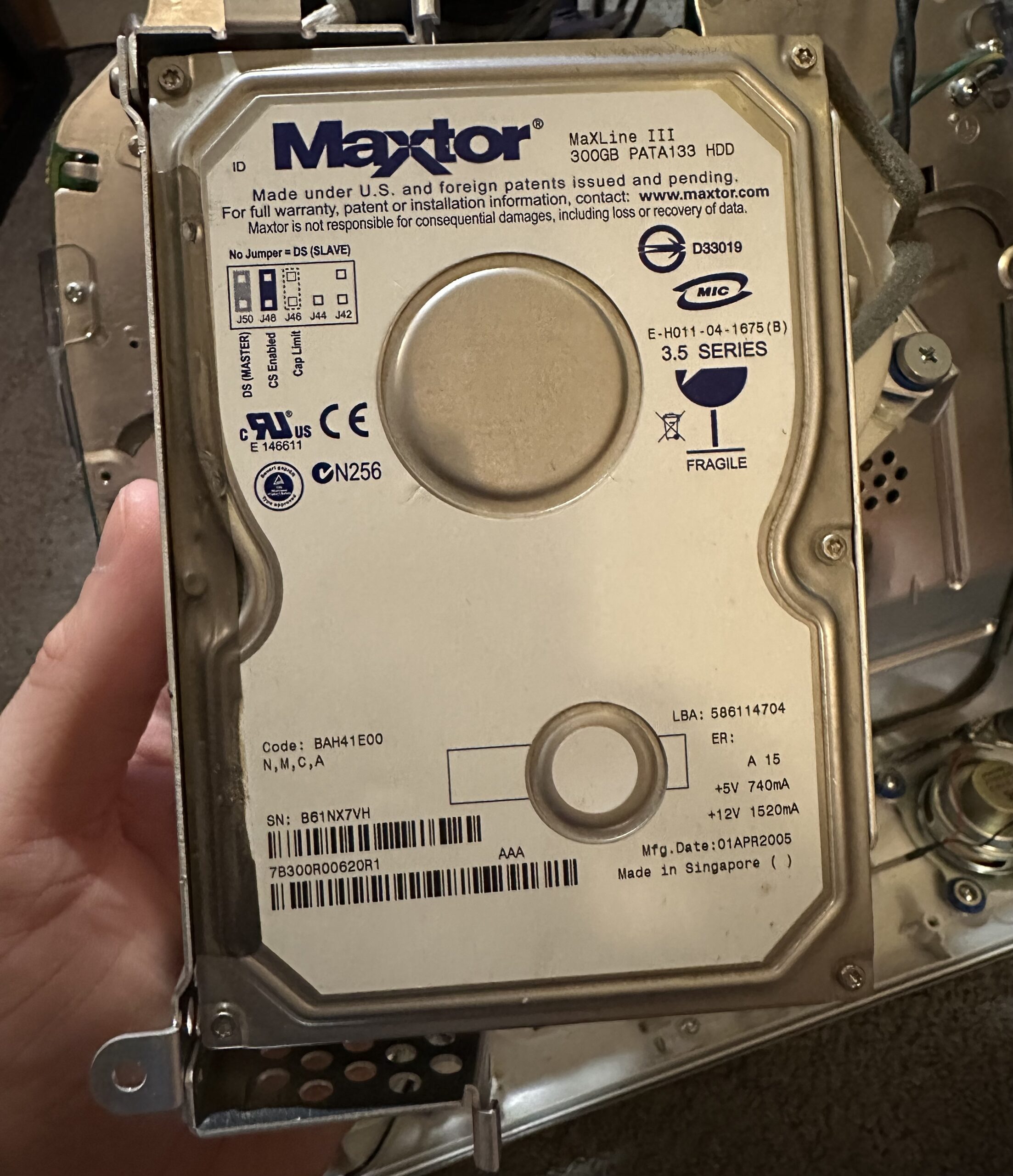
.
The IDE to Mini-IDE adapter
- Was cheap, and it works! Happy this even exists versus it not existing at all.. though I really don’t like how flimsy this adapter is, if you press a bit too hard on the headers the metal starts bending a little.
. - See: Mini IDE to IDE adapters on eBay
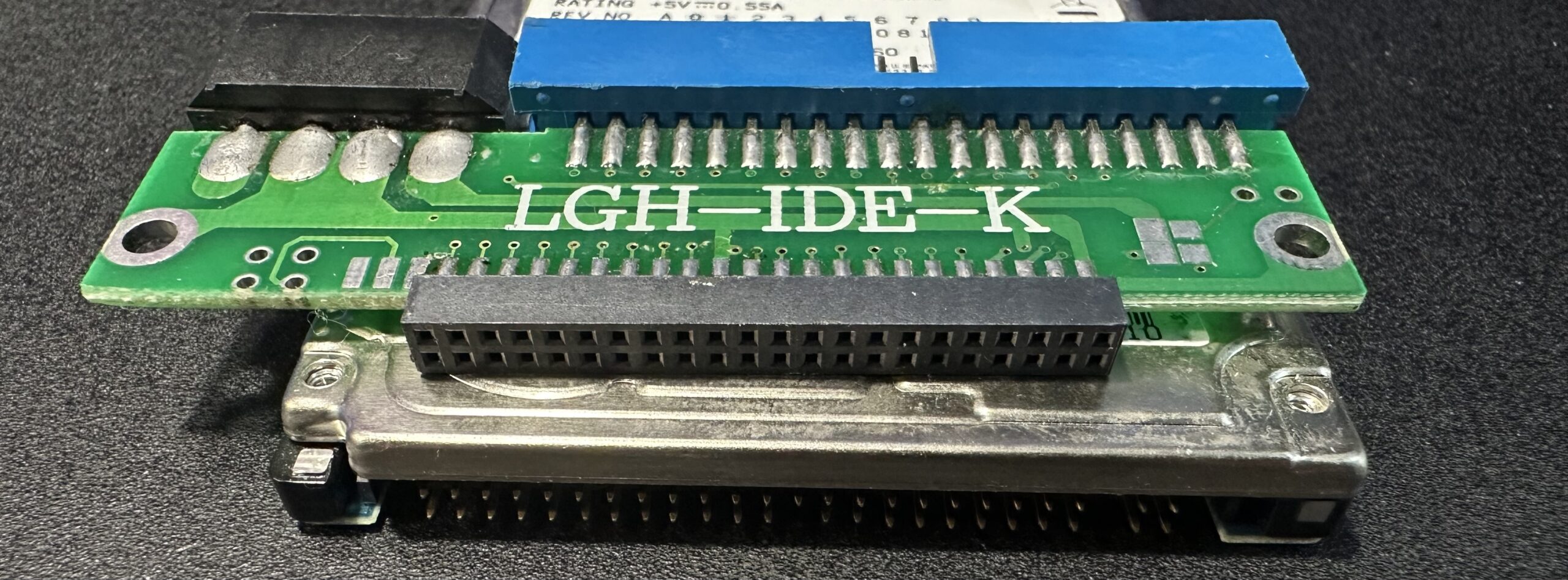
.
Mini-IDE to mSata adapter
- Also cheap! Reused the same 128 GB SK mSata SSD that I took out of the hi-Res PowerBook G4 last year
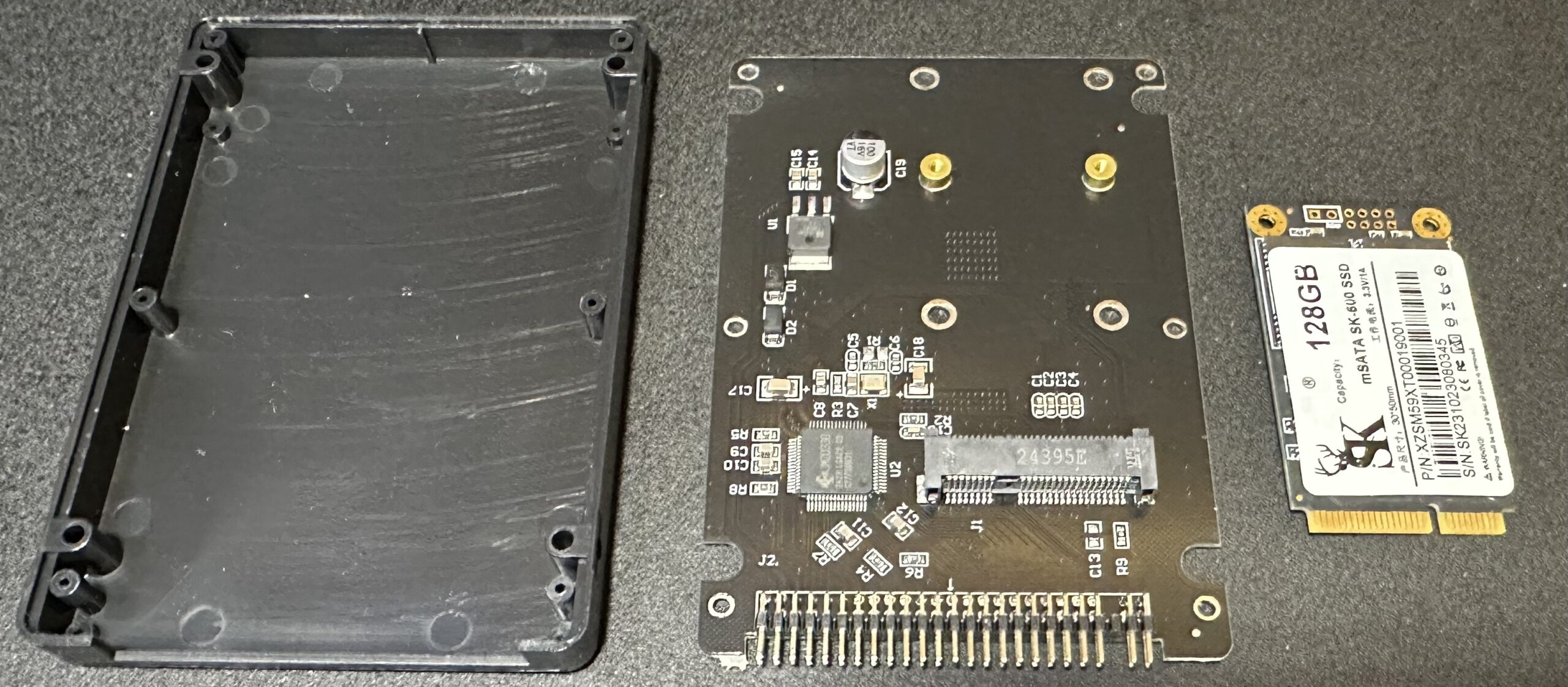
The process
- First, I hooked up the 128GB SSD to where the ODD used to be, and cloned the 80 GB boot drive over to the SSD.
. - Then, I started taking it apart – took a bit to get to the hard drive, which is located underneath the logic board. You have to take out the logic board and the metal cage it’s assembled into in order to access the internal HDD.
. - See: eMac disassembly guide
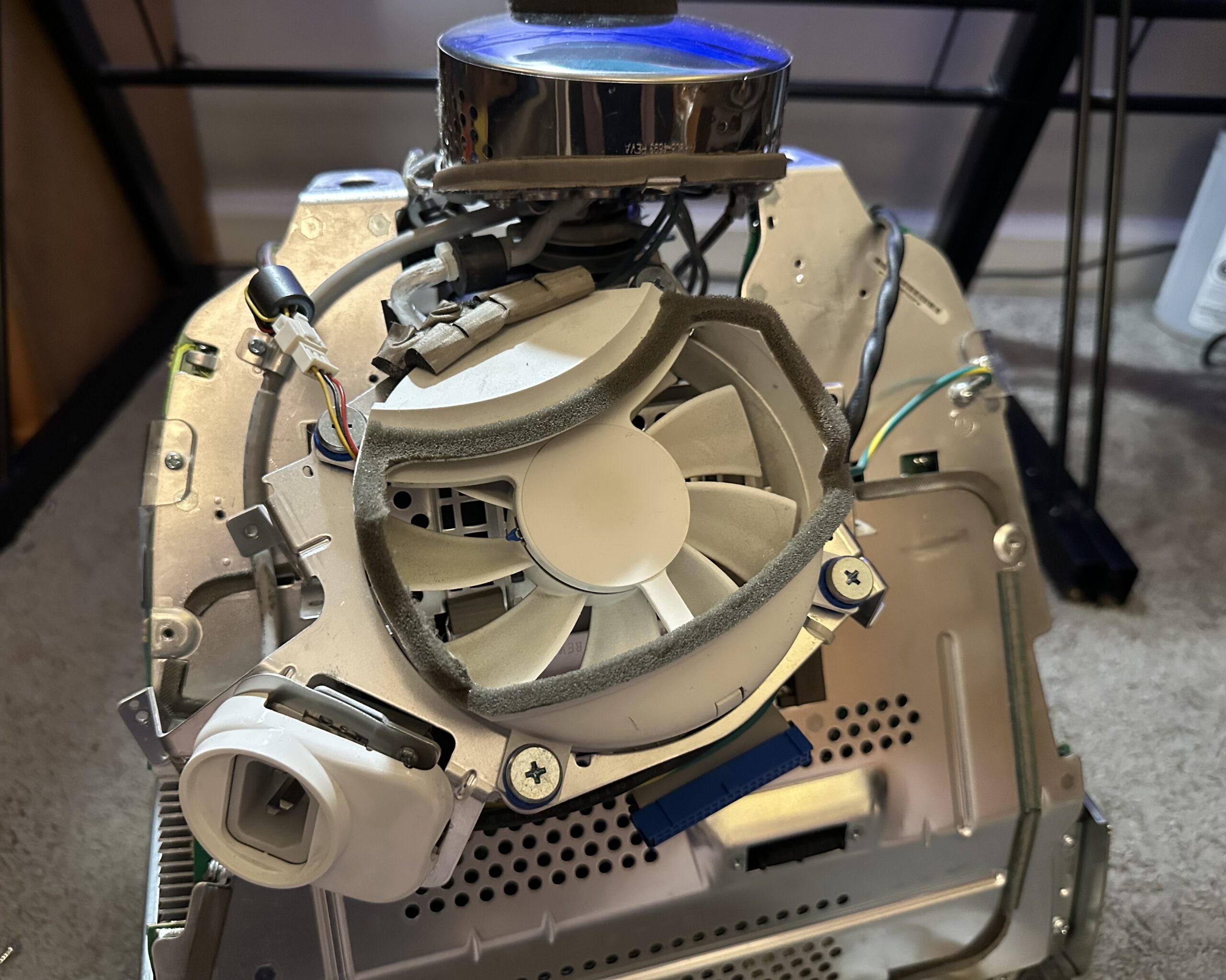
Did it work…?
- At first it showed up as 127 GB. Thinking it was the IDE bus, I remembered this model doesn’t have this limitation and the 300 GB drive was actually formatted on my Power Mac G4 sawtooth way back in 2016.. which did have the limit. Once I set the date/time correctly after reassembly and reformatted in disk utility, the formatted capacity showed up correctly.
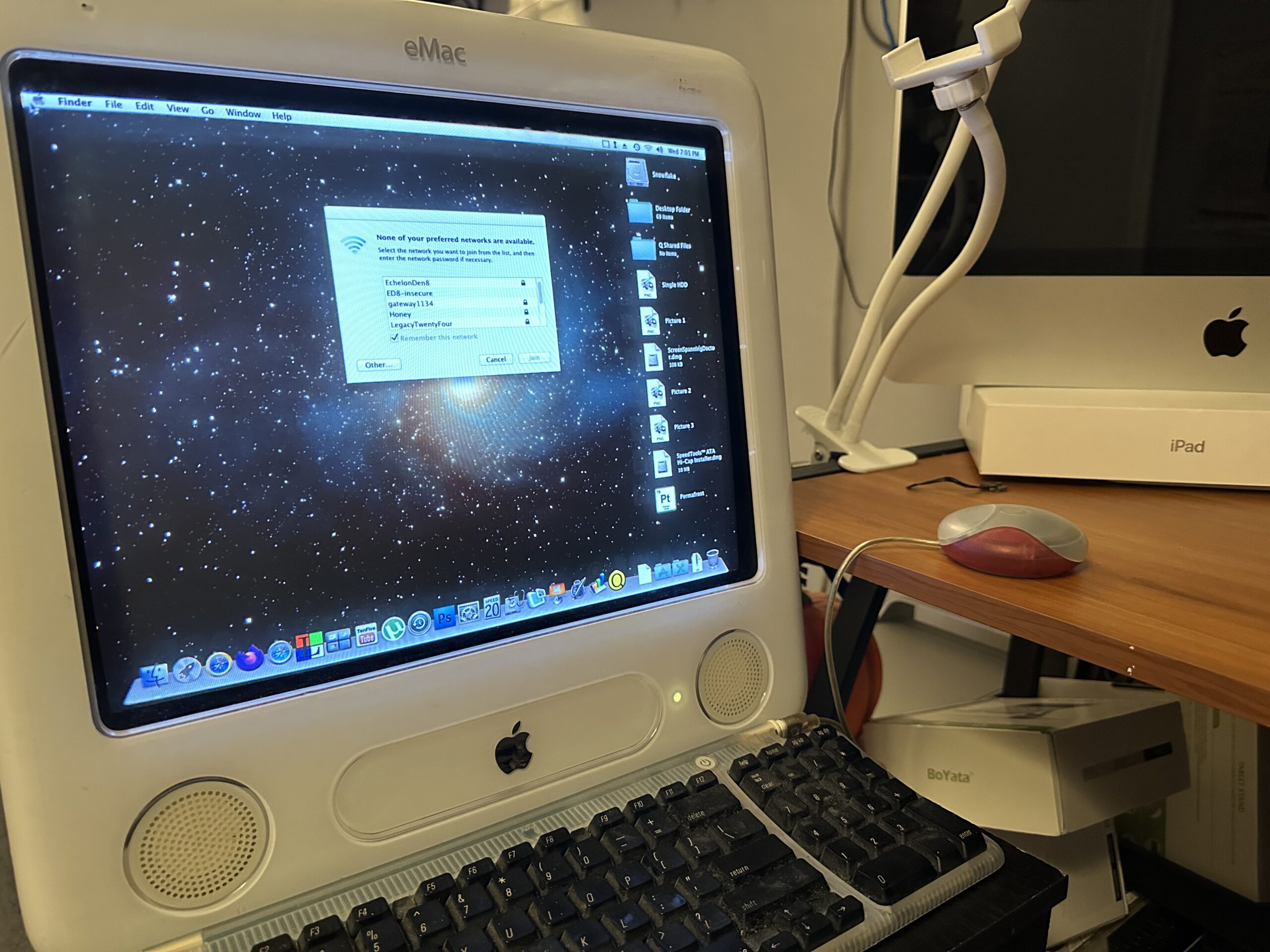
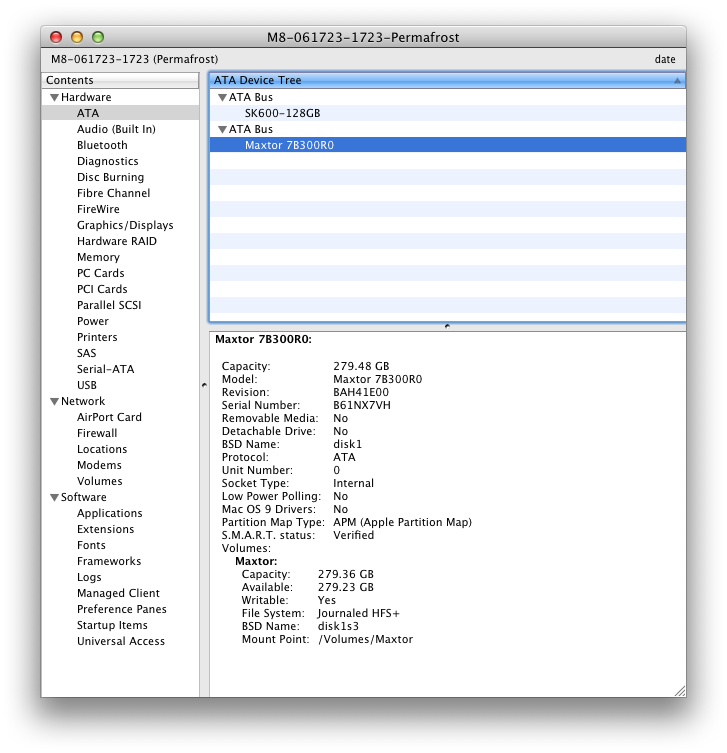
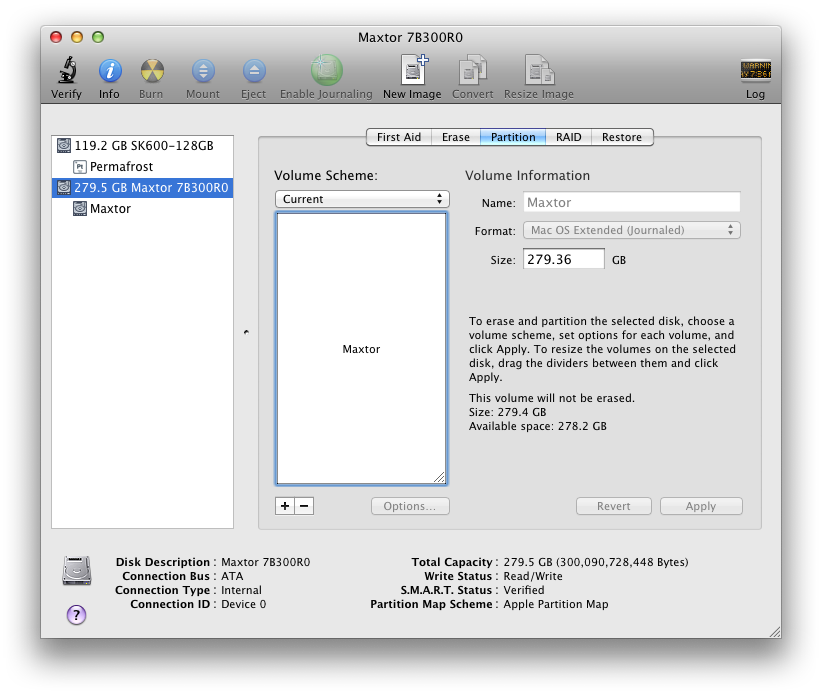
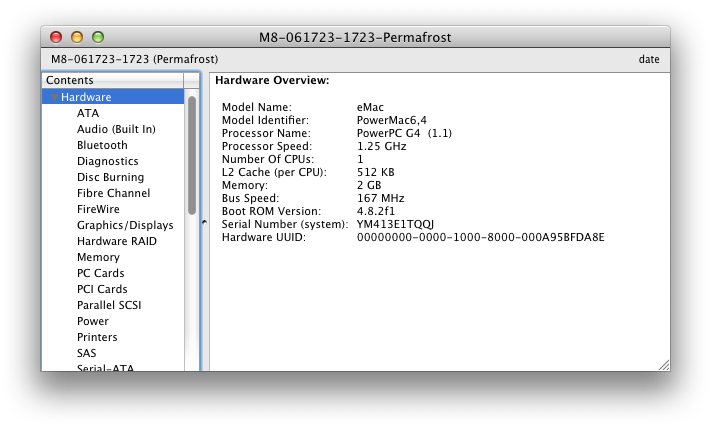
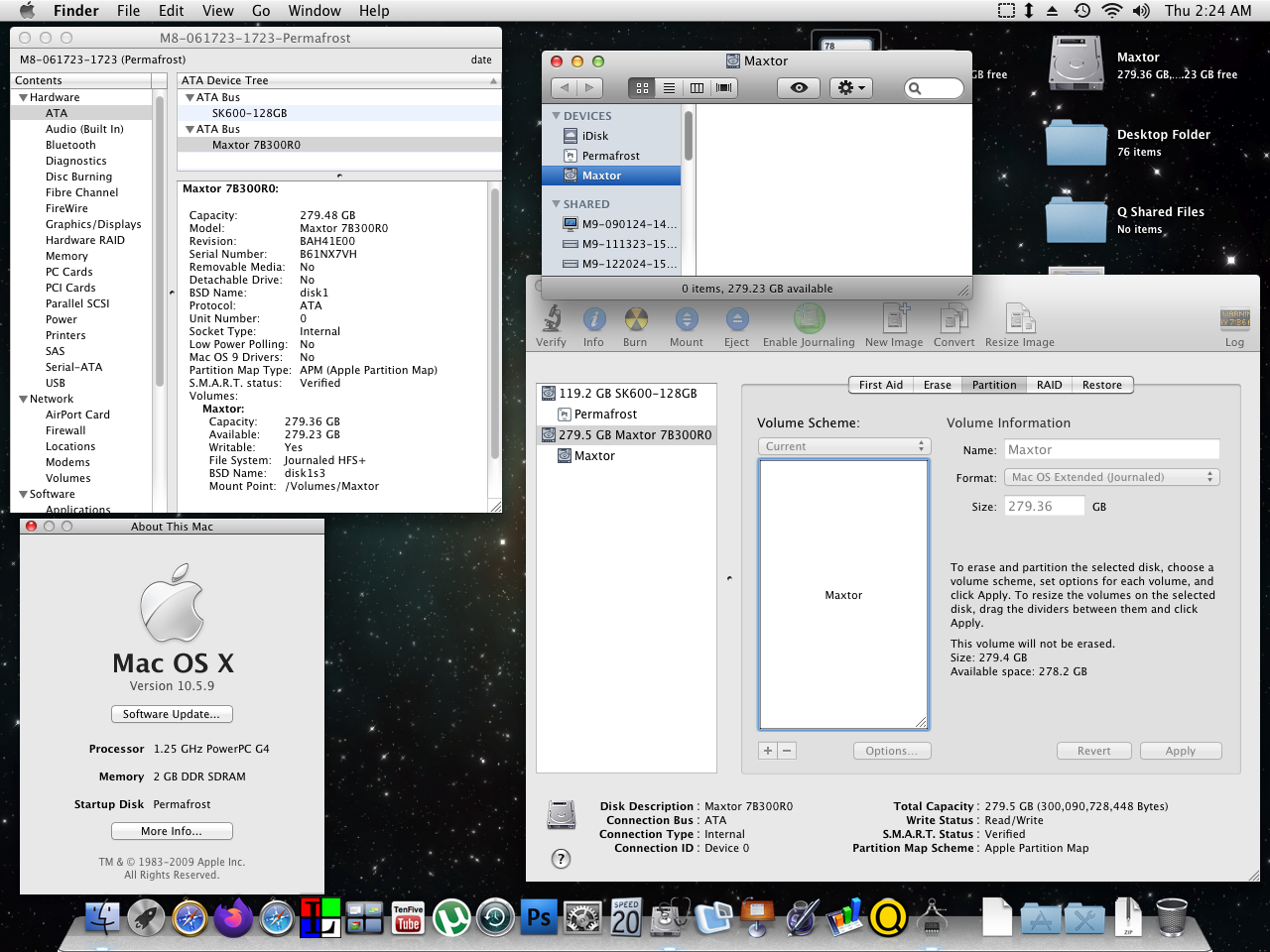 (Tap to enable zooming in above)
(Tap to enable zooming in above)
Welcomed backwards compatibility
The coolest part about all this? It’s not just some random one-off project for an old computer that collects dust – I can mount the network drive on my desktop in macOS Sequoia! So whether I’m backing things up to there specifically, or wanna use an old app on that machine in particular, or just wanna bridge the gap between old and new, it’s still doable. Of course, I can’t see Sequoia drives from Leopard, but I can always see Leopard drives from Sequoia.

- Would ya look at that? They still have the eMac icon in Finder (erm.. they’re in coretypes.bundle but still cool nonetheless)!

In Conclusion
Another fun project, more spare parts used to make something a little better, another device on the network, and outta the landfill. This isn’t a Mac I would’ve went outta my way to collect (especially as I’m not overwhelmingly a collector), but was a fun project nonetheless.
I already have a Dual 2.0 G5 that’s seeing heavy daily use to create the graphics for this site, so I’m not particularly enthused to use a less powerful machine.. but I love the way the eMac looks, it sounds like a charm, and screen is crisp as an Apple. It’s a functioning, cost-effective piece of eye candy. Time for some music!

