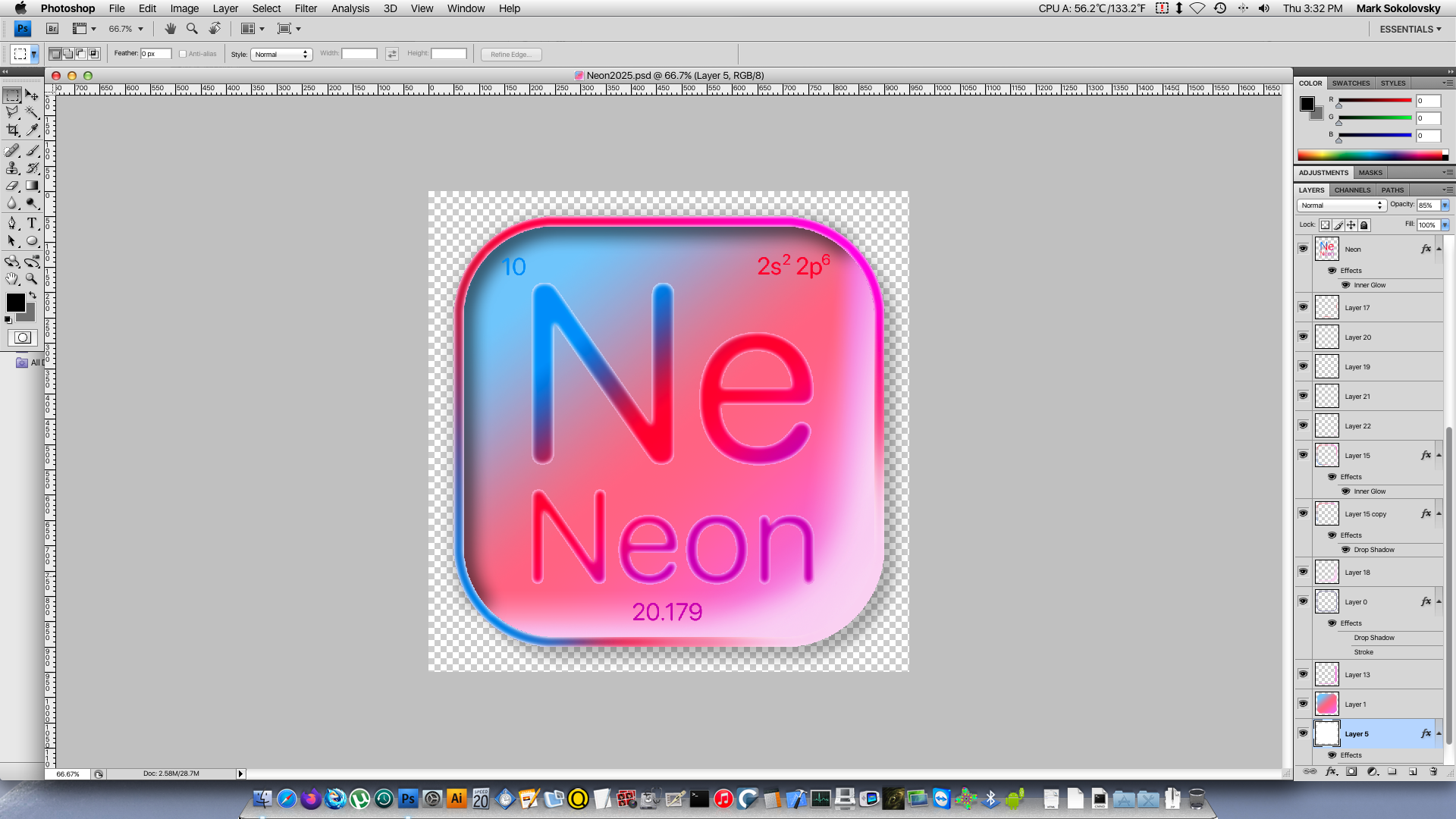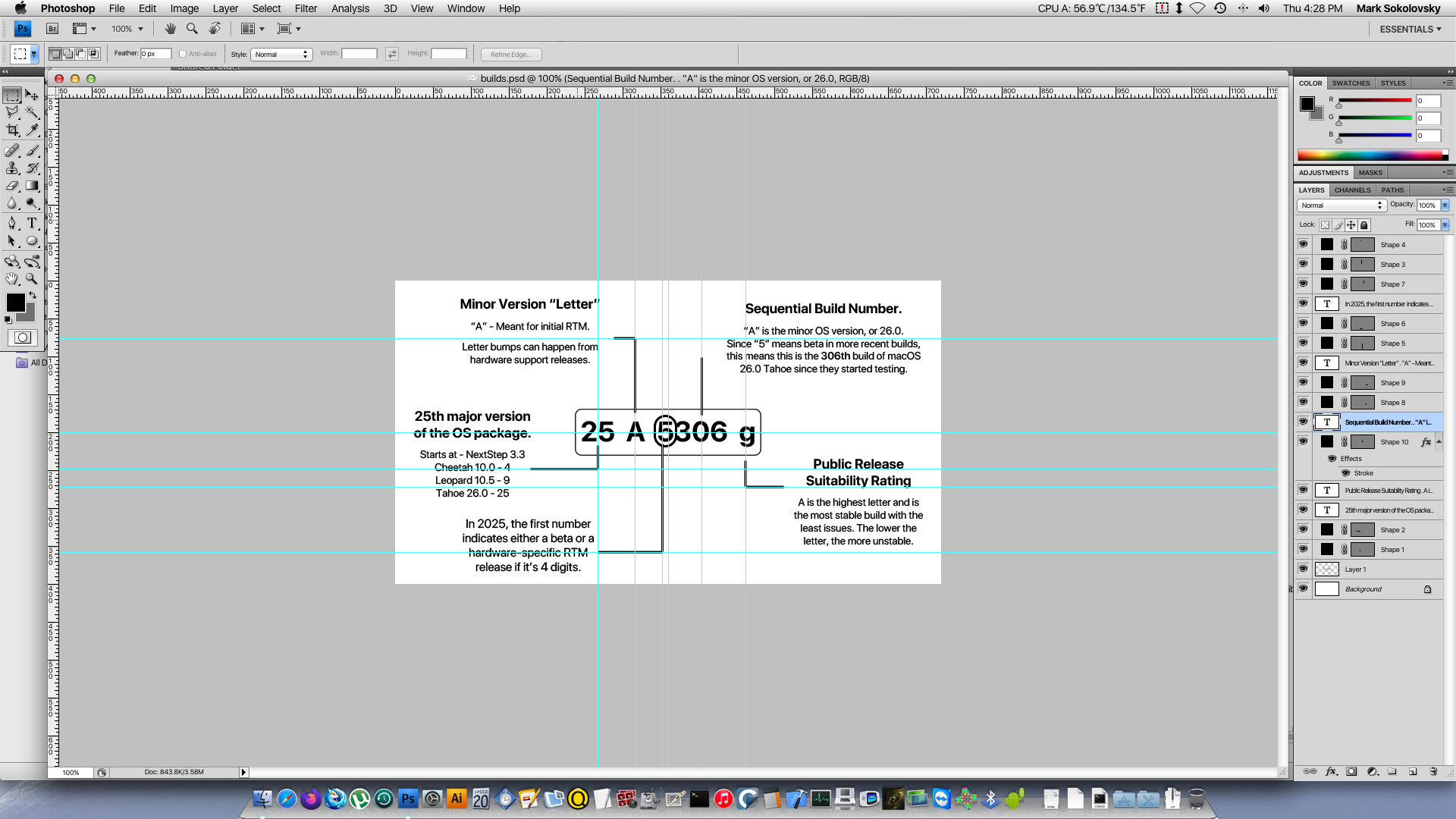It’s a combination of factors that keep me going on this platform: muscle memory, learned skill, perceived ease of use, having an excuse to keep a decades-old platform going.. the list goes on. Everything that went into this 2003 Dual 2.0 Power Mac G5 I use on a near-daily basis, ends up helping me make graphics for Low End Mac.
.
.
Ever since I realized you could customize the page thumbnails with Yoast SEO, I started doing just that for most articles so they stand out a little better. They vary in complexity but often I go with shaded gradients, drop shadows and all sorts of combined effects. No AI here, just “Photoshop CS4 In A Classroom – in a book“.
.
 (Above: Locking guides to get everything in place just-right)
(Above: Locking guides to get everything in place just-right)
I only use existing artwork, iconography, etc; where it is absolutely necessary. In the example above, I dragged and dropped 5 Metal API icons which Apple made between 2015 – 2025. These are to illustrate a graphically accurate representation of what people are reading. Everything is made from scratch as much as possible, with no AI generation.
.
Making computer icons
I like to name my computers, sort-of like how starships are done from Star Trek. Alongside this, I make computer icons for my different computers to have for their startup volumes. This icon below is for my 15″ PowerBook G4 Hi-Res, Neon.
.
I’ve made a few versions of this icon over the years, one back in 2023 and one more recently. This more recent one is influenced by WWDC 2025. After doing so much with so many layers, this was the end the result.
 The 2025 Version. The 2025 Version. |
 A “blank, Glass Pebble” variant A “blank, Glass Pebble” variant |
 A “Neon-Green, Robin-Blue” Glass Variant. A “Neon-Green, Robin-Blue” Glass Variant. |
Sometimes I’ll get bored and see what I can make, spending time iterating on a single project until perfection. It can even spawn multiple projects of its own as well, but often the first few (at least in my opinion) are the best.
As far as computer icons are concerned, I’ve liked to design those for years even before learning Photoshop in school. I used to poke around in Reshack for Windows XP and download custom icons for the custom OS (these were the days before I switched to Mac). The idea of making my own operating system was always, always fascinating to me even to this day. Just for the fun of it and to keep the skill sharp, I’d continue making icons throughout the years.
.
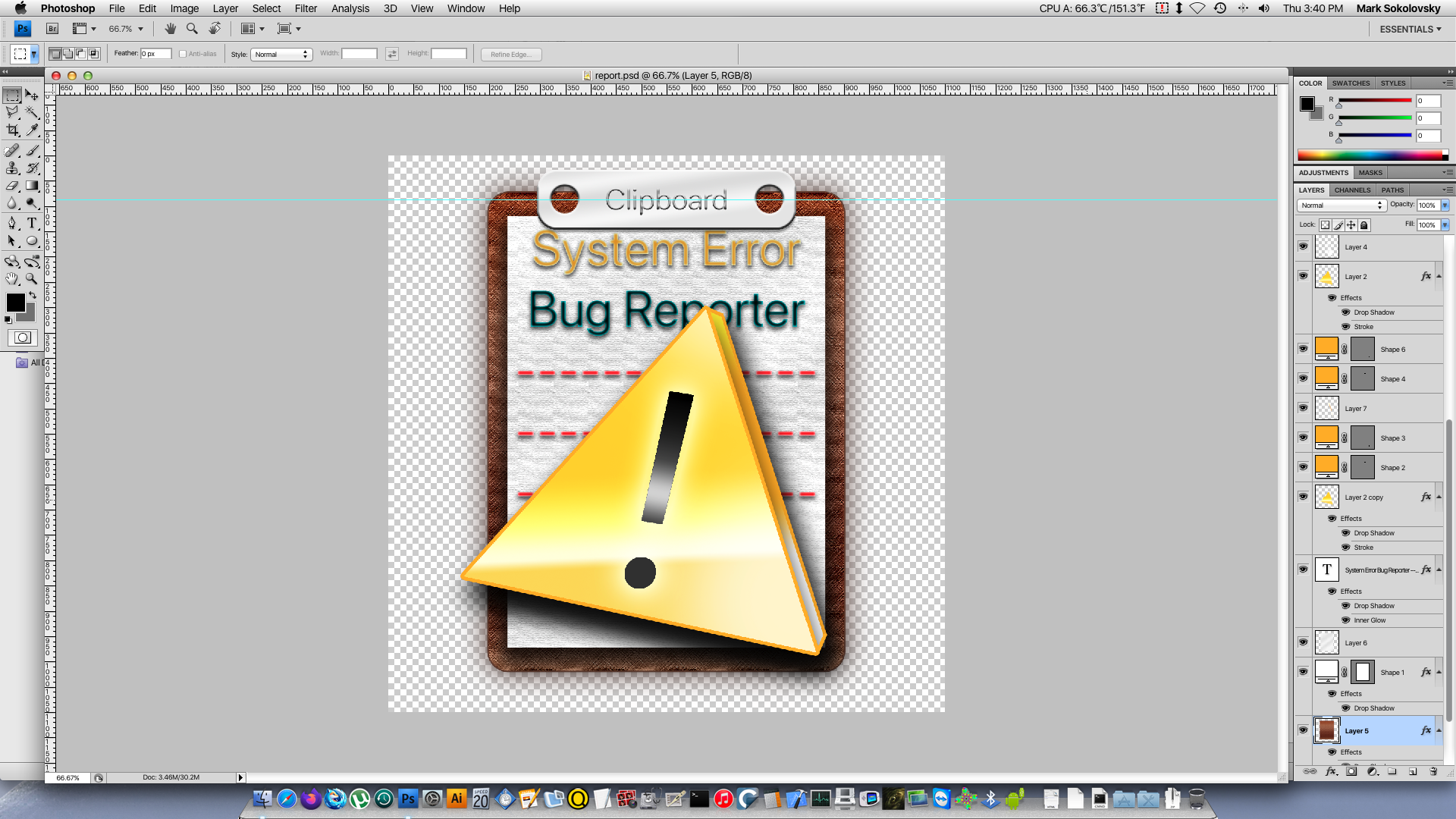 (Above: A variation of the LEM Bug Reporter Icon from 2025.)
(Above: A variation of the LEM Bug Reporter Icon from 2025.)
Having this skill also means having the flexibility to redesign the website as I see fit, also. Working within the constraints of what’s available whilst simultaneously pushing the boundaries and respecting the design principles of post-2016 LEM. This doesn’t always mean fun and games.. making hundreds (or thousands) of icons can be laborious and time-consuming but ultimately worth it.
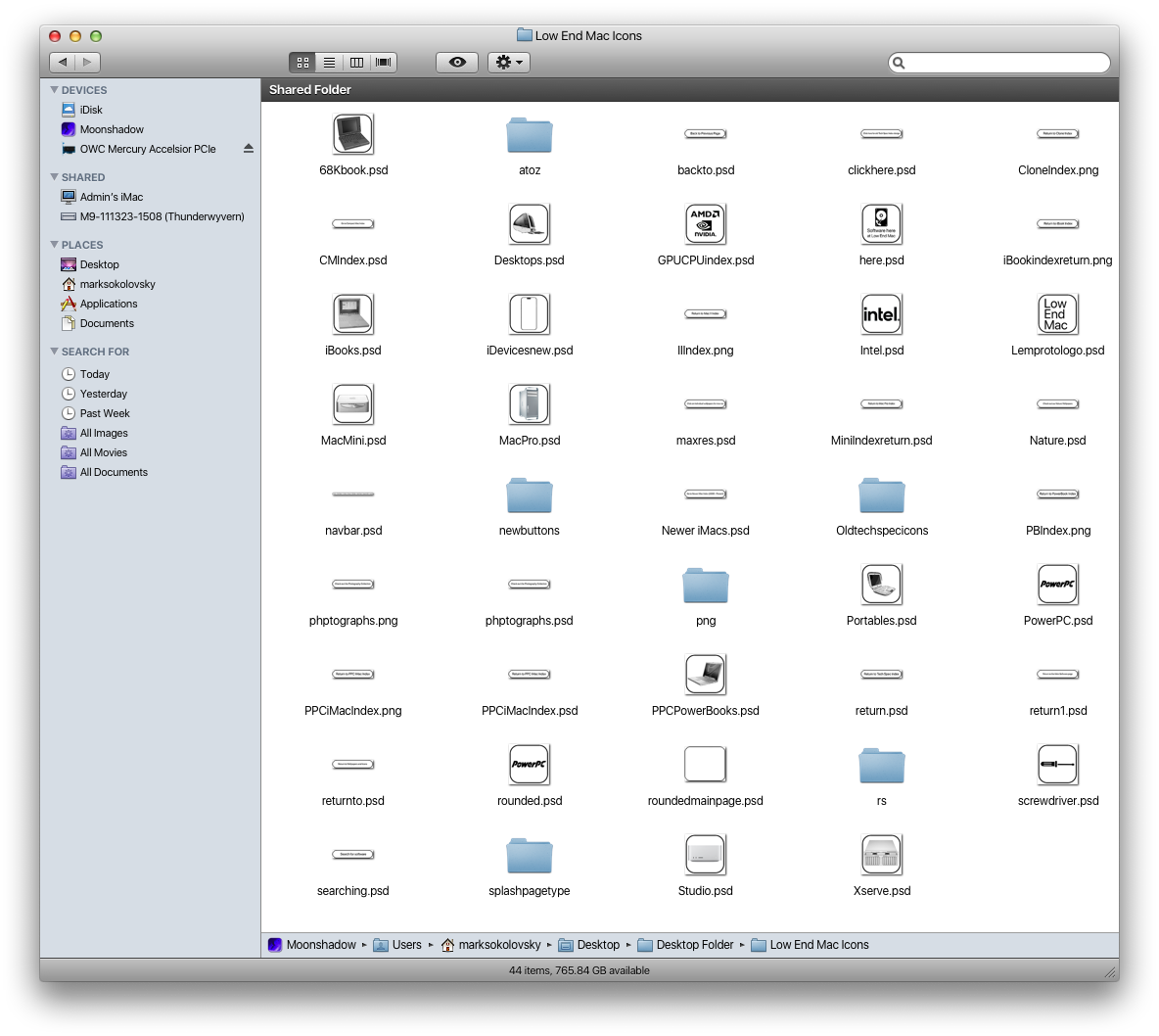
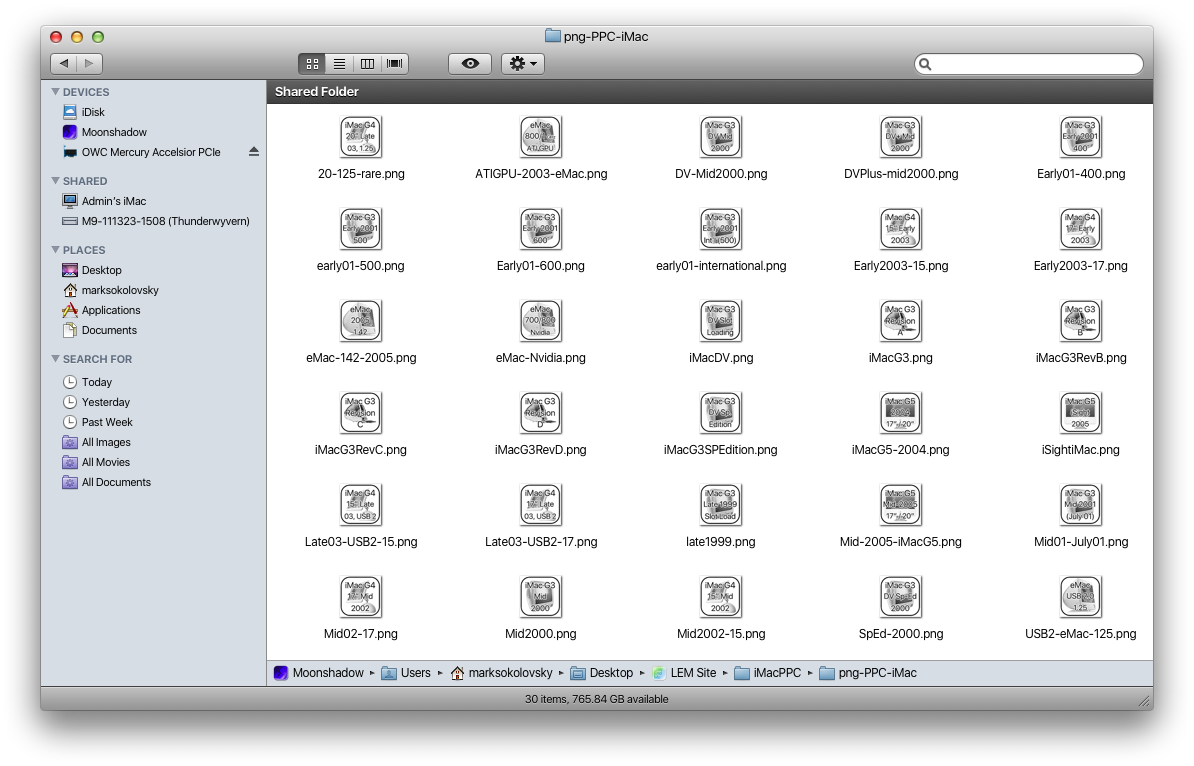 (Above: All the icons for the PowerPC iMac tech spec section, saved as PNGs)
(Above: All the icons for the PowerPC iMac tech spec section, saved as PNGs)
.
I feel like it’s also better off making informational diagrams in Photoshop, also. There are more fine-tuned controls, you can make very precise and multi-layered/complex edits to any size/shape/area.
.
In Conclusion
I enjoy making the graphics on Low End Mac “pop” as much as they can or do, for fun and for skill practice. Upon professional scrutiny and under a magnifying glass, I can imagine one would say the work is rough around the edges and needs refinement. Still, it’s nice being able to hop over to CS4 and get work done. Rather than being only a Mac project, it’s nice to have daily practical use out of the Power Mac G5.