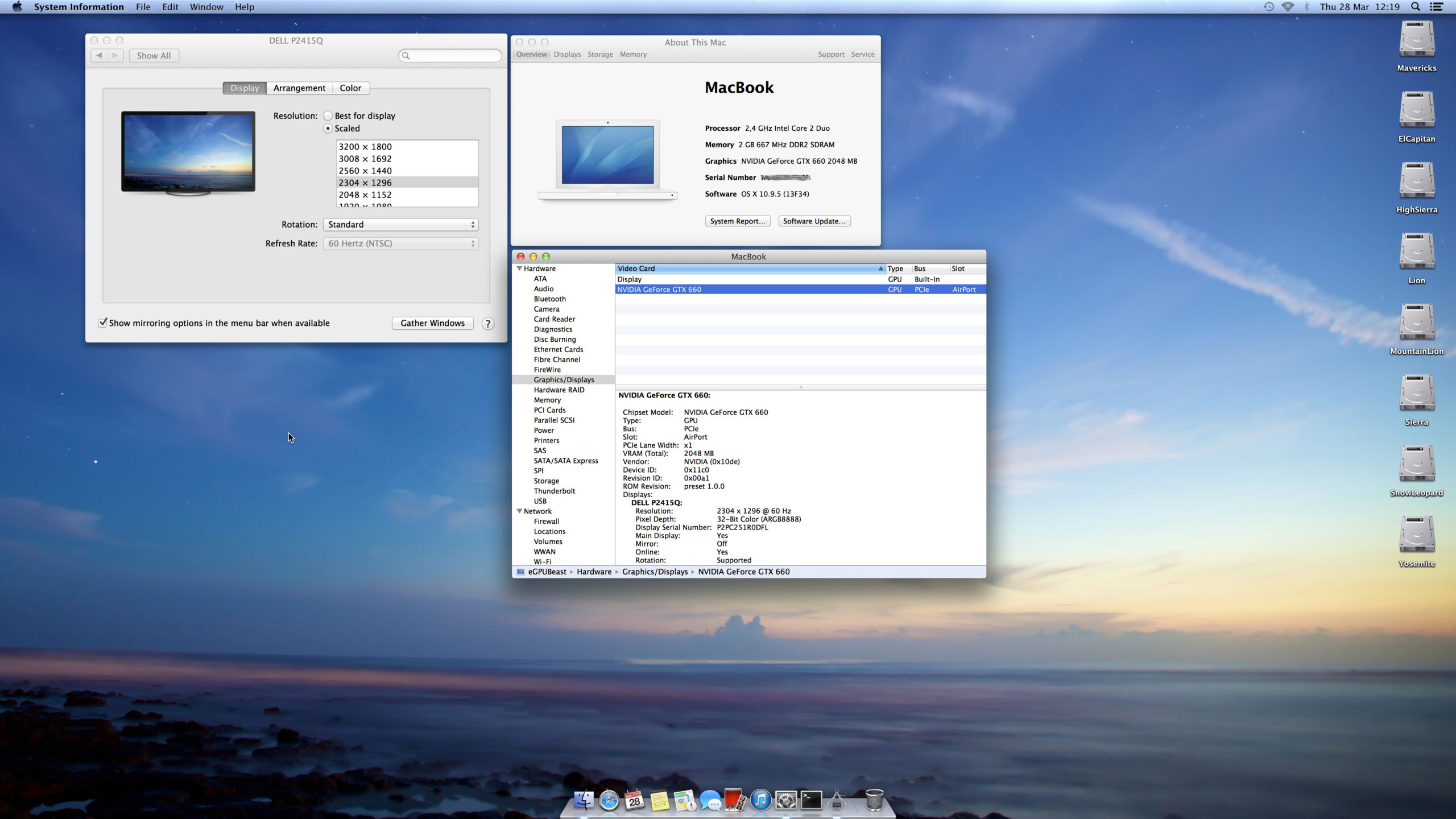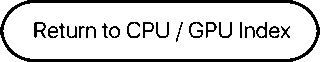Certain older Macs are able to take advantage of adding an external graphics card through modification. This is article is broken up into 3 parts, as it contains a lot of information and pictures. Please refer to part 1 of the article for hardware/parts prerequisites. Sections 1 through 5 are contained in part 1, Sections 6 and 7 contained in part 2, Sections 8 through 10 are in part 3.
Jump to Section:
Due to the length of this article and volume of information contained, it’s split up into three parts. Links below will take you to the respective sections in either: part 1, 2, or 3 of this article.
1: General Index
.
2: Hardware and required adapters
.
3: 1st Generation Apple TV
.
4: 2006 15″ and 17″ MacBook Pro
.
5: 2006 20″ iMac with ATI Radeon X1600
.
6: 2006 24″ iMac with GeForce 7300 GT
.
7: 2007 20″ iMac with Radeon HD 2600 Pro
|
|—7A: Here comes the fun part.. AMD Polaris + macOS Monterey!
|
|—7B: Switching to a Sapphire Pulse RX 580, Monterey 12.7.4, stable to this day.
|
8: 2006-07 Mac mini
.
9: 13″ MacBook with GMA X3100
.
10: Full GPU Compatibility List
2006-07 Mac mini
Some of the information available on using an eGPU successfully on an early Intel Mac mini is sourced from ctrl-alt-rees on YouTube. Shoutout to him for blazing this trail and pushing past initial challenges to show that this actually works! While I tried doing this on my own, it wasn’t until stumbling into that YouTube video where I had discovered a GMA945/950 Mac will boot with an eGPU, if you reconfigure the RAM to < 2.5 GB.
- GMA 950 < 2.5GB RAM. 2006 Macs with either an X1600 GPU or a GMA 945/950 chipset can use the Mini-PCIe (Airport) slot to drive a properly adapted external GPU, however, due to the memory address limitations of this chipset, you will be limited to using a maximum of 2.5 GB of RAM at any given time, whilst simultaneously using an external GPU. Attempting to boot with any more than 2.5 GB of RAM while also having an eGPU plugged in will result in a blank screen, or it won’t be detected by the hardware at all.
- ctrl-alt-rees video: Adding An eGPU To The 1st Gen Intel Mac Mini

 (Above: Sourced from ctrl-alt-rees video: Adding An eGPU To The 1st Gen Intel Mac Mini)
(Above: Sourced from ctrl-alt-rees video: Adding An eGPU To The 1st Gen Intel Mac Mini)
13″ MacBook with GMA X3100
It’s been shown on a MacRumors thread you can get a MacBook with a GMA X3100 chip to work with an eGPU. It’s unknown about all the different kinds of OS’s/GPUs which can be combined to make the magic happen, but at least something works! Much of the information for this model is credited to Amethyst1 on MacRumors, who did all the testing on their ‘Book. There is a lot more information on this topic in the MacRumors thread, too.
- Link to MacRumors: thread
- Working configurations on 2007 MacBook Pro via ExpressCard
- AMD Radeon HD 6850 or 6870: Snow Leopard, Lion, Mountain Lion, Mavericks, Yosemite, El Capitan
- NVIDIA GeForce GTX 660 and 660 Ti: Mountain Lion, Mavericks, Yosemite, El Capitan.
- *AMD Radeon HD 7770 on Yosemite and El Capitan: system hangs as soon as any monitor is connected to the GPU (known problem not limited to eGPUs)

Full GPU Compatibility List (So far)
This is a cobbled-together list of what’s been tested out there and what hasn’t. Between what could be found by users on MacRumors, Youtube, as well as any personal testing done by the editor, here is a chart of what works and what doesn’t.
- More cards may actually work with more Macs than shown, this chart may be subject to change over time.
- Card compatibility is usually in line with the OS, but some machines come with quirks which make it either more difficult or less desirable to use an eGPU with it.