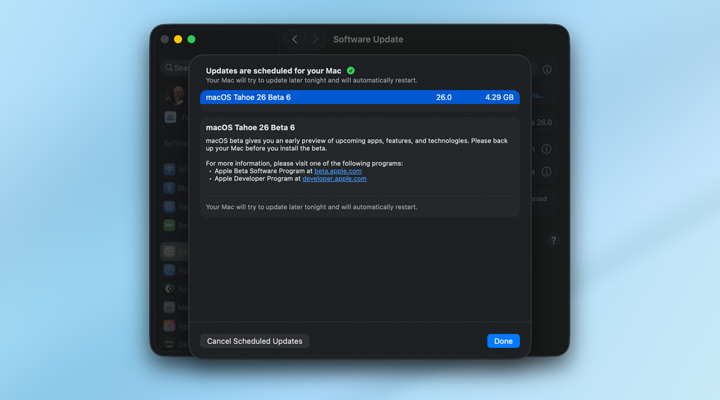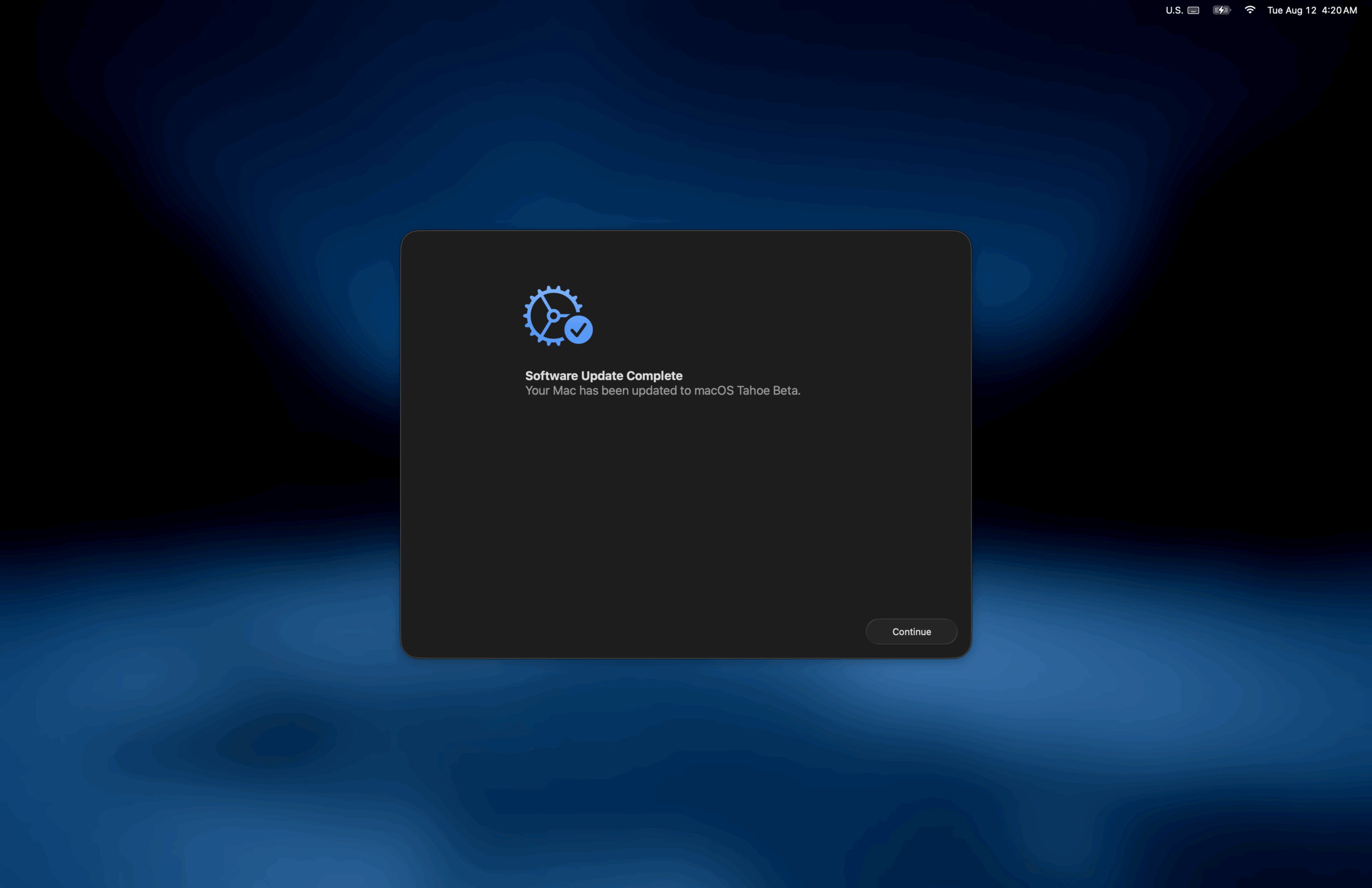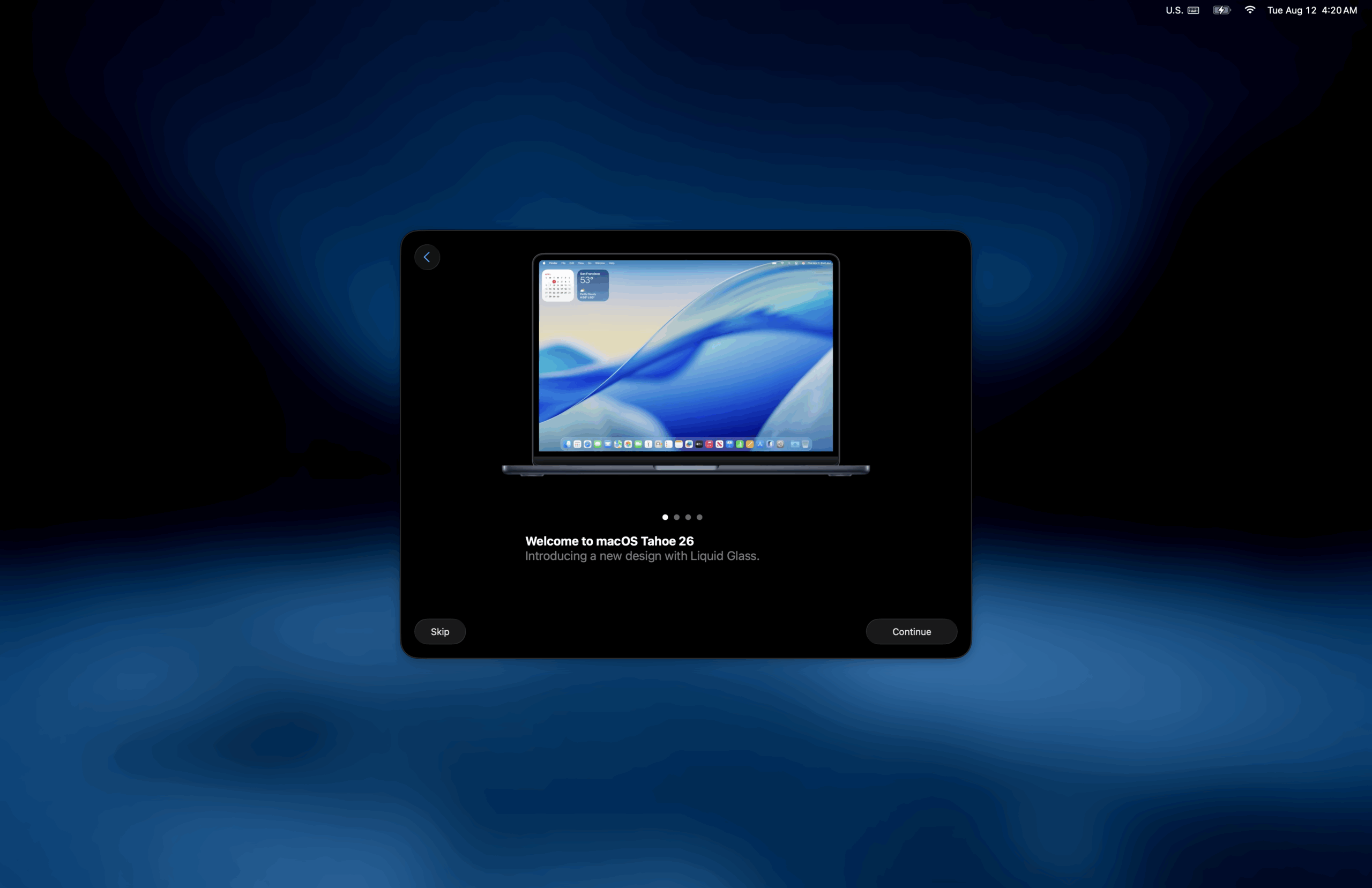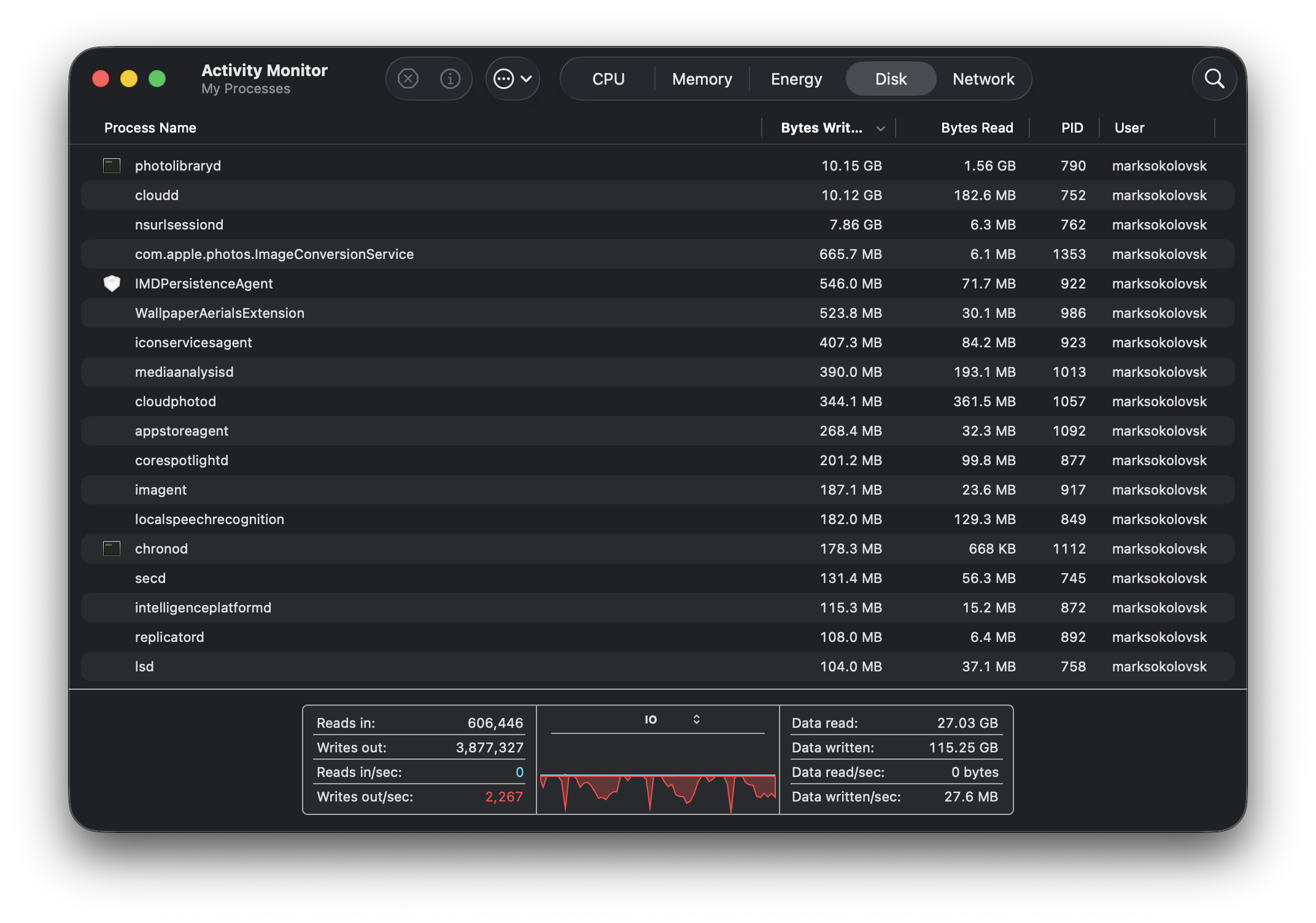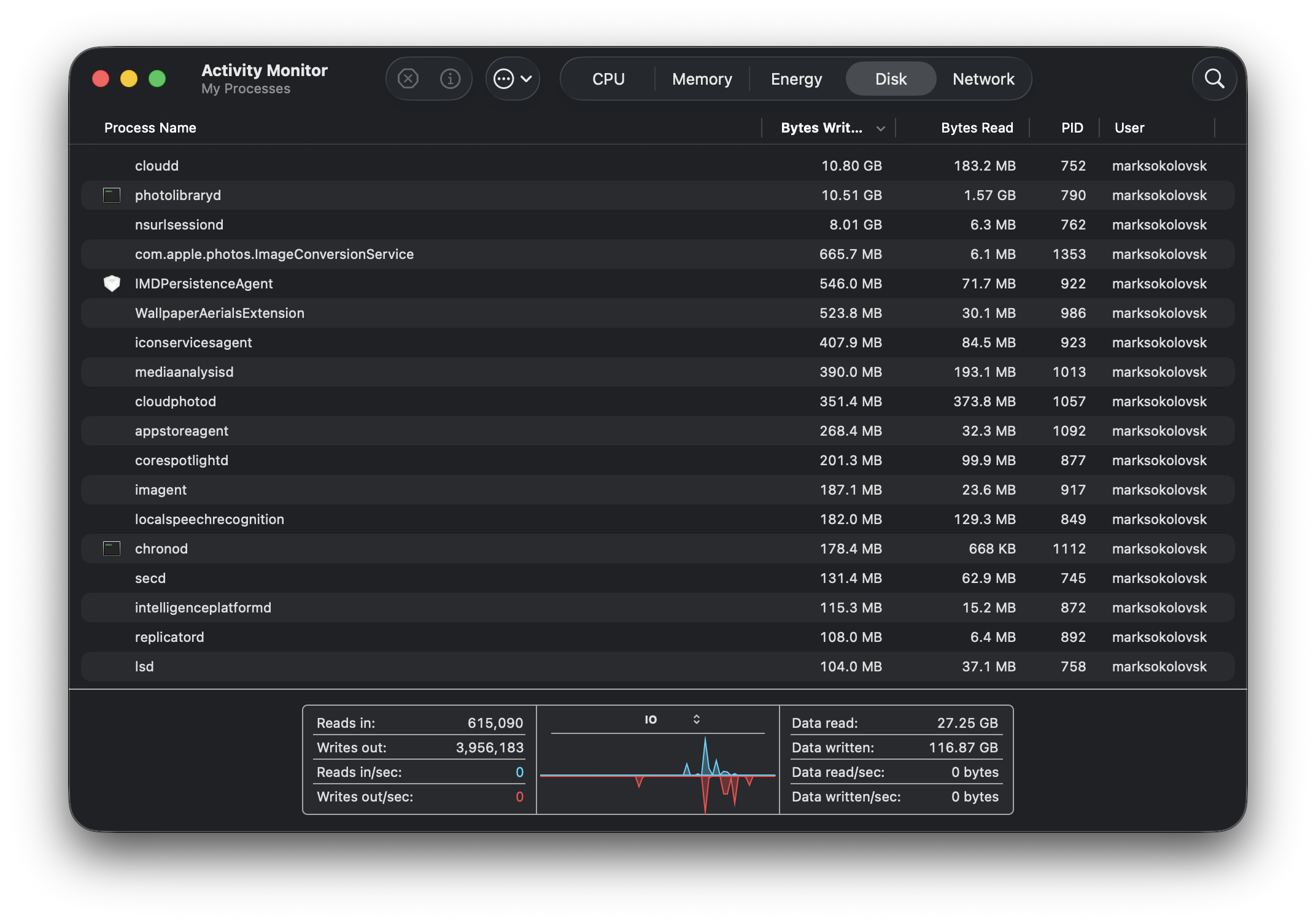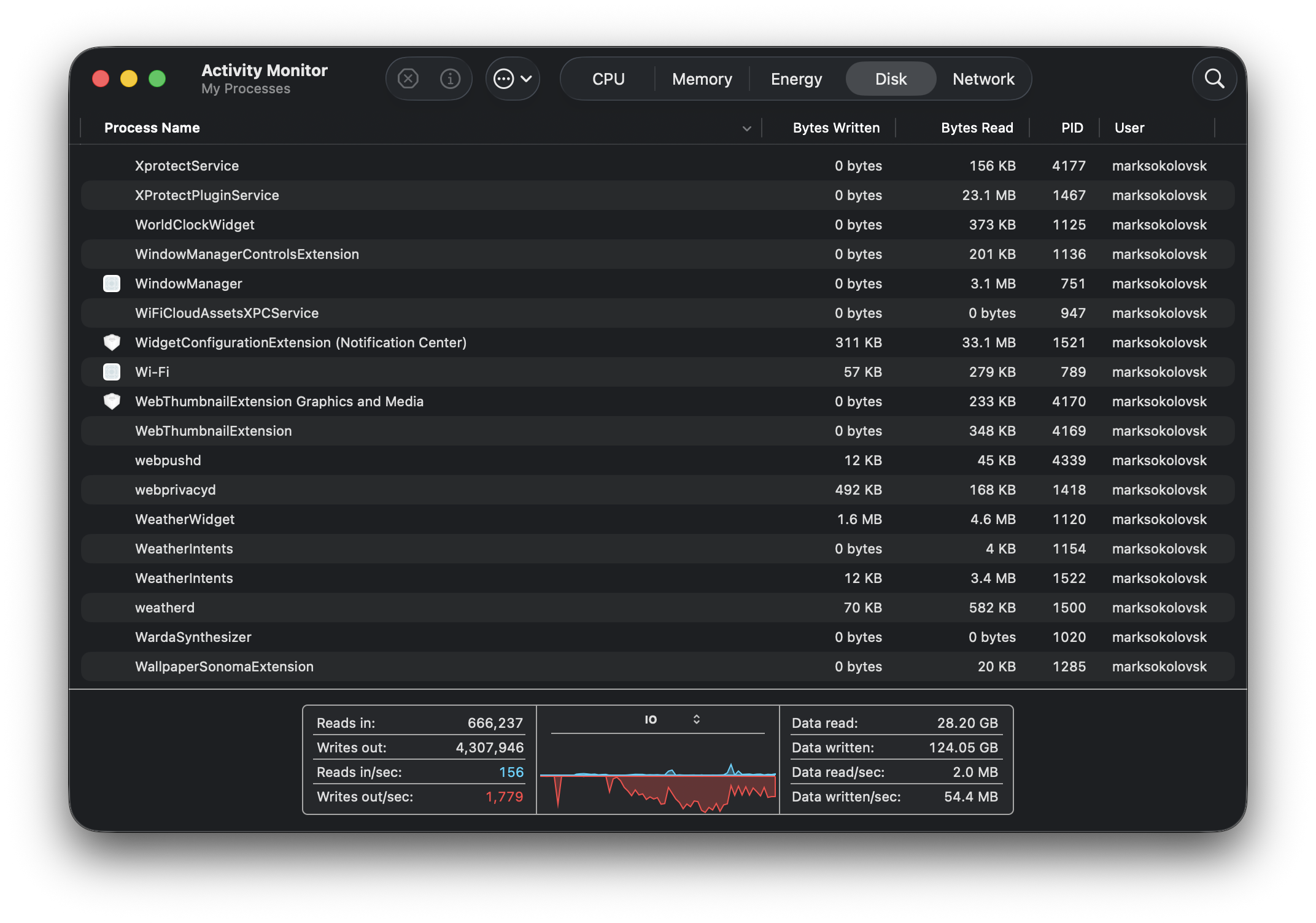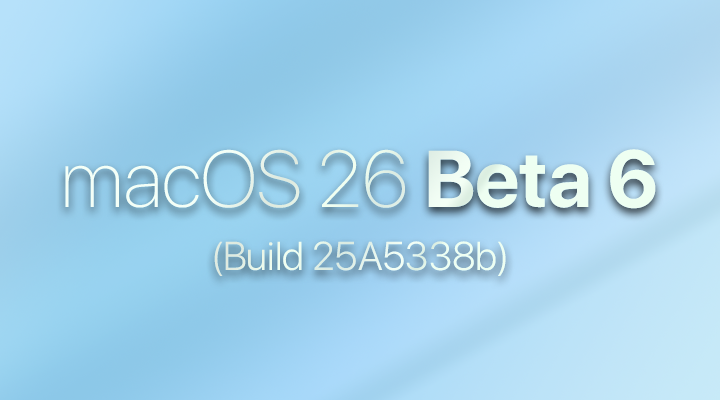There are only five days separating the release dates between the 5th and 6th Developer Betas of macOS 26, with Beta 6 now jumping over to a “rated-B” build. In terms of the development process, this means we have moved alot closer to a suitable version of this OS to become a Release Candidate (RC) for consumer Macs.
.
.
Among the notable changes are a new “Welcome to macOS Tahoe” setup screen, and alot of work has gone into revamping spotlight. There are still some bugs in beta 6 which I’ve run into, and Beta 6 isn’t usually the final iteration in the OS beta cycles. I wouldn’t recommend installing on your daily driver.
.
macOS Tahoe development timeline
- Up until June 9th WWDC: Internal Testing Only
. - June 9th, 2025: macOS Tahoe Developer Beta 1 – Build 25A5279m
. - June 23rd, 2025: macOS Tahoe Developer Beta 2 – Build 25A5295e
. - July 7th, 2025: macOS Tahoe Developer Beta 3 – Build 25A5306g
. - July 22nd, 2025: macOS Tahoe Developer Beta 4 – Build 25A5316i
. - August 6th, 2025: macOS Tahoe Developer Beta 5 – Build 25A5327h
. - August 11th, 2025: macOS Tahoe Developer Beta 6 – Build 25A5338b
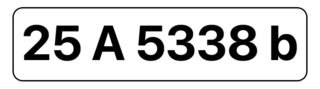 .
.
Other “beta 6” OS releases concurrently:
- iOS 26 / iPadOS 26 (Build 23A5318c)
. - tvOS 26 (Build 23J5339a)
. - watchOS 26 (Build 23R5340a)
. - visionOS 26 (Build 23M5322b)
. - audioOS 26.0 (Build 23J5339a)
.
Tracking Geekbench 6 Performance between builds
- See Links for: CPU / GPU – OpenCL / GPU – Metal (For the 6th Beta)
Disclaimer: While artificial benchmarks only tell part of the story when it comes to the performance of any device, they still offer some form of insight. Ever since I got my own M4 MacBook Air, I benched it on Geekbench 6 in the same environment.
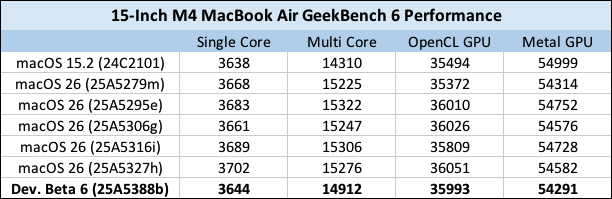
A new setup screen
.
Why I had to do a system restore to Sequoia then back to DB6
What started as an attempt to free up some storage space, resulted in discovering something rather unusual: a high amount of data written to the SSD without a specific process seemingly tied to it. I was attempting to see how much storage space I was going to free up using a terminal command. Rootless was enabled, it freed up some space, although I disabled it and ran it again.
- The command: Sudo rm -rf /System/Library/AssetsV2/
Whether it was because I was on a beta or because I made a mistake, in any case, I discovered alot of data was being written to the SSD. Apple Intelligence would be “off” in System Settings, however, would seemingly keep downloading over and over again. Spotlight would also index frequently, and would result in ~130 GB being written in under an hour after booting the Mac up. Something had to be done, I couldn’t just sit there and watch the Mac write tons of data for no reason.
“With the update, Apple overhauled how Spotlight works, enabling new functionality that allows it to be used to complete all kinds of actions like sending emails without having to open up an app.” as mentioned on MacRumors. This may or may not have something to do with the issue I was observing.
It’s currently in the process of restoring macOS Sequoia, although I plan to get it back up to Beta 6 to see if the behavior replicates. I just waned to stop the carnage early. Terminal also seems to behave oddly, too.
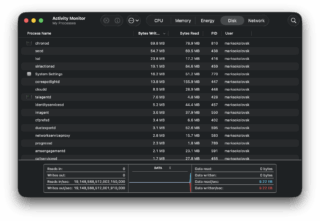 Activity monitor stops working a while after using Activity monitor stops working a while after usingmentioned terminal command |
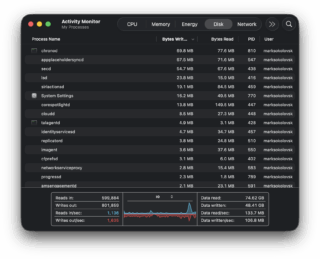 High data writes within minutes of logging in High data writes within minutes of logging in |
Fortunately, I was able to back up the data quickly to some external drives, erase the internal SSD from recovery move, and was back on Sequoia in roughly an hour or less. In another 45 minutes, I was back onto Developer Beta 6 and restoring the data.
Total lifetime data units written to SSD before and after Sequoia restore (DriveDX): 9.6 TB > 9.9 TB
.
After the System Restore back to DB6
Activity Monitor no longer crashes like it once did, fortunately. This next pic makes more sense, as there are photos and data related to the data written to the SSD. In the second picture, it shows the data writes slowing down completely, suggesting the condition the Mac experienced earlier may or may not have something to do with the terminal command.
Total lifetime data units written to SSD after this screenshot was taken (DriveDX): 10.0 TB
.
In Conclusion
This is in part why Developer Betas are not recommended on daily drivers. Even after waiting a while and letting everything restore, Activity monitor is still showing a high amount of data written to the SSD with no specific process tied to it, although this time the total storage space available is no longer fluctuating up and down.
This reflection seems to start for a while and plateaus for a bit, before starting again, according to activity monitor. I will have to make a longer term observation of this behavior. It seems like no matter how long I hope for it to stop, I see more and more data written out of nowhere.