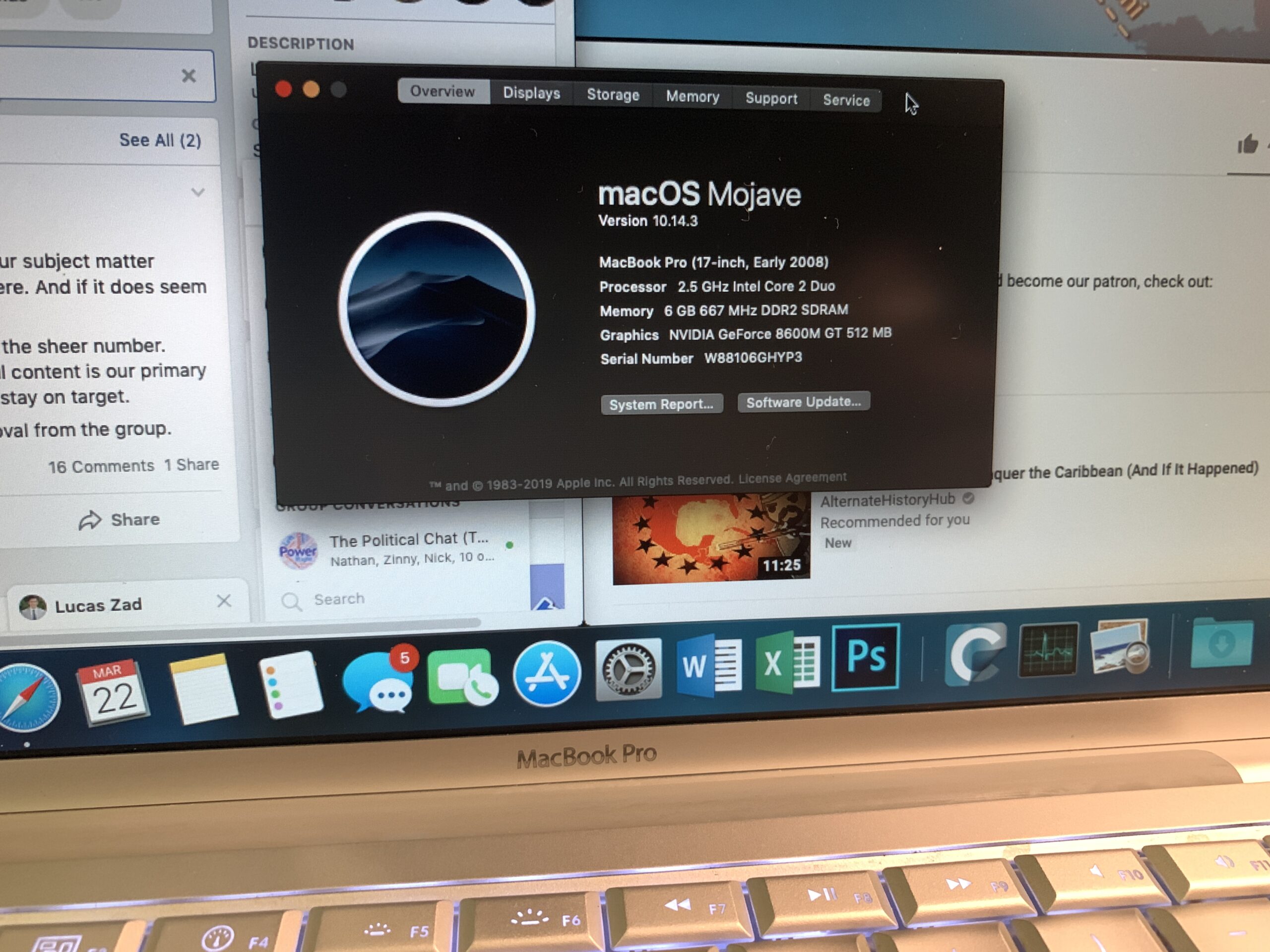The Early 2008 15″/17″ MacBook Pro sits in a unique position among the pre-unibody MacBook Pros having SSE 4 in its Core 2 Duo CPUs, standing heads and shoulders above the 2006/2007 models. As a result, it was able to piggyback off the same “wave” the Mac Pro 3,1 – 5,1 did with patchers such as OpenCore and DosDude1, far surpassing macOS El Capitan (which was the last OS Apple officially supported on it). While its no Mac Pro nor does it have an I-series chip, this older ‘Book is surprisingly capable for its age and can punch upward from 2008, being useable for basic tasks in Early 2025.
It is all thanks to the team who worked on OpenCore and also to Dosdude1 for his High Sierra/Mojave/Catalina patchers that made this possible. Considering the age of the device, a lot of work had to go into tweaking the .kexts, drivers, etc; to make it all happen. In my own personal experience Mojave was a decent performer on the Early 2008 MacBook Pro, enough so that it can be used for basic tasks. Action Retro also compared an Early 2008 MacBook Pro versus a 16″ M1 Max MacBook Pro on Sonoma, which highlights the performance differences of this model versus modern Apple Silicon. While stunningly responsive for its age, it does bring up a dilemma of whether or not to stick with Mojave/Catalina or to run a newer OS – namely Sequoia. The main issue being graphical hardware acceleration, as its not even a legacy Metal GPU but rather is patched to function like one.
What upgrades are out there for the Early 2008 MacBook Pro?
To quote Dan Bashur from a 2022 article: “While patchers enabling additional operating systems beyond the intended life-span of a machine is exciting, the most exciting things happen when those patchers and OSes actually unlock new capabilities that would otherwise have never existed for those machines or when other hacks find new and exciting ways to add more utility to the Mac.” (See Article)
Some hardware upgrades I did to my own 17″ Early 2008 MacBook Pro:
- PNY 240 GB SSD – First and foremost for responsiveness. A HDD isn’t very competent this day and age for a responsible, usable machine. A 250 GB OWC SSD cost $28 in Early 2025.
- 6 GB RAM – the same 6 GB RAM upgrade that goes into the 20/24″ 2007 iMacs can go into these too. Its rather challenging to find legitimate manufacturers in Early 2025 who still make this.. but an eBay listing for a single 4 GB SK Hynix stick mislabeled as Crucial (from China) sells for $28.
- For extra storage: You may replace the optical drive with a cheap ~$7 IDE/ATA to SATA adapter, and toss a hard drive into there. I wouldn’t ever recommend trying a RAID0 setup though.. my own testing with RAID0 on ATA/100 IDE buses show it actually decreases the speed! Better to leave the individual drives to work on their own.
- If your 8800 GPU is failing, there is a revised 8800 GT GPU that can be soldered in place of the old one. Dosdude1 provides repair services that can do his.
- If you have the lower resolution 1680 x 1050 screen, eBay sells 1920 x 1200 panels. They shipped with 2007/2008 models so more of these than only what shipped with 2008 models. It may potentially be possible to replace the LCD with one from a newer MacBook Pro entirely, but this is untested.
- The Express/34 slot allows for an eGPU upgrade if you really would like to dock the MacBook Pro.
 (Click to enlarge the above photo)
(Click to enlarge the above photo)
 (Click to enlarge the above photo)
(Click to enlarge the above photo)
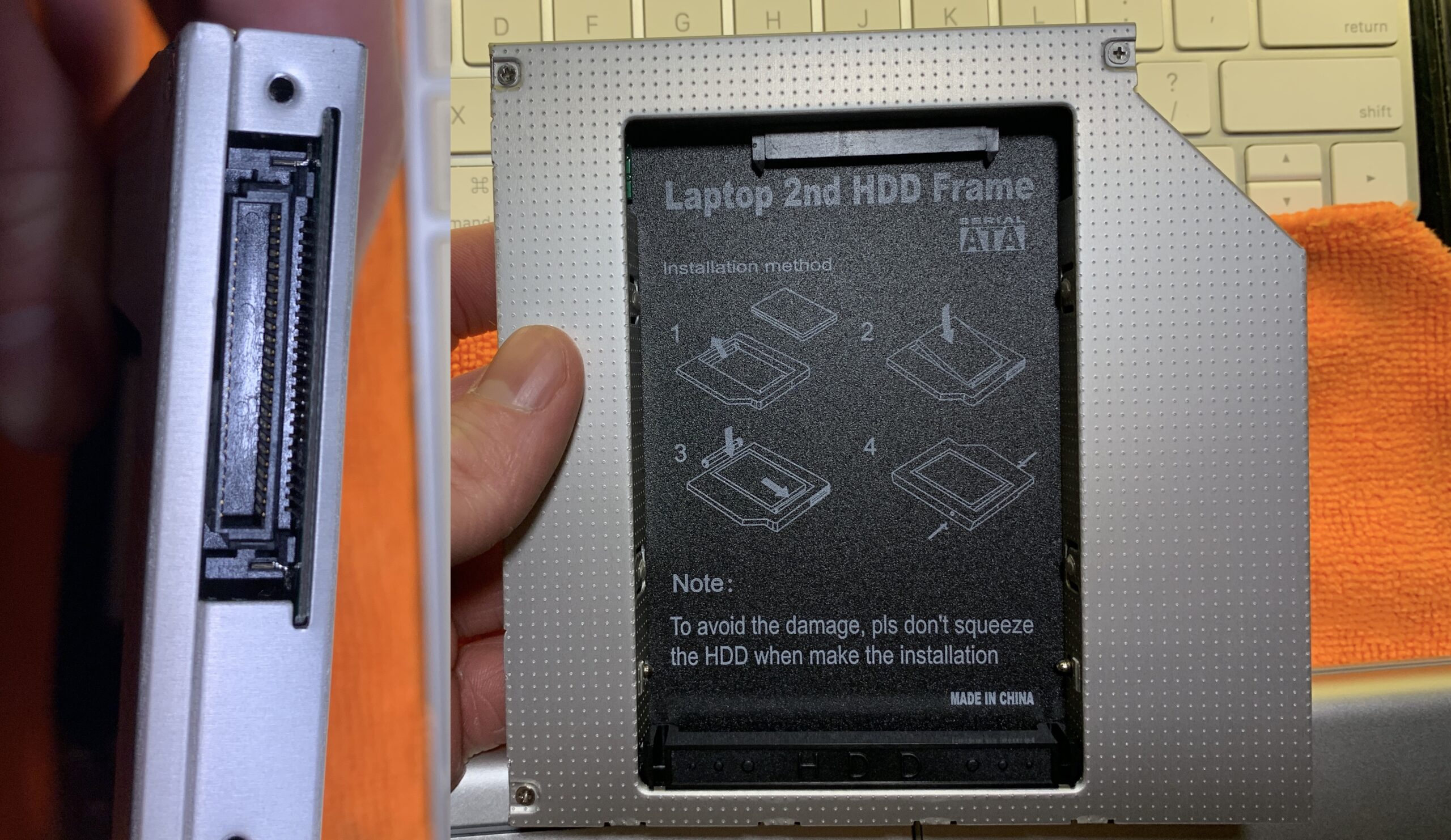
Legacy Non-Metal GPU bugs on macOS Big Sur – Sequoia
Due to ongoing developments, GPUs that predate Metal hardware acceleration such as the 8800 GT (Nvidia Tesla) have dramatically improved in functionality and performance over time. (Source: GitHub.com, URL). All issues listed in this section below: credits go to the GitHub URL linked in this paragraph. This list of issues is reflected for January 26th 2025.
- Currently, graphics switching is broken on Dual GPU setups, but gSwitch can be used for manual switching. This also may apply in the case of using an Express34 eGPU.
- Caution: Due to lack of USB 1.1 support (Affects internal KB/trackpad), installing Ventura and beyond requires an external keyboard/mouse until patching is done post-install.

(Source: Action Retro. Click to enlarge)
macOS Sequoia only:
- Frozen gallery and no thumbnails on Photos app. Fix: Downgrade to Sonoma.
- Tiled windows feature doesn’t work. Fix: Use Cinch Pro. (Newer App on website, older app on our site)
- New Metal rendered wallpapers doesn’t work. There are no fixes for this yet.
- Inverted colors on selected window screenshots. Fix: Downgrade to Sonoma.
- Broken background on Weather app. Fix: Downgrade to Sonoma.
macOS Sonoma and newer:
- Show desktop shortcuts not working – Downgrade to Ventura
- Cycle through windows shortcut not working – Downgrade to Ventura
General Issues:
- DRM content won’t play in Safari, TV and Music. Use a third party browser (Hardware decoding unavailable on non-Metal GPU drivers), it isn’t fixable at the time.
- Stage Manager non-functional. Unsupported on non-Metal (incompatible with 10.14.6 SkyLight).
- AirPlay display unstable. No known fix.
- Broken Maps in Monterey and newer. Downgrade to Big Sur (Monterey VectorKit requires Metal)
- Strange Window corners on HiDPI, unknown fix.
Upgrading the wifi and bluetooth
Since the Early 2008 MacBook Pro uses a mini-PCIe slot for the AirPort card, you can upgrade to Bluetooth 4 and Wifi 5, gaining AirDrop and Handoff support. We have an article that covers this for the Mac Pro 4,1/5,1 however this will also work for this MacBook Pro. Since the wifi antennas are located in the same realm, there shouldn’t be an issue connecting all three.
Express34 eGPUs beyond Monterey
 As of this writing, AMD Polaris eGPUs are not fully viable yet on the Early 2008 MacBook Pro due to limitations with AVX instruction execution. The CPUs in these MacBook Pros don’t have this instruction set. The OpenCore team is looking at various potential solutions for Polaris, so stay tuned – but assume Monterey is the end of the road unless you’re going to use a Legacy Metal GPU. Related: see AMD Polaris eGPU on a 2007 20″ iMac running Monterey. Link: eGPU article on Low End Mac. You would still need to have an external PSU for this, as the MacBook Pro cannot at all supply enough power.
As of this writing, AMD Polaris eGPUs are not fully viable yet on the Early 2008 MacBook Pro due to limitations with AVX instruction execution. The CPUs in these MacBook Pros don’t have this instruction set. The OpenCore team is looking at various potential solutions for Polaris, so stay tuned – but assume Monterey is the end of the road unless you’re going to use a Legacy Metal GPU. Related: see AMD Polaris eGPU on a 2007 20″ iMac running Monterey. Link: eGPU article on Low End Mac. You would still need to have an external PSU for this, as the MacBook Pro cannot at all supply enough power.
Express34 cards
While there are a small variety of upgrades possible via this expansion slot such as eGPUs, the most practical one is to add USB 3.0 Type-A ports. An eGPU is more suitable for a stationary setup, and although the bandwidth is actually more than enough to drive an external display and provide smooth hardware acceleration, it’s more of a stunt than something super practical. Yes you’ll get more GPU power and performance out of it, but not a ton more over the patched internal one. Not unless you wanna offset the heat produced by the internal GPU, and manually circumvent the limitations of a non-Metal GPU. In that aspect however, it is somewhat practical. There are also Express34 to SDcard, eSata, Ethernet cards, etc; as well.
NVMe SSD upgrades
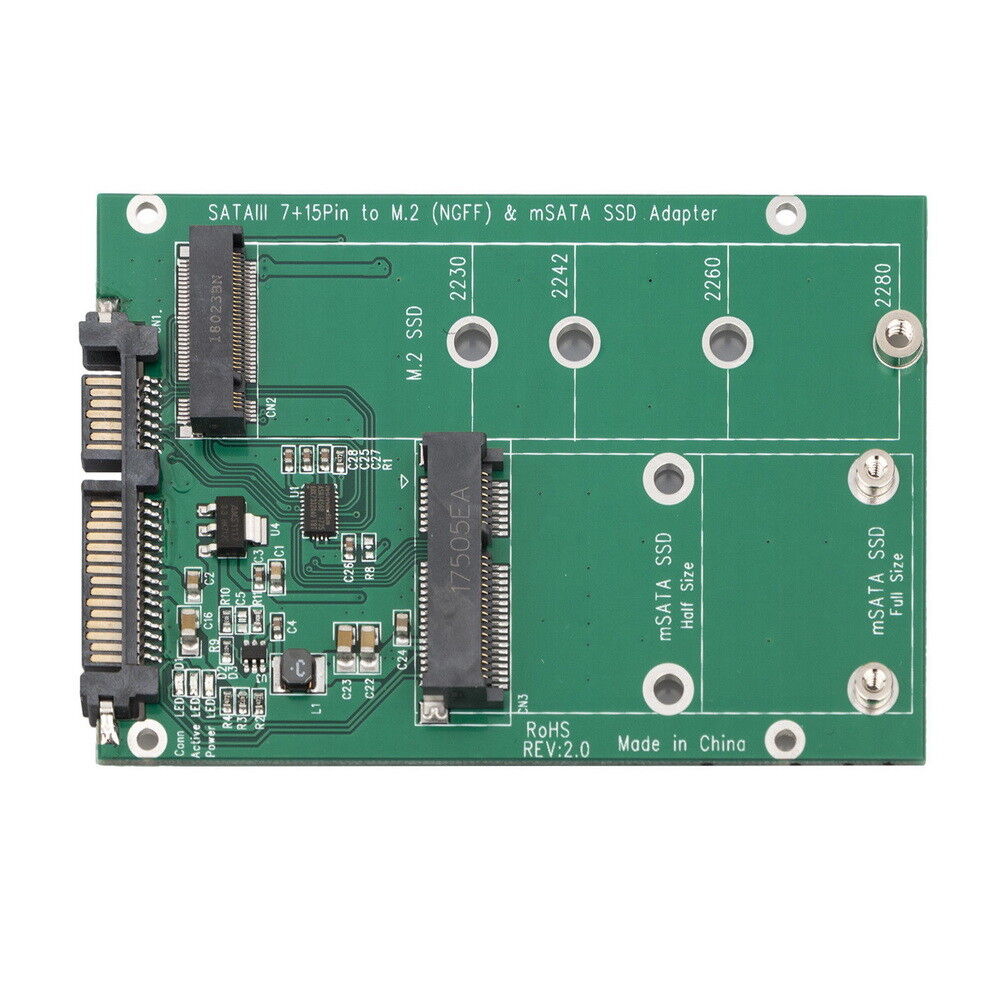 While bandwidth is limited to Sata I (1.5 Gb/s), it is possible to install a Sata to mSata/M.2 adapter. While it seemingly hasn’t been tested thus far in regards to an M.2 SSD in this model, it may potentially work within OpenCore. Typically, AHCI SSDs work in the Early 2008 MacBook Pro. See MacRumors thread about adding an M.2 SSD to your MacBook Pro and what it takes. This may not apply to this model but may provide insight. (Click to enlarge image on left of adapter)
While bandwidth is limited to Sata I (1.5 Gb/s), it is possible to install a Sata to mSata/M.2 adapter. While it seemingly hasn’t been tested thus far in regards to an M.2 SSD in this model, it may potentially work within OpenCore. Typically, AHCI SSDs work in the Early 2008 MacBook Pro. See MacRumors thread about adding an M.2 SSD to your MacBook Pro and what it takes. This may not apply to this model but may provide insight. (Click to enlarge image on left of adapter)
In conclusion
The Early 2008 MacBook Pro can miraculously still run the current version of macOS despite being one of the earlier Intel Macs ever made, surviving all the way into the twilight of Intel Mac support. While it obviously has some glitches running OSes past Catalina, it’s surprisingly competent and even snappy doing basic things (even web browsing/streaming video) running Big Sur through Sequoia. The OS you want to run will depend on you, and whether or not you’re okay with the caveats presented running with OpenCore on a non-metal GPU.
With OpenCore, you can run far newer apps, use newer features, and take advantage of far newer security features which would hav never been available otherwise, as this model originally was stuck with macOS El Capitan. While ultimately these aren’t as powerful as an I-series MacBook Pro and nowhere near the level of an Apple Silicon Mac, the fact they can still pull this off while still being usable is a miracle.