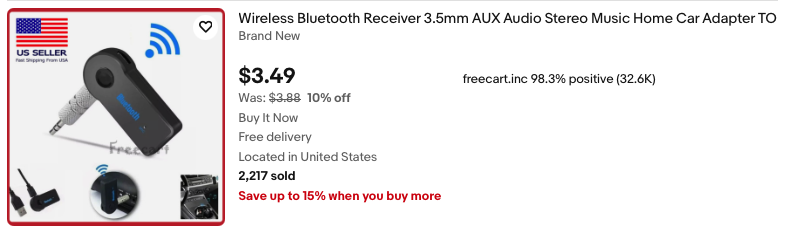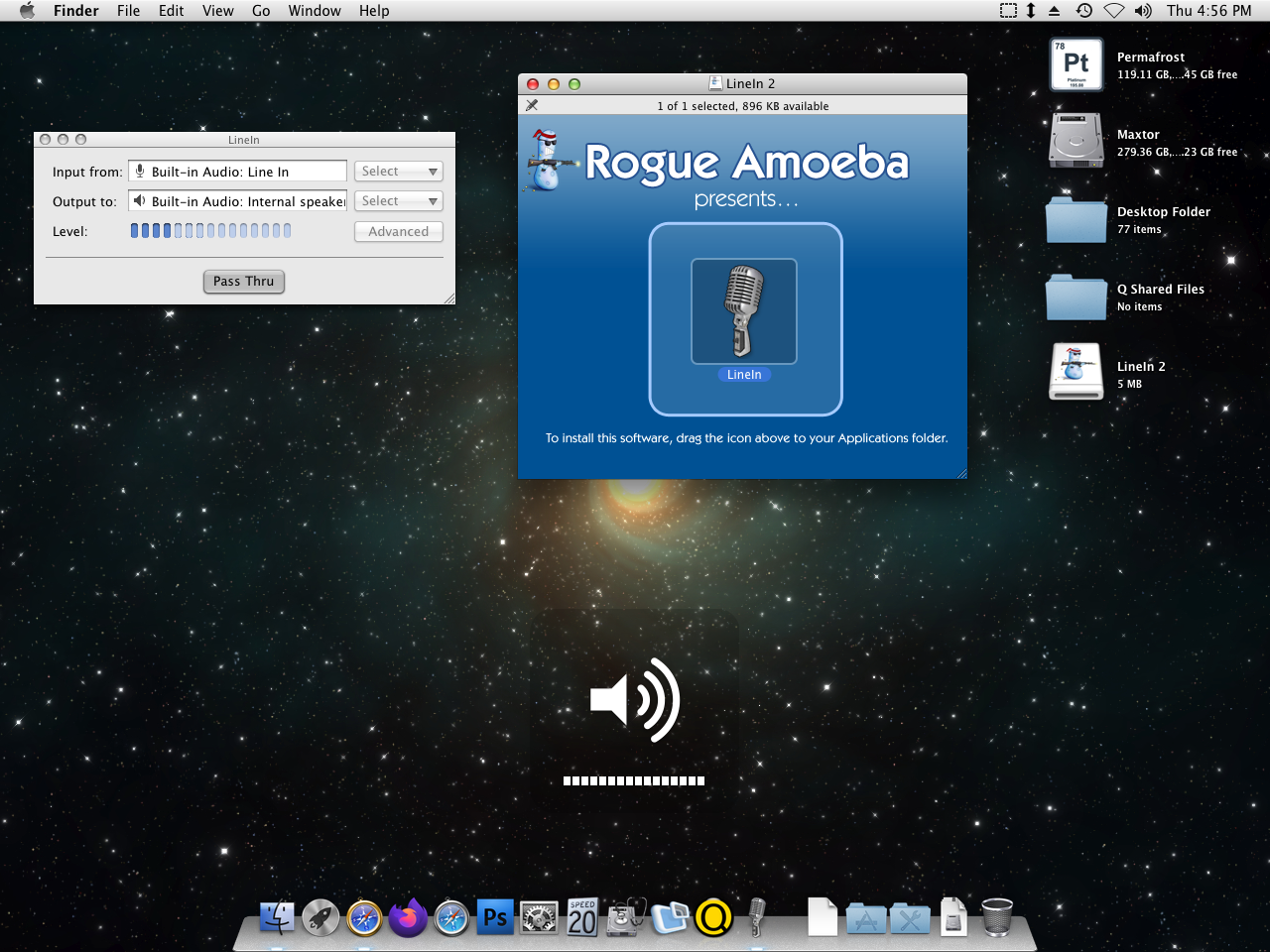Have you ever thought about firing up an old PowerPC Mac, wanting to hear the good speakers, but unsure of what software to realistically enjoy them with? What better use for your old Mac, than to turn it into a pair of external speakers? With the magic of this app, you can do just that.
.
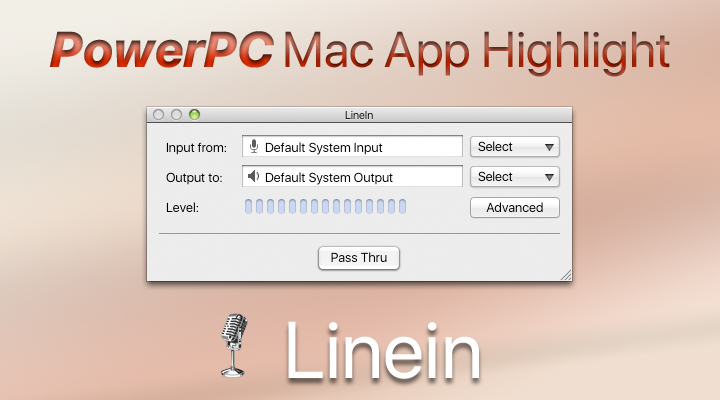
.
How it works
You select the sound input source you’re looking for, and then select the output.
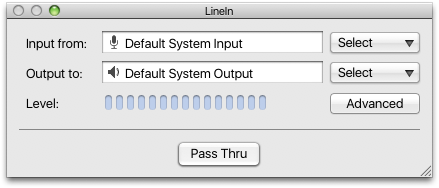
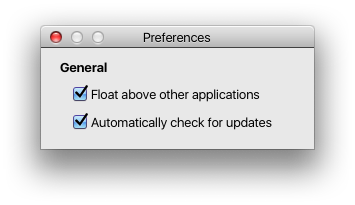
System Requirements
- Version 2.0.3 is for Mac OS X 10.4 Tiger through 10.5.8 (Download, LEM Repository – 1.6 MB)
. - Version 2.0.2 is for Mac OS X 10.3 Panther (Download, LEM Repository – 1.2 MB)
. - Version 1.2.0 is for Mac OS X 10.1 Puma through 10.2 Jaguar (Download, LEM Repository – 153 KB)
.
Using your PowerPC Mac as a Bluetooth speaker
I like to pair up the 1.25 Ghz eMac G4 with a Bluetooth adapter. It takes the iPhone’s audio over bluetooth and sends it via a 3.5 mm audio jack, via the line-in jack. Then using the Linein 2.0.3 app, the sound is routed to the external speakers.
.
 .
.
The adapter I have could be louder, but it gets the job done. The sound quality is awful when this little adapter charges but is perfectly good when not. I will need to look into a better adapter for sure, but proof of concept is here. Your PowerPC eMac as a set of bluetooth speakers.
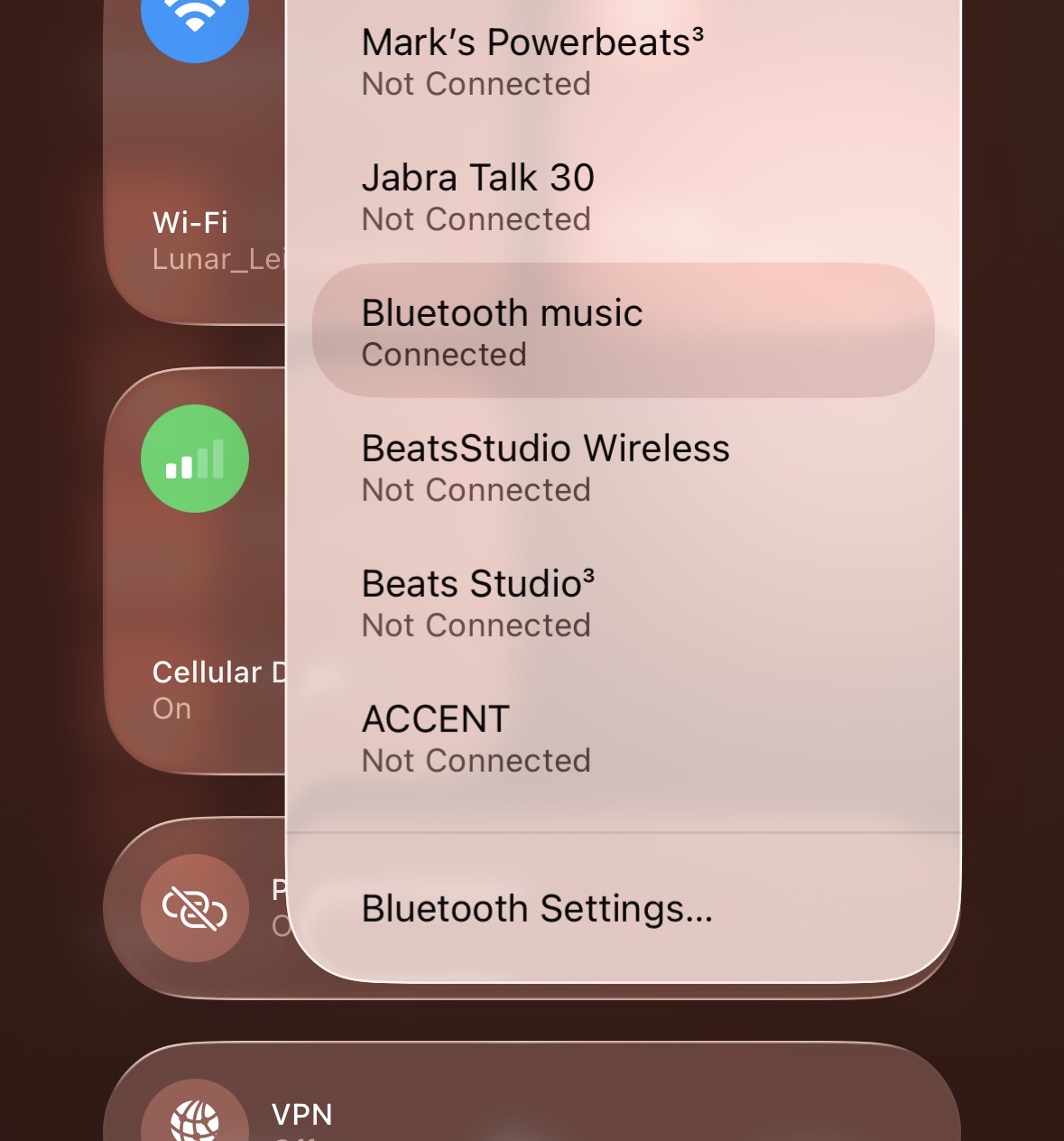 |
 |