The Radius Rocket was an impressive piece of technology, essentially a Macintosh Quadra on a NuBus card that can be used with any Mac with NuBus slots – from the 1987 Mac II through the speed bumped Late 1994 Power Mac 7100 and 8100.
These screen shots show a Mac running System 6 with the Rocket and RadiusWare control panels.
Until System 7 arrived, the Mac OS was strictly a black-and-white affair. No colors in Finder windows, and also no shades of gray. You had the color Apple logo and could have a color desktop pattern, and control panels could use color, and lots of application software worked in color, but all of those Finder windows – black, white, nothing more.
.
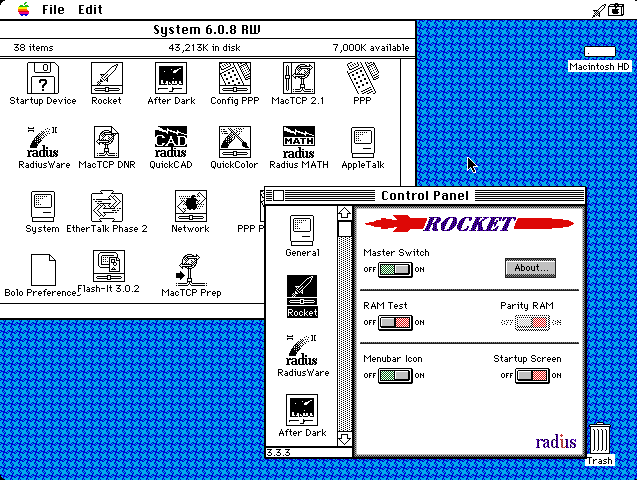
.
The Rocket control panel lets you turn the Radius Rocket on or off with the Master Switch. Since Rockets have their own system memory, you can run a RAM Test when the Rocket launches, show a menubar icon so you know the software is installed, and have it display a Rocket splash screen – or not.
.
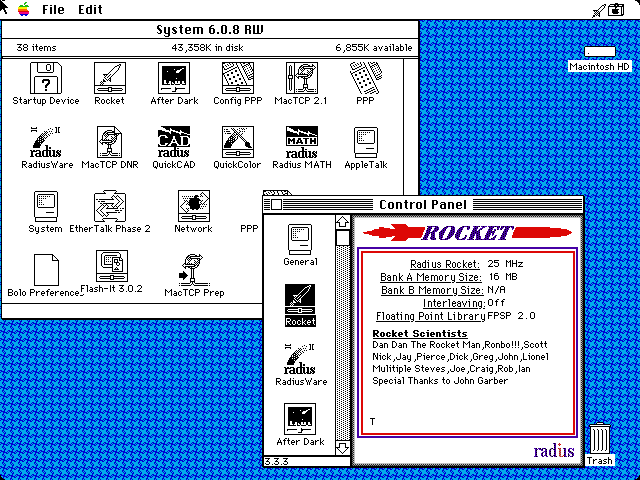
Radius Rocket Control Panel in System 6 Mac.
.
Clicking on the About button tells us that this is a 25 MHz Rocket with 16 MB of installed memory.
.
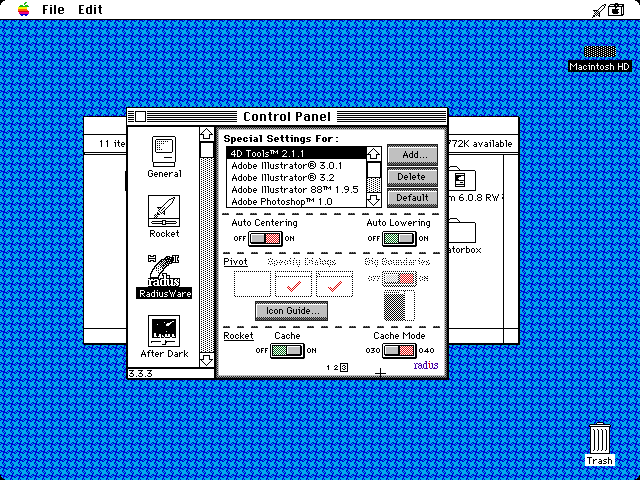
Radius RocketWare control panel in System 6.
.
The RadiusWare control panel allows you to have custom settings for different programs. This was the early 68040 era, and some applications simply were not compatible with its caching, so you could switch its Cache Mode from 040 to 030, making it act like a very fast 68030 for software that didn’t like 68040 caching.
Source: Forum on 68KMLA website.

