I can’t even believe I’m even saying this monitor is 7 years old, but it is. It’s not the largest display in my collection or the one with the most pixels either – but it’s my favorite.
.
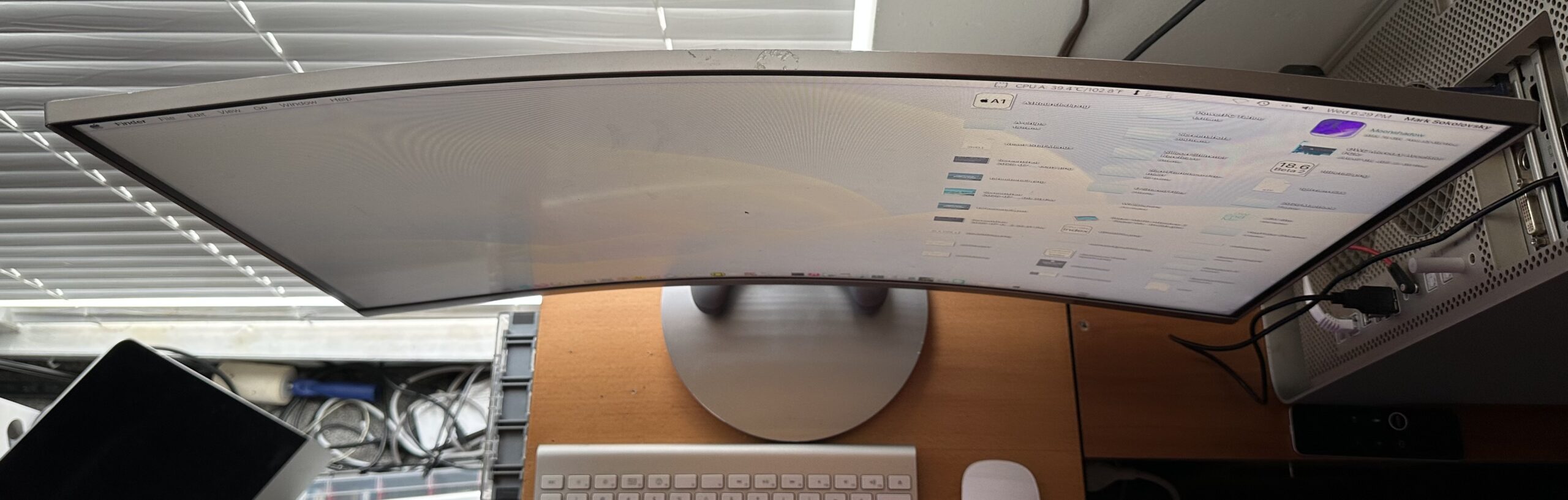 .
.
I snagged this Samsung IPS LCD 27″ curved display on Black Friday in 2018 for a Mac Pro 3,1 server at the time. Never did I think I’d hang onto it for this long, or that it’d grow on me like this. Over the 7 years I’ve owned this ultra-modern (and sleek) looking display, it ended up being the perfect match.. for my 2003 Power Mac G5!
.
What’s the secret?
- It has all this: Curved modern look, VA LCD panel, 5W built-in stereo speakers, AMD freesync, 3000:1 contrast ratio, an audio-in jack as well as audio-out.
. - But also this: A native, built-in V.G.A. (yes, a VGA port)! This alone made the monitor so-worth keeping amongst the others out there. It would have been too easy to get a “whatever” $20 Dell LCD with a VGA port and 1680 x 1050.. the display pulls the look of the G5 together.
.
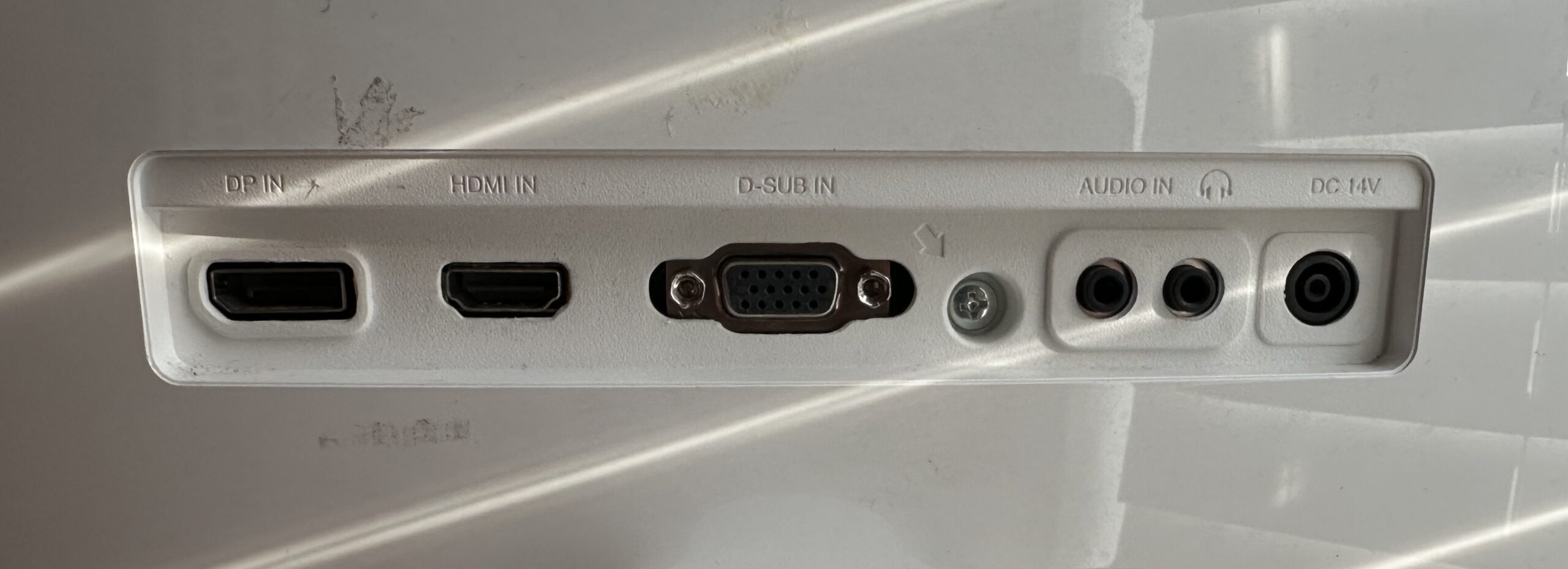
 .
.
A bit of a Swiss Army Knife
While there aren’t a drastic amount of ports on the back, these provide plenty of inputs for a versatile and compact setup. Here’s what I’m getting out of this monitor:
- The custom-flashed GPU in this Power Mac G5 has VGA-out only, so the display is a perfect match for the situation.
. - 3.5mm audio-in means decent speakers which don’t depend on HDMI (instead of the weak internal G5 speaker). The monitor speakers can get a bit loud when you crank them up, especially in a small room.
. - I was able to quickly test my $40 2009 Mac mini with the DisplayPort when I first got it, without tearing apart the display setup.
. - Over the last 7 years of owning it, not once has there been an issue. I’d say it’s one of (if not, THE most) reliable modern monitor I’ve ever used. This surprises me since it was used alot over the years for work, seeing many hours of screen-on-time.
. - In my opinion it pulls the look of the G5 together, but in a modern sort-of way. This effect is maximized with an Apple Magic Keyboard 1 and Magic Mouse 1.
. - Back of monitor stand features a cable clip for mild cable management.
. - Unified control-button joystick instead of multiple buttons to press.
. - It’s a particularly bright display.
.
Specs
- Model in my review: C27F591FD
. - Was $269.99 brand new in 2018, less when on sale, and even less now, used.
. - 4 ms response time
. - 5-Watt Built-In Speakers
. - 178 degree viewing angle
. - 119.30% sRGB coverage
. - 14V / 3.22A Power Brick. 36W “typical” power consumption. 0.3W Standby
. - Support for 16.7 Million Colors
. - Inputs: 3.5mm Audio, HDMI, DisplayPort, VGA
. - Size (Width x Height x Depth): 24.2″ x 17.0″ x 10.6″
. - Tilts from: -2° ~ 20°
. - Weight: 9.7 lbs
. - Curvature: 1800R
. - Maximum screen resolution: 1920 x 1080p
.
How it shows up in System Profiler/Prefs in Leopard
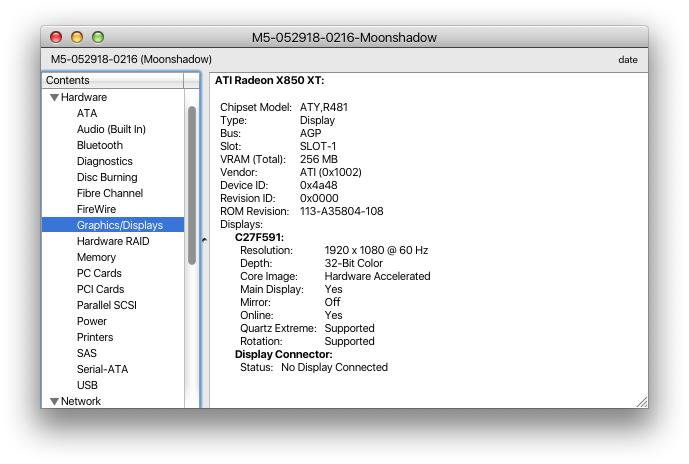
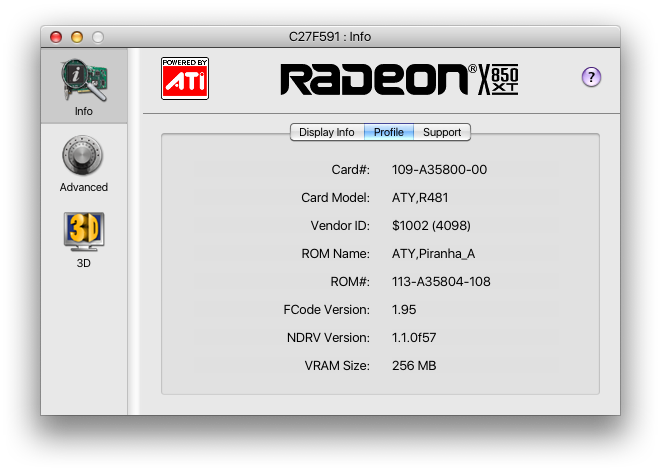
How loud are the speakers?
It’s hard to effectively demonstrate without better equipment, but perhaps you can get an idea. I like having the keyboard volume controls since they’re easier to access, leaving the monitor sound settings fixed.
.
.
Perfect for Adobe Photoshop
This exact monitor combined with a well-upgraded Power Mac G5 make for a great combination to get this website’s artwork done. 1080p is plenty enough space when one isn’t necessarily trying to multitask, focusing on a more solitary workflow.
.
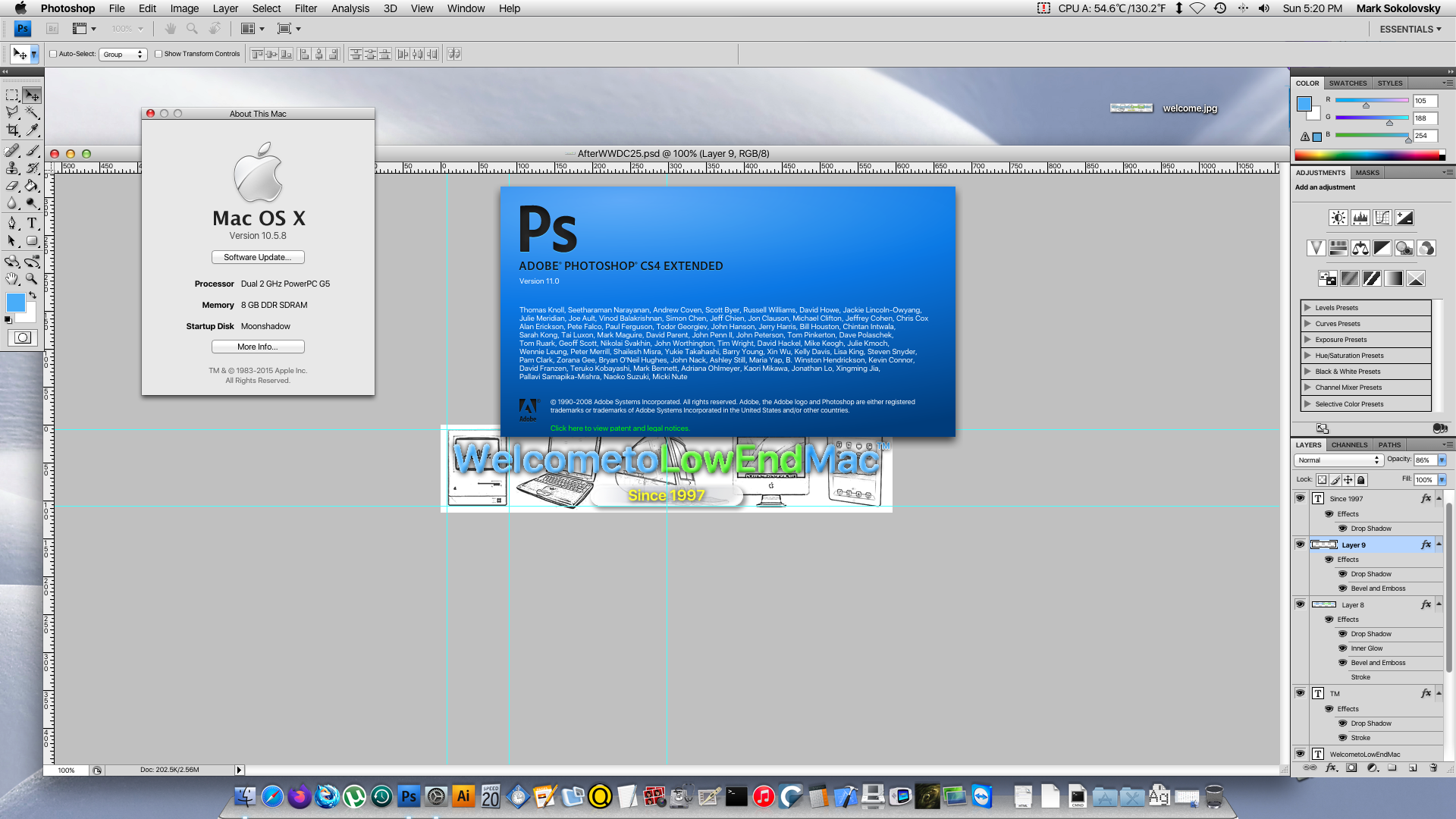 .
.
Everything looks nice and crisp, legible, easy to look at, and 1080p give a slight feeling of modernity to an otherwise older version of Mac OS X.
.
In Conclusion
It’s not at all often you get modern tech combined with native legacy interfaces, let alone any which reliably works for 7 years of heavier use. This monitor was and still is a gem. It became a “main monitor” for the longest time on a work computer, before being used on my M1 Mac mini for a little while, before finding it’s new home with the G5.
As the inevitable march of technological progress toils on, standards come and go – including VGA. Seldom do we see generational gaps bridged like this. Having near-to-the-latest display specs while it natively has a connector that shipped with IBM PCs 40 years ago..? That’s almost unheard of, and worth cherishing. This is a jewel, a gem that connects old and new.
Editor’s note: A correction was made to this article where this was previously called an IPS display. This is indeed a VA display as mentioned on Samsung’s website.

