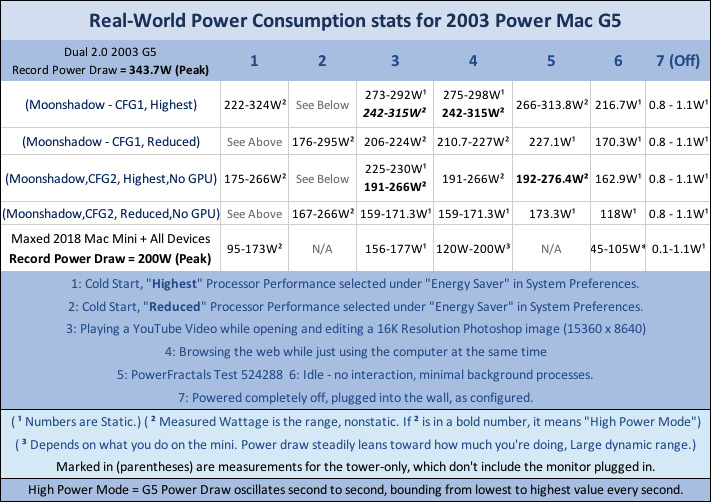What started as an exercise to definitively answer the power consumption levels of a Power Mac G5, turned into some fascinating insights about the way I use electricity at home. Seeing the real-world numbers from a G5 was amusing, but what was truly eye-opening were the more modern devices I had around me and how much electricity they consumed idle.
After working on several new articles about the G5 chips, doing some deep diving to find TDP information, it has me thinking: How much electricity does a Power Mac G5 genuinely use? Not estimates, “average TDP” draw, or even going off what was in IBM’s documents.
.
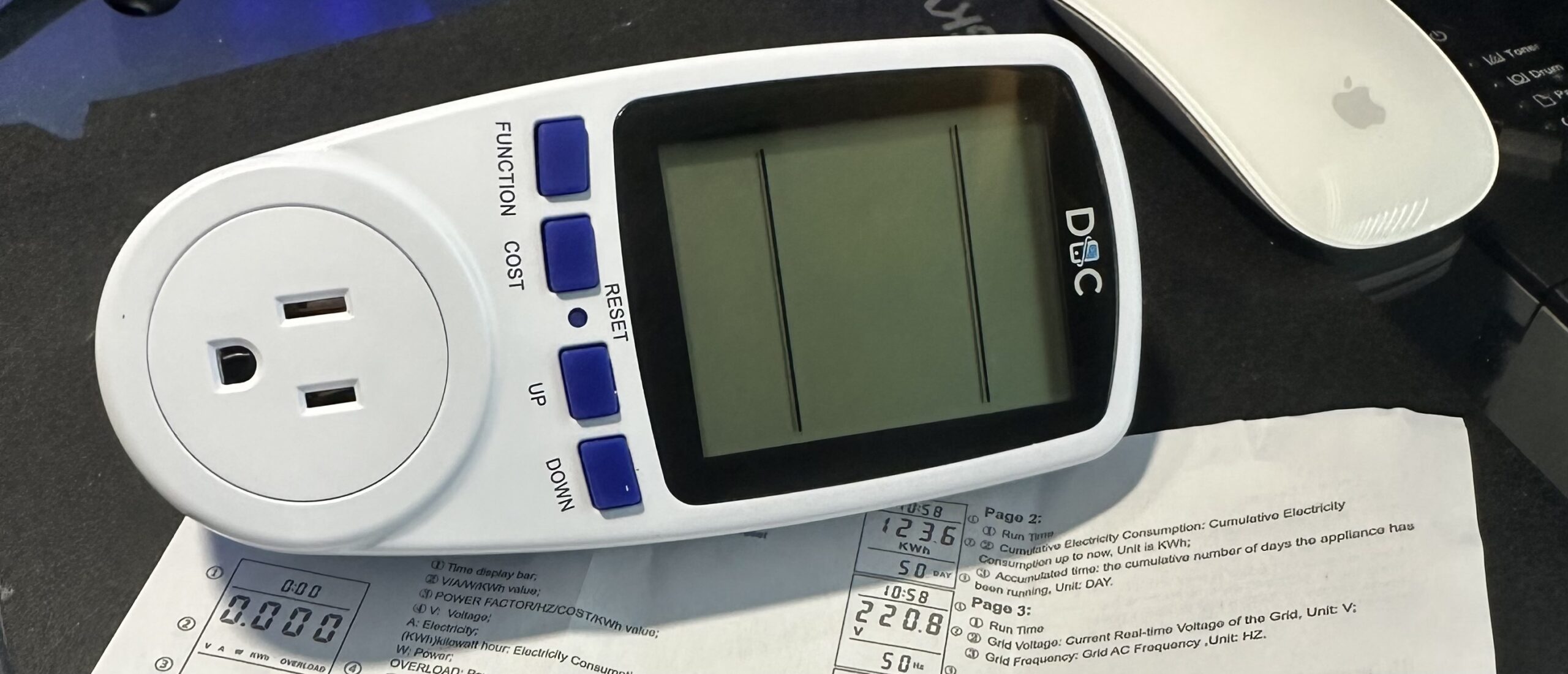 (Above: A watt-meter, Magic Mouse 2, instruction manual to the watt-meter, sitting on the glass desk for where the Mac mini is setup and used. This is on a giant dark grey mousepad.)
(Above: A watt-meter, Magic Mouse 2, instruction manual to the watt-meter, sitting on the glass desk for where the Mac mini is setup and used. This is on a giant dark grey mousepad.)
I’m talking plugging the G5 straight into a Watt meter, and watching the numbers. Over the years many people discuss the high power consumption of the Power Mac G5, but seldom are the experiences documented. In this article, we’ll take a look at the power consumption of a first-gen Power Mac G5 in various states..
Power measuring device used
This was $13.25 brand new on eBay, sold by someone with 417,492 total reviews, with over 660 reviews on this specific item. Reviews are saying it’s a great unit for the money, that it’s accurate versus a fluke meter & calculator, and that it helps better keep track of electric costs on plugged-in devices. This one can measure up to 1800W, and 15 Amps.
.
Power Draw Behavior
I performed a series of tests on my own Power Mac G5 named “Moonshadow”, to provide a bigger picture.
Questions on the mind:
- 1: How much power does my own configuration use?
. - 2: How much of a difference does “Reduced” versus “Highest” make in System Prefs?
. - 3: What kind of activity affects the power draw on the G5?
. - 4: If we unplugged all inside except the boot drive(s), how much power would it use?
. - 5: Comparatively, how much electricity does a maxed-out 2018 mini use including it’s multiple displays, external drives, and all the accessories?
. - 6: What other kinds of insights and conclusions can be made?
.
- CFG1: Using the configuration described in this article, minus the 22W draw from the display. This configuration does not at all include any optical drives.
. - CFG2: Tower-only + SSD RAID0, no GPU, no PCIe SSD, no 120mm fan, no PCIe adapter.
. - 2018 mini: This is the total power draw from the surge protector strip the 2018 Mac mini is plugged into. This power draw includes the following devices within the measurement:
- HiSense 43″ 4K TV, 2018 mini, OWC Elite Pro Dual, Dell 23″ 1080p LCD, 2x LED lamps, a USB webcam, an external USB SSD, and an Apple TV 4K (2020).
.
- HiSense 43″ 4K TV, 2018 mini, OWC Elite Pro Dual, Dell 23″ 1080p LCD, 2x LED lamps, a USB webcam, an external USB SSD, and an Apple TV 4K (2020).
 (Above: Watt-meter with the G5 plugged in, onto the power strip. This is not currently measuring the monitor. In this picture, the G5 was in the process of applying a gaussian blur in Photoshop CS4 on the “reduced” power setting, to illustrate a slice of the process I was doing for this article.)
(Above: Watt-meter with the G5 plugged in, onto the power strip. This is not currently measuring the monitor. In this picture, the G5 was in the process of applying a gaussian blur in Photoshop CS4 on the “reduced” power setting, to illustrate a slice of the process I was doing for this article.)
..
The Power Mac G5 Configuration
- See all the specs: Maximizing an AGP Power Mac G5 into space and beyond: 2025 Edition
- Model: Power Mac G5 (2003) PowerMac7,2
. - CPU: 2x 2.0 GHz PowerPC 970 (Rev. A), 130 nm, ~122W TDP (IBM, 2003)
- 2 CPUs, 2 Cores, 1 Core Per-CPU, 64-Bit Processor.
.
- 2 CPUs, 2 Cores, 1 Core Per-CPU, 64-Bit Processor.
- RAM: 8 GB 400 MHz PC-3200 DDR SDRAM (8x 1 GB Sticks)
. - Graphics: ATI Radeon X850 Pro 256 MB AGP 8x
- Flashed with a Mac Edition ATI Radeon X850XT 256 MB ROM
- 452.25 MHz GPU Clock, 519.75 MHz Memory Clock, GDDR3
- Samsung LC27F591FD, 1920 x 1080, Millions of Colors, 60 Hz
.
- Boot Drive: 893.8 GB (Leopard) 960 GB (SL and up) SSD RAID0 Array
- 4x 240 GB Sandisk SSD Plus, 2x via onboard Sata I, 2x via PCI SATA RAID
- 483 MB/s Read, 403 MB/s Write, according to Quickbench 4.0.5 Universal
.
- More Storage: OWC Mercury Accelsior PCIe AHCI SSD 480 GB
- 187 MB/s Read, 156 MB/s Write, according to Quickbench 4.0.5 Universal
- I learned during this test – this + the adapter is what prevents the G5 from sleeping.
.
- Operating System: Mac OS X 10.5.9 Sorbet Leopard
. - PCI Cards:
- Seritek / Steelvine PCI SATA RAID Card, for 2 more SATA ports for the RAID0.
- PCI to PCIe adapter converting an old-school PCI slot to a PCIe v1.0 x1
- I learned during this test – this + the OWC is what prevents the G5 from sleeping.
- AirPort Extreme and Bluetooth, Apple Magic Mouse + Keyboard
.
- New Fans: 4x 92mm be quiet! PURE WINGS 2 fans, 2x 80mm be quiet! PURE WINGS 2 fans, and a single internal front-mounted 120mm blower-style fan.
- 4x 92mm: 2 CPU Intake 2 CPU Outtake, 33 CFM, 1900 RPM, 12v
- 2x 80mm: 1 for Optical Bay, 1 for SSD Bays, 26.3 CFM, 1900 RPM, 12v
- 1x 120mm: for MCP heatsink, underside of logic board, eliminates any stagnant thermal pockets which contribute to logic board failure. This fan in particular operates at the highest setting at all times and is USB-powered. 35 CFM, 1.1W, 17 db
.
- Modifications:
- Extra HDD bay glued-in from another Power Mac G5, in place of the optical bay.
- SATA Power Cables on HDD Bays spliced with an identical set, for 2 more SSDs.
- 2x additional SATA cables for the other two SSDs
- SSD 2.5″ to 3.5″ metal sleds for the HDD bays
- A 2004 Power Mac DP 2.0 Power Supply, as the old one was dying and clicking
.
- Additions:
- 2x USB Type-A to USB Type-C 2.0 adapters.
- 8BitDo Pro 2 Controller (USB-C)
- External Bluetooth Antenna
.
X850 Pro (flashed as an X850XT) Power Draw in a Mac
It comes as no surprise the X850XT was using a sizable chunk of energy, but how much? If we compare both sets of “highest” and “lowest” numbers, we can assume this is in the range of 52 – 60 Watts. Only the 120mm USB fan and OWC PCIe SSD are plugged in and drawing power in addition to this, and the 120mm is known to only use 1.1W.
The card’s power consumption seemingly never dips below 50 Watts, nor does it appear to have any power saving features. Sleeping the display while on either “Highest” or “Lowest” Processor Performance settings, does absolutely nothing to the Watts drawn inside the G5.
According to TechPowerUp, the TDP of the X850 Pro (both PCIe and AGP variants) are not known. The official TDP of an AGP X850XT Platinum edition is 67W, which very close to this card’s power draw.
.
 (Above: All the parts which draw “additional power” besides the SSD RAID0 boot volume and its corresponding PCI RAID card were taken out. This included the X850XT, the PCI to PCIe adapter, and the OWC Mercury Accelsior PCIe 480 GB SSD. I unplugged the 120mm front-mounted blower-style USB fan from the back where it’s plugged into, as well.)
(Above: All the parts which draw “additional power” besides the SSD RAID0 boot volume and its corresponding PCI RAID card were taken out. This included the X850XT, the PCI to PCIe adapter, and the OWC Mercury Accelsior PCIe 480 GB SSD. I unplugged the 120mm front-mounted blower-style USB fan from the back where it’s plugged into, as well.)
.
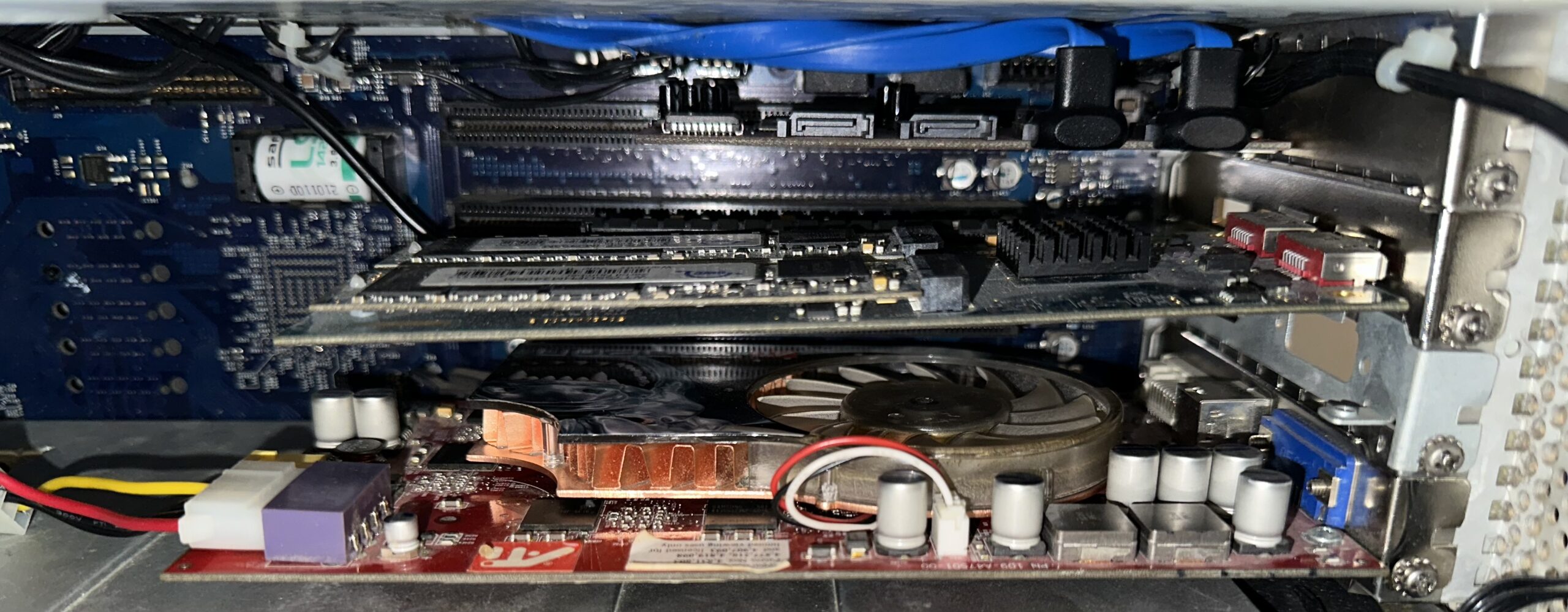 (Above: This is a close-up of the upgrades done to the Power Mac G5 in the “PCI-X area”. Up top is a SteelVine “PC-Windows” PCI SATA RAID card flashed to run on a Mac with 2x SATA cables plugged in for two SATA SSDs which are on the RAID0 array that also includes 2x SSDs on the SATA 1.0 bus. Below is a PCI to PCIe adapter with an OWC Mercury Accelsior PCIe 480 GB plugged into it. The metal bracket has been removed from the OWC PCIe SSD and fastened onto the PCI to PCIe adapter. Below that even, is an ATI Radeon X850 Pro 256 MB PC GPU, flashed as an ATI Radeon X850XT 256 MB Mac GPU. Since there is no ODD, the GPU takes the Molex connector from it.)
(Above: This is a close-up of the upgrades done to the Power Mac G5 in the “PCI-X area”. Up top is a SteelVine “PC-Windows” PCI SATA RAID card flashed to run on a Mac with 2x SATA cables plugged in for two SATA SSDs which are on the RAID0 array that also includes 2x SSDs on the SATA 1.0 bus. Below is a PCI to PCIe adapter with an OWC Mercury Accelsior PCIe 480 GB plugged into it. The metal bracket has been removed from the OWC PCIe SSD and fastened onto the PCI to PCIe adapter. Below that even, is an ATI Radeon X850 Pro 256 MB PC GPU, flashed as an ATI Radeon X850XT 256 MB Mac GPU. Since there is no ODD, the GPU takes the Molex connector from it.)
.
- Highest setting – Standard config vs no GPU:
.- Cold start: 222 – 324 Watts vs. 175 – 266 Watts
. - Playing Youtube in Webkit + 16K Res image w/CS4: 273 – 292W vs. 225 – 230W
- When CPUs are in High-Power mode: (242-315W) vs (191-266W)
.
- When CPUs are in High-Power mode: (242-315W) vs (191-266W)
- Cold start: 222 – 324 Watts vs. 175 – 266 Watts
“Reduced” CPU performance = ~227W max (In a 7,2 DP 2.0)
Using a Power Mac G5 under the “reduced” processor performance can chop the power draw considerably, to around 227W (or 173W with no/a weak GPU). This would be your power consumption if you were constantly pushing the G5 in reduced, not including the monitor. Depending on the operation it’s performing in the moment, the power consumption will ramp up and down within a range.
During startup, the G5 chips will always draw more power. When on “Reduced”, the Wattage range is slightly lower on startup than when on the “highest” setting, but not by much. You will never see the G5 hit 295W after startup, though. Not unless you have an ODD and HDDs in place of SSDs, and many more things plugged-in inside.
.
“Highest” CPU Performance = ~226 – 340W
This is as-configured, and is a dynamic range. Typically you’ll hang around the 265 – 290W range with a stronger GPU, and closer to 216 – 245W with a weaker GPU, ODD not included.
.
True electric cost of a 2003 Power Mac G5 in 2025
This is a rather challenging question to answer in specifics, as it depends on so many factors. Geographic location will affect electricity cost, use-case and configuration can also largely affect power draw.
According to the U.S. EIA (United States Energy Information Administration, the average price of electricity to U.S. residents is 17.47 cents per kilowatt-hour (kWh). This is the same as 0.1488 Euro, 0.1298 British Pound, 25.775 Japanese Yen, 13.87 Russian Rubles, 0.26 Australian Dollars, and 1.25 Chinese Yuan Renminbi.
Using some very rough math, I can “guesstimate” how much money I’d spend every month using my Power Mac G5, adjusting for higher-than-average energy costs. Of course, I’m not maxing out at 340W all the time when using the Mac, as it dynamically fluctuates while on. But for the sake of imagining what any of this could look like..
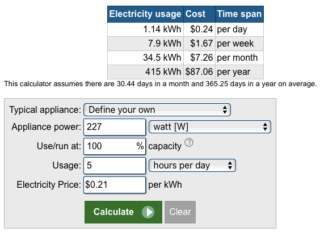 |
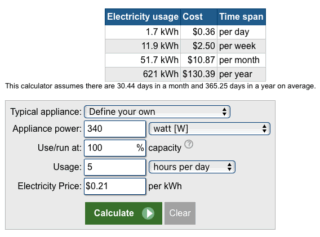 |
- Based on these numbers, it can be fair to say that with mixed use, even if the CPUs were at 100% the whole time, even with 7 hours of daily operation, the most I would personally spend using this Power Mac G5, per month, is $10.87. Also 1.7 kWh ($ 0.36 per day).
.
Think about it
Some of our plugged-in electronic devices have an idle power draw. Around the home, things such as TVs, smart home devices, appliances, etc; may or may not chew electricity while powered off, too.
Using the same calculator, assuming 70 Watts of idle household power draw going 24/7 at 100% will cost you $10.74 per-month – the full operating cost of that so-called “Power Hungry” G5 at 7H/day.
A household’s base load power consumption is typically 300-400W with someone home and some lights, much higher than even 70W. So who’s really wasting electricity here..? The G5 or a lack of mindfulness to our ever-encroaching modern conveniences?
If you have something that chews too much power when idle, leave it on an independent power strip that you can shut-off when not in use. No usage if it’s not connected! Take a look at your smart home appliances and light bulbs, too. See if that old TV, fridge, or favorite device is using too much power – you’d be surprised. It all comes down to what we have and how we use it.
.
In Conclusion
The takeaway from all this? It hardly matters anymore what IBM published, whether or not this Mac is still supported by Apple, or how often you’ll hear about your computer using tons of electricity because of the way it was built. It’s all about what you learn, and how you use it.
Here at Low End Mac, we want to help maximize the life of your Apple gear. We believe in the long term value of Apple hardware – including finding ways to be productive whilst simultaneously being mindful of electric consumption in the modern age. You should be able to use your Apple gear as long as it helps you remain productive, meets your needs, and/or brings you joy to your life.