Today’s Macs are far more potent than they’ve ever been, particularly from a performance standpoint. Even if not everyone agrees on design these days, you have to admit they’re slimmer than ever, faster than ever, and some design refinements have been made over the years. In this case, why are some late Intel Macs still holding some value? And by extension, does it still make sense to buy one, or go for an earlier Apple Silicon ‘Book..? …or not? How would a higher end intel machine hold up in the same timeframe as a base model Apple Silicon Mac versus something slightly nicer?
Among the thoughts circulating in my head before buying, these were some. I imagine there to be a plethora of answers, however – the baseline user experience of the average computer IS changing less and less drastically year over year. I think the most reasonable answer is multifaceted: Moore’s Law doesn’t hold the weight it used to, the Apple Silicon transition is more gradual than the intel one, and there are community oriented efforts bringing newer versions of macOS to older Macs with projects like OCLP. To put it simply: there are a lot of options right now, and despite differences in hardware, you don’t really know what a computer can do until you go beyond the basics.
Let’s face it: these days you can’t do much (if anything) without the internet. The definition of “the basics” has shifted away from simply browsing social media and YouTube, and is more so inclusive – cloud storage, online banking, increased online shopping, downloading apps, and overall having a far more connected experience than in years past. This means it’s more important than ever to have an up to date web browser, or at least a responsive OS which can use a community-supported web browser that can protect against online security threats.
What got me thinking
 Let’s rewind to fall 2021 – macOS Monterey came out, I bought an M1 Mac mini and used it for a couple of years, upgrading from a Mac Pro 5,1. It was a base model with 8 GB ram and a 256 GB SSD, which came at a hefty discount when I bought it (Came to $159) getting “new in box” as I had traded in a used iPhone I wound up keeping from a carrier upgrade. The hype felt very real when switching from a Mac Pro 5,1 despite the jump down in specs, yet, I wanted to give this mini a chance. Fast forward through a couple OS updates: the difference between it and an i7 ’18 mini felt negligible. Then it hit me: it always launched apps fast and booted quickly the way I wanted it, yet I certainly needed more oomph. So I wound up selling the M1 Mini in 2024, kept the 2018 i7 mini with the RX 580 eGPU, upgraded storage and RAM as a daily driver, and now the Mac Pro 5,1 is off running Windows 10. All the while in 2023, I found a really nice deal for a 1 TB 16″ M1 Pro MacBook Pro for less than $1400, about half the price of what it sold for new just 2 years prior.
Let’s rewind to fall 2021 – macOS Monterey came out, I bought an M1 Mac mini and used it for a couple of years, upgrading from a Mac Pro 5,1. It was a base model with 8 GB ram and a 256 GB SSD, which came at a hefty discount when I bought it (Came to $159) getting “new in box” as I had traded in a used iPhone I wound up keeping from a carrier upgrade. The hype felt very real when switching from a Mac Pro 5,1 despite the jump down in specs, yet, I wanted to give this mini a chance. Fast forward through a couple OS updates: the difference between it and an i7 ’18 mini felt negligible. Then it hit me: it always launched apps fast and booted quickly the way I wanted it, yet I certainly needed more oomph. So I wound up selling the M1 Mini in 2024, kept the 2018 i7 mini with the RX 580 eGPU, upgraded storage and RAM as a daily driver, and now the Mac Pro 5,1 is off running Windows 10. All the while in 2023, I found a really nice deal for a 1 TB 16″ M1 Pro MacBook Pro for less than $1400, about half the price of what it sold for new just 2 years prior.
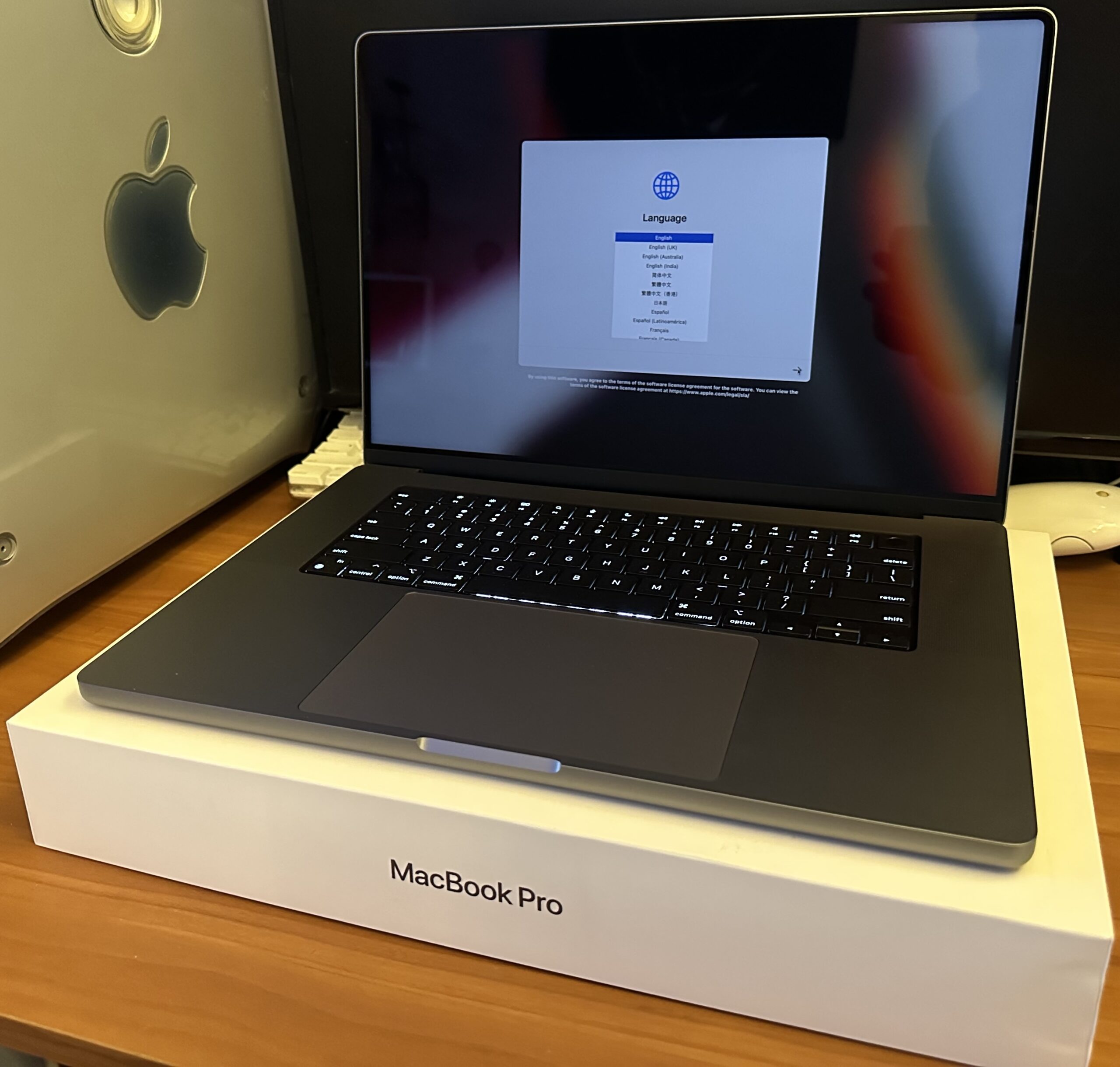 While a 5,1 Mac Pro could really chug through games and heavy workloads, the M1 Mac mini doing basic things lightning fast with it’s single core performance.. nothing felt like the best of both worlds until the M1 Pro MacBook Pro. Although an i7 2018 Mac mini runs phenomenally in Early 2025, remember: Intel is in it’s twilight era for macOS support. The M1 Mini felt like a good buy in late 2021, but as time went on, the 8 GB of RAM in particular felt very limiting.. even Apple started shipping all base model Macs with 16 GB RAM standard in fall 2024. Activity Monitor would consistently hover around ~6 GB of usage, barely doing much. The M1 mini was a loyal daily driver for 3 years, but it was time to go and it somehow wound up being replaced by its predecessor for the desk setup.
While a 5,1 Mac Pro could really chug through games and heavy workloads, the M1 Mac mini doing basic things lightning fast with it’s single core performance.. nothing felt like the best of both worlds until the M1 Pro MacBook Pro. Although an i7 2018 Mac mini runs phenomenally in Early 2025, remember: Intel is in it’s twilight era for macOS support. The M1 Mini felt like a good buy in late 2021, but as time went on, the 8 GB of RAM in particular felt very limiting.. even Apple started shipping all base model Macs with 16 GB RAM standard in fall 2024. Activity Monitor would consistently hover around ~6 GB of usage, barely doing much. The M1 mini was a loyal daily driver for 3 years, but it was time to go and it somehow wound up being replaced by its predecessor for the desk setup.
Color me Space Gray.. or impressed
What I noticed at first sight was how new everything felt: the woven MagSafe cable, space gray ‘Book exterior, notched display like the iPhones, charging sounds, and how the “squareness” of this ‘Book struck me as a Titanium PowerBook G4. That.. “new Mac feel”, even if it wasn’t brand new when I bought it. No, I didn’t miss the TouchBar from prior models, nor would I care if it were still there. The TouchBar felt like a nice gimmick with more practicality on paper than it ever had in real life: I interacted with it more to show others how it worked and to take pictures of it than I ever even used it on a day to day. I’d argue it felt more like a hinderance considering it took more than one tap to bump the volume up or down by default, yet, brightness could be adjusted using single taps by default.
Using it over time
Finally, a laptop that doesn’t have its fans on all the time anymore! (Click to Enlarge)

As much as I enjoyed the glass vase powerhouse of a ‘Book the A1990 15″ 2018 was.. it was a noisy machine when you pushed it – this one isn’t. Not only it launches things fast like the M1 Mini does, it doesn’t sneeze when you try to do more things! I noticed it won’t run heavier/less efficient games too well (such as a wine bottled version of Skyrim running through Rosetta 2), but as far as all else is concerned, it feels competent on a level the Intel Mac Pros were. This is the first time I used a Mac out of the box and it “felt” just as fast as the ones I tried in the store, even after some updates!
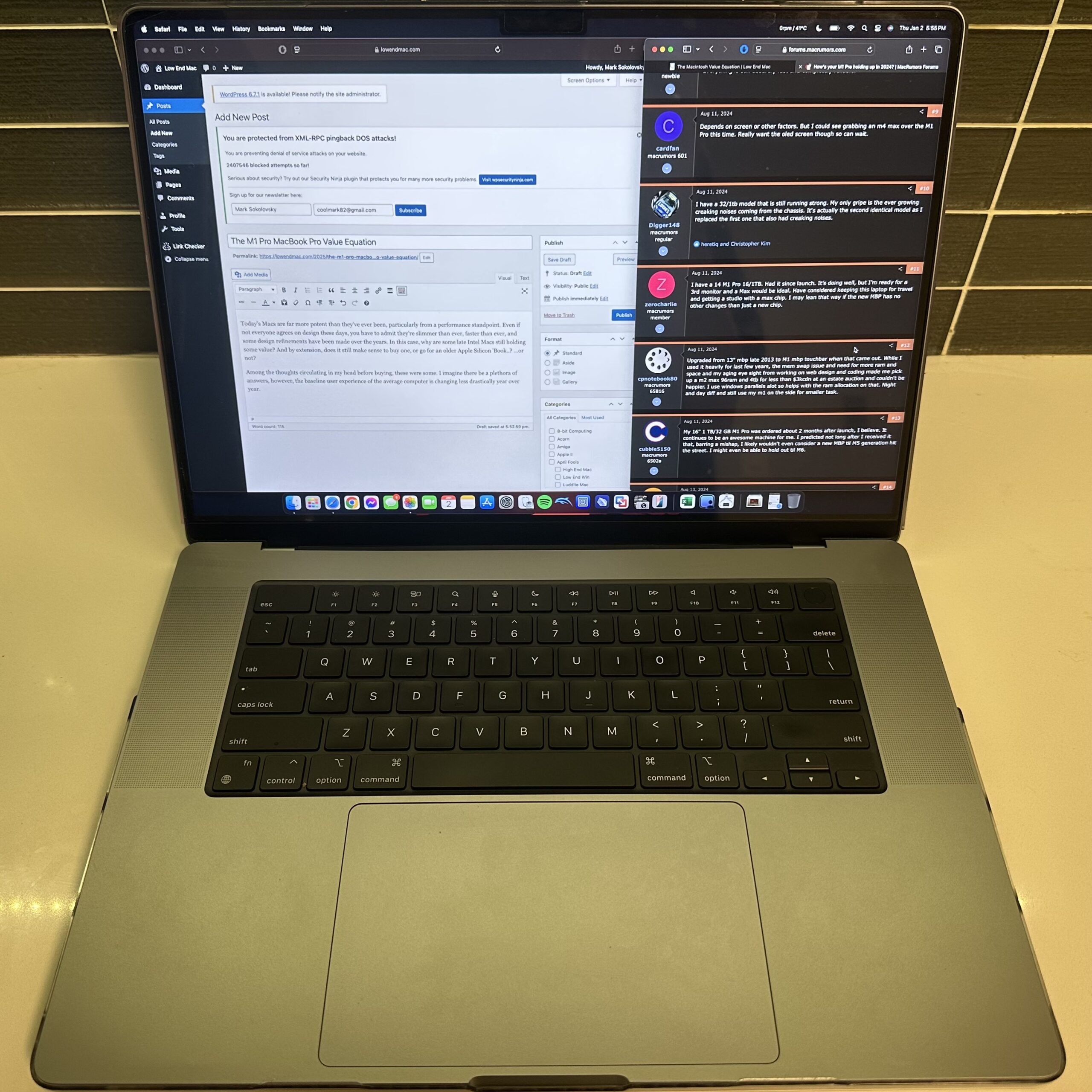 It runs virtual OS’s in UTM fast, browses the web fast, emulates 3DS/Playstation 2/Wii games without lagging, retina screen is nice and sharp, SSD is quite fast, the MacBook Pro regains some ports, and “the keyboard” is back! Keyboard kinda feels like using a 17″ 2009 Core 2 Duo MacBook Pro. Matter of fact – this whole ‘Book is giving me this vibe. Overall this is a huge step up from the Mac Pro 5,1, M1 Mac mini, and 2018 maxed out mini, even if all 4 of these machines can “feel” like they can run macOS Sequoia similarly. Later this year, those Intels most likely won’t get any updates and in a few years, neither will the M1 mini.
It runs virtual OS’s in UTM fast, browses the web fast, emulates 3DS/Playstation 2/Wii games without lagging, retina screen is nice and sharp, SSD is quite fast, the MacBook Pro regains some ports, and “the keyboard” is back! Keyboard kinda feels like using a 17″ 2009 Core 2 Duo MacBook Pro. Matter of fact – this whole ‘Book is giving me this vibe. Overall this is a huge step up from the Mac Pro 5,1, M1 Mac mini, and 2018 maxed out mini, even if all 4 of these machines can “feel” like they can run macOS Sequoia similarly. Later this year, those Intels most likely won’t get any updates and in a few years, neither will the M1 mini.
I’m always out looking for machines to get my hands on and tinker with especially if it’s a good deal, and Apple Silicon Macs are no exception. It’s a shame, their upgradeability isn’t to be compared to an Intel Mac.. but there’s a little hope with the M4 Mac mini and Mac Studios.
I jumped back into making YouTube videos for a bit in 2024, and heard the M1 Pro was particularly strong at hardware accelerated video encoding. Making and exporting videos really set the tone for the difference Apple Silicon made for me, it was nice seeing something export in 7-12 minutes which used to take almost 2 hours on a Mac Pro 2,1. Surely, I could hop onto my heavily modified iMac 7,1 with an RX 580 shoehorned into it, pop open a 1080p60 YouTube video while macOS Monterey whisks and whirrs in the background – but there it was in front of my eyes, the difference between old and new, Intel and Apple Silicon. This M1 Pro MacBook Pro is becoming one of my favorite Macs!

Well.. how’s an 8th-gen i7 feel in 2025?
Still rock solid on Sequoia, but if you’re solely on Intel UHD 630 your fans will be ramping up a lot. It’s not to say it’s a chug-fest.. the UHD 630 will get on by for basic things of course. In terms of system UI animation strictly – the iMac 7,1 with an RX 580 versus a 2018 mini on UHD 630 feels the same. The i7-8700B still kicks, still feels like a daily driver, especially with more RAM and storage. Adding an eGPU may add substantial GPU performance, but may prove cost ineffective. Even in early 2025, Thunderbolt 3 eGPU prices haven’t creeped down much. Challenging to recommend one of these over a base M1 mini these days, better to save your money and snag an M4 Mac mini. One of these’ll run circles around either of those. You can still add up to 64 GB of DDR4 in the ’18 mini, better than the capacity or speed of previous models. If you can avoid spending much at all for any 2018 mini, that’s your best case scenario. I tested a $89 (near) base model i3 with 8 GB RAM and a 256GB SSD in Mid-2024, and it felt even more sluggish than the M1 Mini did on Sequoia! The i7 one especially being fully maxed out was more.. finding one under $700 in 2023 wasn’t easy.
The Verdict
Apple is taking it a bit slower this time around with Intel to AS versus PowerPC to Intel, and it seems to align with their 7 year product support cycle. The PowerPC to Intel transition was a bit rushed and although Intel is on its way out, the release of macOS Sequoia gives room for pause. It’s not to say you should or shouldn’t buy an Intel Mac anymore, the community is collectively holding its breath as Apple decides whether or not the CPU platform even sees another update this year. Better to buy Apple Silicon.
- Many considered the M1 Pro MacBook Pro still a good performing computer in 2024. In MacRumors, for example, many in a thread expressed sentiments of holding out upgrading, while some express upgrading as a want. Much like my own sentiment, some reflect a desire for a stronger GPU. There are still some years of support yet for this machine. They’re creeping down in value too, I’ve seen some listings on eBay ~$750 for the 14″, and ~$950 for the 16″ models in Jan 2025.
- The 13″ M1 MacBook Pro is cheaper, but many of those also shipped with 8 GB of RAM which will be increasingly undesirable to use.
- To quote Chris Carson from his “The Macintosh Value Equation” article..
- “If you want Apple to support you for as long as possible, you should buy a new machine as soon as it is introduced. Also – if you’re new to the platform and you want Apple’s support, you should get a new machine for the same reason.”
- “If you have an older Intel Mac but need some extra horsepower for heavier lifting, I’d say think twice before buying a brand new machine, maybe instead look at a Mac newer than the one you have.” Editor’s note: (Just don’t spend much if at all on an Intel Mac at this point unless it’s a really good deal, shoot for an M1 Pro Apple Silicon Mac or at least an M2 with 16 GB RAM.)
- If you have an older (Unsupported or with OCLP) Intel Mac and you’re doing general everyday tasks (browsing the web, email, word processing, spreadsheets, watching YouTube videos, watching Netflix, organizing your photos and music, playing with GarageBand, etc.), an M4 Mini or a used AS ‘Book is fine. You could wait a bit and see what Apple has for 2025, but there are already a good variety of options. An M1 Pro MacBook Pro is already really good.. imagine how good a used M2 or even M3 Mac could be?
- A 2018 Mac mini isn’t a 2019 Mac Pro or a 2020 iMac, but it can still have its RAM upgraded, take an eGPU, and external storage. I’m excited by Apple’s M4 Mac mini offering, and am interested in upgrading the desktop experience at some point soon. (Still gonna keep the Intel mini though!)
- You could also pick up a 2017 4K iMac for less than $200 in Early 2025, it has no T2 chip, and has Radeon Polaris graphics so it won’t even have issues with hardware acceleration in OCLP once it’s patched. Those have gone down in value, although 2019 iMacs can house a coffee lake 6-core CPU. The 4K iMacs are socketed and can take upgrades, the 1080p 2017 iMac has a soldiered CPU.

