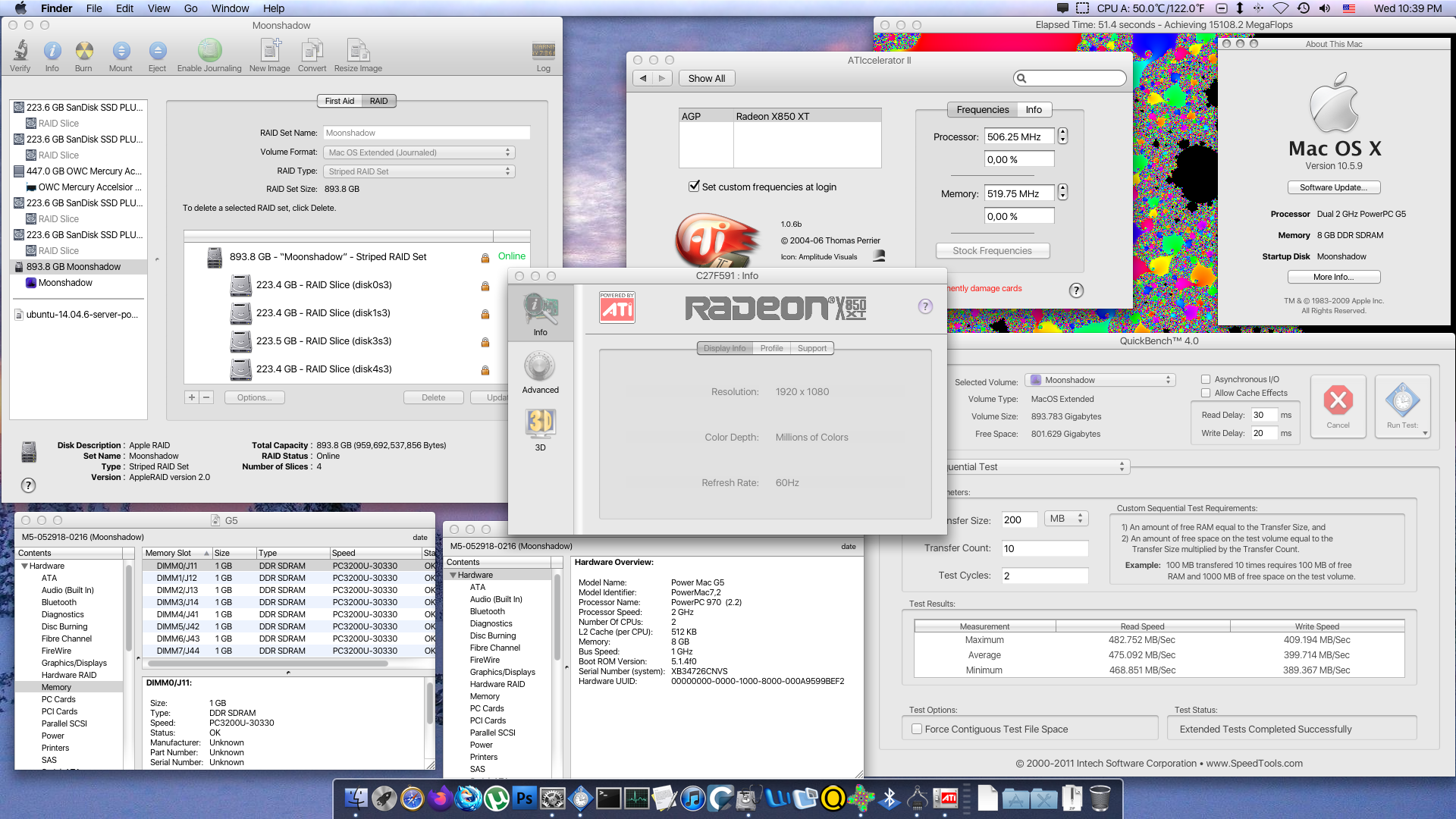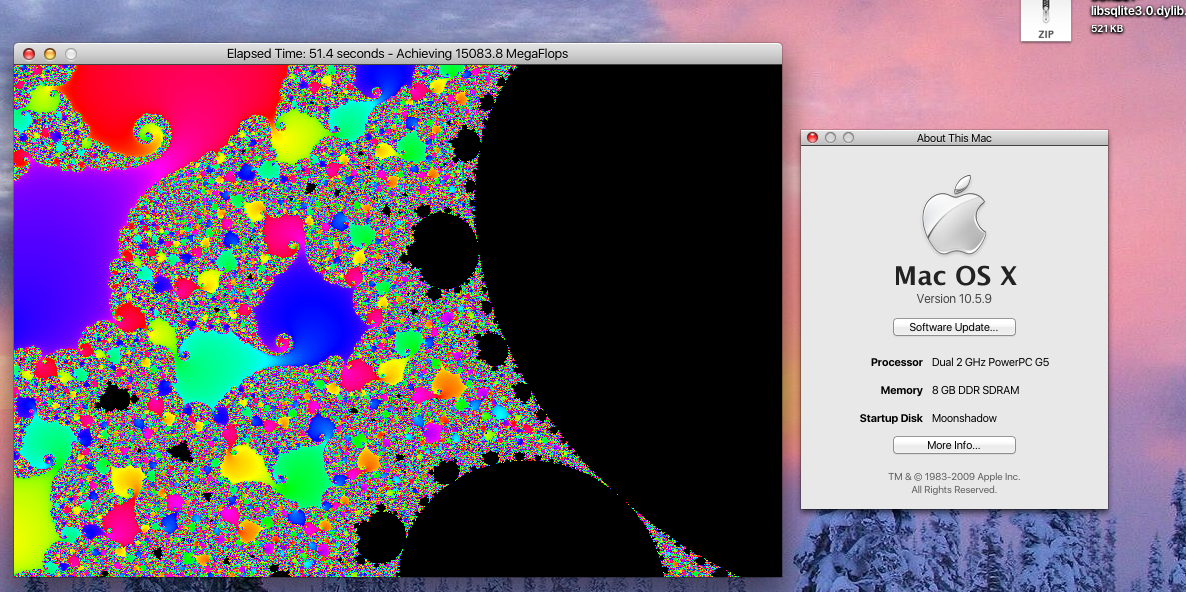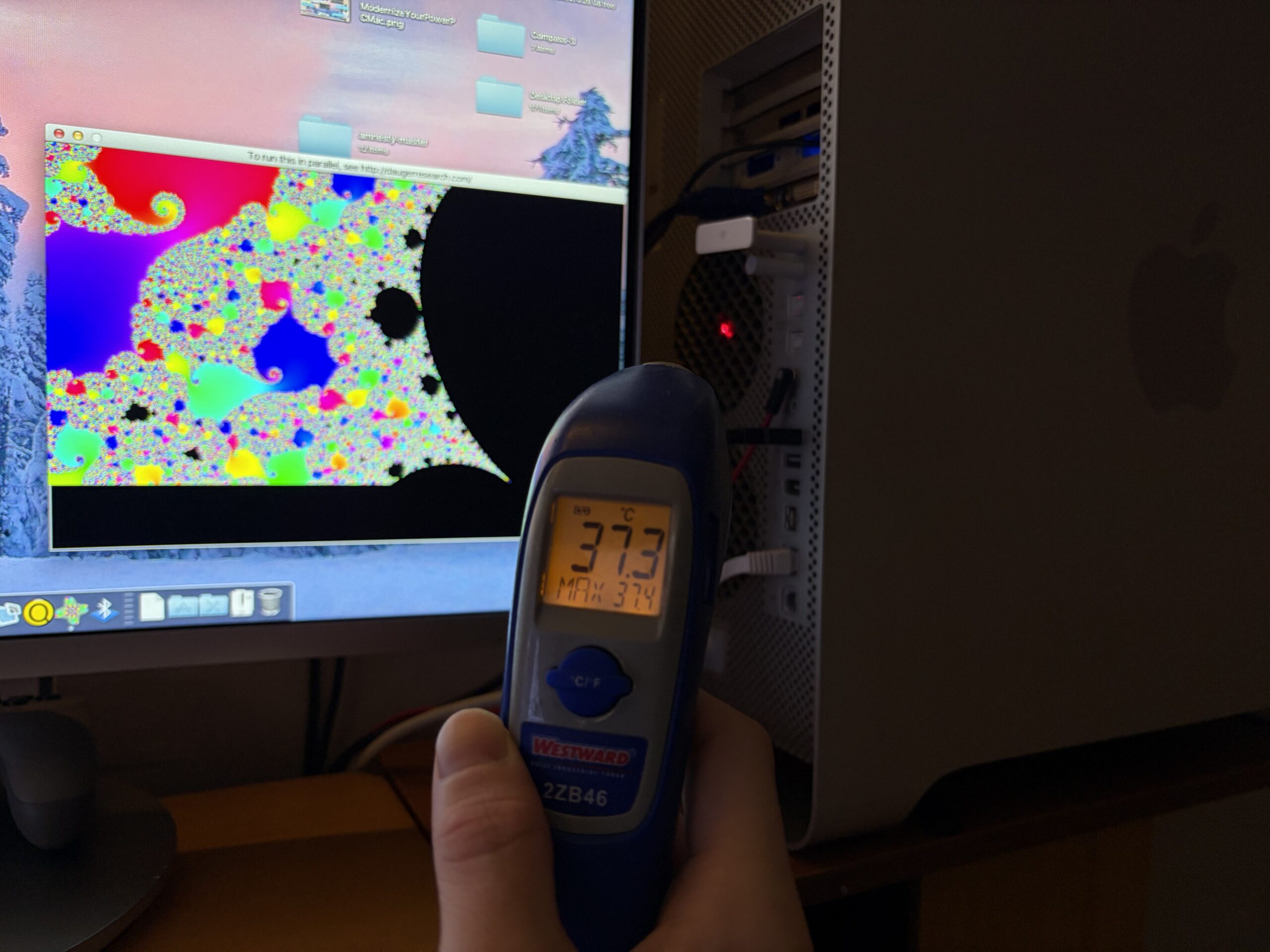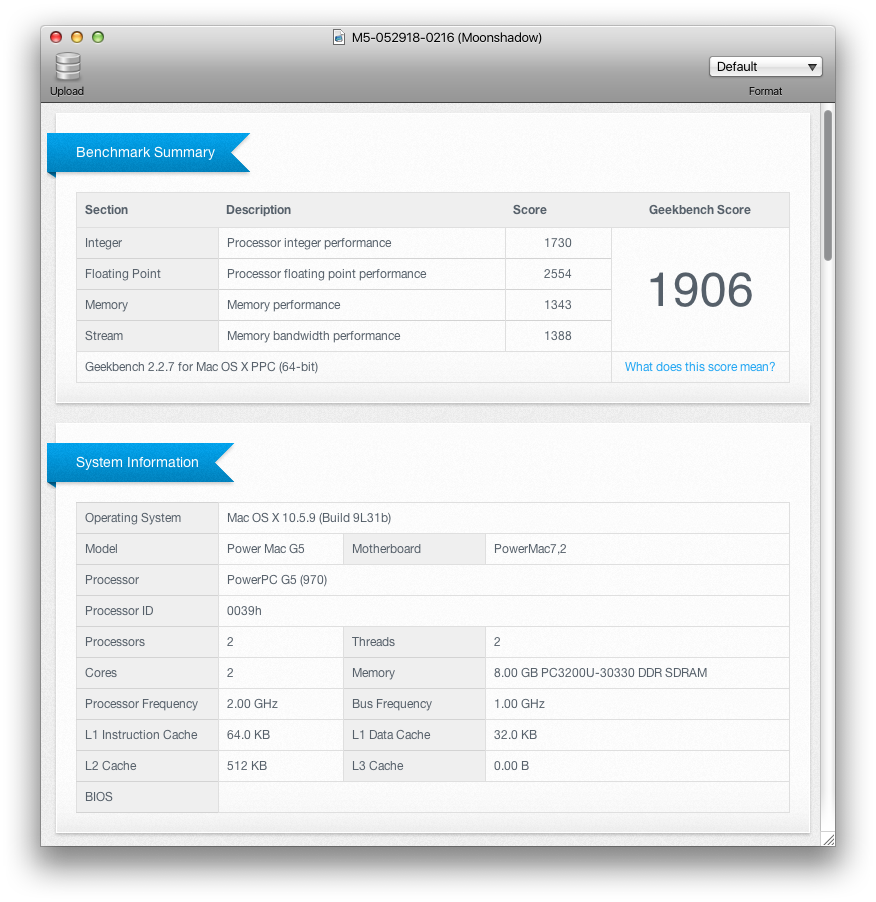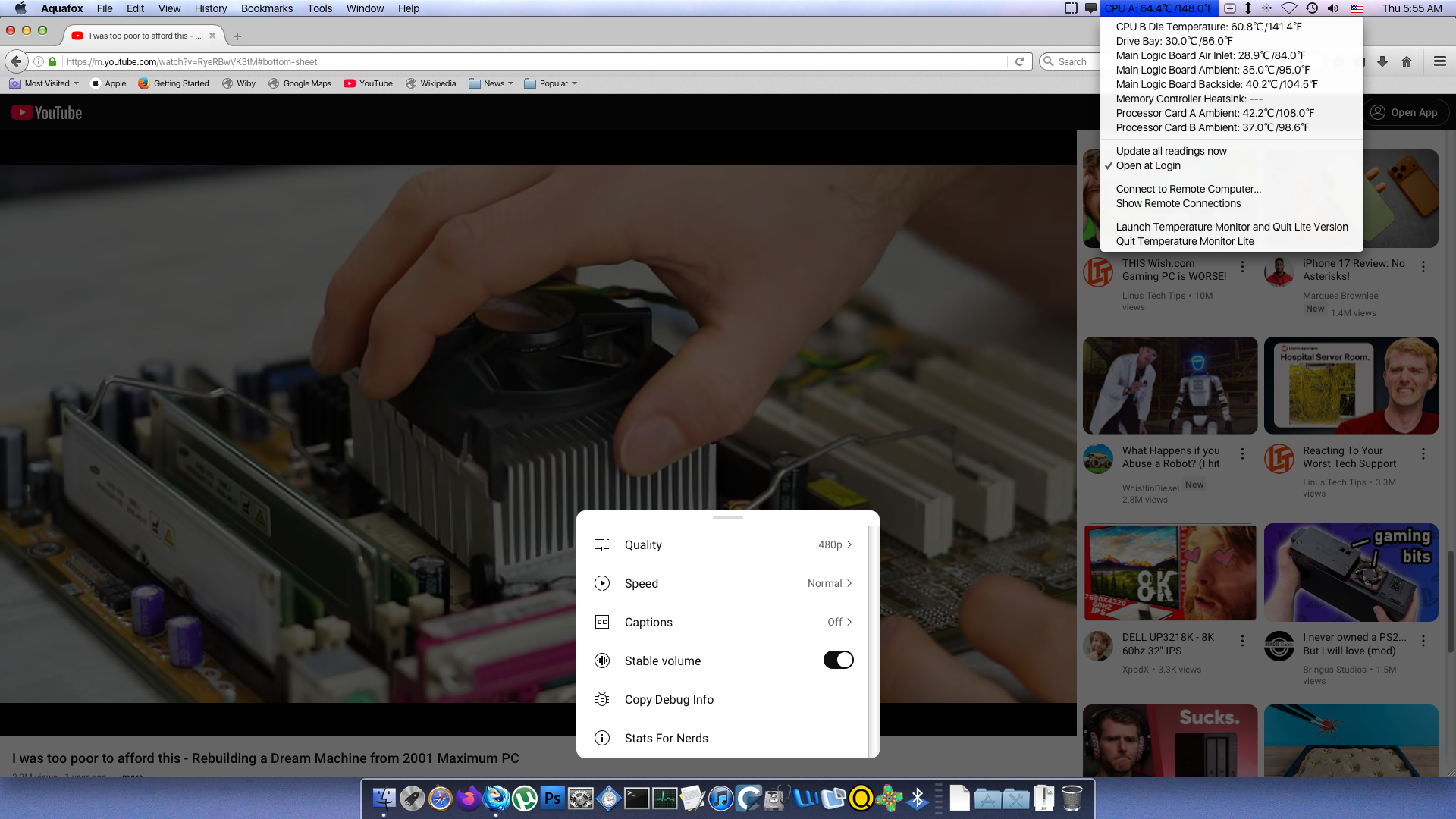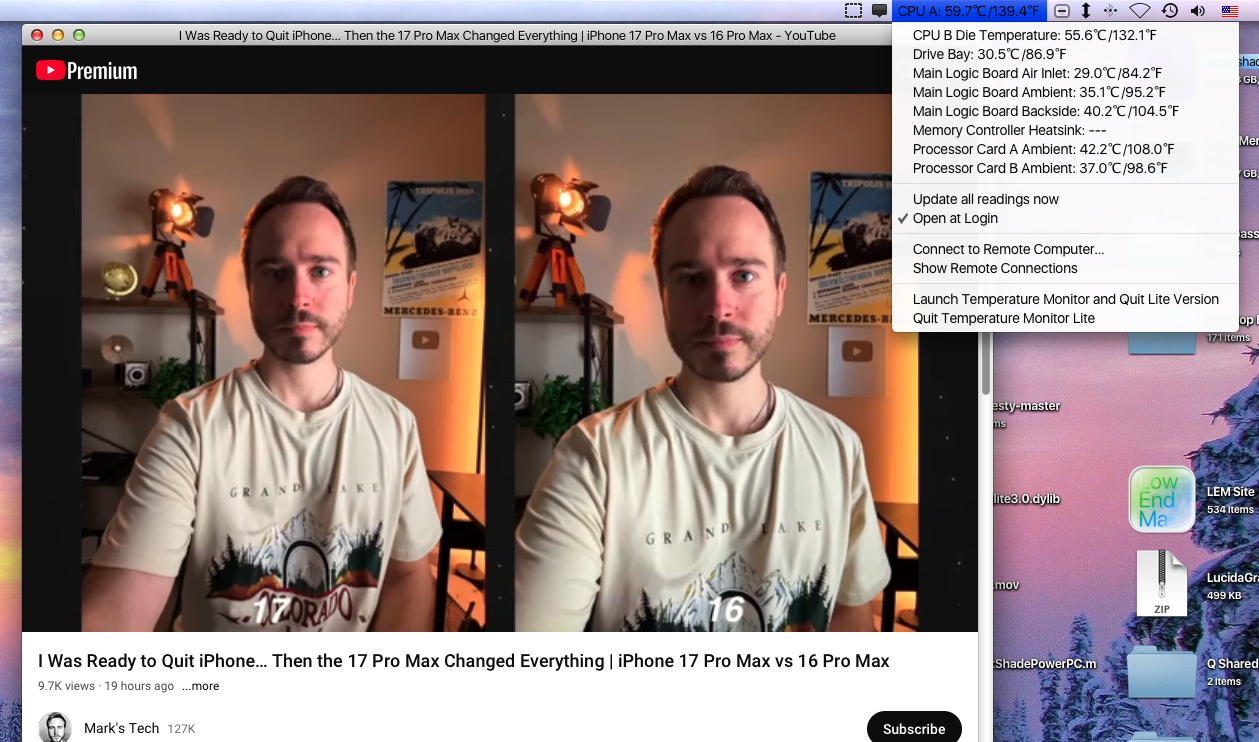I think I finally figured out the trick to the thermal paste, making sure it doesn’t get pushed off the CPU die. Experimenting some more after the last article, I made a square O-ring shaped buffer out of layered clear tape, sitting on the CPU. This way the heatsink doesn’t press all the way down to the CPU die when repasting and reassembling. It seems to work.
- See: Time for some new thermal paste: A quick Power Mac G5 project – 9.12.2025
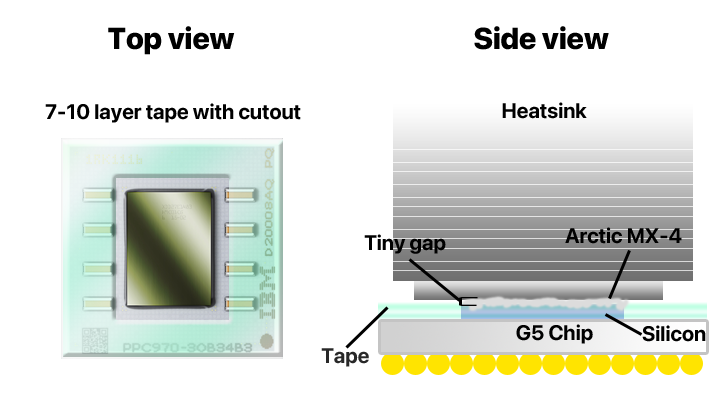
After hitting the reset button next to the RAM on the logic board, the machine is WAY more snappy.. and I mean WAY more, in very specific ways. I mean.. you work on something for so long, wouldn’t you wanna protect your time, energy and investment as well?
.
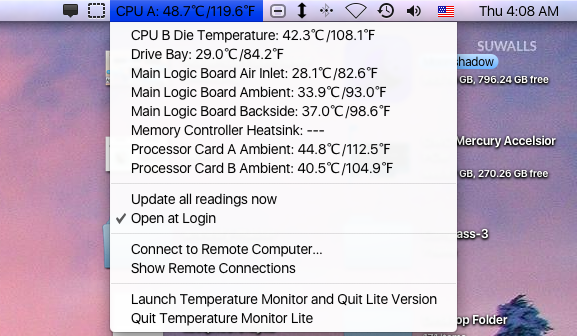 (Above: Idle temps while making the diagram above this picture in Photoshop)
(Above: Idle temps while making the diagram above this picture in Photoshop)
.
And CPU temps are way more balanced, CPU A no longer goes haywire or even past 66C. I think I can properly push this thing now!
.
Still, more upgrade ideas to go
- Maximum boot volume: Upgrade to a 2 TB RAID0 array (4x 500 GB SSDs)
. - More PCIe storage: Upgrade to a 960 GB or above PCIe SSD
. - Backup and Recovery: ADD backup SSD on IDE bus using external power or something not on the GPU power rail. As a bootable recovery partition. GPU needs all the power it can get.
. - Longevity & Further Expansion: Get an External PSU, the same kind that Action Retro had where it works in tandem with the internal PSU, so the X850XT has all its own power. And to power more stuff inside.
. - Slightly modernized connectivity, if doable: Bluetooth 2.1 and WiFi Draft 4.
. - To have as many PPC apps as possible: External OWC Firewire SATA Hard Drives
. - For flexibility: External ODD option
. - Accessorize: Get a webcam for the PowerPC webcam software out there.
. - Modernize more: Maybe get a more permanent USB-C hub for it just to leave it hanging? lol
If I can’t get enough mass internal storage, I’ll go for the mass external. The idea is the Power Mac G5 can also act as a mass backup storage device too. Tons of storage means being able to download and install mostly any sort of PowerPC software without restriction or concern to how much space I have left. I could have the entire PPC library at my fingertips, locally.
.
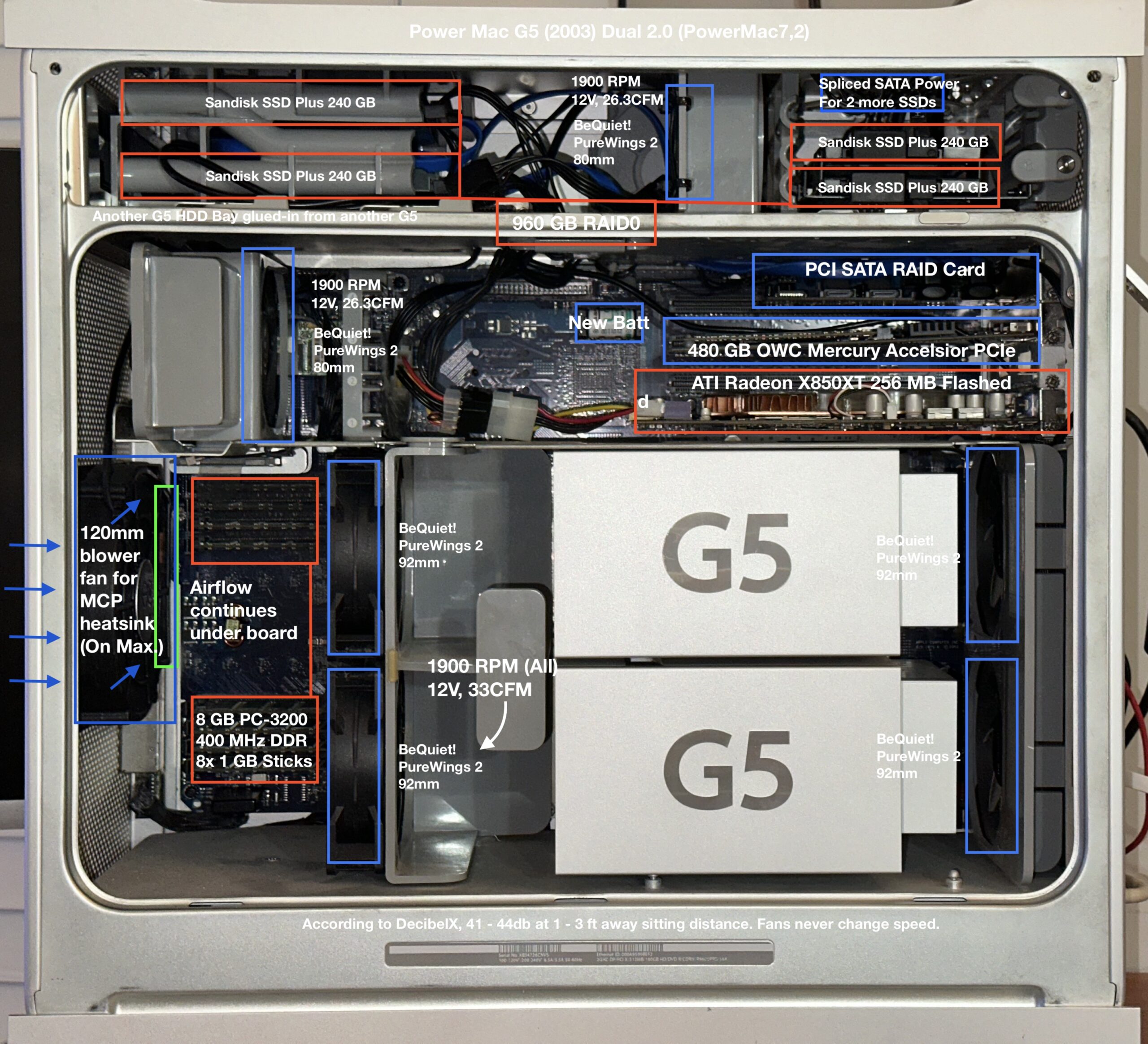
.
Redoing some benchmarks
Even though I revisited the subject of “maximizing” this Power Mac G5 a couple months ago, I felt like something was missing, something was off, and now it seems like everything’s alright. Despite putting together what appeared to be a complete refresh for a 2023 article, it turned out to be a catalyst for continual improvement. This is my favorite Mac, after all. I’m not done fine-tuning.
.
- Power Fractal: consistently between 15 – 15.14 GigaFlops.
. - Geekbench 2.27 64-Bit: 1906
. - Quickbench 4.0.5 Universal: 482 MB/s Read, 410 MB/s Write (SSD Raid0 Array)
. - OpenMark 1.6.0: 60fps/2,332,800 triangles, 30fps/4,867,200 triangles
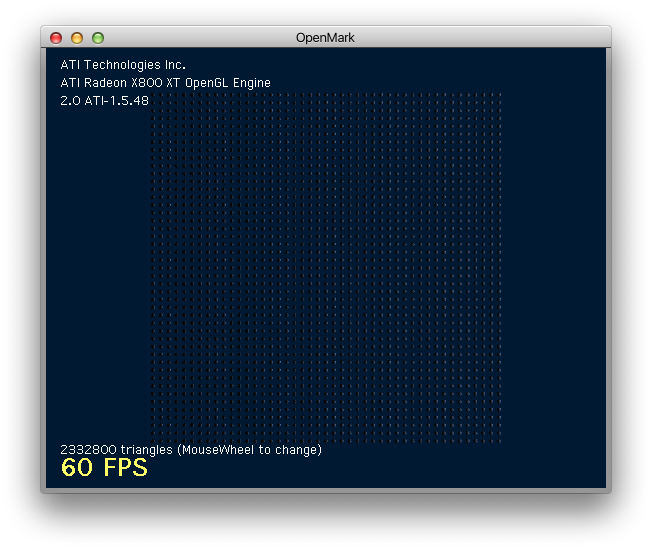 |
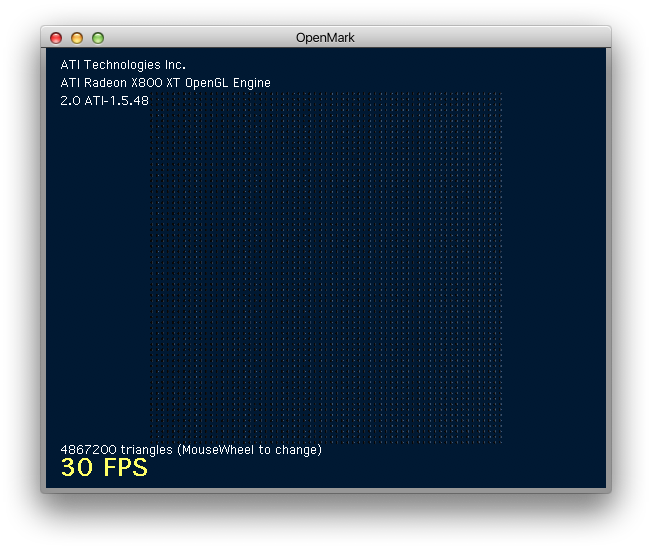 |
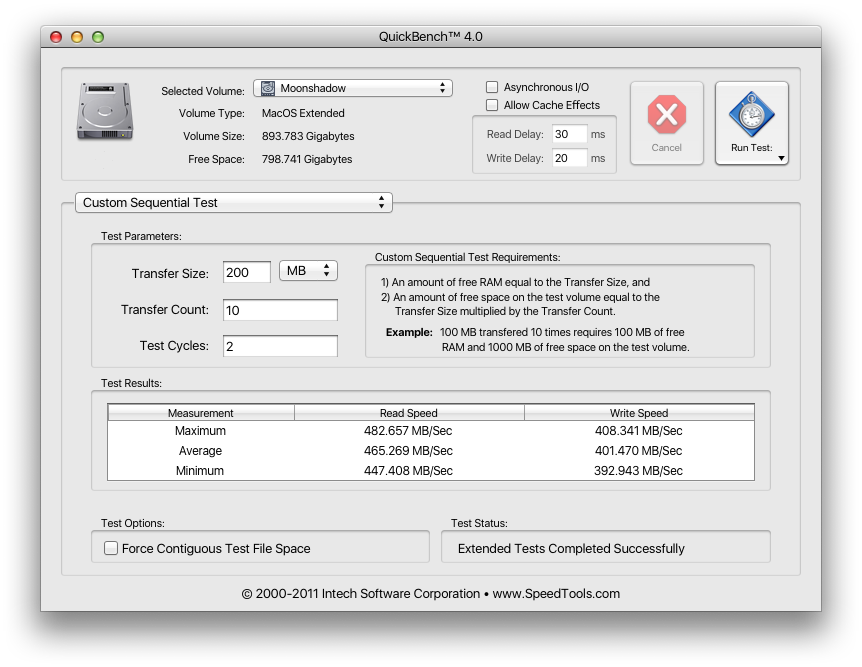
YouTube streaming in Late 2025
While nothing will ever match TenFiveTube on 720p before Mid-2023 (as it was faster), AquaFox 2.1 can still do 480p smoothly without frame drops, at 64.8c/148.6f steady. It can do 720p, but AquaFox doesn’t buffer it as well as TenFiveTube did when the option was there. Webkit plays the videos and renders YouTube pages fastest, but is limited to 360p.
.
.
On 360p, however, it never drops frames and runs pretty cool. TenFiveTube loads very fast!
.
Some more thoughts
Argh… having to clone and backup the G5 much more lately.. back and forth with missing previously installed apps.. but I’m working on building up my Applications/Games library on the Power Mac G5. It’s partly why I’m putting so much storage on it. In the midst of testing apps and installs from the Garden and elsewhere, sometimes the OS install breaks and requires a complete backup from Carbon Copy Cloner. All worth it for this ‘thang!