Who ever said a Power Mac G5 couldn’t be productive in 2025? It’s still enough to create and save 16K Images in Photoshop CS4! 16K is a display resolution announced alongside the new HDMI 2.2 specification, containing pixel resolution of 15360 by 8640.
.
That’s way, way more than what’s used even in billboards, and 16 times 4K resolution. Just to be completely sure, I hunted down a 16K image online and tested it on the Power Mac G5 as well. By upgrading the hardware nearly as much as this specific architecture can even handle, the performance was surprising!
.
Hardware Upgrades and Specs
The set of hardware upgrades have been covered in a 2023 article, and countlessly in the LEM group. There are interesting observations to make from such a hardware configuration remaining stable for 5+ years. It is worth mentioning this Dual 2.0 model is the Power Mac G5 with the actual highest rate of failure.
- GPU: An ATI Radeon X850 Pro 256 MB, flashed over to a Mac ROM for an ATI Radeon X850XT, has boot image and all. Slight memory overclock but slight core under clock to keep the card cool.
. - RAM: 8 GB PC 3200 400 MHz DDR SDRAM, of course, it’s best to upgrade the ram.
. - Boot: 4x 240 GB Sandisk SSD plus (960 GB), in software RAID0.
- 483 MB/s Read, 403 MB/s Write
.
- 483 MB/s Read, 403 MB/s Write
- Extra Storage: OWC Mercury Accelsior PCIe 480 GB, via PCI to PCIe adapter.
- 187 MB/s Read, 156 MB/s Write
.
- 187 MB/s Read, 156 MB/s Write
- Fans: 4x 92mm be quiet! PURE WINGS 2 fans, 2 CPU Intake 2 CPU Outtake
.- 2x 80mm be quiet! PURE WINGS 2 fans, 1 Optical Bay, 1 for SSD Bays
. - 1x 120mm USB blower fan mounted inside on the front. Turned on highest setting at all times to push additional airflow through the Memory Controller Heatsink under the logic board. Extra Air support for the Rear blower fan that exhausts the MCP heatsink air.
.
- 2x 80mm be quiet! PURE WINGS 2 fans, 1 Optical Bay, 1 for SSD Bays
- PCI: A flashed PC Silicon Image Steelvine RAID5 card flashed to a Mac ROM
. - OS: Mac OS X Sorbet Leopard 10.5.9
. - A spare HDD bay was taken out of another Power Mac G5 and super glued in place into this particular Power Mac G5, to house the additional 2x SSD’s. This is more for aesthetics as to make it look more.. stock.
. - 2x Additional SATA cables, Some zip ties, SSD 2.5″ to 3.5″ metal sleds for the HDD bays
. - Power wire modifications to support an additional 2 SSD’s, along with a molar connector-powered GPU
. - A 2004 Power Mac DP 2.0 Power Supply, as the old one was dying and clicking
. - OEM bluetooth card installed, along with OEM bluetooth antenna
. - OEM Wifi card installed, along with OEM Wifi antenna
. - OEM Apple Magic Mouse
. - OEM Apple Wireless Aluminum Keyboard
. - A 1080p Samsung C27F591 IPS LCD Panel
.
Inside The Power Mac G5
Seeing it in action
.
Memory usage and sample lap times
- Opening 16K image on OWC PCIe SSD – 14.32s
. - Opening 16K image on SanDisk 4x SSD RAID0 Array – 14.72s
. - Opening 16K Locomotive image – 3.52s
Storage Performance
In a more recent test than the original publication of the 2023 article, I tested this RAID0 array using Quikbench in addition to Xbench.
- I noticed there was little to no performance benefit in using the RAID0 Array versus the OWC PCIe SSD, even though the PCIe SSD runs at roughly 180 MB/s Read and Write. Aproximately 37% the speed of the boot drive.
In Conclusion
I enjoy Macs of multiple eras, and was happy to see this computer be able to handle such a task! It’s fascinating to see how much power is still able to be squeezed out of these decades-old Apple devices.
At the time of writing this article, this Power Mac G5 already turned 22, and was from an era when Aqua still dominated the Macintosh desktop user interface. With some unique hardware upgrades, it bridges the gap into 2025 and beyond. Helping me remain productive, creating graphics for this website without generative AI. One frame at a time.

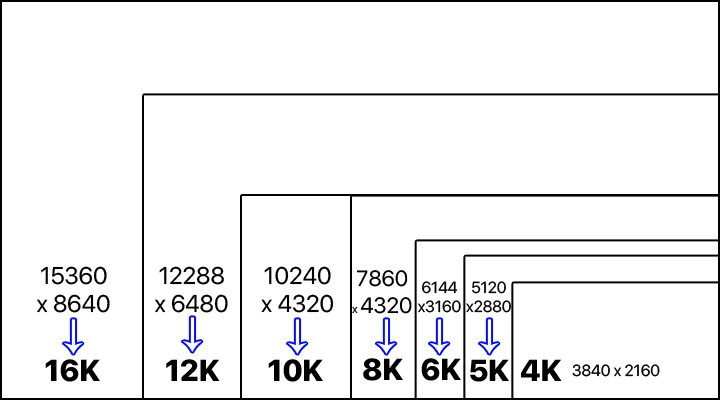
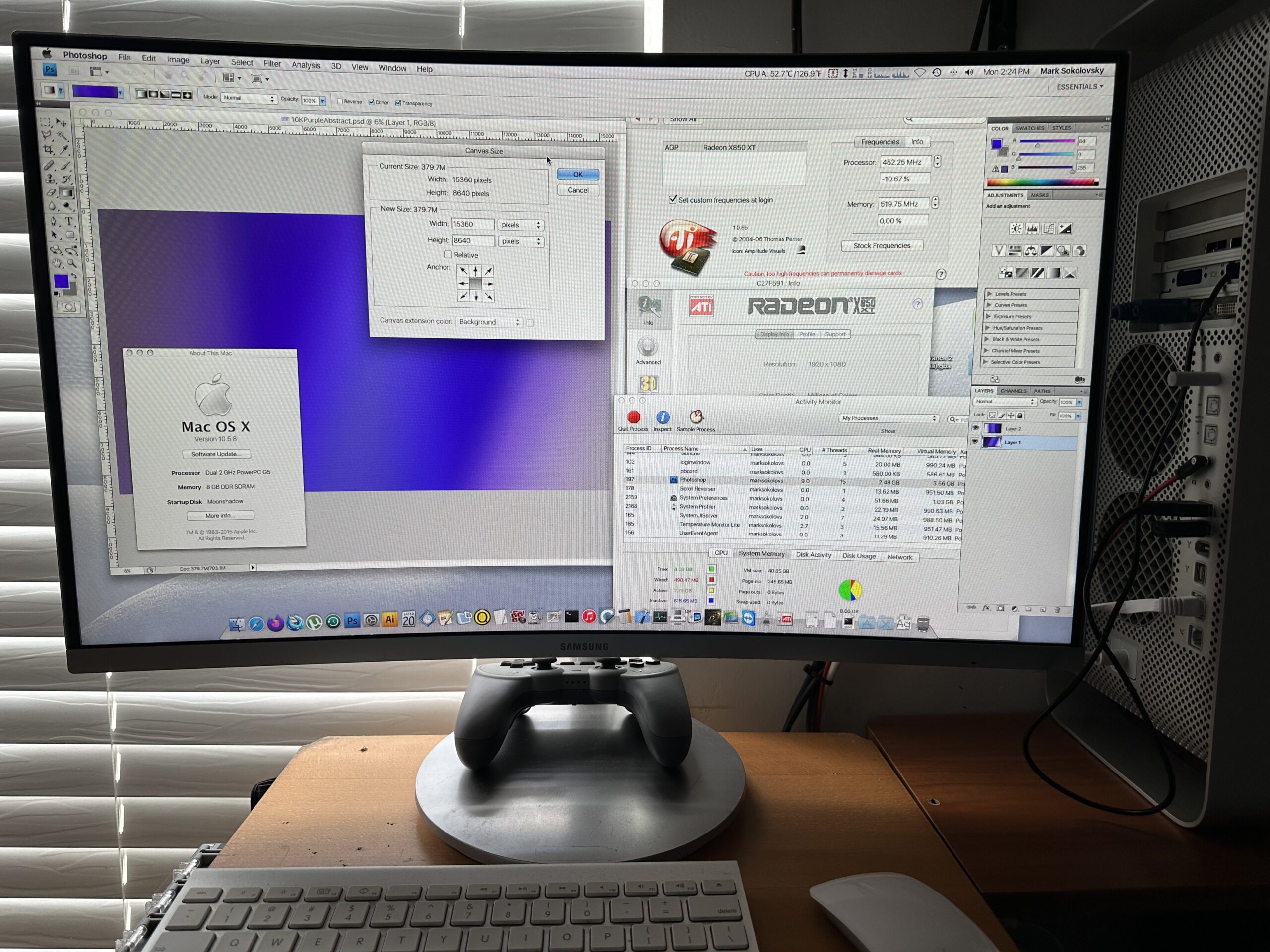
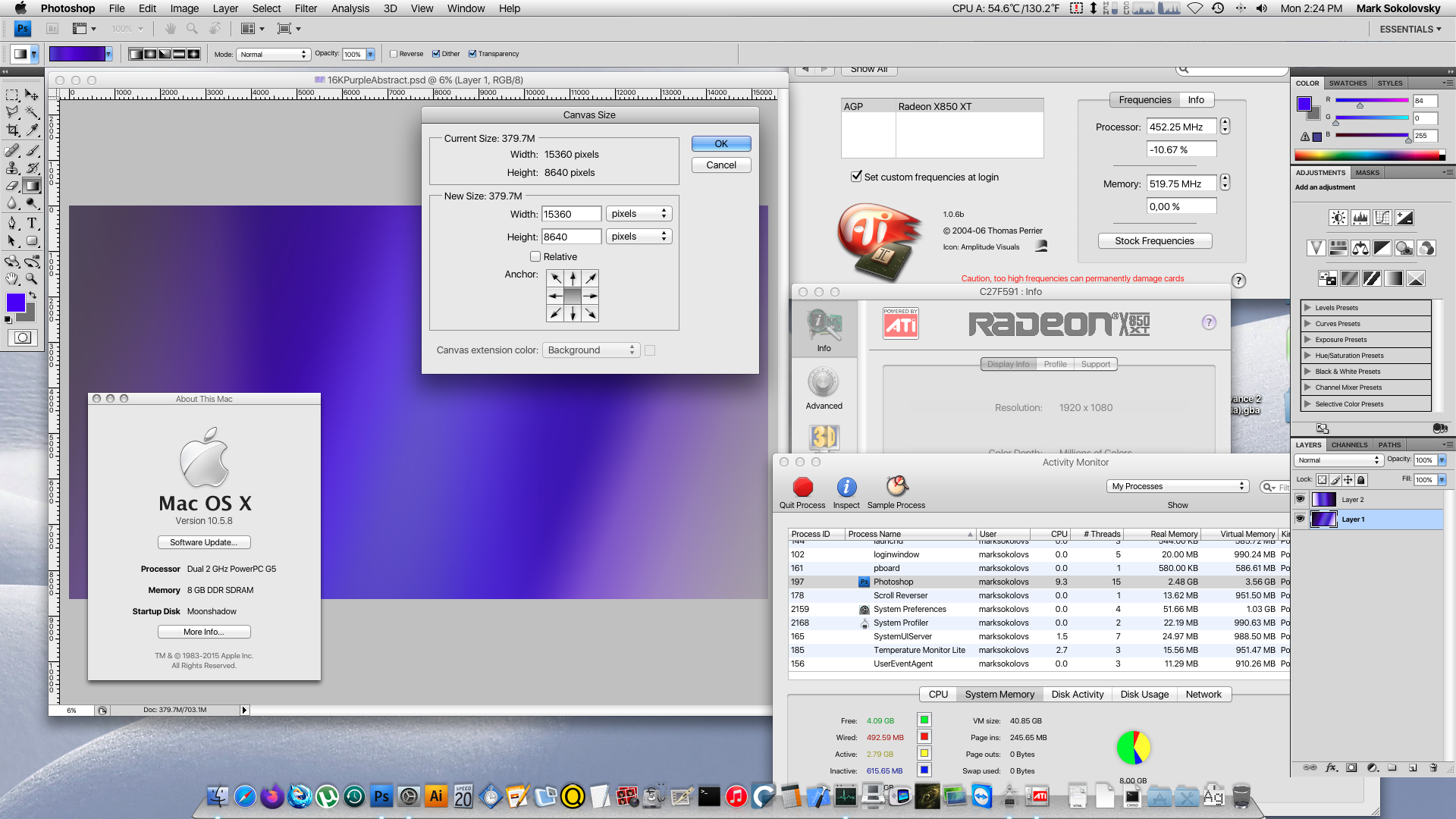
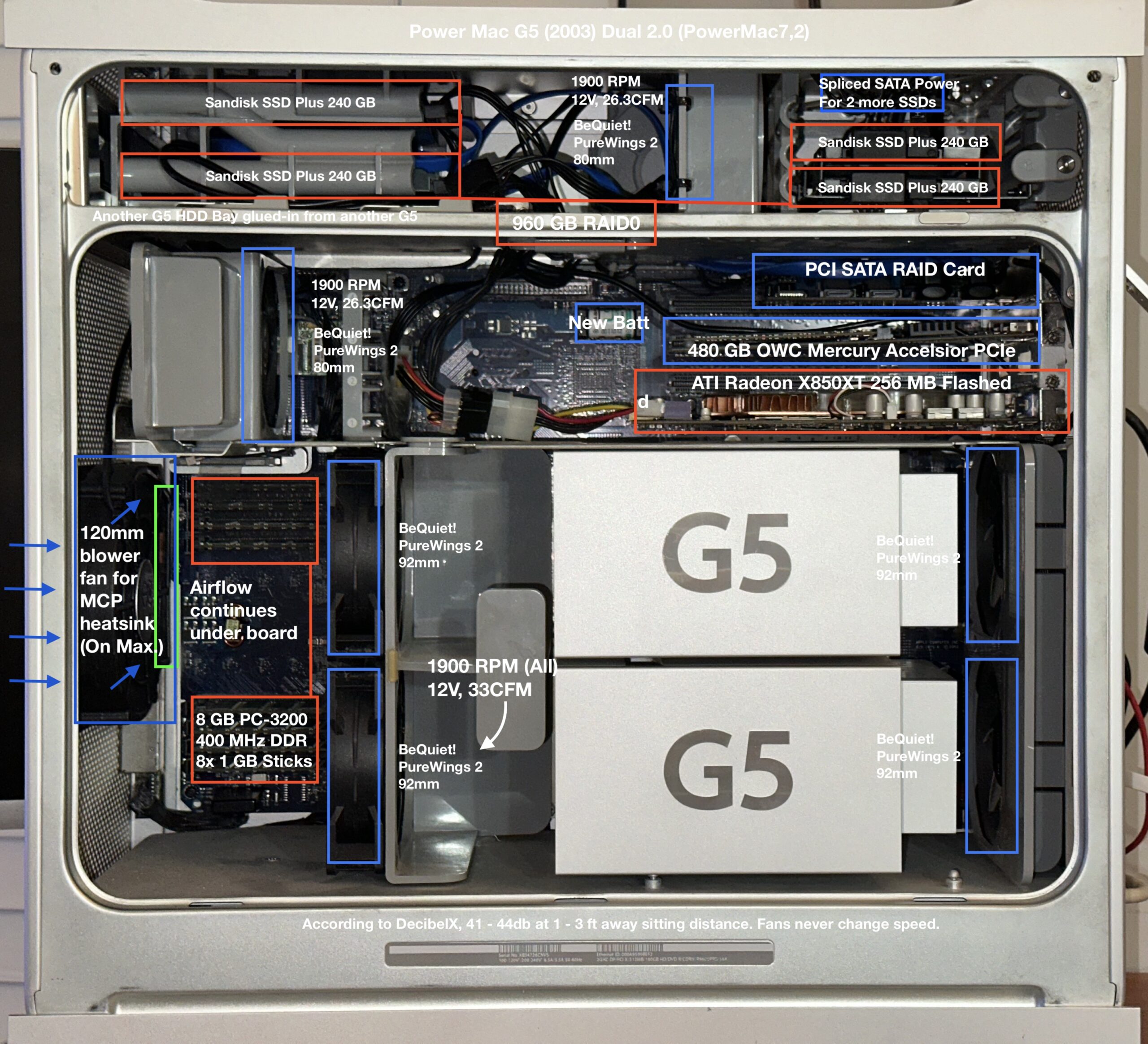
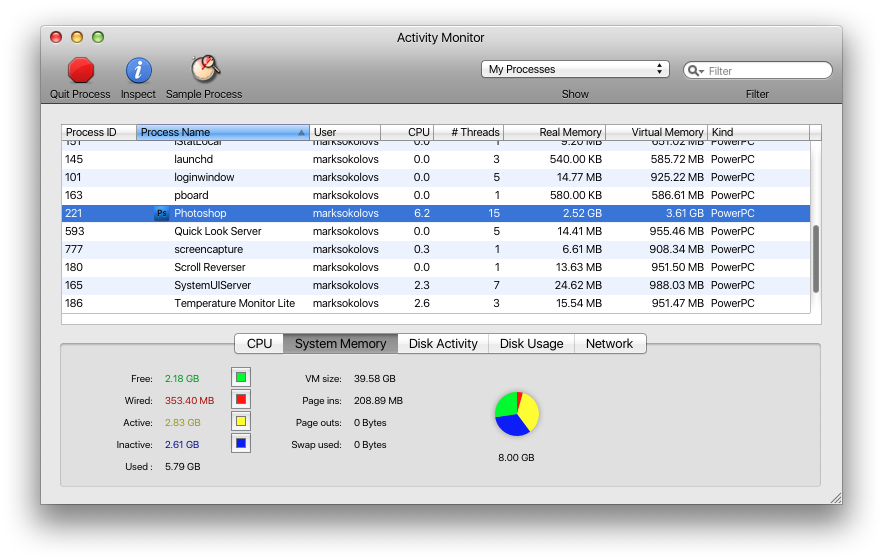
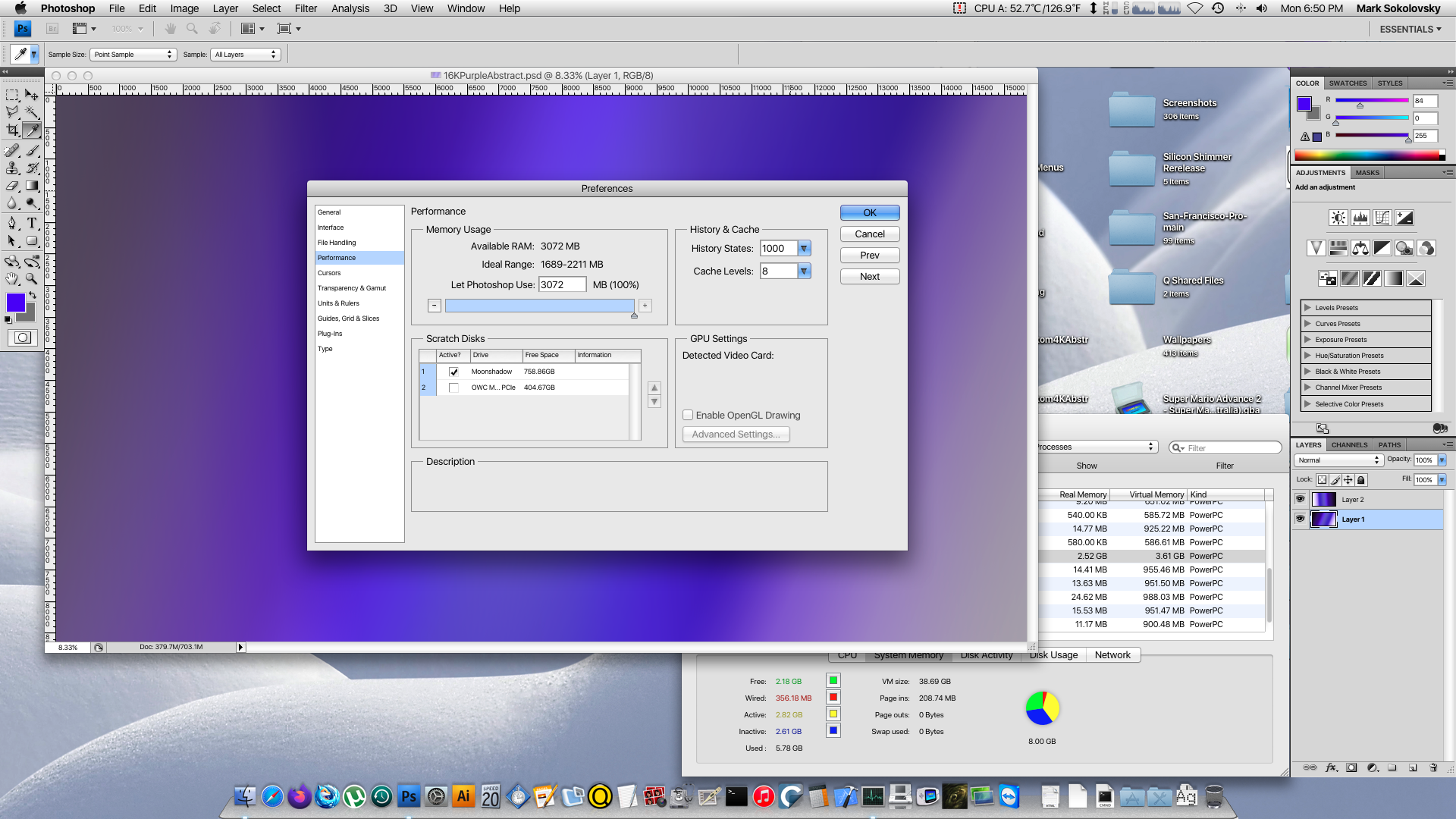
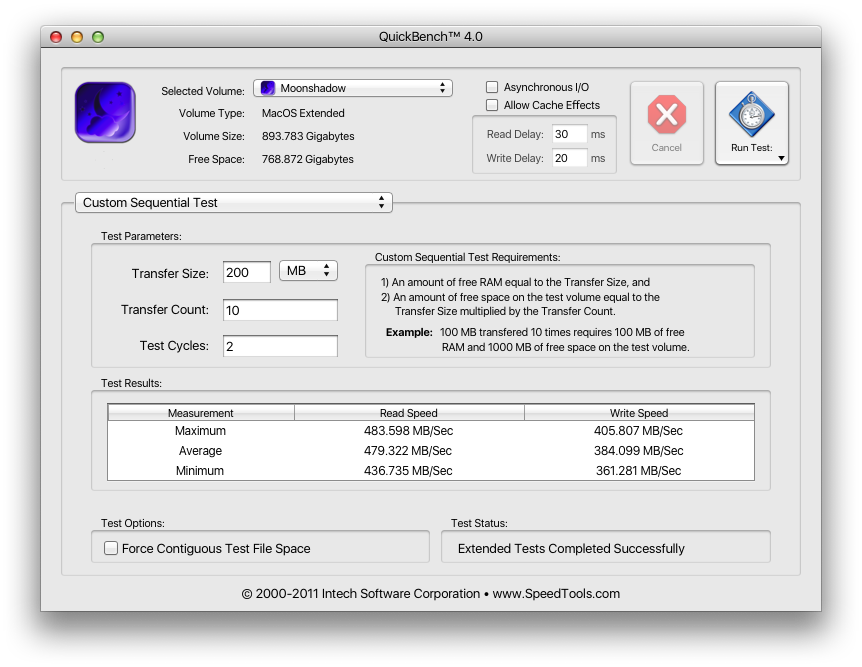
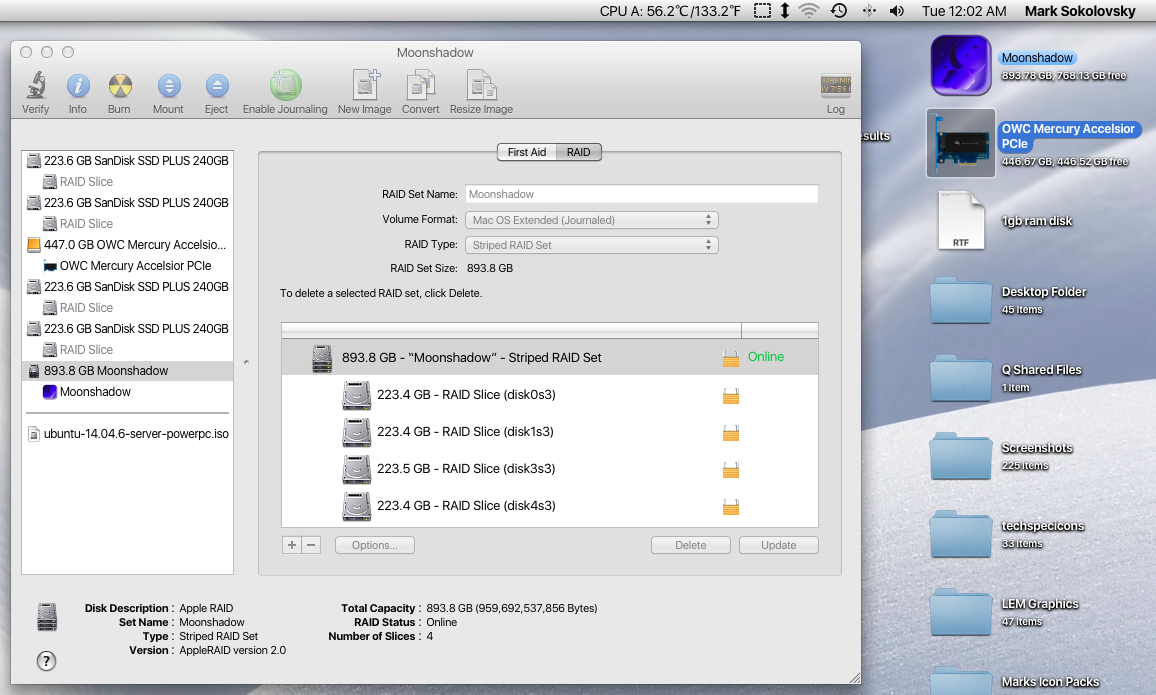

My Power Mac G5 late 2005 dual core is objectively faster at editing large images with Photoshop than my ThinkPad P1 Gen 4 (Xeon, 64GB RAM) is with GIMP.
I routinely scan 8×10 transparencies with an Epson V850 scanner and the resulting TIFF files are around 22000×18000 pixels. Adjusting levels (and generating the levels chart) is faster on the G5. Also the selection overlay of crawling pixels slows the UI to a crawl in GIMP (1-2 fps) whereas Photoshop on the G5 remains snappy.
Spot healing is also way faster on the G5 with Photoshop with the worst offender being Luminar Neo – it just can’t handle large files, eating 64GB of RAM, swapping like crazy and generating an insane amount of temporary files.
Actually – my SGI Octane with Photoshop 3 is often faster as well with huge files compared to GIMP and Luminar Neo. It seems that developers of newer software never test beyond 50MP or so, whereas older software routinely had to deal with huge film scans for publication during the heyday of print.
PS: Just the awful mouse movement algorithm on older mac os drives me nuts and long sessions of dust cleaning on scans actually hurt me. I may get a tablet at some point.