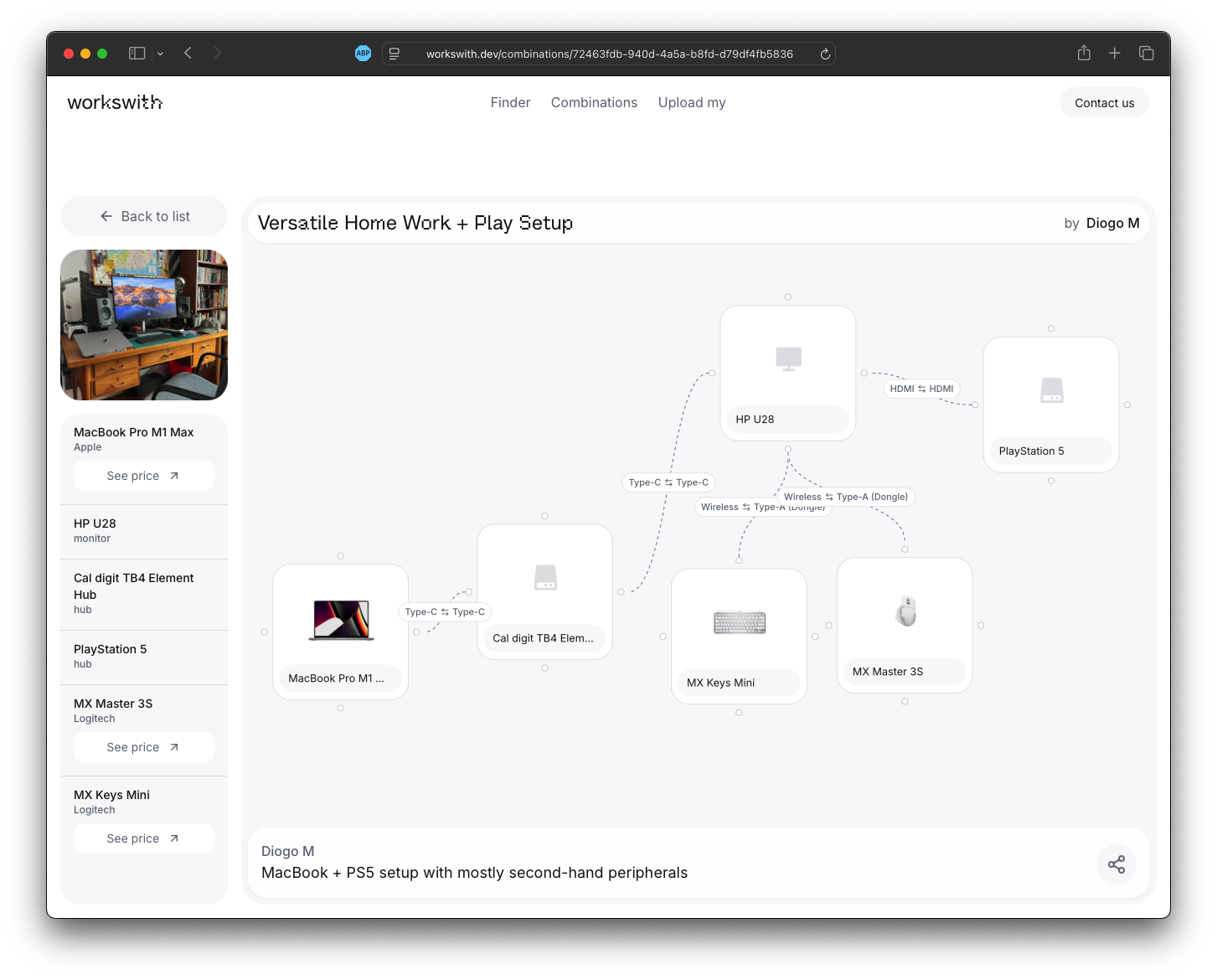Picture this: You buy a brand new M4 MacBook Pro, pick up a Samsung Odyssey G9 32:9 DUHD for an external monitor, you plug it in, and.. no matter what you do, all you get is a stretched screen. Wouldn’t it be nice to know what devices to avoid and what not to avoid beforehand – and not just from a manufacturer, but from people who actually used the devices?
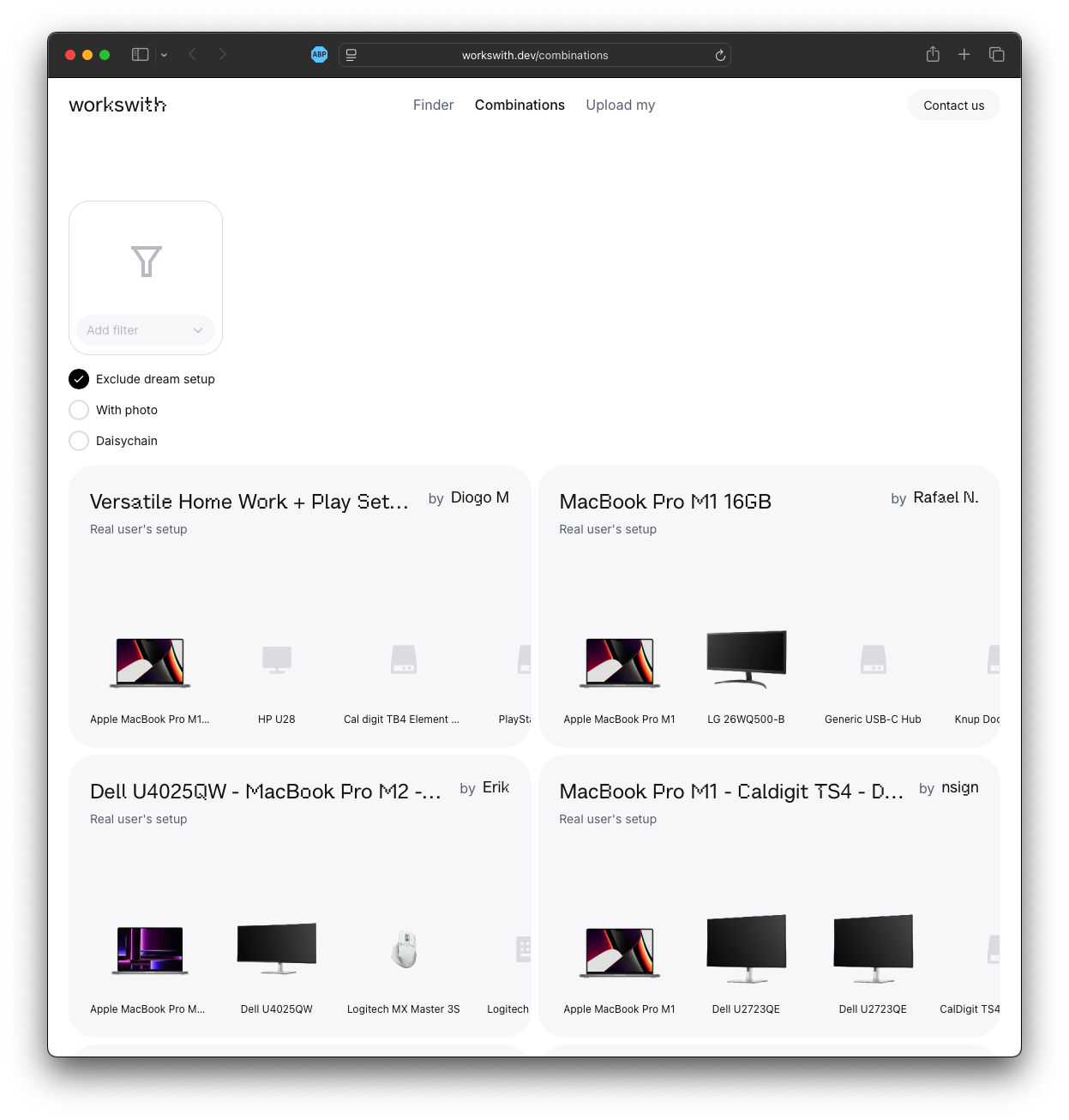
While browsing r/MacOS, I stumbled into an interesting post/website by someone which I believe would be helpful to many, who are looking to purchase devices and/or peripherals for their Mac. These are Apple Silicon-only setups, which may also carry some suggestions for those who are instead looking to get into (or upgrade) their late Intel Macs. There are no options yet to upload an Intel Mac setup.
Uploading my setup
In actuality, I currently use the 2018 Mac mini with a whole array of devices, although the configuration is legit and functional. I’ve thought about using the 15-Inch M4 MacBook Air as a desktop replacement, but I desire something with more RAM and better GPU power. Especially since I can just plug in a Gigabyte RX 580 and enjoy some games.
As of right now you can’t upload any intel setups, but this is a nice compatibility guide website for peripherals nonetheless. Since individuals are inclined to make their own choices for their own needs, it ends up diversifying the array of devices ultimately used with Macs.
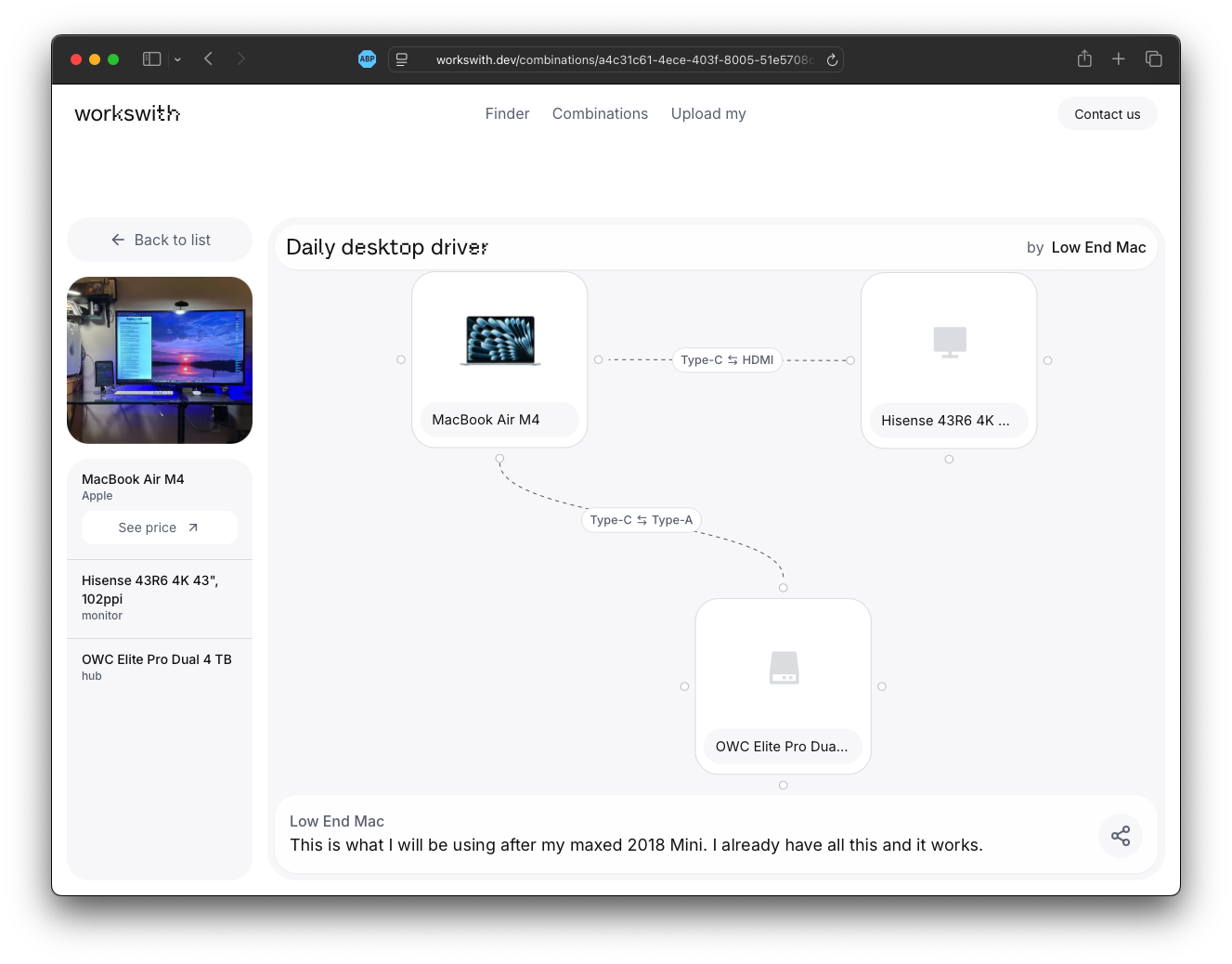
When we submit our configurations to a website like this, it helps one another out in terms of figuring out what does and doesn’t work, outside of manufacturer suggestions and labels.
.
In Conclusion
It’s always nice to have an extra tool in your pocket when it comes to the decision making for a monitor or device you’d like to add to your Mac. This can save time and frustration of having to go back and forth to a store, shipping something back and forth, as well as any time diverted toward setting up the wrong device with your Mac.
By having a website specifically made for users to upload their working Mac setups, along with links to prices, websites, etc; it can help toward an overall better Mac experience!