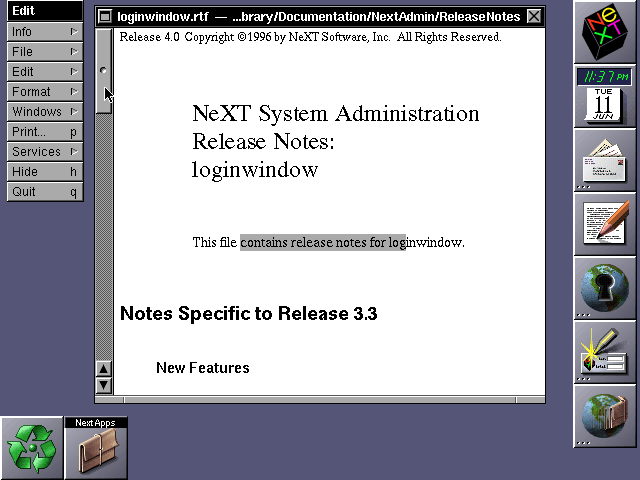When I first wrote about BeOS, several readers were careful to point out the good sides of Apple picking NeXT instead of Be. Without the purchase of NeXT, we never would have gotten Steve Jobs back as iCEO, and there would be no iMac or iBook. But Apple got much more than Steve and a colored computer in the bargain.
![]()
 I first used a NeXTcube in the early 1990s. In those days, a Cube could cost $10,000 – but it was a steal. It had a 25 MHz 68040 processor and could run circles around an equivalently priced Mac IIfx. As an undergraduate at Stanford, every dorm had a computer cluster that had a NeXT. Because almost everyone used Macs, the NeXT machines were more often available, so I started to use them. Indeed, using a NeXT was what led me to my word processor, WriteNow.
I first used a NeXTcube in the early 1990s. In those days, a Cube could cost $10,000 – but it was a steal. It had a 25 MHz 68040 processor and could run circles around an equivalently priced Mac IIfx. As an undergraduate at Stanford, every dorm had a computer cluster that had a NeXT. Because almost everyone used Macs, the NeXT machines were more often available, so I started to use them. Indeed, using a NeXT was what led me to my word processor, WriteNow.
NeXT was years ahead of its competitors. One amazing feature was its Display PostScript. The NeXT machine used the exact same display model for printing on paper and displaying on the screen. When you printed something, it looked exactly the way it had looked on the screen. Since PostScript was based on vectors instead of pixels, you could zoom in to make documents easier to read. Sure, some applications on the Mac support zooming, but on NeXT everything supported zooming, since it was built into the system. Combined with the megapixel monitors that were standard on the NeXT machines, Display PostScript made word processing a joy.
Display PostScript also allowed NeXT to make very inexpensive laser printers. Since the computer could do the PostScript processing, the laser printer could be “dumb” (without it’s own PostScript engine). That made the printer much cheaper. In a world of ImageWriters and LaserWriters, the NeXT printer offered LaserWriter quality at ImageWriter prices.
The Quartz imaging in Mac OS X is the intellectual descendant of Display PostScript. It is vector-based and uses PDF as it’s common file format. People rave about resizing of icons in the dock – that’s due to Quartz.
Quartz may solve a problem that’s been bugging users for a while. As monitors have gotten higher resolutions, icons and the menu bar seem to get smaller on the screen. Quartz could allow the menu bar fonts and icons to stay the same size whether your 17-inch monitor resolution is 800 x 600 or 1600 x 1200.
That’s the hope, at least. It’s a little known fact that QuickDraw on the Mac had the flexibility to be somewhat resolution independent (see Resolution Independent Display), but programmers got used to 72 dots per inch, so the feature was not used.
Quartz has a lot of headroom to grow into. It could power some amazing features because of it’s vector orientation, but it will require Apple and third party programmers to make that happen. I hope this doesn’t end up in the technology dustbin with other great Mac technologies like QuickDraw 3D and OpenDoc.
Another NeXT feature that was ahead of it’s time was object-oriented programming. NeXT used a derivative of the C language called Objective C. Objective C is not as common as C++ for object-oriented programming, but it’s much more elegant. In particular, all programs on the NeXT could easily take advantage of reusable objects. This meant that programs could be designed and programmed more quickly by reusing standard parts. Nowadays this is a common concept, but it was way ahead of it’s time in 1989.
The interface builder is an outgrowth of the object oriented design of NeXT. I remember a friend describing in 1993 how he could draw the interface for a program and have a lot of the code automatically generated. In Mac OS X, the power of object orientation is captured in the Cocoa programming interface. By using Cocoa, programmers should be able to bring programs to market much more quickly, since they won’t need to reinvent the wheel.
One person described it this way: Using top of the line object-oriented tools like CodeWarrior, a programmer could build a functional personal information manager in about a week. Using Interface builder, the same project might be done in four hours. By freeing programmers from mundane details, they should be able to spend more of their time adding useful features or making the next big thing.
Again, this is an area that has headroom. If Apple can convince programmers to use Cocoa, then we should see fabulous programs being released right and left. But if programmers stick with Carbon, we won’t get as many features, and Mac OS X won’t really show all it can do. For example, we will only get automatic multiprocessing if programmers are using Cocoa.
When Apple bought NeXT, it got these technologies and several others that we don’t have space to talk about. Now that Mac OS X has arrived, the story is just beginning. Will Apple get enough momentum behind these technologies to start an Operating System that will last for 15 years? Will Mac OS X end up like NeXT – a great product but with practically no users?
It’s impossible to say what is going to happen, but it sure will be interesting to see.
Update: It’s 2016 – 15 years later – and we’re preparing for the release of macOS Sierra, the 12th major update to Mac OS X.
Further Reading
- BeOS or NeXT: Did Apple Make the Wrong Choice?, 2001.04.16. Did Be really have the better operating system for the PowerPC?
- BeOS or NeXT: The Right Choice, David Puett, 2001.04.18. Another look at BeOS – and why Apple did right to choose NeXT instead.
- BeOS and BFS, 2001.04.20. “BeOS does things a bit differently than the Mac OS or some other OSes.”
- User Interface: Mac vs. BeOS, 2001.04.23. Be had the opportunity to make a better interface than Apple.
- Using BeOS on a Power Mac, 2001.04.30. BeOS is inexpensive and easy to install. Why you might want to try it.
- BeForever and BeNews, two BeOS Web sites.
Keywords: #beos #nextstep #rhapsody
Short link: http://goo.gl/EDzMvO
searchword: thenextchoice