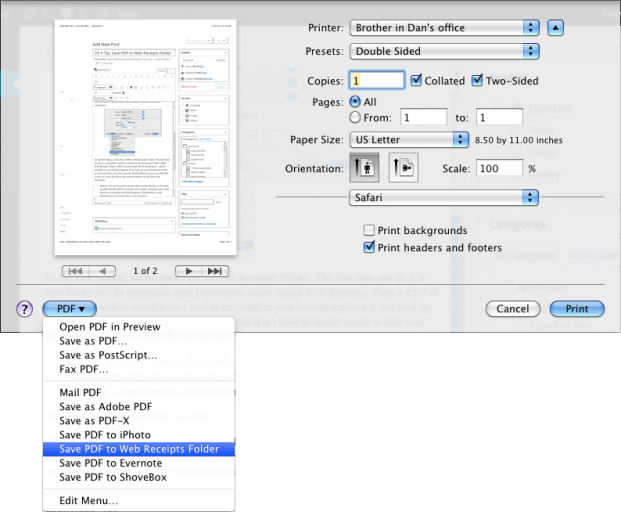My wife clued me in to this nice little feature introduced in Mac OS X 10.4 Tiger. She does a lot of online shopping, and when you buy something online, you usually get a screen that says something like, “Print this right now if you want a receipt.” You can’t usually save these screens effectively, because they don’t retain the formatting and images, which sometimes contain important information like the vendor’s address thatdon’t always come along for the ride.
Sometimes the printer is out of paper or offline for some reason – and even if it did print, paper is easy to lose. My wife decided she wanted to keep a copy of the receipt on the computer. That’s when she found this nice little feature hidden in the print dialog in OS X applications called Save PDF to Web Receipts Folder.
When you select print, there is a button in the lower left hand corner of the dialog that is labeled PDF. I expect many of us have probably used that function to make a read-only document to post on a website somewhere.
In the PDF dialog, select Save PDF to Web Receipts Folder. The first time you do it, a new folder will be created in your Documents folder called Web Receipts. Then a PDF of your receipt will be saved there – and be included in your backup regimen if you back up your Documents folder, as I do most days. You don’t need to decide where to save it or what title to use, as it uses the title of the current window as the title of the document.
Update: You don’t need to decide what to name the file, so it’s quite possible the file will be overwritten by another using the same name. There is no warning when this happens. A big thanks to Tom Raddemann for bringing this to our attention.
Choose it and move on with your life.
This sure beats my old method of digging through old email accounts (and old email programs when the account didn’t transfer properly to the new program) until I find the receipt/registration number/password to unlock my software upon reinstallation.
If you find this useful, drop me a note so I can forward it to the wife, who is becoming quite the Mac-head with her 17″ PowerBook.
Keywords: #webreceipts #webreceiptsfolder #savetopdf
Short link: http://goo.gl/ZZWsNj
searchword: webreceipts