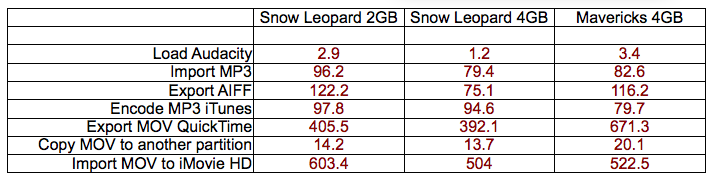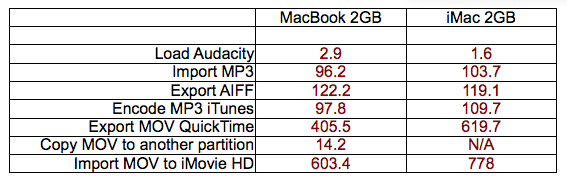Following on from my previous two articles, I ran further tests on my MacBook to see how it performs under different RAM and different versions of OS X and against an original Intel iMac.
Before you read this, you should check out my previous articles, Intel iMac vs MacBook: The Snow Leopard Challenger and MacBook Test: 2 GB vs 4 GB RAM, OS X 10.6 vs 10.9.
I started off comparing my wife’s 2006 Core Duo iMac with my Early 2009 MacBook. Then I compared my MacBook running OS X 10.6 Snow Leopard with 2 GB RAM, Snow Leopard with 4 GB RAM, and finally OS X 10.9 Mavericks running 4 GB RAM.
This article takes it a bit further. Some readers have suggested a simple boot up and shut down, along with loading a couple of small apps, doesn’t show true performance, and I needed to stress the processor, RAM, and hard drive, via some audio and video editing to give a true indication of speed.
So for further testing I did the following:
- Opened Audacity.
- Imported an 83 MB, 86 minute 128kb/s MP3 in to Audacity.
- Exported that MP3 from Audacity to an AIFF file.
- Encode that AIFF in iTunes to 192kb/s.
- Export 655 MB high def video created from my iPhone 4s to m4v in QuickTime.
- Copy that original 655 MB video to another partition.
- Import that 655 MB video in to iMovie HD.
This took some time as I had to perform the tests in Mavericks, reboot in to Snow Leopard and perform the tests with 4 GB RAM installed and then shutdown and take it down to 2 GB RAM and once again performed the tests.
The results were quite interesting.
Snow Leopard
First lets compare Snow Leopard running 2 GB and Snow Leopard 4 GB.
Upping from 2 GB to 4 GB in Snow Leopard did make a difference when it came to processing large files. Audacity opened in half the time, importing the MP3 was 20% quicker, and exporting that same MP3 to AIFF was nearly twice as quick.
iTunes encoded the same AIFF to an 192kb/s at around the same time.
In terms of processing video files, the 4 GB made a smaller difference. Exporting a high definition MOV which was created on my iPhone 4s down to an m4v took around the same time.
I then imported the original MOV into iMovie HD, and the 4 GB made a big improvement, cutting nearly two minutes of the processing time.
Snow Leopard vs Mavericks
I wanted to see how 10.6 compared to 10.9, when both were running 4 GB of RAM. Audacity took a little longer to open under Mavericks, but surprisingly importing an MP3 in to Audacity was considerably quicker under Mavericks, as was encoding the AIFF to MP3 in iTunes.
However, in Audacity exporting the MP3 to AIFF, exporting the MOV from QuickTime as well as importing an MOV video to iMovie HD took longer in Mavericks.
Conclusion
Well it seems 4 GB of RAM under Snow Leopard does make a big difference compared to 2 GB RAM. In general it processed things quicker when under pressure.
Mavericks took things down a notch, and I think especially on my MacBook, if I had a lot of music or video files to process I would reboot to Snow Leopard, just to give that extra edge and power.
Just For Kicks
I thought I would repeat these tests on my wife’s 2006 iMac, which also runs Snow Leopard with 2 GB RAM, just to see how the two machines compare.
Well it seems under pressure the MacBook does outperform the iMac. All the tests – except exporting to AIFF – performed better on the MacBook than the iMac, although considering the spec difference, not as much as you would think.
Final Conclusion
When comparing machines, make sure you test them thoroughly, covering all aspects of the machine. Ensure you push all elements of the computer such as the OS, the processor, the RAM, the graphics chip, and the hard drive.
I’m happy with my MacBook under Mavericks for everyday use.
Follow Simon Royal on Twitter or send him an Email.
Like what you have read? Send Simon a donation via Tip Jar.
keywords: #imacvsmacbook #osxsnowleopard #osxmavericks #techspectrum #simonroyal
short link: http://goo.gl/iYRDlE
searchword: macbook