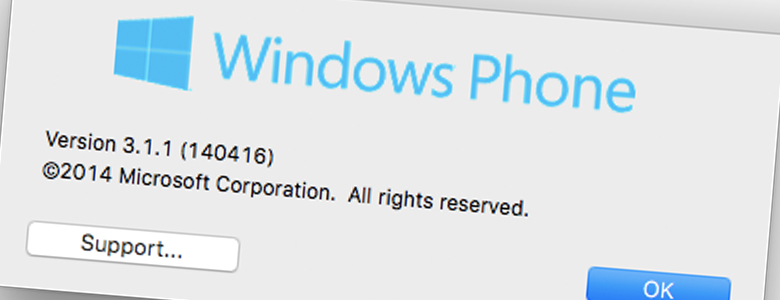Do you want to use your Windows Phone under OS X 10.11 El Capitan? Luckily there is a third party fix.
If you have a Windows Phone and have already upgraded to El Capitan, then you might have run in to the same issue as myself and others. The Windows Phone app for Mac seems to be broken, and it has annoyed a lot of people.
Microsoft don’t seem to be acknowledging the problem. In fact, they have removed the app altogether – so if you have a copy of it on your system, keep hold of it.
Fortunately there is a work around to get the Windows Phone app working on El Capitan – and it is quite a simple fix. I have tried it with my son’s Lumia 435 and my daughter’s Lumia 620, both running Windows Phone 8.1.
The fix is created and documented by a TomW80 from a Microsoft community forum. If it works for you, please consider donating to TomW80 via PayPal.
It simply requires going in to the package contents of the app and replacing two dylib files – and this magically allows the Windows Phone app to recognise and connect to your phone. I was then able to sync music and videos to these phones – something that was broken since upgrading to El Capitan.
For full instructions visit
I was pointed towards his fix in response to my recent article El Capitan Breaks Windows Phone App Compatiblity.
Neither myself nor Low End Mac have any affiliation with TomW80 or his method and therefore you do this at your own risk. TomW80 also has no affiliation with Microsoft.
Follow Simon Royal on Twitter or send him an Email.
Like what you have read? Send Simon a donation via Tip Jar.
Keywords: #osxelcapitan #microsoft #dylib #windowsphoneapp #techspectrum #simonroyal
Short link: http://goo.gl/35RyVR
searchwords: windowsphoneappfix