Thank you for your ongoing support of Low End Mac, a community-based resource. Last month, Low End Mac entered its 20th year online – and Apple began its 40th year in business. From the start as a hobbyist website, we advocated the use of older Macs. I remember designing a booklet using PageMaker 1.0 on a Mac Plus in 1986 and using Quark XPress, FrameMaker, and FreeHand on a Mac IIci to do book design. Even today these machines could be used for this kind of task, although they are probably better suited to word processing.
Anyhow, our goal is to help you get the most life and value from you aging Macs, while Apple exists to sell you new Macs – not to mention iPhones, iPads, iPods, Apple TV, and Apple Watches. Apple was beleaguered in 1997 and its future uncertain, so we wanted people to know that even if Apple disappeared, their Macs would remain useful. Apple is now the most valuable brand on the planet – and we still remind Mac and iOS users that most of their gear remains useful.
Update: We received $870, passing our $800 goal. Thank you for your support!
Funding Low End Mac
Thanks to readers like you, our new funding model is a success. In each of the past two months you have donated more than we need to meet our budget, allowing us to update some old Macs and acquire a pair of newer-than-4S iPhones.
We’re just about done with our hardware upgrades. This month I plan to put a 240-256 GB SSD in my wife’s 15″ MacBook Pro from 2010 and update her from Microsoft Office 2004 to 2011. That should have us set for some time to come.
Our next goal is to pay off the balance due to our accountant, and after that we’ll tackle the far larger amount due the IRS.
Living at the Low End
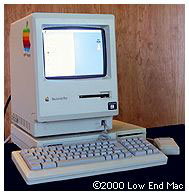 I got my first Mac, a Mac Plus, when it was being phased out by Apple back in 1990. I earned it in a sales contest, so my only cost was income tax on its close-out price. It was trailing edge when I got it. Upgrading memory, adding a hard drive, and buying a 16 MHz accelerator made it run System 7 decently.
I got my first Mac, a Mac Plus, when it was being phased out by Apple back in 1990. I earned it in a sales contest, so my only cost was income tax on its close-out price. It was trailing edge when I got it. Upgrading memory, adding a hard drive, and buying a 16 MHz accelerator made it run System 7 decently.
I used that Mac Plus until mid 1993, when I bought a Centris 610, my first Mac with color. Over time I upgraded memory, video memory (VRAM), and the hard drive, and I moved from Apple’s 13″ monitor to a 17″ Nokia.
 My next “Mac” was a Umax SuperMac J700 authorized clone bought on fire sale pricing as SuperMac left the Mac business in mid 1998. I upgraded memory, put in a bigger hard drive, got a better video card, and replaced the stock 180 MHz 604e CPU with a 250 MHz G3 card. I later added a SuperMac S900, the tower version of the J700 with even more expansion options, and used both heavily until January 2001.
My next “Mac” was a Umax SuperMac J700 authorized clone bought on fire sale pricing as SuperMac left the Mac business in mid 1998. I upgraded memory, put in a bigger hard drive, got a better video card, and replaced the stock 180 MHz 604e CPU with a 250 MHz G3 card. I later added a SuperMac S900, the tower version of the J700 with even more expansion options, and used both heavily until January 2001.
The only Mac I’ve ever acquired when it was newly introduced and nearly state of the art was my 400 MHz Titanium PowerBook G4. I got it at the end of January 2001, just weeks after it had been introduced and before anyone else on the Mac Web had one to review. Again, over time I upgraded memory and put in a larger, faster hard drive. This was the first Mac I ran OS X on. I had it for 5-1/2 years before it was dropped and damaged beyond repair.
I’ve also had several G3 and G4 Power Macs and a few eMacs over the years.
In short, when I get a Mac, I use it for quite a while. I’ll upgrade what I can and get the most out of it, replacing it only when that becomes the most practical way to move forward.
My Low End Macs in Regular Use Today
I have three Macs set up for regular use in my office: a Late 2005 2.3 GHz Power Mac G5 Dual booting OS X 10.5 Leopard and holding 3 GB of memory, a Mid 2007 2.0 GHz Mac mini with OS X 10.6 Snow Leopard and 3 GB RAM (both the OS and RAM are its maximum), and a Late 2008 2.0 GHz Aluminum MacBook that normally uses OS X 10.9 Mavericks and has 4 GB of memory (8 GB is possible, and I wouldn’t use OS X 10.11 El Capitan regularly without 8 GB of RAM). Both the Mac mini and MacBook have SSDs, two of these were purchased second-hand, and one was donated.
The Mac mini is my workhorse at home, and the MacBook goes to work with me fairly regularly so I can write on my lunch break. The Power Mac G5 doesn’t get used much, but it’s there when I need it, and it can also boot into OS X 10.4 Tiger should I need to.
My wife uses a 15″ 2.4 GHz Mid 2010 MacBook Pro that has 4 GB of system memory (8 GB possible) and a too-full 160 GB 7200 rpm hard drive. She’s running OS X Snow Leopard on it but needs something newer to support her iPhone 5S because it is using iOS 9. When I get the SSD, I’ll migrate her to OS X Mavericks, the same version I use. I’ll also have to upgrade her from Office 2004 then, because it’s incompatible with OS X versions since Snow Leopard.
Low End Mac started out as a spare-time hobby providing specs and useful advice for the oldest useful Macs. In April 1997, that list began with the Mac Plus and topped out with the 40 MHz “wicked fast” Mac IIfx. In coming months I added PowerBooks and 68040-based Macs, and later on the pre-G3 PowerPC Macs go their profile pages as well.
How You Can Support Low End Mac
Our funding model is based on donations from the user community. Advertising no longer pays the bills, so if you’ve found Low End Mac to be a useful resource, please consider helping us out by clicking on the Donate button on the right.

To set up an ongoing monthly donation, click the box marked Make This Recurring (Monthly).
Our funding goal for May is $800, and we’d love to add five more monthly supporters to the ones we already have. Thank you for your support!
Keywords: #lowendmac
Short link: http://goo.gl/TTwX5Y

