BBEdit Lite (BBEL) from Bare Bones Software is a program I use daily. It looks like a simple text editor, but I don’t use it for designing pages or writing; I use it because BBEL has a blindingly fast search-and-replace function. In fact, that’s the feature I use most of the time.
You can tell BBEL where to search, whether that’s a single file, a single folder, or every file and folder within a specified folder. You can tell it to only search text files. You can have it examine just files that start with, end with, contain, or don’t contain a specific set of characters.
And, of course, you have to tell it exactly what to search for – and that’s exactly where to great power of BBEL manifests itself. BBEL is so powerful, there are a lot of features I haven’t even used yet.
I’ve been using BBEL for years to do things like change the copyright notice on each page of the site from 1997-98 to 1997-99 and later to 1997-2000 – before I started using server side includes for the copyright notice. Search every text file in the lowendmac folder for “©1997-98” and replace with “©1997-99” – easy.
If I notice I’ve made a typo in a text link that I’ve pasted on several pages (I did that just last week), I can have BBEL find every instance of “exernal” and replace it with “external”.
If a contributor has a new email address, I can search for “mailto:oldaddress@olddomain.com” and substitute “mailto:newaddress@newdomain.com”.
Sometimes a website moves, like when MacCentral moved from maccentral.com to maccentral.macworld.com. With BBEL, that’s a quick search and replace to update any link on the site. Very nice!
Sometimes I make changes to the site, like changing the width of the navigation column or a background color. If I know I haven’t set anything but the navigation column to WIDTH=220, I can globally replaced it with WIDTH=208. The same for the background color, which can change from green (BGCOLOR=”#006600″) to dark blue (BGCOLOR=”#000066″) in a single pass.
And how do I use BBEL daily? Well, Claris Home Page is a nice enough WYSIWYG Web page editor, but it leaves some unnecessary code behind. In particular, it puts the following string – <X-CLARIS-TAGVIEW MODE=minimal> – in every page it creates. Browsers ignore this tag, and Home Page doesn’t need it, either, so almost every time I’m prepared to upload site changes, I have BBEL run through the entire site and strip that string from any file with “htm” in the name. It’s not a big deal, just 31 unnecessary characters, but multiply that by 600,000 pages per month and it comes to almost 18 MB that our server doesn’t have to process. (I also use an HTML compression program, which compacts pages an average of 25%. See Web Design, Part 7: Redirects, Naming Files, and Some Rants for more on the subject.)
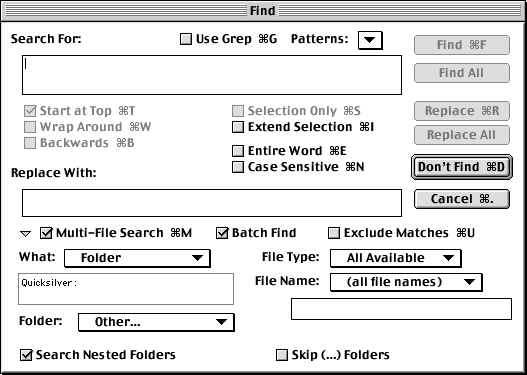
BBEdit Lite 4.6 Find includes search by file name.
This kind of power was available in every version of BBEdit Lite I used; I’ve been using BBEL since version 3.5. In fact, I’ve been content to be several versions behind simply because BBEL does what I need it to do. I finally downloaded v6.1 because I’m writing this article, but v4.0.1 (from 1997) has served me well for quite a while. And in the course of using v6.1, I discovered no way to select files based on their name. When I contacted Bare Bones Software, they replied (emphasis added):
- …in the course of substantially increasing BBEdit’s multi-file search file filtering for version 6.0, we overhauled the UI and the underlying machinery. Since BBEdit Lite is built from the same foundations as the commercial version, it wasn’t feasible for us to go “halfway” back to the previous behavior, and so we regret that BBEdit Lite will no longer include file-name filtering for multi-file searches. We do not currently expect to change this in future releases of BBEdit Lite.
Given the choice between a freeware version that no longer offers file-name filtering, a $119 full version which does, and a freeware version that still supports file-name filtering, I’ve decided to replace my old copy of BBEdit Lite with v4.6 and ignore v6.1 completely.
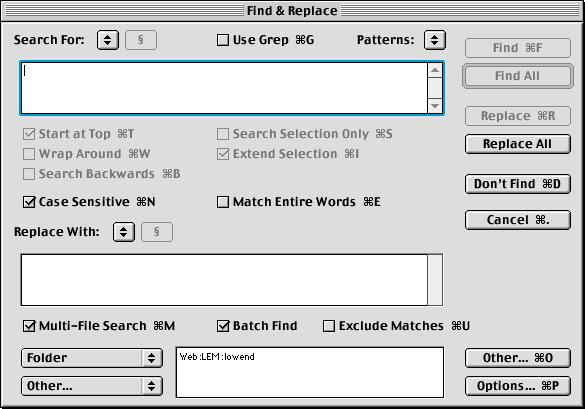
BBEdit Lite 6.1 Find no longer includes search by file name.
The only limitation I found with older versions of BBEL is the length of the search and replace strings. It was possible to cut and paste a text string that was too long for BBEL to handle – so it will only process the portion of the string it can deal with. That got messy, but with multiple search-and-replace passes, you can get the job done with older versions of BBEL. Version 6 and later can accept search strings over 512 characters long.
The simple global search and replace function alone makes BBEdit Lite worth owning, although you’ll have to weigh your needs in choosing between the multi-file search capabilities of v4.6, the longer string capabilities of v6.1, or getting both with the full version of BBEdit.
Not only is BBEdit Lite free, but it has a lot more power than I’ve used to date. Version 6 and later can even keep track of the last dozen search terms you used, as well as your replacement text. (I just learned about that when I printed out the search chapters from the manual.)
The real power, as any Unix geek will tell you, comes from Grep. The original Grep is a powerful search and replace language created on Unix machines. BBEL implements Grep patterns, which, for instance, allow you to search for any digit 0-9 by using the # wildcard – and that’s just the tip of the iceberg.
I haven’t worked with Grep yet, and it’s well beyond the scope of this introduction to BBEdit Lite. The BBEL manual dedicates 18 pages to explaining Grep commands, how they work, and the problems you can run into if you’re not careful. (If there’s a BBEL Grep expert out there who’d like to share some tips, please contact about writing an article. Thanks!)
Once you find a use for BBEL – and it’s not the kind of program everyone needs – you’ll wonder how you ever did without it.
BBEdit Lite is currently [2001] at version 6.1.1, which requires a PowerPC processor and runs under either the classic Mac OS or Mac OS X. BBEdit Lite 4.6 remains available for those using 68k Macs and requires System 7.0 or later, although 7.5 or later is recommended. Anyone using System 6 can download BBEdit Lite 3.5, which can run in as little as 450K.
For those using Mac OS X, Bare Bones has replaced BBEdit Lite with TextWrangler, also freeware. I use it daily in updating site archives and migrating old HTML pages to WordPress. It’s as invaluable today as BBEdit Lite was under the Classic Mac OS. Version 5 requires OS X 10.8.5 Mountain Lion or later, but previous versions are available as well. (I’ve been using version 4.5.5 with OS X 10.6.8 Snow Leopard – and now I see that there’s an upgrade to 4.5.12. Downloading…) See my 2007 review of TextWrangler for more details.
Keywords: #texteditor #bbedit #bbeditlite #classicmacos
Short link: http://goo.gl/zZg72J

