Our school is one of many that purchased some of Apple’s “iBook mobility solutions” this summer, but unlike some well-meaning souls in various spots around the country, we decided not to just roll the computers into classrooms right away. We’re going to field test the technology before it is placed in classrooms (gasp!).
I am testing the iBooks in various settings with students. Along with an experienced student (let’s just say I’m learning more from him than he is from me), we are constructing the configurations and procedures for teachers to use when checking out the carts.
In general, we found working with the laptops and the cart a tremendous amount of fun, and I am not looking forward to the day I have to surrender the cart to the general population for check-out. The laptops are fun to work with, and even the PC-loving students in my class check out a laptop when given the choice between that and using a desktop machine. Sitting at a desk with the laptop at elbow-height is just a lot more comfortable than standing at a lab station or sitting at a stool.
The cart from Apple contains 16 iBook computers, each with 128 MB of RAM, Mac OS 9.1 preinstalled, and a 500 MHz G3 processor. Each one has a CD-ROM, and one machine has a DVD player. Since we bought our carts, there has been a speed bump and a mild revision of the iBooks. Also included in our package was an AirPort base station, a 5-port ethernet hub, a networkable Epson printer, and accompanying cables, power supplies, and such.
This report will examine issues we encountered while configuring the cart for use, issues involved with using the laptops in practice, and procedures to consider when checking out the machines.
Configuration Issues
We didn’t ask for or pay for any kind of custom configuration on the iBooks, so they arrived in off-the-shelf condition. A crew of our district technicians worked on them this summer, installing site license software such as Microsoft Office 2001, inventorying and “labelizing” the computers. They did not prepare the carts for actual use “in the field.”
- My two cents on this: Apple ought to throw custom configurations in with the purchase price. It’s goofy not to. Apparently all the major manufacturers have a “setup fee” they charge for preparing custom configurations. With the ease of preparing a master disk image and the ability to control installations that Apple has (a tremendous advantage in simplicity, I would think), they ought to offer it – for free – if the district has the wherewithal to prepare a master image. It would be a great market-share tool.
Apple claims that the iBooks’ AirPort cards can have a range of up to 150 feet, but states that can vary somewhat depending on local conditions. In testing within our building, we found that if you set the network speed on the base station to maximum bandwidth (11 Mb/s instead of, say, 2 Mb/s), the range decreased considerably. Internal load-bearing walls blocked enough of the signal that in some directions the range fell all the way to 40 feet or so for a good signal as defined by the “minimum” line on the AirPort Administration Utility’s “optimize placement” function. This occurred in a storeroom with three internal load-bearing walls between the laptop and the base station. This essentially limits peak performance to adjacent classrooms, though if you don’t need maximum speed you can go farther. On the other hand, I found that I could easily meet the minimum criterion when in the parking lot behind the school, over 100 feet away from my classroom.
This brings up an important point. Our district has no less then three layers of proxy servers between us and the Internet, and the firewall is so tight that iDisk, Sherlock, QuickTime streaming media, some iTools functions, and many other functions just don’t work. (Our functionality vs. security seesaw needs balancing.)
Anyway, when these carts are in use, some yahoo can pull up behind the school with an IEEE 1394 card in a laptop and access the network. The point is, when you’re invited to use a password when setting up the software, do so; and if that means using a closed network or logging into the encrypted base station, then you and your school’s IT staff are going to have to decide what to do about that in advance. You could, for example, restrict the base station to the individual laptop AirPort cards assigned to it. More work for the techs though.
The base station can share IP addresses by behaving as if it is a mini-router, reassigning addresses to all the iBooks while sharing a single IP address on the network. That works best if you have a static IP for the base station, especially if your internal school network is based on fixed IPs like ours is. The downside is, unlike using DHCP to obtain an IP for each session, you have to configure the base station each time you move it. That is, if I set up my base station to use a router located only in my building, then move to another building, the router number won’t work. Performing that level of configuration for an individual classroom teacher is just not going to happen.
Our goal is to make the carts a turnkey solution; you check it out, it’s delivered to your room, you plug it in, and you’re on the Internet. That means that either the network is going to have to accommodate the moving carts (gasp) or the tech TA’s are going to have to reconfigure the base station each time it is moved (bleah). We have lots of ideas and are experimenting with different configurations, but that is what we know so far.
I’d report on how well AppleTalk services work through the base station, but right now all AppleTalk packets are blocked in my room, forcing me to convert everything to IP-based connections. (There’s another article.)
In other topics, the printer doesn’t show up in the Chooser because AppleTalk packets are not being passed through the LAN. If I unplug the base station from the network, the laptops can print to the printer. If I plug the base station in, then theoretically we can assign an IP address to the printer and print to it that way, but I don’t have an IP address to spare. So final configuration of the printer has to wait for now. Again we are facing the quandary of not having AppleTalk, using fixed IP addresses, but needing to move the carts around at the same time. Right now we’re working on making the printer have a local IP address shared at the laptop-base station level, but that will mean the printer is inaccessible outside the cart’s little self-imposed zone. At the moment, the laptops are set up to print to an IP printer in my classroom, which works just fine if you have the printer description file.
The hub has five ports. One is used by the printer, one by the base station, and one by the uplink to the school network. That leaves two empty ports. At our school, network upgrades are underway, but until they are done, you might have to unplug your teacher computer from the network to plug in the hub. Fortunately you could plug the teacher computer right back into the hub and go on.
The cabinet used to store the laptops seems sturdy enough, but the lock mechanism is fairly soft aluminum and can be bent easily with one hand when the door is open – seems a little weak for such an expensive investment. We are recommending getting a Kensington cable and running it through the base station, the handle on the end of the cart, and some really solid object.
Since several carts could be in use simultaneously and in adjacent rooms, it is possible that you might connect to the wrong base station. In some configurations this wouldn’t be a problem, but in others (like ours) you want to be able to print to the printer sitting on the cart in your room. Therefore the cart and the base station ought to be clearly labeled with a number that is also the name of the base station you see when you connect to it. Right now it says the inventory control number, but it ought to be that plus “Cart 5” with “Cart 5” written in big letters on the side of the cart. And if AppleTalk is available, then the printer should be named “Cart 5 printer” instead of 10.20.40.123 or whatever.
The Laptops
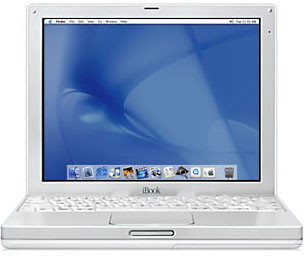 The laptops seem fine. I really enjoy using an iBook and plan to get one when funds allow. I’ve written elsewhere regarding some quirky little things about the iBooks, so I won’t repeat that here. In use, we found out a few things you might like to know if you are considering getting a cart like this.
The laptops seem fine. I really enjoy using an iBook and plan to get one when funds allow. I’ve written elsewhere regarding some quirky little things about the iBooks, so I won’t repeat that here. In use, we found out a few things you might like to know if you are considering getting a cart like this.
When starting an iBook or waking one up, it sometimes seems like it takes forever, especially when you’re trying to get class going. Once started, they seem to run fine. I think we’re getting some side effects of Norton Anti-Virus being set on Maximum Security; certainly when an CD is inserted it’s like you’re traveling near the speed of light: time goes slooooooooow.
Also, it takes them a while to respond if the battery is completely dead but the unit is plugged in. Since this will happen often in student hands, I think it might have been a tactical mistake for Apple to eliminate the onboard battery that retains PRAM information for the iBook. I believe I read about that somewhere, and while it isn’t an issue for an experienced Mac user, for these laptops it will be. It almost feels like the thing has died permanently.
The iBooks arrive with the keyboards unlocked, so have a little screwdriver handy. It won’t stop a determined thief, but all you really want to do is slow them down and make them draw attention to themselves. It takes all of fifteen seconds to snap the keyboard off, remove the AirPort card, and replace the keyboard.
So far, we’ve had one iBook lose a keyboard key. (For some bizarre reason we also found a Blueberry iBook “period” key; but we don’t have a Blueberry iBook that is missing this key. Weird.) The keys do seem a little delicate, and I wonder if a spare supply of keys shouldn’t be shipped with each cart. On the other hand, the response of the keyboard is crisp; I had an occasion to use my old PowerBook Duo the other day, renowned for it’s mushy keyboard, and it really made me appreciate the iBook.
The district opted to put the ID tag just above the keyboard. Since the ID tag is the only way to distinguish one iBook from another, I’m recommending that a duplicate be stuck on the bottom for checkout purposes. I have students put the ‘Books to sleep between classes so they start up faster later in the day, and to check them out you have to open the lid to get the laptop ID number. That ought to be on the bottom. This is strictly a user issue and not a problem Apple should be concerned with.
By the way, if you use the laptops continuously with AirPort enabled, they’re not going to last an entire school day. They’re good, but not that good. AirPort and AppleTalk need to be turned off when not in use. The iBooks should be parked back in the cart for recharging when not in use. And yanking one or two of the power supplies out of the cart for use when batteries die is probably going to be a standard user strategy.
We successfully had an entire class of students surfing the Net with no appreciable loss of speed. Everyone was working just fine. We have also tested various pieces of software that we have site licenses for, and they all work great, too. The only remaining issue for me is how to actually get to the students’ work to grade it. There’s a printer attached, sure, but I don’t want them printing every little twitchy draft they come up with. Printing’s a final step on a school printer, not the first step.
Let me say this about wireless networking: It’s like when you first got your cable modem or DSL line. Once you’re set up and working, you’ll never go back. The convenience of connecting anywhere you is just too great to resist.
Moving Files Around
Of course you could print everything, but gee whiz, if you let kids print freely they’ll suck ink faster than the football team drinks Gatorade. So you need to have a way to move the files to the teacher’s computer, for back up if nothing else. Remember, these carts have wheels, they’re meant to move around and be shared. I want those files to stay with me at the end of the day when we wheel that cart back to the office.
Now I think there are some legitimate problems here. Here’s the thing. If you have a teacher computer on the network and the user can set up a drop box or shared folder, then all the laptops are going to have to be individually configured to be able to connect to it. After all, so few students are experts at messing around with Macs, one of your greatest security advantages lies in keeping their grubby little paws off the Chooser.
For my classroom network, I use Foolproof for that, and it works great. Unfortunately it doesn’t support IP addressing, so without AppleTalk I’m frozen at the last configuration I uploaded over the network before AppleTalk evaporated.
You could also use the Multiple User function in Mac OS 9, but many of my (non-cart) machines are way too under-powered to make that a universal solution. I suppose it might work for the laptops, but my experience is there’s always something you locked down (like the audio input source) that you need to unlock to allow students to do a particular activity. And there’s the Network Assistant thing you could use to monitor students and transfer files, which is actually really nice, but that doesn’t come with the cart either. My advanced student keeps saying, “You need to get…” and I keep saying, “I need to solve this with what I have because the budget is all gone.”
(The Network Assistant thing might actually be a better solution, because in my classroom I have arranged all the computers so I can observe the screens; when we use laptops, I can’t see the screens if I’m at my desk. Then again, I don’t get to stay at my desk that much, but it’s the principle of the thing.)
My usual strategy for moving files around lies in providing an alias to a shared folder that they double-click, and then they log in with some universal password for that class and drop the work in there. But that involves my setting up the alias for each individual laptop. And what happens when teacher X gets the cart and doesn’t know how to do this?
There are two solutions I can think of. For our school, I’m recommending the establishment of a school “file transfer server” that everyone can log into for the temporary storage of files. So the laptop user uses the alias (installed once on each laptop) to log in, drop the files, and then they log out again. The teacher logs in, transfers the files to their desktop iMac, and everyone is happy.
Almost.
As I wrote in a previous column, OS 9 and below impose an artificial “wall of 10” maximum connected users at the same time. Now you could set up a Linux server with netatalk to get around that, as suggested by several of my readers, but again we’re looking for a turnkey solution that teachers won’t have to fiddle with. Another option is to plunk an aging 5200 on each cart (displacing the base station to a mounting clamp on the side? ) as a basic file server. The problem is, however, there are 16 laptops in the cart and only 10 of them can connect to the server at once.
Are you listening, Cheryl Vedoe?
With eight carts in our school, only about one kid per classroom could log into the file transfer server simultaneously. Yuck. Yuck. Yuck.
Either Apple should include a copy of OS X Server with each cart (not likely) or the artificial wall of 10 should be at least extended to 17 – so all the laptops and the teacher can connect to a server at the same time. Surely an AppleShare update could do this.
Without this fix, you know you’ll never get all your students to understand that they must disconnect from the server after transferring their files. I can’t even get them to stop opening the files from the server without transferring them to the local hard drive first.
A couple of students and I are going to try netatalk on an old Workgroup Sever running Linux, but that’s not an option everyone can – or should have to – employ. When I wrote my “wall of 10” article I got several detailed and helpful responses from readers, and one of them even turned a response into an article for LEM. Thanks for the suggestions; we are looking into this as a serious solution – but again, we shouldn’t have to.
This is not in line with making your cart experience simple and easy to use out of the box. Apple needs to fix this yesterday. Here’s another idea: It wouldn’t hurt to put the Network Assistant administrator software in the cart bundle. It’s great when you want to plunk a URL bookmark or spreadsheet template down on everyone’s desktop at the same time. That would probably solve the wall of 10 problem, too; the teacher could just suck the files right off the desktop of the laptops whenever he or she wanted.
Apple decided to do away with floppy disks. They aren’t reliable, they don’t hold large enough files, and they transmit viruses. Fine – it’s been five years since I bought a floppy, and I haven’t used up that box yet. There is, however, a price to be paid for eliminating a sneakernet: You still have to be able to get your files where they are supposed to go, and you shouldn’t have to pony up extra funds to do it.
Conclusion
I love the iBook. I think the cart’s a great idea; if Apple hadn’t provided the option, someone would have to do it for them. But it’s not quite as turnkey a solution as it ought to be, and for the price of 16 iBooks and assorted hardware, it ought to be. I think having a built-in file sharing system that cannot accommodate all the computers in your predesigned bundle is just poor planning.
Or it’s really good planning, if you want to think like Microsoft. Hopefully Apple will Think Different.™
Keywords: #ibookcart
Short link: http://goo.gl/oYNQY6

