In recent weeks we’ve done an in-depth look at Mac floppy disk formats, published a 5-part series on Palm, launched a Facebook group for Newton users, looked at memory upgrade options for long-discontinued Macs, talked about the Mac Color Classic, and looked at some of the more obscure Mac clones from the mid-1990s. Earlier this year, we looked at 8-bit computers from Apple, Atari, Commodore, and Tandy, along with 680×0-based Atari and Amiga computers. Is our focus primarily on older technology?
The short answer is, Yes, we have always appreciated useful older technology.
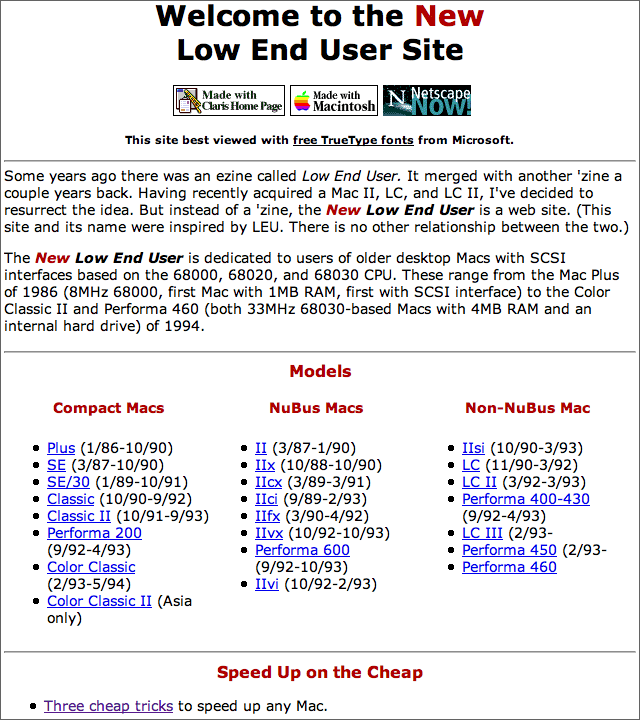
This is the Low End Mac home page from April 1997.
Where Low End Mac Started
When I created Low End Mac nearly two decades ago, our initial Mac profiles ranged from the 1986 Mac Plus, which I considered the oldest still useful Mac, through the 68030-based desktop Macs. I ignored the 128K, 512K, and 512Ke because they had no memory upgrade path and no SCSI port for adding a hard drive.
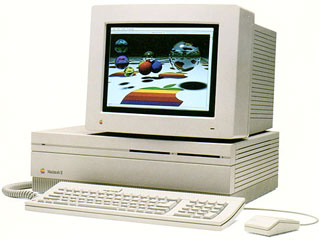 No PowerBooks. No Quadras. No PowerPC Macs. We had to start somewhere, and as the IT guy at Baker Publishing, I still had to support a lot of these vintage Macs in the workplace. Baker had only recently sold off some of its retired Macs – a Mac Plus, some LCs and LC IIs, and a Mac II. We had people using the Mac IIsi, IIci, and LC III, and I got to support them. We had a PhoneNet network to access our LaserWriters and for backup to a SyQuest drive using Retrospect.
No PowerBooks. No Quadras. No PowerPC Macs. We had to start somewhere, and as the IT guy at Baker Publishing, I still had to support a lot of these vintage Macs in the workplace. Baker had only recently sold off some of its retired Macs – a Mac Plus, some LCs and LC IIs, and a Mac II. We had people using the Mac IIsi, IIci, and LC III, and I got to support them. We had a PhoneNet network to access our LaserWriters and for backup to a SyQuest drive using Retrospect.
In 1997, the top-end Macs at work were a Power Mac 7500 and 8500. Ethernet networking was still down the road for us, as was our first AppleShare File Server. I was supporting Quadras and PowerPC Macs, but the original focus of Low End Mac was on about two-dozen Macs introduced from 1986 through 1993.
Low End Mac ‘Grow’d Like Topsy’
From humble beginning, we slowly expanded to cover 68040-based Macs, PowerBooks, and then PowerPC Macs and PowerBooks. We looked back further and added coverage of the three sub-1 MB Macs, Apple’s Lisa, and Macintosh clones, which were being phased out at the time.
 We almost had an implosion when we had updated our profiles to the point that we had caught up to the current product line – and then we covered the Blue & White Power Mac G3 from the day it was introduced. Didn’t that go counter to the Low End Mac philosophy, some asked.
We almost had an implosion when we had updated our profiles to the point that we had caught up to the current product line – and then we covered the Blue & White Power Mac G3 from the day it was introduced. Didn’t that go counter to the Low End Mac philosophy, some asked.
Sort of, but not entirely. After all, someday this brand new model would no longer be Apple’s high-end Mac. In fact, for a while we adopted the phrase, sooner or later, every Mac becomes low end. And that’s why we still cover new Apple product when it is introduced – although there have been some big changes in Apple’s product philosophy in recent years.
A Closed System or an Upgradeable System?
Where we part ways with Apple is over upgradability. I started as a computer hobbyist in the Apple II+ era, when almost anything you wanted to add to your computer – serial port, parallel port, floppy drive controller – required another card.
 And when the IBM PC was released in 1981, it embraced the same philosophy. You could add a serial port, a parallel port, a floppy controller, a hard drive controller, a CGA video card, a Monochrome Display Adapter (with no graphics, just text), a clock/calendar card so you wouldn’t have to type in the date and time at startup, a network card, etc.
And when the IBM PC was released in 1981, it embraced the same philosophy. You could add a serial port, a parallel port, a floppy controller, a hard drive controller, a CGA video card, a Monochrome Display Adapter (with no graphics, just text), a clock/calendar card so you wouldn’t have to type in the date and time at startup, a network card, etc.
Pretty soon there were so many things that people wanted to add that we started seeing multifunction cards. I had one in my Zenith Z-158 PC with expanded memory and a clock/calendar.
Macintosh: A Closed System
The 128 KB and 512 KB Macs had no official memory upgrade options and no built-in way to add a fast hard drive (the Apple Hard Disk 20 was fast compared to floppy disks, but not compared to other hard drives). These were deliberately designed as closed systems, something Apple began moving away from in 1986. For decades you could buy a Mac, upgrade memory, put in a bigger or faster hard drive, often add a video card or CPU accelerator, and just generally make it more useful. Think of it as making the Mac more futureproof.
But in recent years, we’ve seen Apple move back to a closed system for most Macs. (The iPod, iPhone, iPod touch, and iPad have always been closed systems.) Most Macs sold today have their system memory soldered in place. Whatever amount you have installed when you buy it – that’s it. Apple is moving in the same direction with SSDs. CPU upgrades and better video cards are a thing of the past for consumers.
What We Like
Most Low End Mac people are hobbyists. While most consumers never upgrade memory, drive storage, or operating systems (even when Apple makes them free), let alone video cards, we like to have those options. We like to tinker with our gear. We feel betrayed when Apple stops making the kind of Mac we like – well, with the exception of the Mid 2012 13″ MacBook Pro, which inexplicably remains in Apple’s product line over four years after its introduction.
A lot of us will stick with our current Macs as long as possible and only upgrade to newer Macs that are equally expandable. We hobbyists tend to look at closed system Macs and shake our heads.
We don’t need to do that. Modern Macs are great computers, even if they’re not made for tinkering. You just have to buy with the future in mind rather than buying for today knowing you can upgrade tomorrow. Apple offers plenty of models with 8 GB and more system memory, which serves the needs of almost all Mac users.
Looking Back
Those who look back at history are less likely to repeat its mistakes. We can learn from those home computers from the laet 1970s and 1980s, the confusion brought about by the Performa line, the way Mac clones cut into Apple profits, how Apple managed to transitions from 680×0 to PowerPC to Intel CPUs, and how annual OS upgrades impact those of us still using PowerPC apps from the early 2000s.
At Low End Mac, we love older tech. We cut our teeth on 8-bit home computers or 1980s PCs or late 1990s Windows computers or Macs in the classroom, and we have fond memories of them. We are nostalgic, yet at the same time we look at today’s i5 and i7 Macs and lust after their power. We appreciate the past, we celebrate our personal history with Macs and PCs and PDAs, and we like looking at the new models too.
It’s kind of like being a Dodge guy, remembering the legendary muscle cars of the late 1960s through mid 1970s, and then going to check out the new incarnation of the Dodge Charger or Challenger at our local dealership.
We can have the best of both worlds, enjoying our aging Macs and making the most of Apple’s new kit.
Keywords: #applehistory #machistory #homecomputer #personalcomputer
Short link: http://goo.gl/w6I70K

