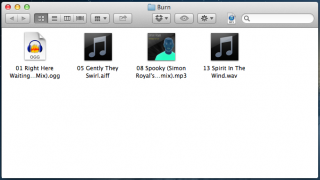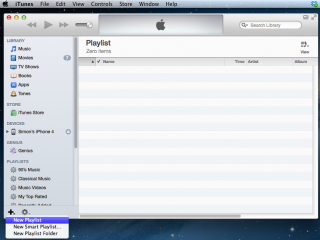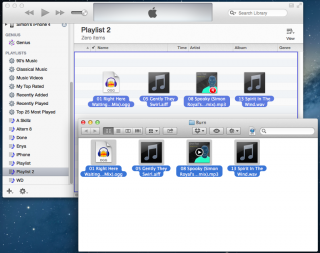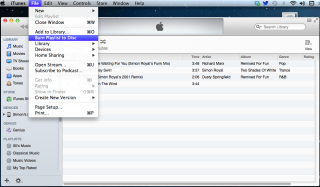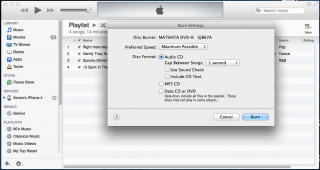I have been asked a lot recently how to make audio CDs out of audio files on your Mac. So here is a walkthrough.
While the world may be moving away from audio CDs in favour of MP3 and streaming, the CD still has its place, and a lot of people still using them.
It doesn’t matter what audio format your music files are in: As long as iTunes can play them, it can burn them. You can even mix formats if you have music from varying sources and burn them all to one regular audio CD that can be played on 95% of all standard CD players. There are some older CD players that are fussy about burnt discs and will only play commercial discs, not home created ones, but these are rare.
So let’s begin. First things first, let’s get organised. Create a folder and put all the audio files you need in to it. This just makes things easier to find. Also make sure you have a blank CD or two and a spare 15 minutes.
Then open iTunes and create a playlist by clicking the plus sign at the very bottom left of the window. Drag your files into the playlist. Check that all the files you copied make it in to the playlist. iTunes will not copy over anything it cannot play.
As you can see from the screen shot, there is a .ogg an .aiff a .mp3 and a .wav file. All but ogg work by default. To enable ogg support, read further down this article.
AIFF and WAV are uncompressed formats. MP3 and OGG are compressed in varying compression ratios. I used a mixture to illustrate you can mix and match audio files in to one audio CD.
Then chose the File menu and select Burn Playlist to Disc. You will then be faced with a dialogue box. Make sure it says Audio CD and click the Burn button. An audio CD should take no more than about 20 minutes to burn – even on a G3.
That is it.
Ogg Vorbis
A popular online format is the open source Ogg Vorbis with the file extension .ogg. By default iTunes cannot play these. However, following these instructions I managed to get iTunes in OS X 10.8 Mountain Lion to play Ogg.
Go to MacUpdate and download the Xiph QuickTime Components. Do not follow the instructions that come with it. This piece of software hasn’t been updated for a while. The requirements still say Mac OS X 10.3 and 10.4, but I got it to work in 10.8.
Unpack the download and copy the XiphQT file in to /Macintosh HD/Library/QuickTime. If you cannot find it, open Terminal and type open /Library/QuickTime and put the XiphQT file in there.
Then find iTunes in the Applications folder – make sure it is closed, if it is not, close it and ‘get info’ on it (either by right clicking or cmd+I), and tick the ‘Open in 32-bit mode’.
Open iTunes and now you should be able to drop Ogg files in to iTunes to play as well as burn them to CD.
Follow Simon Royal on Twitter or send him an Email.
Like what you have read? Send Simon a donation via Tip Jar.
keywords: #burncd #itunes #aiff #mp3 #wav #ogg #techspectrum #simonroyal
short link: http://goo.gl/YB82yY
searchword: burnaudiofiles