Want your old Mac to feel like you just bought it fresh from the Apple Store but don’t want to start from scratch and have to migrate your files back over to your computer? Let CleanMyMac 3 from MacPaw help.
No matter when or how you acquired your current Mac, you can be sure that one of the things you care about most is storage space and speed. With all the media files we store on our computers in this day in age, the precious gigabytes of storage can fill up fast. But sometimes there may be hidden files like web caches and system resources that steal space on your drive and can slow down your machine, taking up space that you could be using for other things.
That’s where CleanMyMac 3 comes in handy!
From the product’s webpage: “Your Mac deserves its own cleaning genius. Macs are easy to use. Mac cleaners should be too. We’ve designed the system for cleaning yours up.”

CleanMyMac 3 (Photo: MacPaw)
CleanMyMac 3 is a very smart utility that will make your Mac as good as new. The application does its magic by scanning every bit of your computer’s system and removing gigabytes of unneeded or unwanted files with one button and just two clicks of the mouse.
There’s so much junk floating around on your Mac that it’s hard to manage everything manually. And that’s where CleanMyMac 3 does its magic. The software takes care of everything for you and shows you what needs to be cleaned up. All you have to do is tell the application when to perform its task.
Some of the tasks CleanMyMac 3 will do are:
- trim gigabytes off your Photos library without losing any of your precious pictures
- reclaim space from all the tons of file attachments that accompany Mail and automatically get saved to your computer
- perform a quick scan of your entire iTunes library to remove old backups, completed software updates, and deal with interrupted downloads taking up large amounts of storage
- weed out antiquated files lurking inside folders deep within your hard drive that haven’t been used in ages
- empty out the multiple trash bins on your main drive (photos trash, mail trash, app-specific trashes) and your external drives as well
The software will allow you to view all the files it thinks that you don’t need and allows you to pick and choose which to get rid of for good. With its intelligent algorithm, it only selects files that are completely safe to remove from your system, so you don’t have to worry about deleting a wrong or crucial file.
Maintenance on your Mac is a snap, allowing you to perform clean uninstalls that remove accompanying application resources, optimize your system by re-indexing the Spotlight search for faster performance, repair disk permissions to help your system run more smoothly, gather all your add-ons like extensions and widgets into one place using a single control panel to facilitate them, and delete sensitive data securely and permanently with a virtual document shredder.
CleanMyMac 3 also monitors the health of your Mac by sending you alerts and notifications to possible problems, such as heavy memory use, low SSD life, or high disk temperature. It even allows you to see your Mac’s performance in real time with a display of processor usage, battery charge cycles, plus you can free up memory on the fly to reduce lag time.
Primarily a software company that develops desktop applications, MacPaw focuses on building apps that help users solve everyday problems on a Mac. Just a handful of the other desktop applications they have are a wallpaper app, security software, and file archiving/unarchiving and encryption. Lately, MacPaw has delved into the iOS market developing mobile apps such as their most recent release that debuted last month, the Gemini Photos app for iPhone which, like CleanMyMac 3, removes clutter — in this case, unwanted image files — from your phone.
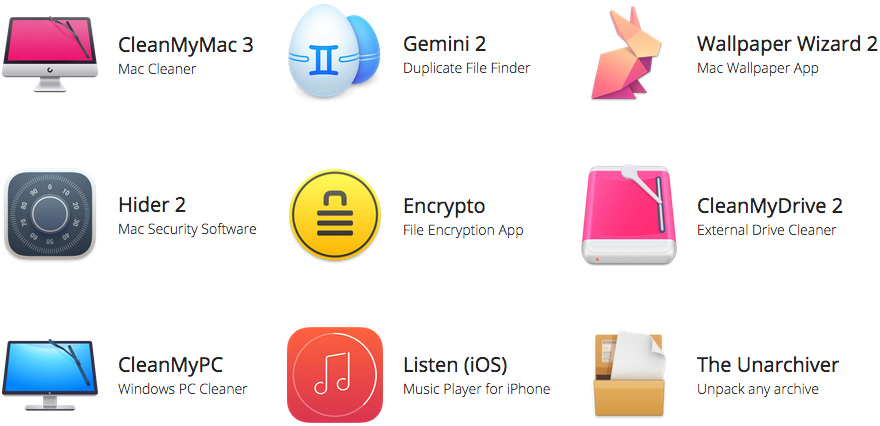
MacPaw apps (Photo: MacPaw)
Currently, the company offers a total of 12 apps: seven for Mac, four for iOS, and one for Windows.
From the company’s website:
“We believe that making great products requires seeing the world in a different light. We are MacPaw and we are striving to innovate and create incredible software for your Mac. MacPaw is a team of like-minded techies who live in the heart of Ukraine and create apps loved by users everywhere. As true geeks, we never stop exploring tech and looking for ways to make your Mac life better.” Not because we have to but because it’s fun.”
Led by founder and CEO Oleksandr Kosovan, the software company, which has over 500 million users around the world, has been in business since 2008. They work with software developers internationally but most of the work takes place at their headquarters in Kyiv, Ukraine where their development and marketing teams are based. The company also has an office in Santa Clara, California, a city located in the heart of Silicon Valley, where business development occurs and also serves as their official contact address.
“Lots of people think that the company’s name, MacPaw, is related to the fact that we have two office cats (you can meet them on our Instagram account), but that’s not quite true,” says Eugene Kalnyk, PR & Communications Specialist for MacPaw. “The name of the company was inspired by the big cat names Apple used to give to its versions of operating systems such as OS X 10.0 Cheetah or OS X 10.6 Snow Leopard.”
The company will be celebrating its tenth anniversary on July 17, 2018.
CleanMyMac 3 requires Mac OS X 10.9 Mavericks or later. (Those using OS X 10.8 Mountain Lion and versions of Mac OS before that can download CleanMyMac Classic).
A single user license that can be installed on one Mac costs $39.95 as a one-time purchase. Also available are other plans and options which can be viewed on their sales support page for the product ranging from a single-user license for two Macs to a single-user license for five Macs. (A subscription pricing plan is currently being experimented with and the website may or may not reflect this option when visiting the product page).
Owners of older versions of CleanMyMac can upgrade to CleanMyMac 3 for a 50% discount.
“There is no difference between a one-time purchase and subscription versions of CleanMyMac 3 in terms of functionality,” clarifies Kalnyk. “It is up to the user to decide which payment method would make more sense for them.”
Kalnyk informs us that CleanMyMac 3 is also available as part of another product by MacPaw called Setapp, which is a subscription-based service with the majority of its apps for the Mac designed by independent software developers using the platform as an alternative to Apple’s own Mac App Store.
“For $9.99 per month, users receive access to 100+ premium apps for almost any job on a Mac,” says Kalnyk. “There are apps for productivity, blogging, coding, and personal finance to name a few. It would cost over $3,000 to get access to all of those apps individually.”
There are 119 premium apps in total ranging from $2.99 to $149, with the average price of an app costing $27.50 when purchased individually as a single-user license. In addition, individual app subscriptions outside of the Setapp store are available at various price points. The duration of licenses is based on the plan the user chooses, either monthly or yearly and if at the end of the term the subscription is not renewed, access to the app or apps is/are discontinued. Users may also elect to make a one-time purchase for a lifetime license for any of the apps in the Setapp store by going to the external developer website of each individual app.
We asked MacPaw how CleanMyMac 3 can specifically help readers of Low End Mac who use older Apple computers.
Kalnyk tells us, “As low-end Macs tend to have hard drives with smaller capacity, CleanMyMac 3 can help to free up valuable disk space fast. Another problem older Macs might have is their slower performance. Often, this problem can be solved through disk cleaning and maintenance — tasks CleanMyMac was built for!”
For more information on CleanMyMac 3, check out its official page, or to buy the application now, visit this link.
_____
UPDATE: 6/23- article updated to correct erroneous pricing information and spelling of one product after Kalnyk contacted us to request specific corrections be made.

