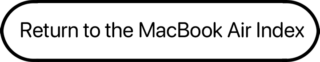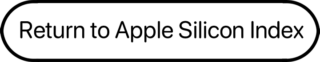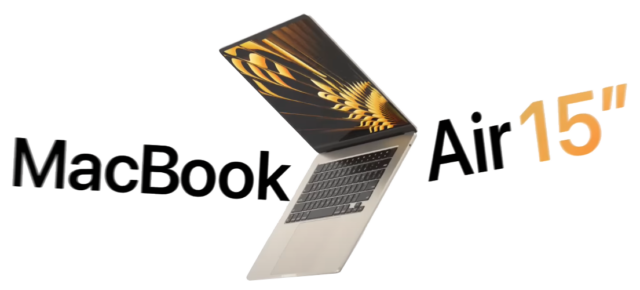
Joining the MacBook Air family in Summer 2023, the 15″ MacBook Air ($1299) is the biggest one yet. The new form factor enters larger laptop territory, but with a properly powerful entry level chip – the Apple M2. Previously, the only option you had for a larger Apple notebook would be the 15/16″ MacBook Pro. Sometimes, we really just need the screen real estate with no extra sugar – but there a few flavors to choose from: Silver, Starlight, Space Gray, and Midnight. Especially in Silver, this ‘Book is giving off “2015 Retina iGPU MacBook Pro” vibes.
A Bigger Screen
Now bumped up to 2880 x 1864 @224ppi, it’s almost the same screen as what came with the 15″ TouchBar MacBook Pros (2880 x 1800 @220ppi), except you have slightly more vertical room, having just about a 16:10 aspect ratio.
More Speakers
Just like the 16″ MacBook Pro, you get 6 speakers in this 15″ Air – versus the 13″ Air’s 4. The only differences being the 16″ ‘Pro has more “high fidelity”, with an HDMI port that supports multi-channel audio. You get two force-cancelling subwoofers, bigger and better wide stereo sound, and overall a better sound experience.
What You Need to Know
- If you’re someone who’s transitioning over from an Intel Mac, or will be using Intel Mac apps, Apple has an app called Rosetta 2 for Apple Silicon Macs. Once installed, this isn’t something you directly interact with. Rather, you may simply open an Intel app, and it’ll open. Rosetta 2 does an Intel to Arm “ahead of time” translation, using an instruction set in the M2 chip. The first time the Intel app launches it’ll be noticeably slow, as Rosetta caches and stores code. Once this process is done, the App should work just as normal.
- These ‘Books shipped with 8 GB of RAM which is fine for basic tasks, but is increasingly impractical these days. For a serious speed boost, opt for 16 GB of RAM, and more storage. Multiple NANDs allow for parallel processing/RAID, increasing Read/Write speeds.
 Closed Lid Mode: All ‘Books support “lid closed” (or clamshell) mode, which leaves the built-in display off and dedicates all video RAM to an external display. To use closed lid mode, your ‘Book must be plugged into the AC adapter and connected to an external display and a USB or Bluetooth mouse and keyboard (you might also want to consider external speakers). Power up your ‘Book until the desktop appears on the external display and then close the lid. Your ‘Book will go to sleep, but you can wake it by moving the mouse or using the keyboard. The built-in display will remain off, and the external monitor will become your only display.
Closed Lid Mode: All ‘Books support “lid closed” (or clamshell) mode, which leaves the built-in display off and dedicates all video RAM to an external display. To use closed lid mode, your ‘Book must be plugged into the AC adapter and connected to an external display and a USB or Bluetooth mouse and keyboard (you might also want to consider external speakers). Power up your ‘Book until the desktop appears on the external display and then close the lid. Your ‘Book will go to sleep, but you can wake it by moving the mouse or using the keyboard. The built-in display will remain off, and the external monitor will become your only display.
To resume use of the internal display, you need to disconnect the external display, put the computer to sleep, and then open the lid. This will wake up your ‘Book and restore use of the built-in display.
Battery life is claimed to be 15 hours of wireless productivity, 18 hours Apple TV App movie playback.
Details
- Announced 2023.06.05
- Discontinued 2024.03.04
- Model Identifier: Mac14,15
- Model: A2941 (EMC 8301)
- Order Number: MQKW3LL/A (256GB, Midnight)
- MQKU3LL/A (256GB, Starlight)
- MQKP3LL/A (256GB, Space Gray)
- MQKR3LL/A (256GB, Silver)
- Order numbers are different for the 512GB Models:
- MQKX3LL/A (512GB, Midnight)
- MQKV3LL/A (512GB, Starlight)
- MQKQ3LL/A (512GB, Space Gray)
- MQKT3LL/A (512GB, Silver)
Mac OS
- Requires macOS Ventura 13.4 (Build 22F2073) or later
Core System
- CPU ($1299): 8 Cores, 4x 3.49 GHz “Avalanche” High Performance Cores: 768K L1i, 512K L1d, 64MB L2, 8MB System Level Cache
- 4x 2.42 GHz “Blizzard” energy efficient cores: 512K L1i, 256K L1d, 16MB L2, 8 MB SLC
- 16-Core Neural Engine
- 8/16/24 GB 3200 MHz LPDDR5-6400 SDRAM (102.4 GB/s)
Video
- Integrated Apple M2 with 10-Core Metal 3 Hardware Accelerated GPU
- 16:10 15.3″ TFT IPS LED-Backlit LCD, 2880 x 1864 @224ppi, 500 nits
- P3 Color
- True Tone
- Support for 1 Billion colors
- Simultaneous support for: internal display @native resolution and:
- a single 6K60 display
Drives
- Drive Bus: 256GB PCIe SSD ~3.3 GB/s, 2x 128GB NANDs in Parallel
- Configurable to: 512GB (+$200), 1 TB (+$400), and 2 TB (+$800)
Expansion
- 802.11ax Wi-Fi 6 (up to 1.2 Gb/s)
- Bluetooth 5.3
- Two USB-C style Thunderbolt 3 Ports
- Support for: USB 4 (up to 40 Gb/s), USB 3.1 Gen 2 (up to 10Gb/s)
- 3.5mm headphone jack
- Up to 15 hrs battery life
- 66.5 W/h Li-Ion battery
- Touch ID Sensor
- Magsafe 3 for charging
- 1080p Facetime HD Camera with/ Advanced image signal processor
- 3x Mic array w/directional beam foaming
- 6-speaker sound, support for Spatial Audio, Dolby Atmos
Physical
- size: 0.45 x 13.40 x 9.35″ ( 1.15 x 34.04 x 23.76 cm)
- Weight: 3.3 pounds (1.51 kg)
- Power supply: 35W USB-C charging Brick
- Configure to order:
- 70W USB-C charging brick
- MacBook Air M2 is fast charge “capable” with the 70W brick.
.