![]() It’s been a little over 6 years since the 2018 Mac mini was released on October 30th 2018, at the time of writing this article. Intel Macs are in their twilight era, as macOS Sequoia provides seemingly the last gasp of official OS support for the outgoing processor architecture. While “Macintels” miss out on certain features such as Apple Intelligence, the tidbits aren’t major brownie points to take away from an otherwise decent productivity machine. Featuring the ability to connect an eGPU, Thunderbolt 3, a snappy quad core chip, upgradeable RAM, and USB-A 3.0/-C 3.1, this Mac mini is sure to provide plenty of upgradeability. While a T2 security chip and soldered onboard storage make it overwhelmingly challenging to gain a larger boot drive for the OS, this will never stop you from having tons of fast external storage. This article reflects my experiences with one, a little history about it, and where I believe it stands today.
It’s been a little over 6 years since the 2018 Mac mini was released on October 30th 2018, at the time of writing this article. Intel Macs are in their twilight era, as macOS Sequoia provides seemingly the last gasp of official OS support for the outgoing processor architecture. While “Macintels” miss out on certain features such as Apple Intelligence, the tidbits aren’t major brownie points to take away from an otherwise decent productivity machine. Featuring the ability to connect an eGPU, Thunderbolt 3, a snappy quad core chip, upgradeable RAM, and USB-A 3.0/-C 3.1, this Mac mini is sure to provide plenty of upgradeability. While a T2 security chip and soldered onboard storage make it overwhelmingly challenging to gain a larger boot drive for the OS, this will never stop you from having tons of fast external storage. This article reflects my experiences with one, a little history about it, and where I believe it stands today.
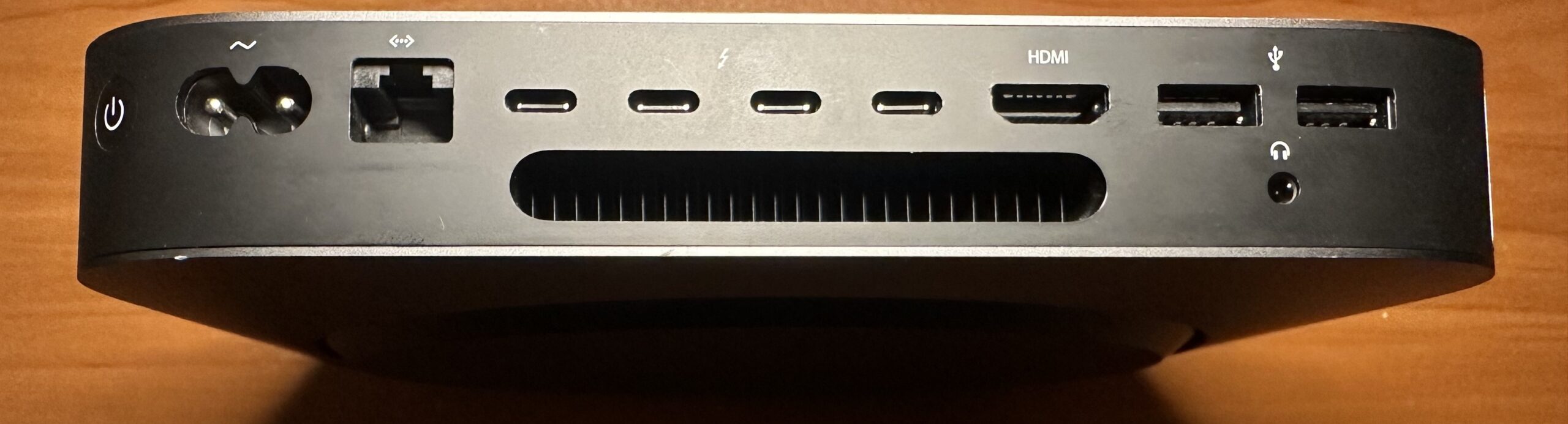
Price to performance: Then and now
Admittedly, this was a hard sell in 2018.. but it also wasn’t in some ways. The cost of entry was $799 USD, a whopping $300 greater than the entry level 2014 model at $499. That being said – you gain an additional 2 thunderbolt ports which are bumped to TB3 in the USB-C style, paired with USB 3.1, and an additional 2x USB-A style USB 3.0 ports which still provide plenty of speed. I imagine this ran swell on macOS Mojave in 2018.
It shipped with a paltry 128 GB of SSD storage upon release but at least wasn’t a hard drive, instead a PCIe-based SSD. This was later bumped to 256 GB for the base model on March 18th, 2020. A slightly better proposition value but still. The base model i3 skated on by until the M1 Mac mini was released on November 10th, 2020. Slowly but surely, these started dropping in price.
As of Early 2025 you can find these as cheap as $90 if you look in the right places, although many still hover around the $170 mark and up. This was a “Buy It Now” eBay purchase, not won in any auction.

Before we even get into the experience of using one in Early 2025 I’m just gonna call it as it is: Based on how it feels like it performs with 8 GB of RAM, this doesn’t feel like it’s worth their average going price right now. At $170 and up, these are better off with 16 GB of RAM. I’ll get into this after talking about replacing the thermal paste.
Replace The Thermal Paste
I strongly recommend doing this with any refurbished machine you get – you never know. It may sit fine idling by until Spotlight starts indexing out the wazoo and suddenly your i3 is hitting 100c just browsing the web. Being a 6 year old machine going on 7, it’s more than likely the original thermal paste wasn’t holding up. I use Arctic MX-4.
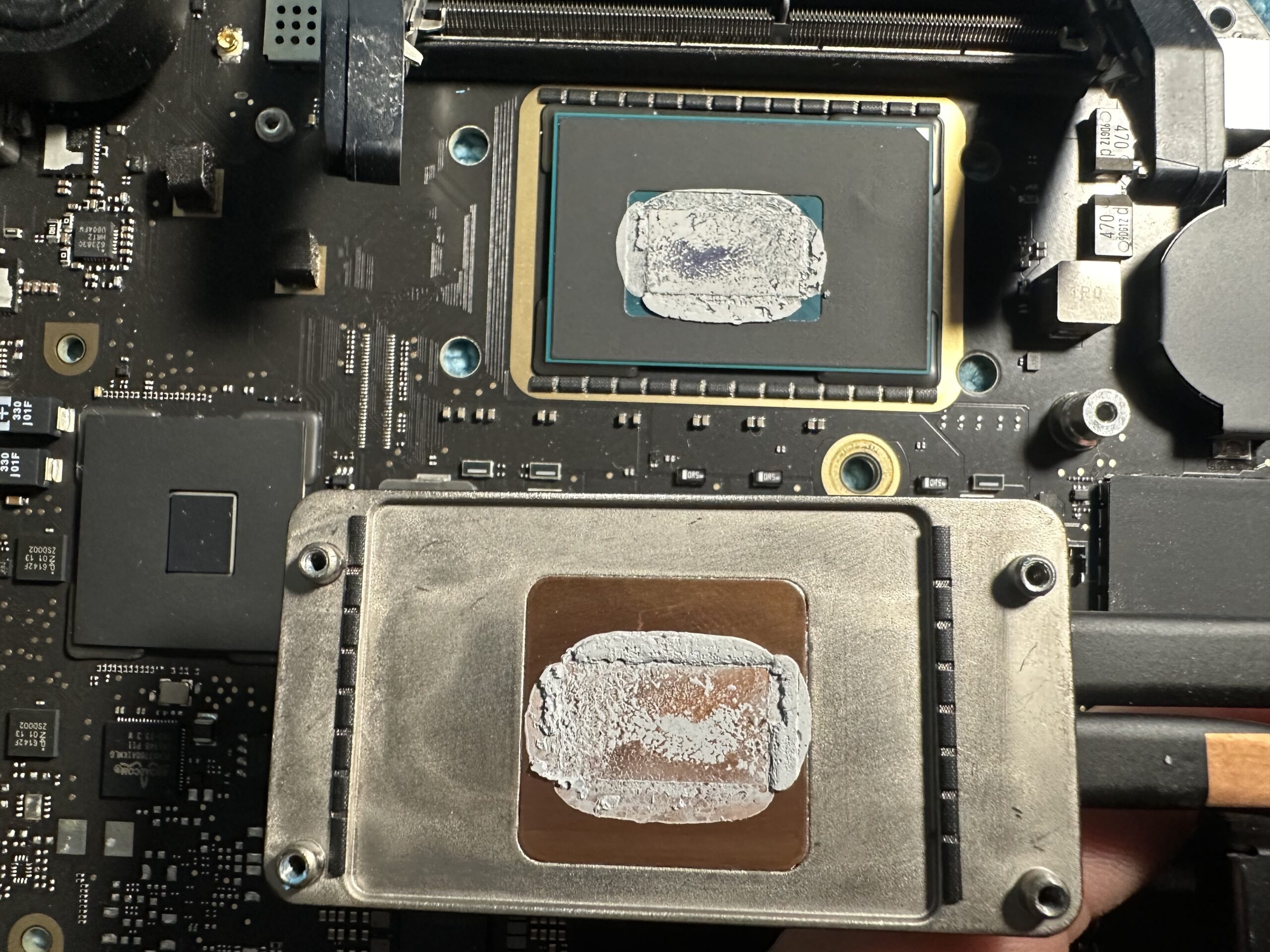
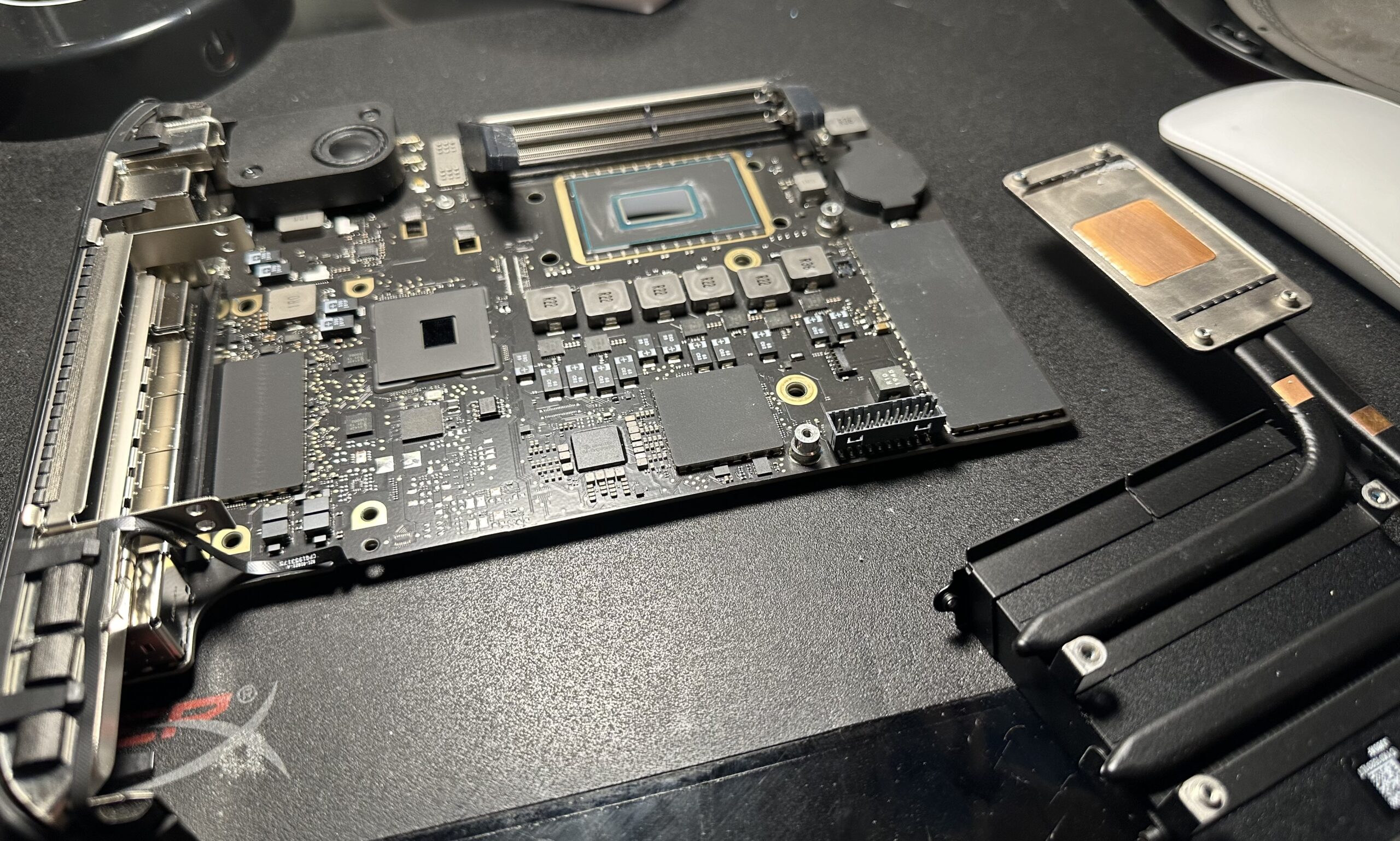
Speaking of indexing, this is when you’ll notice the machine’s age the most especially if you’re limited to 8 GB of RAM. Animations were stuttery, apps took extra bounces to open, and using the computer during this time felt like a C-tier Mac. This is when the computer felt most like a Mac older than the M1 Mac mini. Saying all this however is a disservice to the true power of an i3-8100B and it’s ability to upgrade to 64 GB of RAM – the mini can take 2x 32 GB PC4-21300 sticks of 2666 MHz DDR4. The CPU is nearly (not quite, but close) on par with a desktop i7-4770.
 (Click to enlarge screenshot above – after Arctic MX-4 was applied)
(Click to enlarge screenshot above – after Arctic MX-4 was applied)
Once this is done, you have a cool-running machine on Sequoia! Unlike the i7 mini, this doesn’t run as hot and idles an average 10c cooler than the i7 model. If anything the i3 has its advantage there due to the limited ability of the mini’s design to dissipate heat.
 (Above: Idle temps from an i7 2018 mini – click to enlarge. Compare to the i3!)
(Above: Idle temps from an i7 2018 mini – click to enlarge. Compare to the i3!)
Upgrading the RAM is recommended
I strongly recommend adding the 16 GB of RAM into this, seriously – it’ll make a night and day difference. OtherWorldComputing sells a 16 GB kit for $31.99 in Early 2025. Otherwise, set it aside and leave it to do its own thing until indexing is done. 8 GB will function for basic tasks but there are more app icons bouncing, longer wait times, and will take noticeably longer to boot into macOS Sequoia.

How does it stack up against an M1 mini or an i7 2018 mini?
I’ll start off with a bulleted list of pros and cons, add some benchmarks, and give my thoughts on this. Each of these 3 models were used in the same timeframe and were running macOS Sequoia as to have as much an accurate perspective as possible.
i7-8700B 2018 Mac mini:
- Of the three, this is the one I feel was most competent over time. Has great processing power even though the M1 mini punches above the i7, but the 8 GB in the M1 base model seemingly holds it back.
- Sadly however, even the i7s shipped with 8 GB RAM to start, and I imagine the i7 won’t be pulling its own weight with such limitations. My experiences reflect what it’s like with 64 GB of RAM.
- Unfortunately these are still pricey, though not as pricey as they once were. As of early 2025 these can be found as low as $264 on eBay listings, complete with 32 GB of RAM (which is plenty). The 128 GB boot drives found on models manufactured before 3/18/2020 are a hinderance.. but still fast.
- Graphical animations will experience frame drops here and there in Sequoia, but overall not a slow machine.
- Boots fast, though the M1 mini boots slightly faster.
- Handles Virtual machines quite well.
- If you’re an enthusiast who likes powerful and compact machines, this may be the one for you. If worst comes to worst and the T2 doesn’t let up installing Linux, at least there are fast VM’s.
- The major downside: Like the G5 PowerPC Macs, this one heats up quickly and stays warmer on average versus the i3. The airflow doesn’t help, don’t ever run one of these with old thermal paste or too much of it.

M1 Mac mini:
- Setting it up, firing up the engines, getting online (even while indexing) are all a breeze.
- Where you’ll start to notice its limitations: when you open too many apps at once.
- While it can handle more than its fair share of web browser tabs, I wouldn’t do it in tandem with multiple bigger operations at once: like a VM or two in UTM on top of a benchmark on top of a screen recording session.
- You can’t at all upgrade the GPU in this. Unlike any 2018 mini once you hit peak performance, that’s all you’re getting. Try running a wine-bottled version of Skyrim for Windows which is then translated via Rosetta 2. (Although 3DS emulation is nice on here)
- This is a first-gen Apple silicon device. It was designed to get your foot in the door with Apple Silicon, see what it’s like, and prove itself to the masses.
- Their going rate in Early 2025 is around the same as the i7 2018 mini, but you’re sure to have software and OS support for longer.
- You should decide for yourself if you’d rather have upgradeability at the expense of OS support and security updates (2018 mini) or if better single-core performance and slightly more OS support is right for you (M1 mini).
- If you’re in the market specifically for Apple Silicon: Get something better. an M4 Mac mini is $599 new, it’s like buying two M1s.

i3-8100B 2018 Mac mini:
- Not a particularly slow machine, sometimes feels like an M1 Mac mini but other times you notice it’s age. If the performance isn’t meeting your expectations, at least there’s room for improvement.
- Gaming on here: Emulation is fine with older systems. Remember: you can always plug an eGPU in for better graphical performance.
- More ports versus an M1 Mac mini.
- As far as I know, the T2 security chip handles storage only. If you had specialized BGA soldering equipment, it may be possible to replace the i3 out for an i7-8700B. It won’t be cost effective, though – the i7 chip by itself runs $85-150 depending on where you buy it. If prices go down in the future this may be a worthy project.

Benchmarks (Geekbench 6.3.0)
- Single Core: 1266 (i3-8100B) / 1502 (i7-8700B) / 2363 (M1)
- Multi Core: 3464 (i3-8100B) / 5799 (i7-8700B) / 8436 (M1)
- OpenCL: 4122 (i3-8100B, UHD 630) / 36316 (i7-8700B + RX 580 eGPU) / 20723 (M1)
- Metal: 5341 (i3-8100B, UHD 630) / 60479 (i7-8700B + RX 580 eGPU) / 32971 (M1)


The Verdict
Overall, the i3 Mac mini is still a nice machine. It’s good for basic tasks, get you by if you’re on a budget, and if indeed Sequoia is the last stop for Intel Macs, you’ll at least have some more time with security updates. This Mac is somewhere in between being a collectable/project like older Macs that enthusiasts buy, and a still-usable modern daily driver. If nothing else, it can still prove itself as a window into the world of Macs with a newer OS before stepping up to something faster. There’s not a ton to say about an entry level Mac mini that’s expected to perform worse than an M1 mini, but I believe this i3 model is overlooked.



