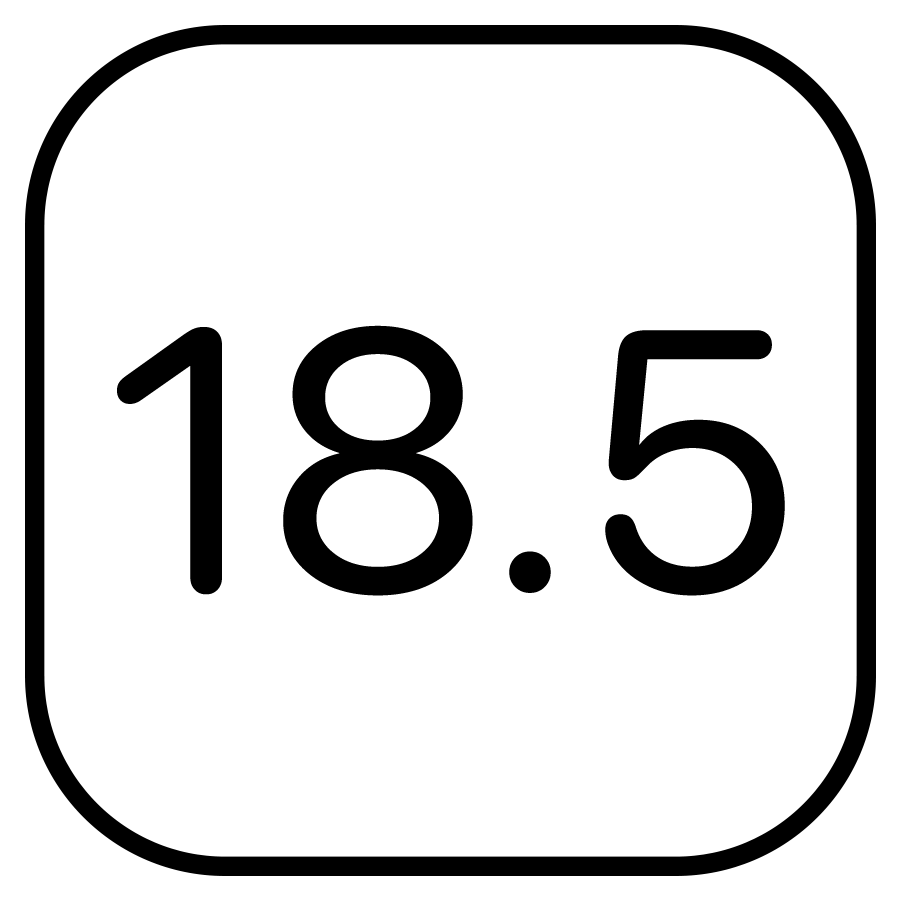 Earlier this week on April 2nd, Apple seeded the iOS 18.5 and macOS 15.5 betas, shortly after sending out the finalized version of iOS 18.4 and macOS 15.4. Both updates brought a massive list of security fixes, which makes it a strongly recommended up date if you haven’t already updated your device. This topic was also covered by MacRumors, and you may sign up for the beta software on Apple’s Beta Software Program site.
Earlier this week on April 2nd, Apple seeded the iOS 18.5 and macOS 15.5 betas, shortly after sending out the finalized version of iOS 18.4 and macOS 15.4. Both updates brought a massive list of security fixes, which makes it a strongly recommended up date if you haven’t already updated your device. This topic was also covered by MacRumors, and you may sign up for the beta software on Apple’s Beta Software Program site.

iOS and iPadOS 18.5
Right now the first beta is out, adding some iid-bits here and there while also assuredly providing continuous security updates for devices in addition to those provided in the previous update.
- In the mail app, you can now turn on/off contact photos – there’s a toggle for that.
- This is a setting which came in iOS 18.4 when Apple introduced mail categorization, however this setting was hidden in settings.
..
- This is a setting which came in iOS 18.4 when Apple introduced mail categorization, however this setting was hidden in settings.
- In: Settings > AppleCare > Warranty, there is a new design. the top part of the page is more standardized and looks more in line with how system settings works, looks like a banner.
. - When you look at your device list inside your Apple Account, you can now get device-specific AppleCare info. (Is my device covered?) There is also an option to manage the plan.
.macOS 1505 - How to download: Go to Settings > Software Update > Beta Updates > iOS 18.5 Developer
macOS 15.5
Despite being a g-letter build (meaning unstable), some early reports and anecdotes of users online who downloaded this beta are claiming it’s making their Mac faster/feels a pinch snappier.
 (Credit: Everything NEW for Mac in macOS 15.5 beta – HalfManHalfTech)
(Credit: Everything NEW for Mac in macOS 15.5 beta – HalfManHalfTech)
Looks like they’re starting to draw down on the Sequoia side of things as macOS 16 and WWDC 2025 are on the horizon..
- How to download: Go to System Settings > General > Software Updates > Beta Updates > macOS Sequoia Developer Beta (2.68 GB download) Build 24F5042g (g = less stable)
. - In: Settings > AppleCare > Warranty, there is a new design. the top part of the page is more standardized and looks more in line with how system settings works, looks like a banner just like in iOS.
- Opening this .prefpane takes longer now for some reason, it always takes a bit to load.
.
- Opening this .prefpane takes longer now for some reason, it always takes a bit to load.
- Just like in iOS: In the mail app, you can now turn on/off contact photos.
- This is a setting which came in macOS 15.4 when Apple introduced mail categorization, however this setting was hidden in settings.
.
- This is a setting which came in macOS 15.4 when Apple introduced mail categorization, however this setting was hidden in settings.
- System Settings gains a search history list to give you quick access to recently visited .prefpanes.
. - Apple Intelligence background downloading glitches from macOS 15.4 fixed. When setting up a new Mac on 15.4, Apple Intelligence may present itself as being on/available before actually being fully on the Mac.
. - Fixed VPN connectivity issues for 3rd party browsers.
. - Fixes a glitch where the Apple Display Calibrator would cause 14″ and 16″ M4 MacBook Pros. to Kernel Panic/reboot from using the app in macOS 15.4
. - Resolves glitch which causes external USB/pointing devices to not work properly.
. - There is a brand new glitch in System Settings > Wallpaper: If you select a custom background color using the color picker, it will always make the wallpaper white no matter what.
See More:
- Beta Software Roundup: iOS 18.4, macOS 15.4, and their new features
- Late March roundup at Apple: macOS 15.4 RC, iOS 18.4 tidbits, and more
- macOS 15.4 and iOS 18.4 rolls out today with many security fixes
- macOS 15.0 Sequoia
- macOS Versions Throughout The Years, 2025 Edition
Is there something we missed?
Please if you can, drop it in the comments section. Thank you for taking your time to read!


